Upsource
Code Review and Project Analytics
Mail system: more than plain notifications
Notification system is one of the vital parts in teamware web-based products. When using any collaboration service you would naturally want to stay tuned with certain things happening in your project. Upsource 2.5 comes with a significantly improved email engine – let’s see what is inside.
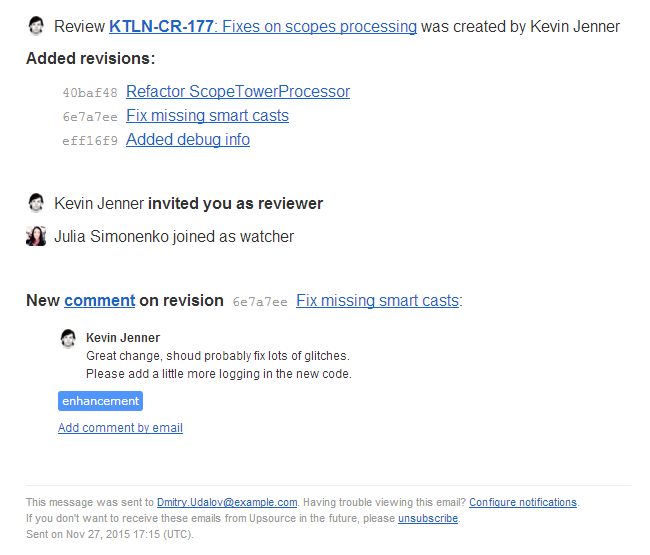
A major difference the new mechanism makes is aggregation of events happening one right after another. No need to get through tons of separate messages anymore – read one notification like a short digest each time. You can also customize the types of events to be notified about on the Settings page.
In addition to that, there is a significant difference in the way how code comments are rendered in an email body. You now see full inline diff with code highlighting around the commented changes. Markdown, labels and collapsing of read comments in long discussions are here as well, just like in web UI.
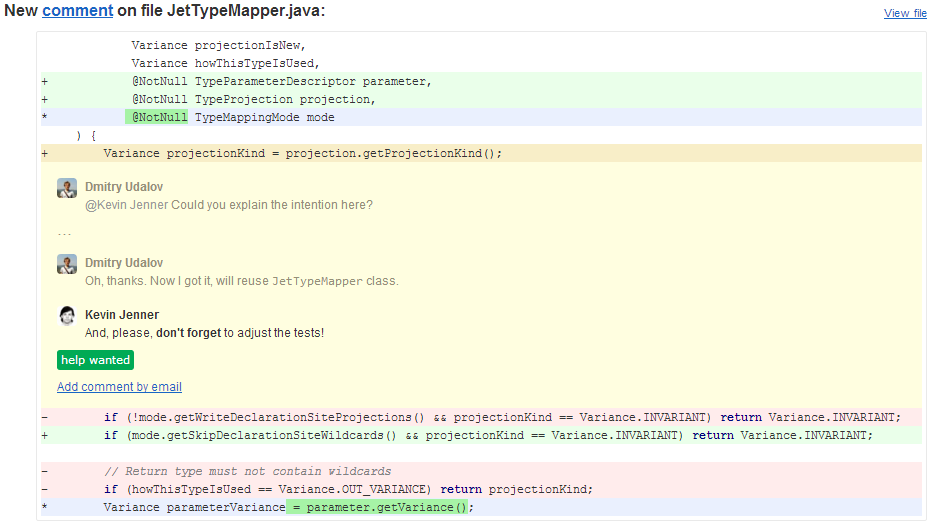
The mail system in Upsource is no longer limited to sending outgoing notifications. Since version 2.5, you can set up a dedicated mailbox, which will then be used by Upsource for receiving incoming mail. That way you will be able to participate in code review discussions without ever leaving your email program.
To enable this feature, go to the Administration and select Enable “Add comment by email”, for the mailbox page to open.
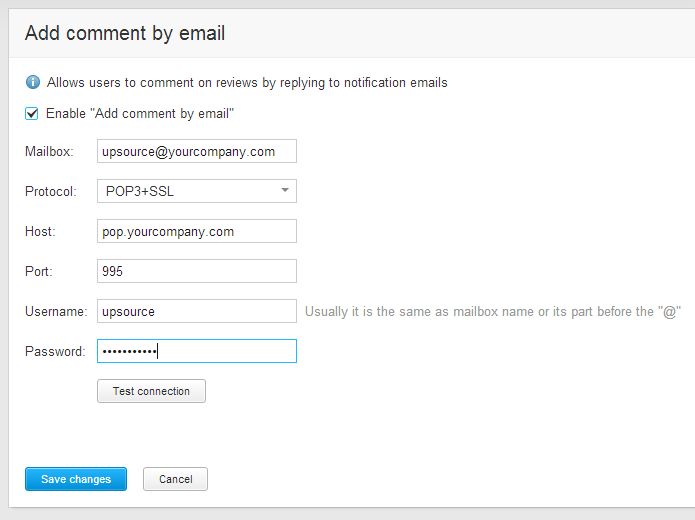
A noticeable advantage of adding comments in such way is that the Upsource server itself doesn’t have to be accessible. You can email from everywhere, while you company’s internal network could probably be protected from external access.
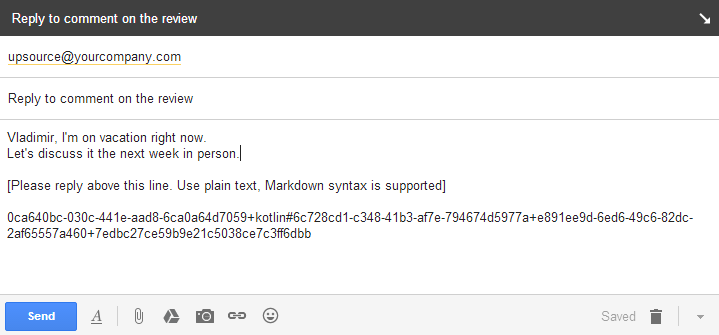
Meta information is included in the reply message body after you click “Add comment by email”. It enables Upsource to identify both you and the discussion in which your comment should be placed.
This text contains a hash of secret values (stored deep inside Upsource) and identifiers from the visible reply content making manual substitution of identifiers ineffective. You can always be sure that no one would abuse the feature, commenting on your behalf.


