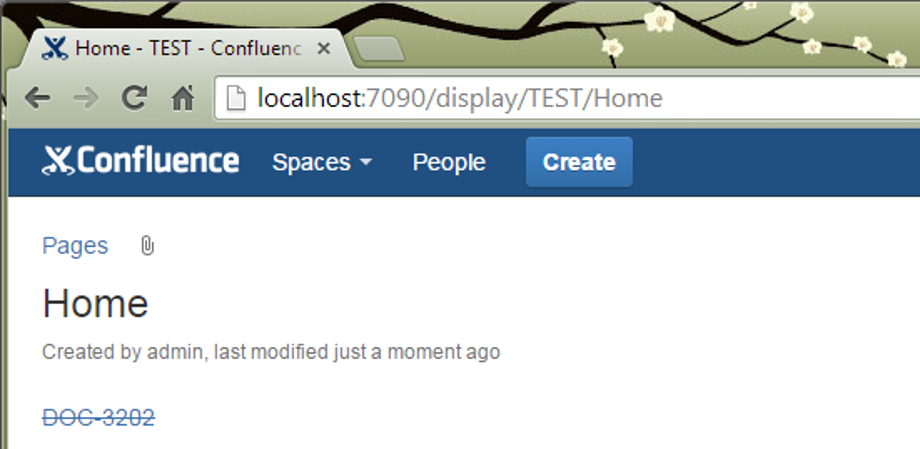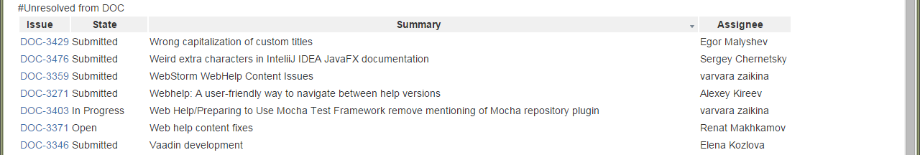YouTrack
Powerful project management for all your teams
Confluence Integration Is Here
If you’re using YouTrack and Confluence together, you might be interested in this little add-on that helps you integrate these two at some level.
The add-on brings two macros:
1. issue which simply inserts a link to any YouTrack issue, and this link reflects the issue state, so you can tell, for example, if the issue is resolved or not by just looking at a page. Here’s an example of its syntax:
{issue:id=DOC-3202}
And this is what it produces:
Hovering mouse over this link gives a tooltip with even more details like assignee, number of votes, etc.This macro was inspired by our marketing team who are actively using Confluence pages to aggregate information about various tasks that are connected with YouTrack issues, so now they can just open a page and have a clear view of how things are going with this or that task at a glance.
2. report this one allows you to insert a report based on a YouTrack issue query to a Confluence page. For example, this creates a page that displays unresolved issues from the DOC project:
{report:project=DOC|query=#Unresolved}
Get the add-on now and start using YouTrack and Confluence together. We’ve just started developing the plugin, so if you have a feature request or other feedback, don’t hesitate to share it with us.