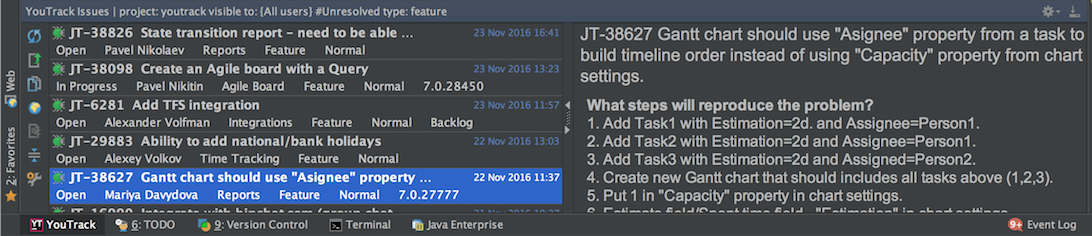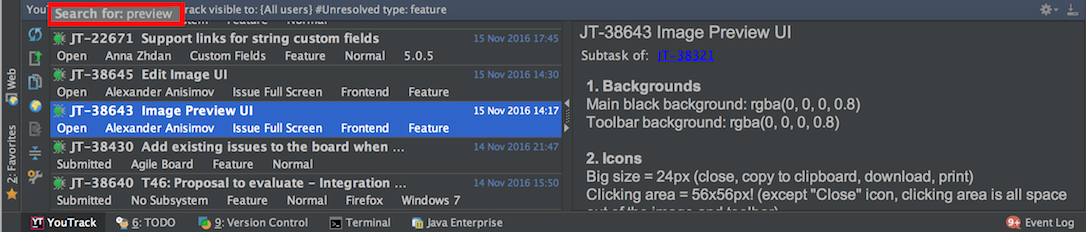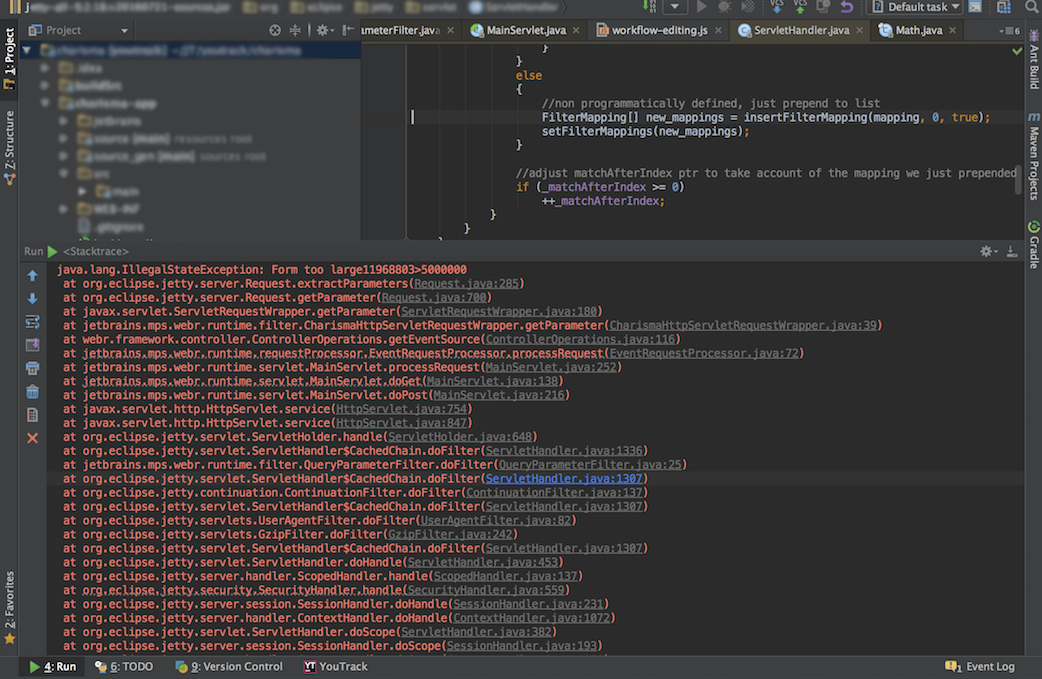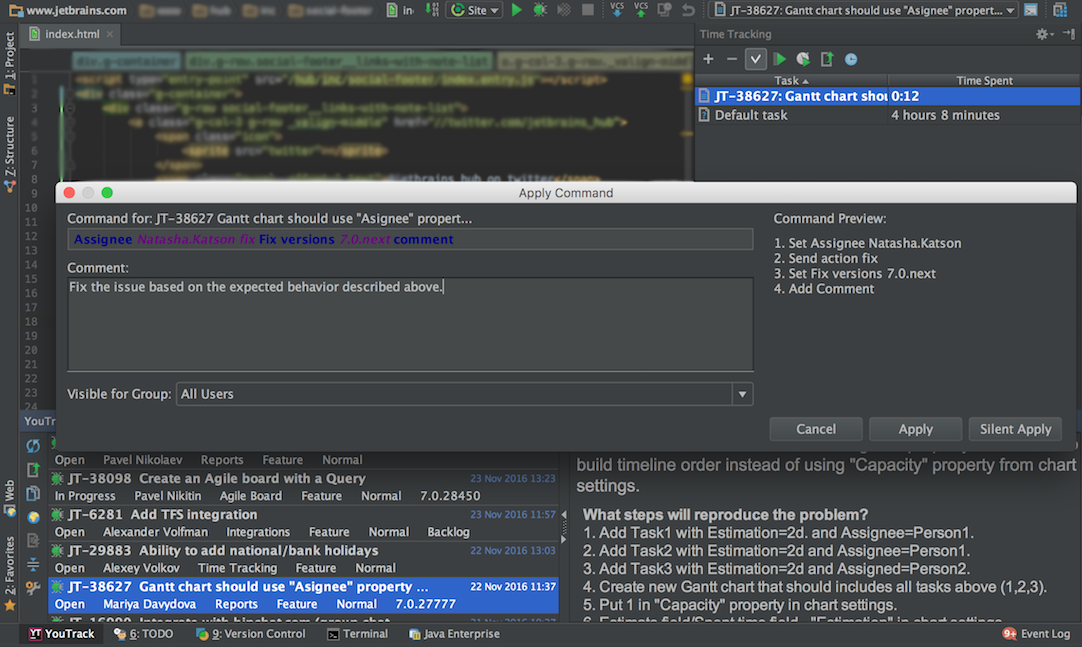YouTrack
Powerful project management for all your teams
The YouTrack Plugin for your IDE
When you’re working on a project, it’s really important to stay focused and not get distracted.
Every day, you open your IDE and get down to work. All of a sudden, you get notified about a new issue or a bug that needs fixing. Now you have to switch over to your issue tracker and spend precious time away from your code. Not anymore! To save you time, we are happy to introduce a new YouTrack plugin for your IDE.
The YouTrack Integration Plugin lets you interact with YouTrack issues without leaving your favorite IDE. It extends the functionality of the Task Management plugin that is built into JetBrains IDEs.
With this integration, you can follow your daily routine right from the IDE — adding comments and applying commands to your issues. In addition, this plugin enables the Open in IDE feature in YouTrack. To learn more about each feature, keep reading.
View a list of issues that match specific search criteria
When the plugin is installed, you can access your YouTrack issues from the toolbar of your IDE. As a developer, you don’t want to see a list of irrelevant issues. That’s why you can use a search query just like you do in YouTrack. Just enter a query in the settings, and view a compact list of issues.
Search for issues in your list
Just start typing. The plugin locates the first issue that contains your search terms in the summary. For example, here I want to find an issue that has “preview” in the summary. How convenient!
Set your context
Select an issue from your list and set it as the active task in your IDE. This action cleans your workspace, creates a change list for the task, and loads a stack trace, if any. A context is a set of files opened in the editor while working on a task. You can switch between tasks and manage your changes for different issues independently.
Open stacktraces in your IDE
This is one of the most exciting features of the plugin for Java, C#, Kotlin, and Scala developers who use YouTrack 7.0. Since YouTrack automatically recognizes and formats Java and C# stacktraces that are inserted into an issue description or comment, you can navigate directly to the stacktrace in your IDE from an issue. You can also analyze stacktraces right from the YouTrack Integration Plugin.
Apply commands
Like YouTrack, the plugin lets you apply commands to issues. Basically, you can change any issue property with commands: add a comment, change the issue state, reassign the issue, and so on. To start using it, set an issue as an active task, and press Ctrl + Shift + Y (Control + Shift + Y on OS X) to open the command dialog.
Track your time
The YouTrack Integration Plugin also integrates with the Time Tracking feature.
If time tracking is enabled in your YouTrack project, you can track your time right in from the IDE, and add work items using common commands. Make sure the issue you are working on is selected, and start the timer. When you are done with the issue, stop it and send the results to YouTrack.
And that’s not all. The list of issues that is pulled from your YouTrack server is cached locally in your IDE. This means that you can view issues while working offline.
By the way, this is an open source project. The source code is available on GitHub. You are always welcome to contribute to the development and make the plugin better.
YouTrack Integration Plugin is available for use with IntelliJ IDEA, PhpStorm, PyCharm, RubyMine, WebStorm, AppCode, CLion, and Android Studio.