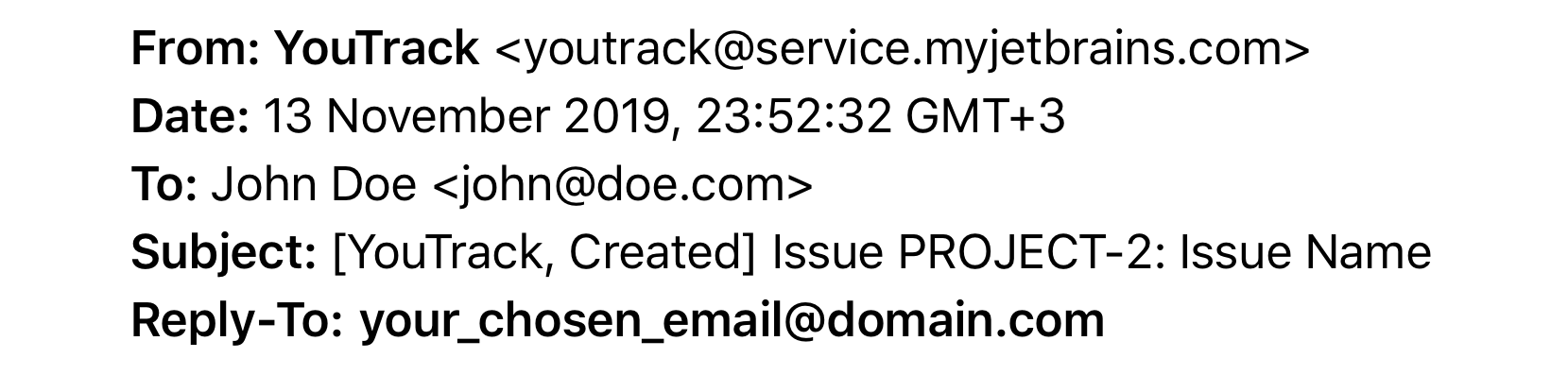YouTrack
Powerful project management for all your teams
YouTrack Shortcuts to Speed up Your Day
Have you ever wondered how much time you would save if you didn’t have to find, click, and select everything with your mouse (or yet your trackpad)? Shortcuts in YouTrack cover most of the daily operations whether it’s creating, editing or navigating between issues, commenting, or changing attributes.
It’s not easy to remember all the keyboard shortcuts, so here is a list of some of our favorite shortcuts that we use most often in our team.
Copy the issue ID
When you need to link an issue to another one, share an issue ID with a colleague in Slack, or simply add an issue ID to your notes instead of manually copying an ID and all the summary of the current issue, simply use Alt + Shift + Cmd + C (Alt + Shift + Ctrl + C for Windows/Linux). If you just need to copy the issue ID, then use Cmd + C for Mac (Ctrl + C for Windows/Linux).
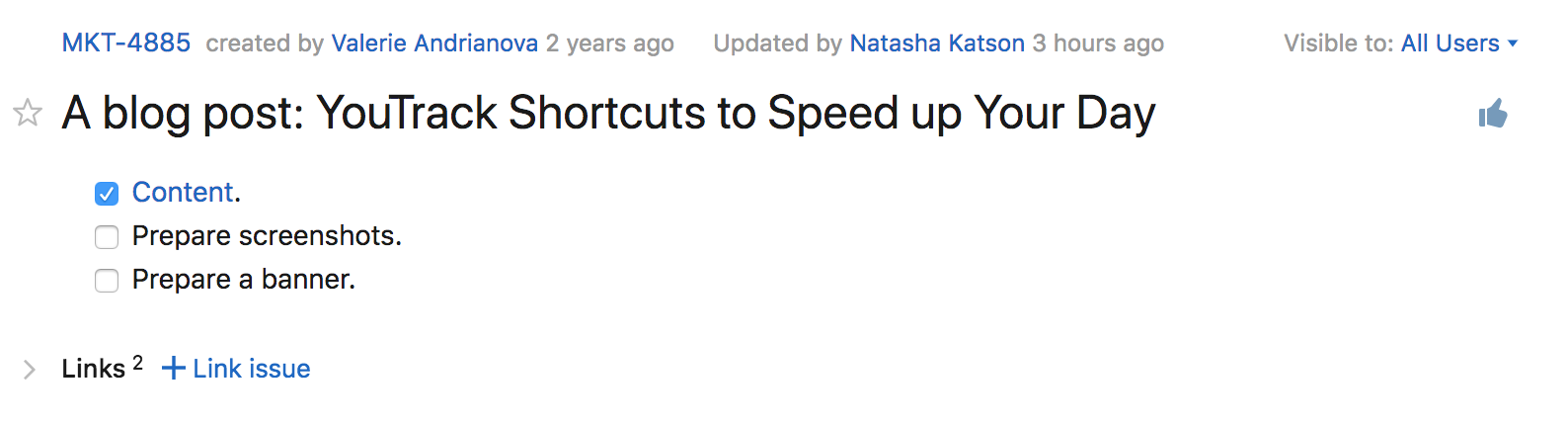
Open the New Issue page to create a subtask for the issue
You have created a feature request but then realized that you need a subtask for the current issue. No problem. There is no need to navigate to Create Issue button and find the subtask link either, simply press Control + Option + N (Ctrl + Alt + Insert for Windows/Linux) and YouTrack will open a new page for you to create a subtask for the current issue.
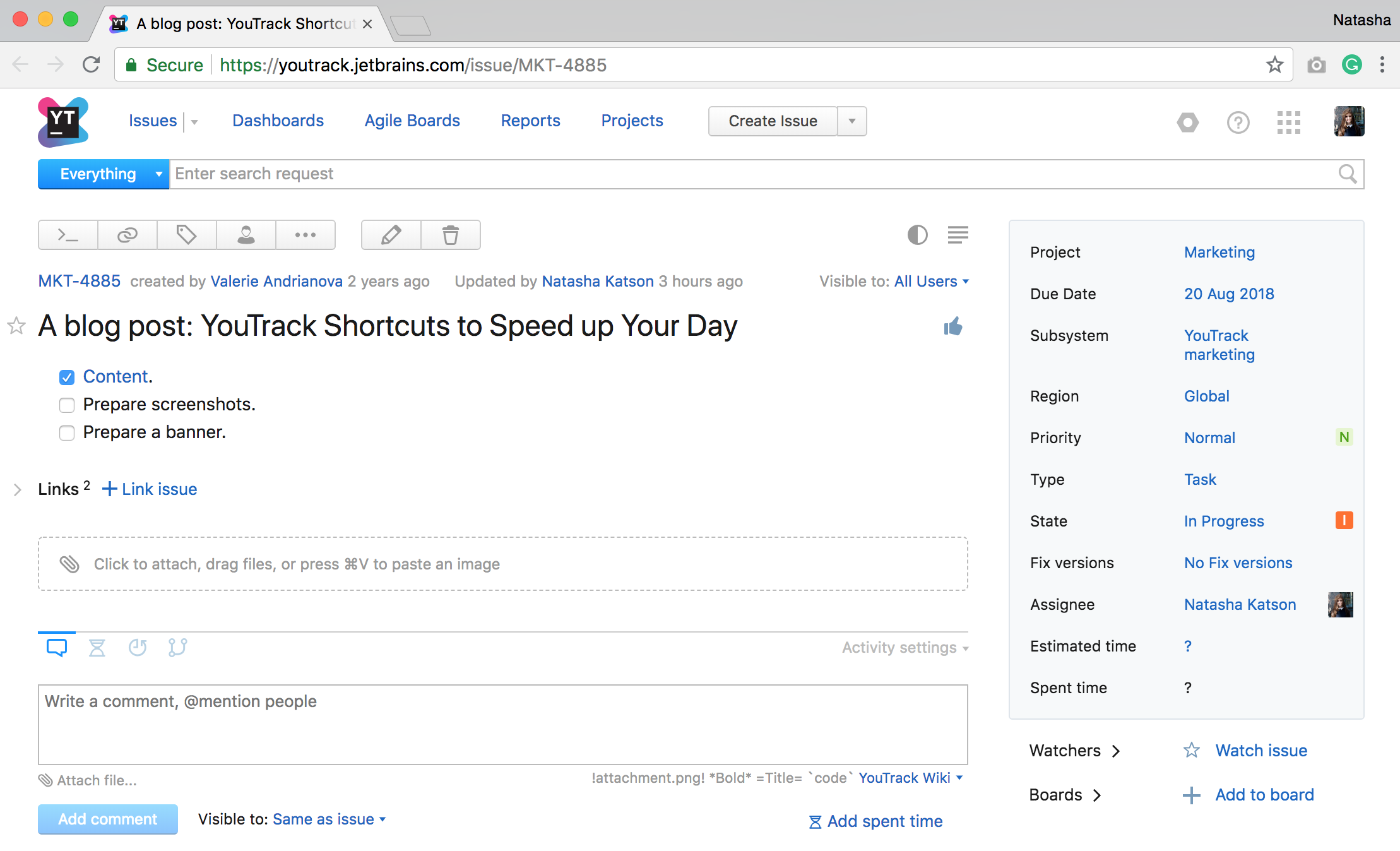
Open a command dialog
With YouTrack you can use commands to modify issues making the process of modifying issues incredibly quick and easy. For example, you can assign issues to a user, change type, priority or any other issue field, add tags, work items or link issues by just adding these changes in the command dialog. Press Control + Option + J (Ctrl + Alt + J for Windows/Linux) to open a command dialog. Alternatively, you can just start typing and the command dialog will pop up.
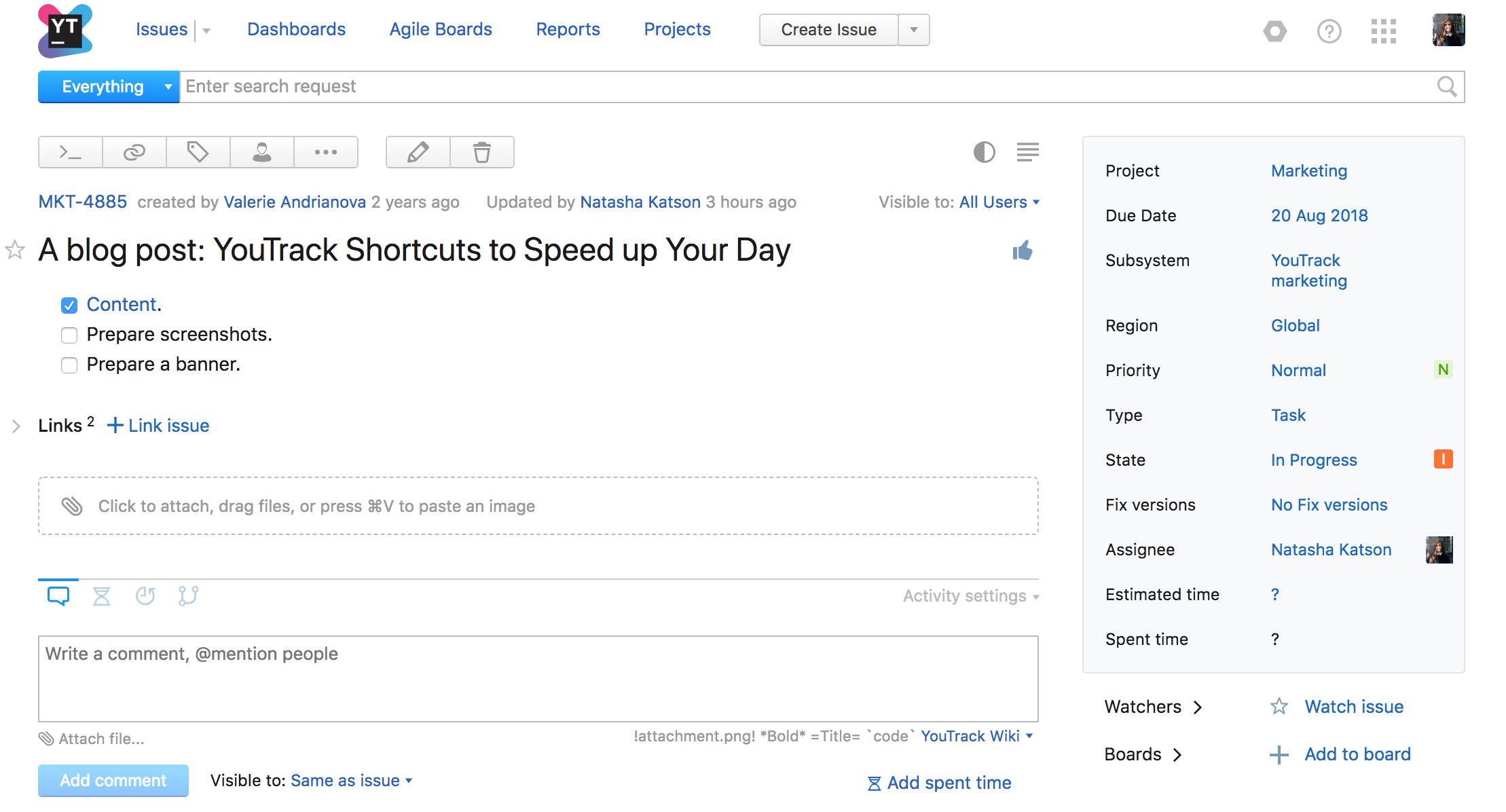
Open TV Mode
It’s important to be able to check tasks on your agile board together with the team during standups and any other meetings. Press Ctrl + Option + D (Ctrl + Alt + D for Windows/Linux) to open an agile board in TV mode. If you open it on a touchscreen, you can even move issues around on your TV.
Learn all the other shortcuts
And of course, if you want to learn more shortcuts or you have simply forgotten your favorites, press Ctrl + Slash to open the list of shortcuts in YouTrack.
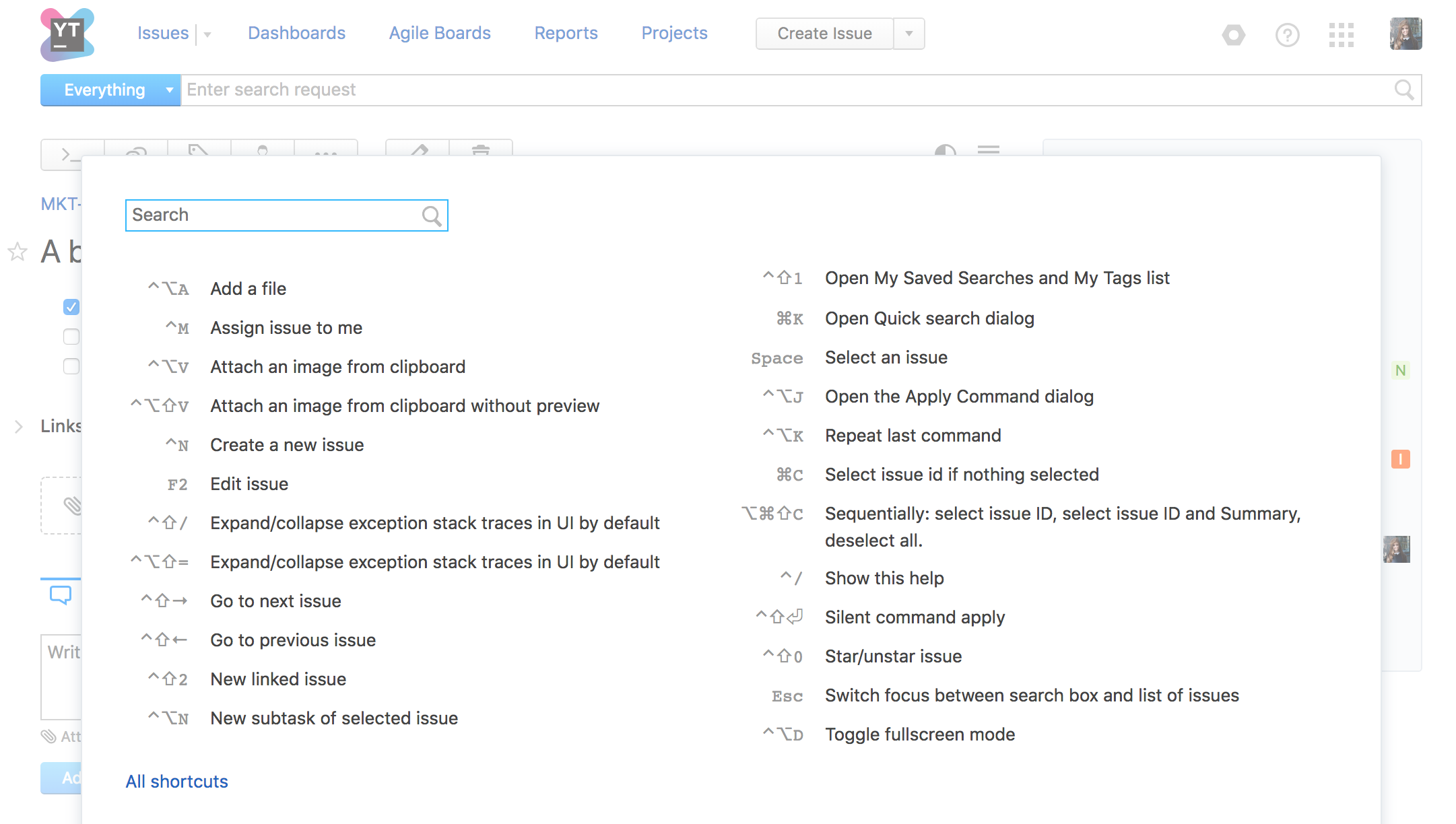
Our team at YouTrack really want to provide you with tools that help you to keep on top of your tasks. We hope that these tips will help you to simplify your daily routine, but you are always welcome to change the pre-configured shortcut schemes and customize them for your instance.
Check out our online help and follow our twitter account for more tips on how to get more out of YouTrack, and please share with us any feedback you have on how we can improve the product for your team.