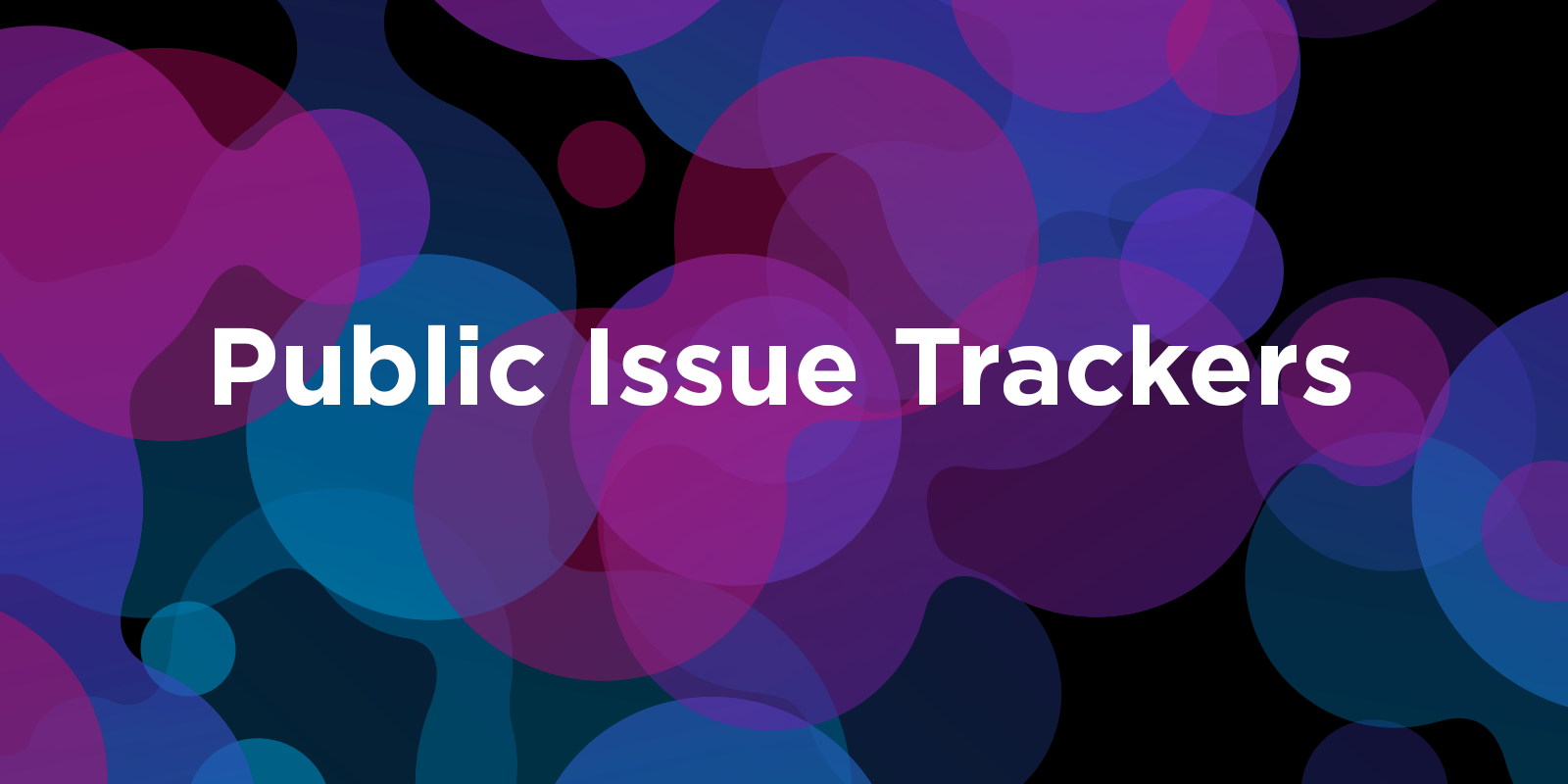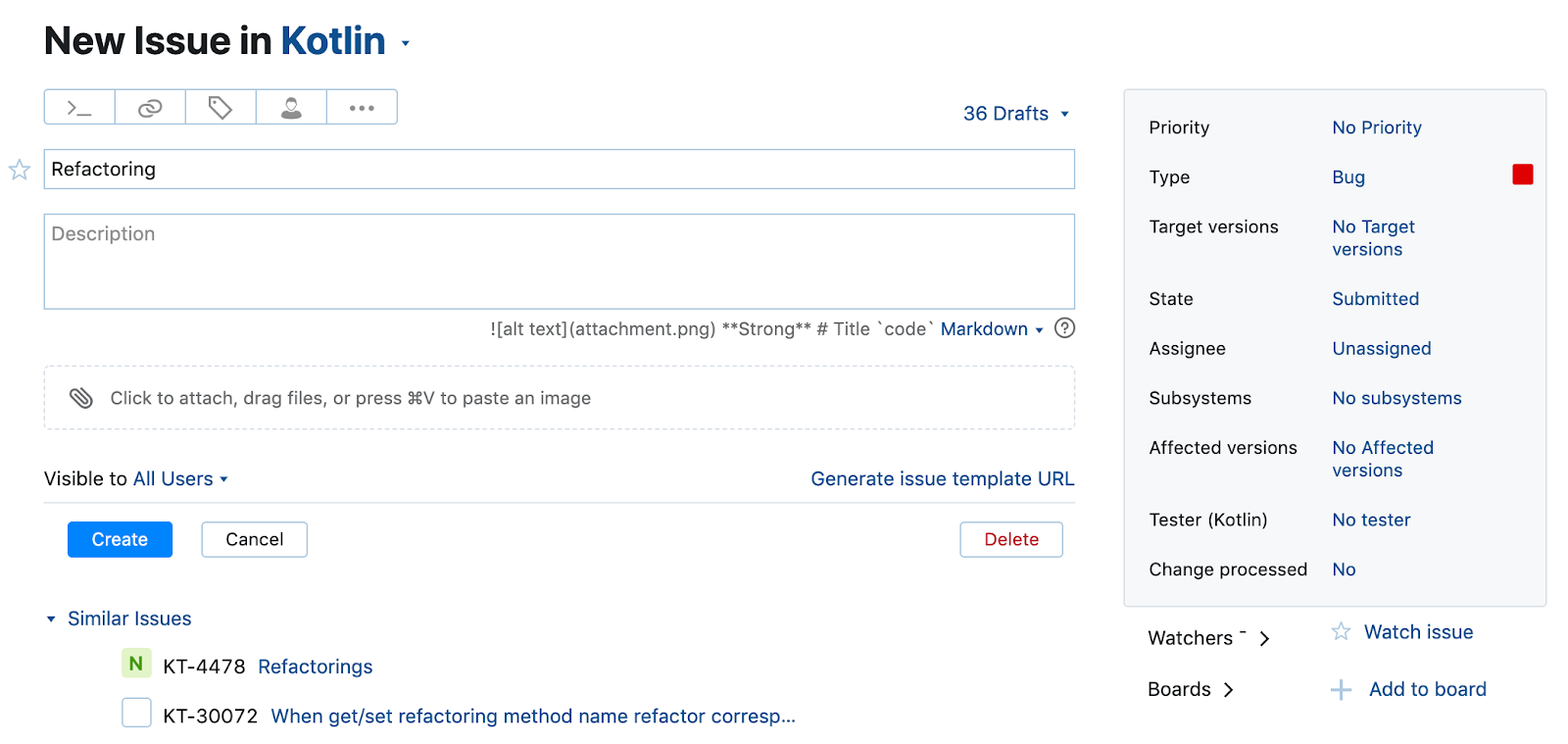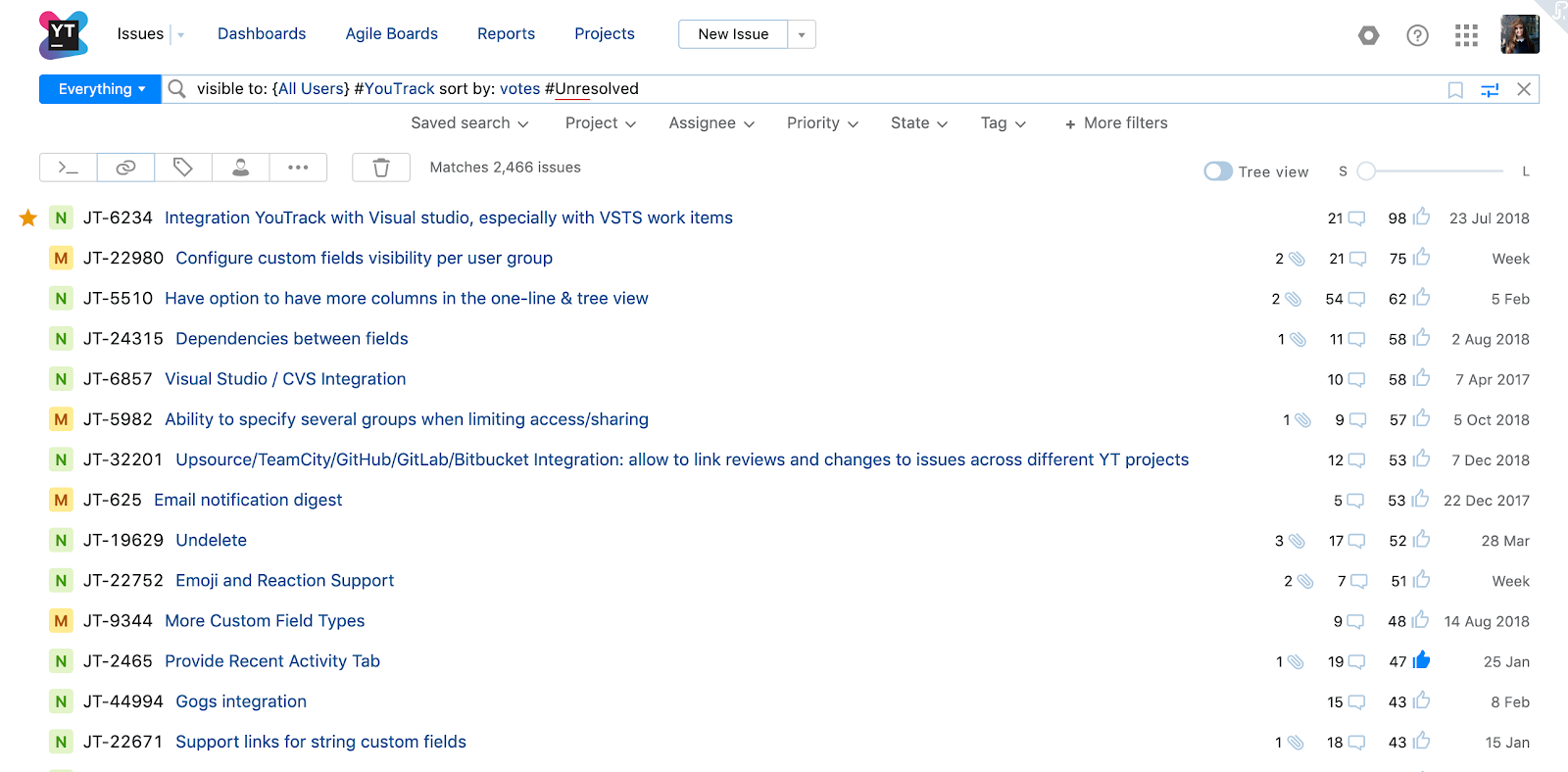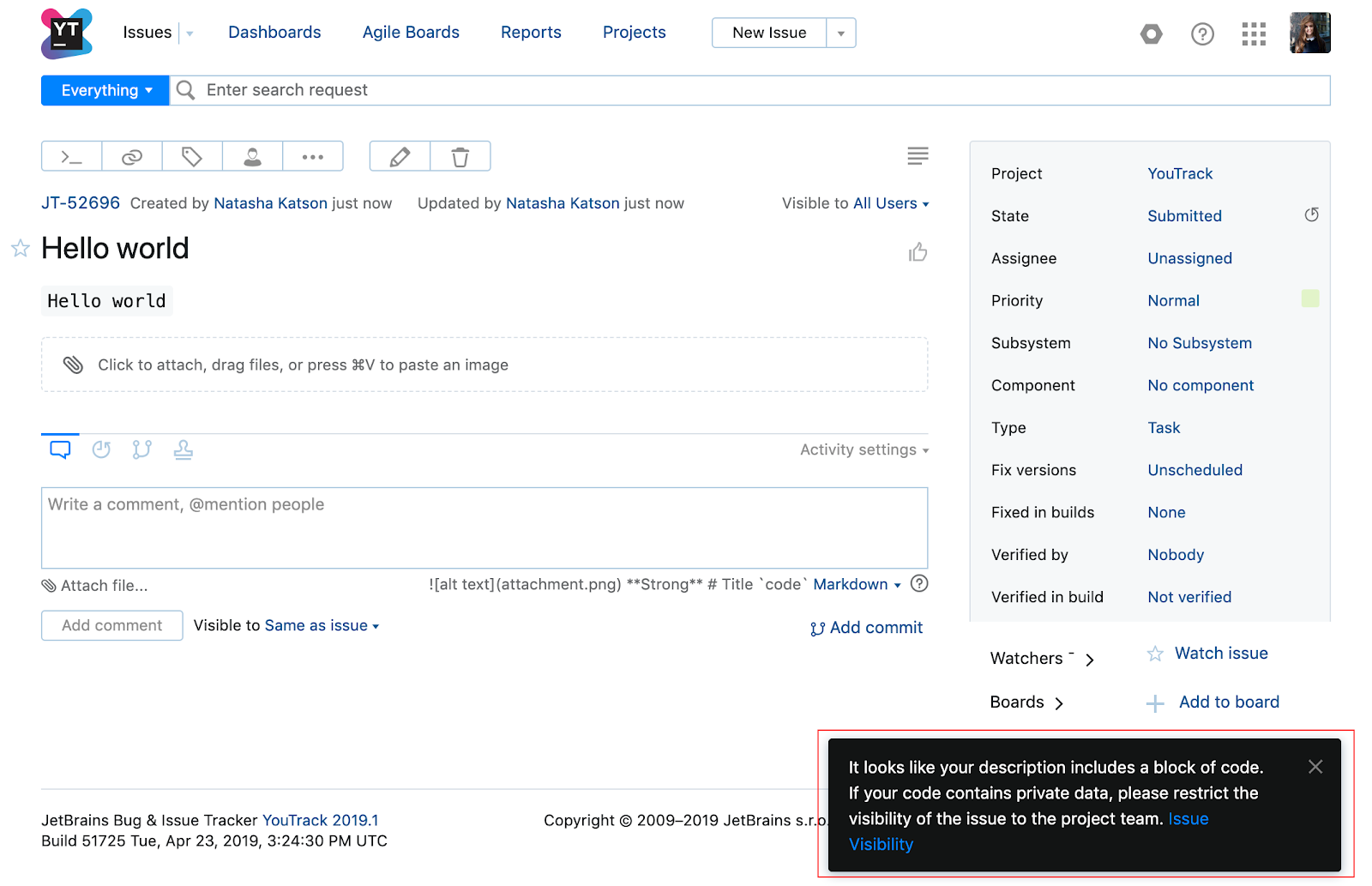YouTrack
Powerful project management for all your teams
Make public! The advantages and disadvantages of public issue trackers
We as users have to deal with different tools every day. The tools may have bugs or be missing a feature we desperately want to have in it. There are different ways users can report these issues.
Sometimes we need to send the companies an email, other times we should fill out a form on their website, or if we want to report an issue a little less privately, we can always use social media, which we might scare the developers of the application into getting our issue solved a little bit quicker? But is there a better way? In our opinion, there is. They are what’s known as Public issue trackers. But for some reason, very few companies use them. Today I want to talk about the advantages and disadvantages of having a public issue tracker and share some tips on how we handle the one we use at JetBrains.
The benefits of having a public issue tracker
Improved customer service
Firstly, when a user creates a bug report or feature request directly in the tracker, they can follow the issue updates. This is a stark contrast to the usual message from support “thank you for your suggestion, we will forward it to our team” and then total silence, where you have no idea whether the issue is actually going to be resolved or not. Also, sometimes companies may have several levels of support, and so, when the message finally reaches the developers, the original idea might be lost. A public bug tracker helps your users get the answers they are after directly from the developers or the team.
One-stop information destination
A public issue tracker can also act as a huge knowledge base. Users can look for the issues they are interested in and see if the issues already exist, they can check the issue status, in which build it will be included, and it’s approximate release. The smart search in https://youtrack.jetbrains.com lets you easily find issues, or alternatively, if you create a new task in YouTrack it will give you suggestions for similar issues.
Higher level collaboration
The comments section is sometimes a very understated feature which allows you to discuss the functionality with other users, developers, or other members of the team. These discussions can help to find workarounds for users, as developers can ask questions directly and understand the issues, so users can continue working without waiting for the issue to be fixed. Only in rare cases do we keep discussions private at JetBrains, which we do by changing the visibility of the comments to the team. This is usually only the case for things that should be kept private, such as security concerns or internal discussions about the development of a feature. For the developers, it helps to keep the discussion and the issue together in one place.
Improved efficiency
A public issue tracker can also serve as a huge platform for analysis. A lot of product managers struggle to get feedback from users, and so are usually taking educated guesses as to what to give priority too. When users create feature requests, share them with others and vote for them, it makes it easier to understand what is really important to your audience, and what to give priority to. With YouTrack, for example, you are able to sort through the issues and distinguish them by different values, you can also create reports and see what the metrics are telling you to do. For example, sorting issues by votes usually help me to create roadmaps.
Every member of the team can check the tracker and be made aware of the user feedback. In the YouTrack team, we have an “on duty” process, when every day another member of the team answers the users and handle the incoming tasks in the tracker. It helps us to keep the tracker organized.
Openness to the community
A public issue tracker plays an important part in the general openness of the processes in the company. It helps the users see the approach taken to the development of the tools and the values the company itself holds, it can get a lot of the information and viewpoints out on the table in a short amount of time. All of this transparency increases the general trust in the company and can raise the brand of the company.
Downsides to having a public issue tracker
Of course, there are two sides to every coin.
As a team, you have to answer the users, change the status of the issue, and sometimes admit that the issue will probably never be fixed for whatever reason. Maybe because it is obsolete, or it would take too much effort to develop for such a niche case, or maybe the feature is just designed the way it is. Since you have a personal obligation to the user, it can be very difficult and embarrassing to publicly announce bad news like this.
As a company with a public bug tracker, you are also fully responsible for the private data of users, and there is nothing to stop other wily competitors from cherry-picking feature suggestions. At JetBrains, we are using YouTrack as our public issue tracker, which we have configured for different scenarios, it offers us different visibility options we can use in both issue descriptions and comments.
As an example of how we handle security in cases. For some projects, when a user posts a code snippet to the issue description or the comments, the YouTrack workflow pops up a reminder to change the visibility of the issue. This makes sure users don’t accidentally share their private data publicly.
There is also a workflow to automatically limit the visibility of an issue to the JetBrains team when a user reports it as security-related.
Best practice for using an issue tracker.
In conclusion, here are some tips on how to work with a public tracker:
- Make sure to set up the issue and comments visibility to your needs.
- Create various workflows, so you don’t miss anything.
- Prioritize privacy, don’t share customers private data.
- Add conditional custom fields. For example, show specific fields for the type of issue bug, feature requests, etc.
- Create reports for overviews of the requirements from your users.
- Use the “on duty” process.
- And of course, be kind to your users.
I hope that this article helps you consider the option of using a public bug tracker in your company. If you have any questions, please post them in the comments section below.