YouTrack
Powerful project management for all your teams
YouTrack Now With Interactive Gantt Charts

Version 2022.1 introduces one of the most exciting developments in YouTrack history – interactive Gantt charts!
The interactive Gantt timeline is a fundamentally novel approach to project planning and task management in YouTrack, and it opens up a new dimension for further development.
The new Gantt chart in a nutshell
Put very simply, the new interactive Gantt chart lets you plan an entire project by simply dragging and dropping tasks on a timeline to schedule them, and stretching them to set estimates. Dependencies between tasks are just as easy to apply. Once they’re established, you can tweak estimates and scheduling and then click the Recalculate button to update the start dates of tasks that are affected further along the timeline.
Unrestricted task hierarchy
The hierarchical tree view to the left of the chart represents parent-child relationships between tasks. You can drag and drop tasks in the hierarchy to group them in logical sets.
The parent-child hierarchy has no depth limit and no structure restrictions, so you can break out of the standard Epic-Task-Subtask model to depict the real relationships between epics, tasks, and subtasks from multiple projects. Work estimates are aggregated up through the hierarchy, making it easy to see how much time is required to reach milestones at each level.
Take the new Gantt chart for a spin
If you’d like to experiment with the new interactive Gantt chart but you don’t want to reschedule a whole bunch of important tasks, you can generate a demo project or register a free YouTrack InCloud instance to use as a sandbox.
It’s early days and there are enormous opportunities for further development of the new Gantt functionality, so the sooner we get your feedback and feature requests, the sooner we can begin working on them!
State-machine rules in Workflow Constructor
You can now create state-machine workflow rules without writing JavaScript! State-machine rules let you define flowchart-style processes that limit the transitions that can be made between issue states, and the order they can be made in.
This lets you require issues to pass through a specific sequence of states before they are resolved, for example to ensure that purchase requests are reviewed by everyone responsible for their approval:
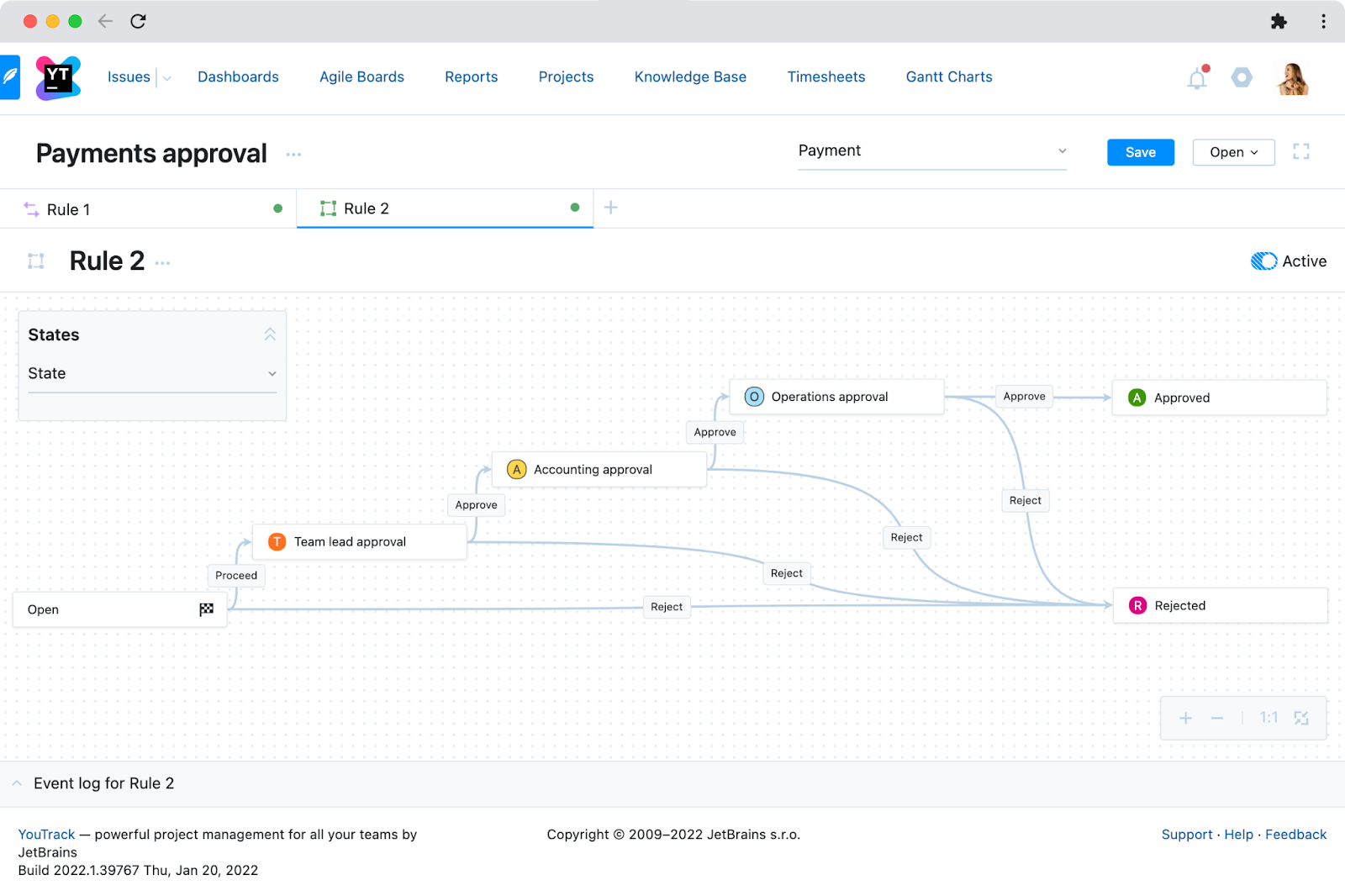
This type of workflow can make sure that bugs aren’t fixed without QA, documentation isn’t published without review, and pinball machines aren’t purchased without permission.
You can combine state-machine and on-change rules to set conditions that must be satisfied in order to make specific state transitions and trigger actions when they are made. For example, you can require that a task must have a time estimate before it is transitioned to In Progress, and then automatically assign it to the user who changed its state.
Building workflows like this in Workflow Constructor is obviously much simpler than coding them in JavaScript, but our Workflows Community in Slack is always ready to help you solve any tricky problems.
Linked issue search
You can now find issues based on attributes of issues that they are linked to.
Here’s an example search to find issues in a specific project that are dependent on unassigned issues:
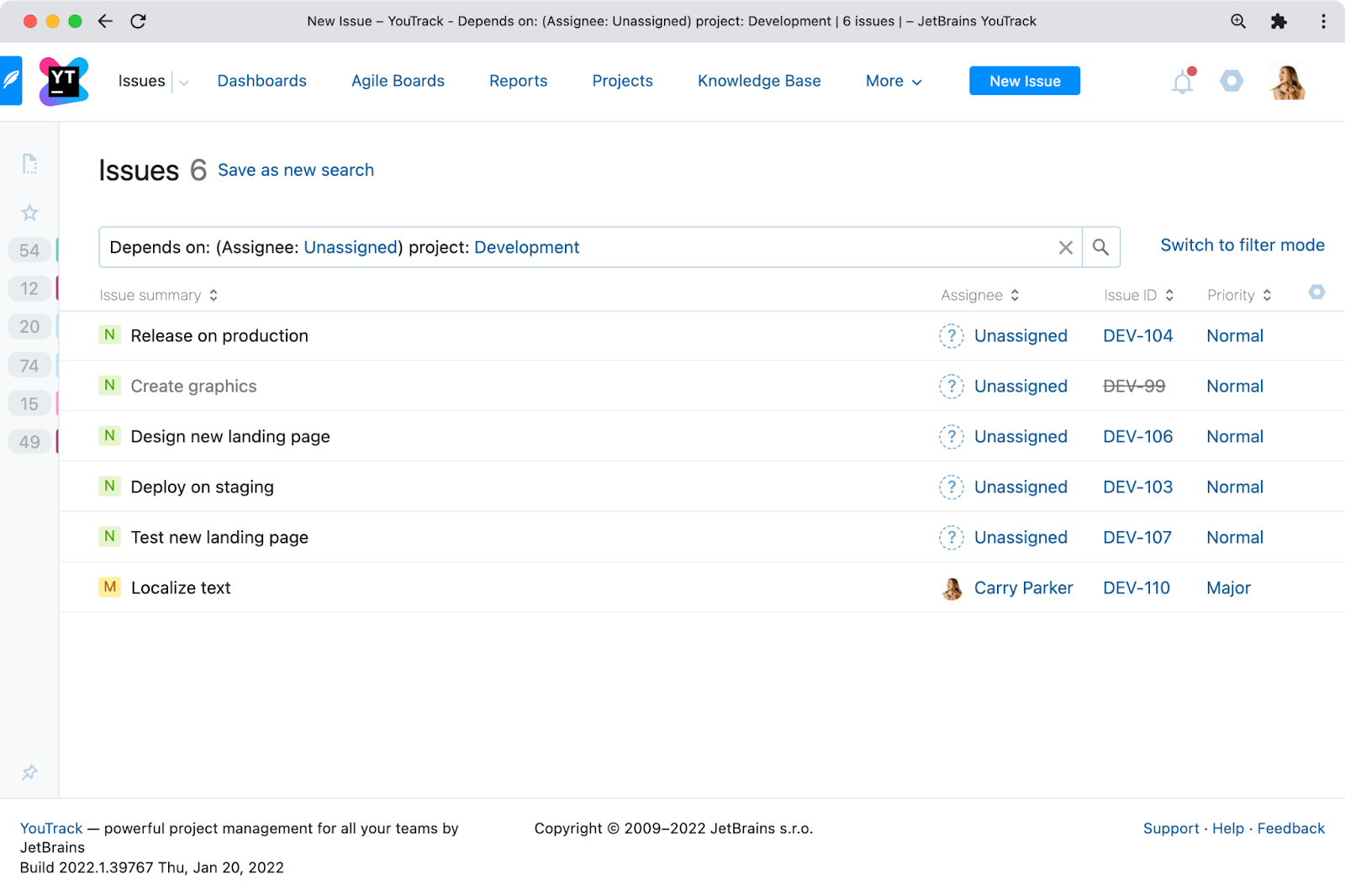
And here’s how the search query works:
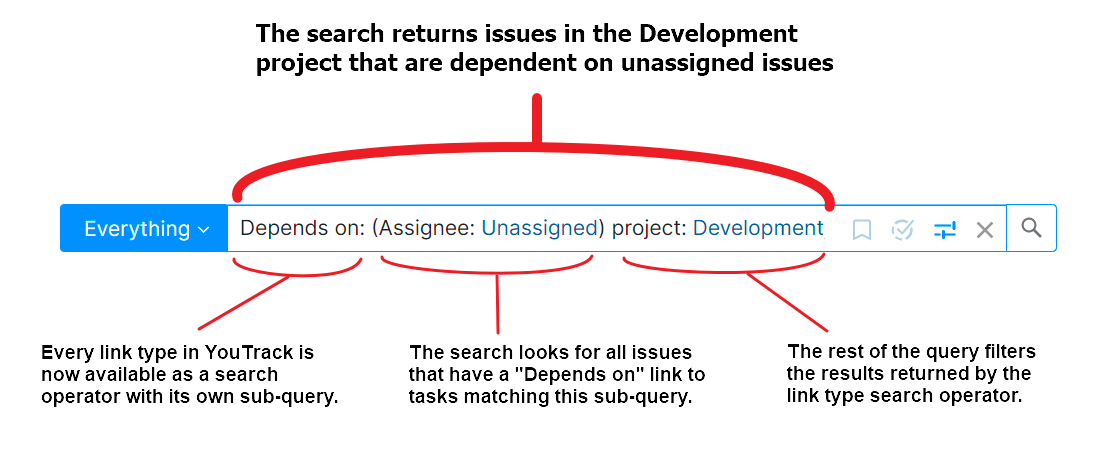
But wait, there’s more!
The YouTrack team has been busy all winter to bring you a whole load of updates and improvements. You can now view VCS changes in YouTrack Lite, get Knowledge Base updates in Notification Center, write formulas and equations in LaTeX notation, and import Space projects, issues, and users!
Check out the What’s New page for more information, or refer to the Release Notes for the full technical details of this release. To learn more about configuring the new features, visit the documentation.
If you use YouTrack InCloud, your instance will automatically be upgraded to YouTrack 2022.1 in accordance with our Maintenance Calendar. If you have an active Standalone subscription, you can download YouTrack 2022.1 today. If you don’t already have a license, you can use the free version for up to ten users to try out the tool for yourself before you commit! For more information about the licensing options available for YouTrack, please visit our Buy page.
We truly appreciate all your feedback, so please share it with us in the comments section below. Please get in touch with our support if you have any questions – we’re always here to help!
Your YouTrack team





