YouTrack
Powerful project management for all your teams
Watch our YouTrack Helpdesk Online Demo
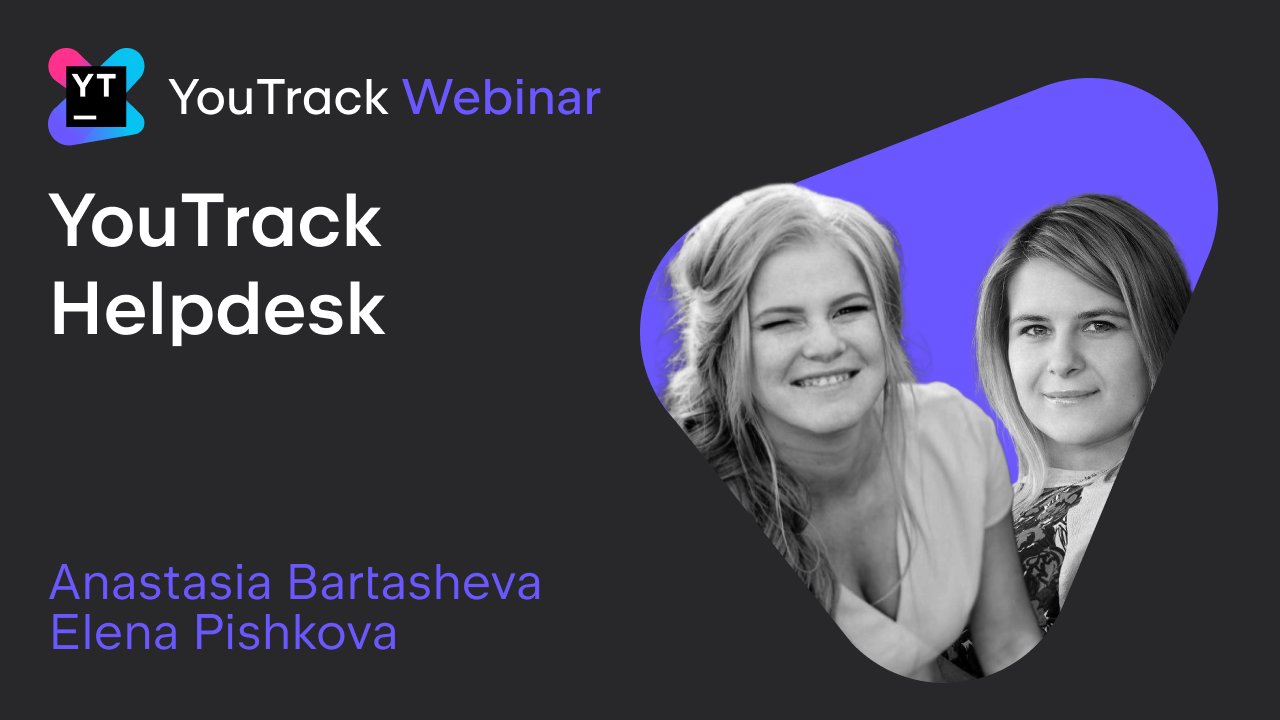
In this livestream, we dive deep into YouTrack Helpdesk’s capabilities for support teams and internal service desks.
We’ve included an overview of the flow for several potential stakeholders:
- Your external customers – reporters who submit tickets and get replies
- Support agents who can benefit from a number of useful instruments to streamline their work
- Any other members of your team who may be in the support processes along with other projects, or who may be interested in the reports or overview of the support state of things.
In the second part, we’ve included a demo for administrators of helpdesk projects showing them how to set up and organize the flow of your support projects, create signatures and answer templates, manage service-level agreements (SLA), automate support workflows, and more.
Contents:
0:00 – Intro: YouTrack for various types of teams
1:03 – YouTrack Helpdesk capabilities, licensing, and pricing
Your reporters’ flow
3:01 – Online demo starts: How reporters submit tickets and get replies
6:30 – Browsing the public knowledge base (for reporters)
7:40 – Accessing YouTrack so your reporters can submit tickets and get updates
Tools for support agents
10:26 – Working with tickets
12:50 – Managing service-level agreements (SLA)
13:56 – Searching for and filtering tickets
15:27 – Ticket management tools: reply templates and agent signatures, revising comments, ticket visibility, internal and external comments, adding recipients to a ticket, linking and creating connected tickets
Helpdesk project administration
26:00 – Helpdesk project creation
27:33 – Managing roles in helpdesk projects
29:35 – Setting up the fields and creating custom fields
30:12 – Setting up ways to collect tickets – emails and online forms
33:28 – SLA policy configuration
35:59 – Workflows for support processes
37:19 – Overview of the created helpdesk project
See you online!
Your YouTrack team





