TeamCity
Powerful CI/CD for DevOps-centric teams
SBT runner for TeamCity
If you use the power of Scala in your projects then we have news you may find interesting.
We have created a plugin for TeamCity that natively supports SBT builds which means you can build the code and run tests with TeamCity and see the results in a handy way. When SBT runner is installed into your TeamCity server all you need is to pick ‘Simple Build Tool (Scala)’ runner when creating a new build step for your build configuration. Default ‘Auto’ installation mode provides latest version of SBT on every TeamCity agent your build will be running on. No additional actions from your side are required. Add the commands you like to run and enjoy the results.
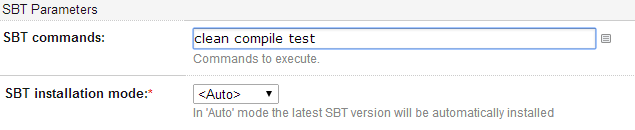
If something goes wrong, e.g. compilation errors occur or tests fail, you will see the details in an easy to read form.
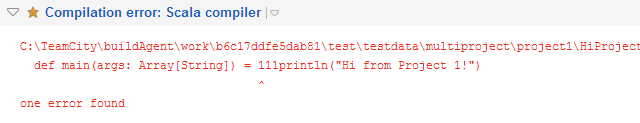
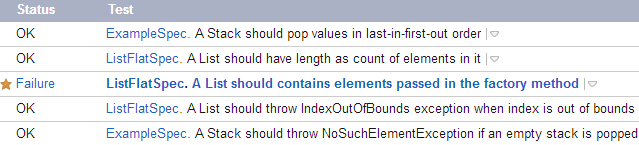
If you have pre-installed SBT manually you can choose ‘Custom’ mode and specify path to SBT home directory.
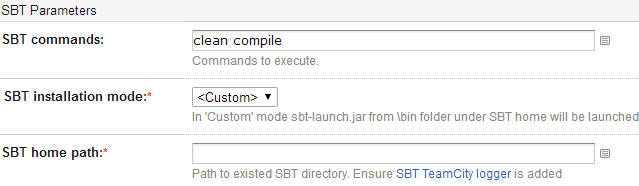
In this mode you need to install sbt-teamcity-logger either as a plugin for your project or as a global plugin for your SBT installation. You can find more details on GitHub.
In fact, the whole support for SBT builds consists of two independent parts.
-
TeamCity plugin that provides convenient way of setting up build step for the configuration, and
-
SBT plugin that wraps SBT native messages in the way TeamCity can consume and understand.
In case you cannot install the plugin to your TeamCity server, you still have a way to get reporting for SBT builds. Add sbt-teamcity-logger to your project or SBT installation as mentioned above and create ‘Ant’ build step that will run SBT as a regular java process. Build results will be shown in handy way.
SBT runner is available for the latest TeamCity versions. Download it for TeamCity 8.0 or for TeamCity 8.1. Try it out and let us know what you think!.
Subscribe to TeamCity Blog updates






