.NET Tools
Essential productivity kit for .NET and game developers
Rider EAP 18: CoreCLR debugging is back (on Windows)
Good news everyone! A fresh Rider Early Access Program (EAP) build is available for download!
Rider EAP 18 brings back CoreCLR debugging on Windows (Linux and Mac OS X will come later), the Invalid volume separator char solution load error has been fixed, there’s a UI to add COM references and display them in the Solution Explorer, and assorted bug fixes. In other words: things you want! Check out the list of fixes in this build for full details.
Debugging: good news (about CoreCLR on Windows)
Last week, we shared the bad news that we had to temporarily disable debugging CoreCLR applications in Rider. CoreCLR debugging on Windows is back! (Linux and Mac OS X will come later)
It’s now possible again to launch and debug a CoreCLR application and step through code, inspect variables, add watches, and all goodness that can be expected from a debugger.
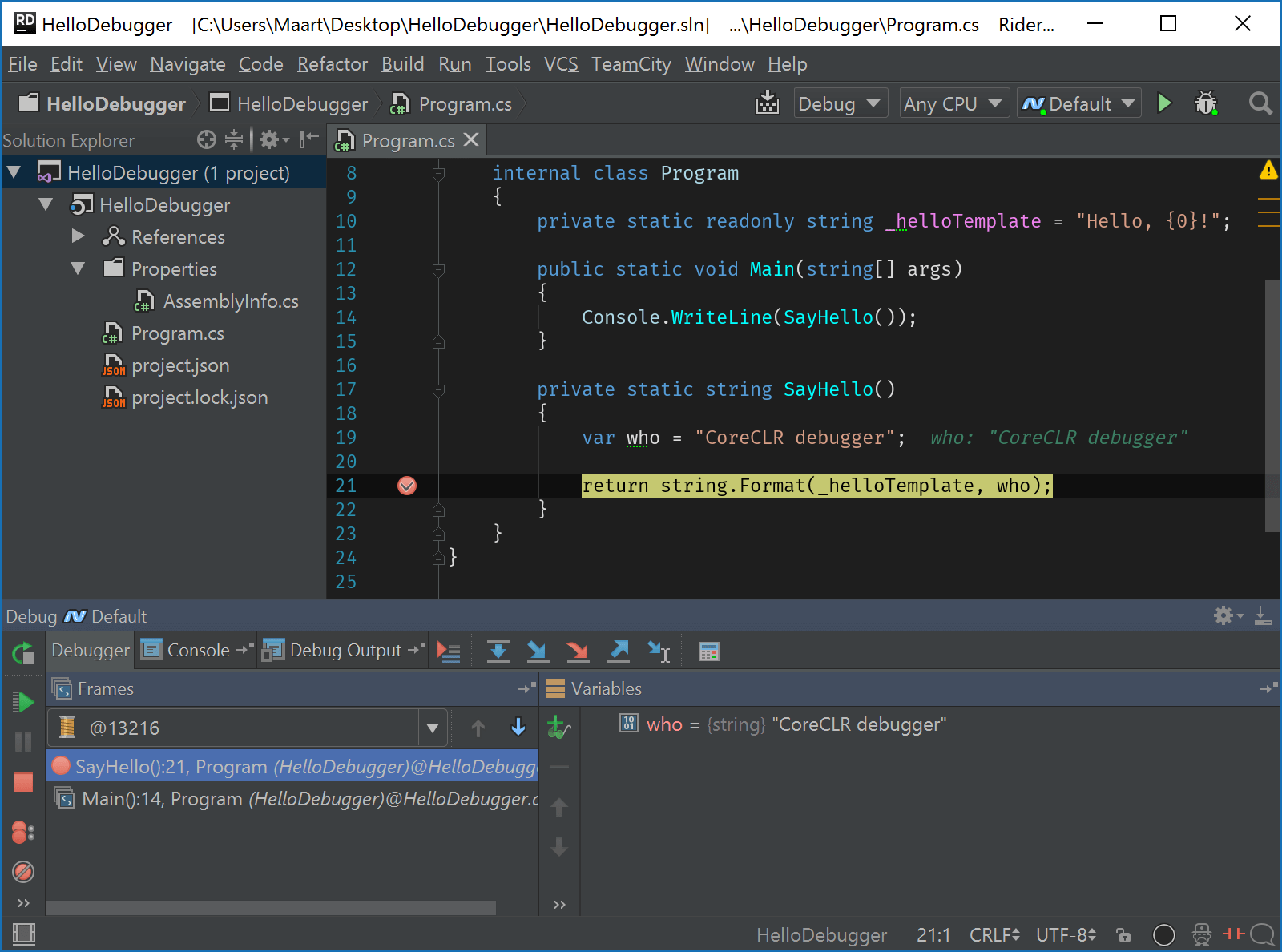
We can also attach to a running CoreCLR process from the Run | Attach to Local Process… menu.
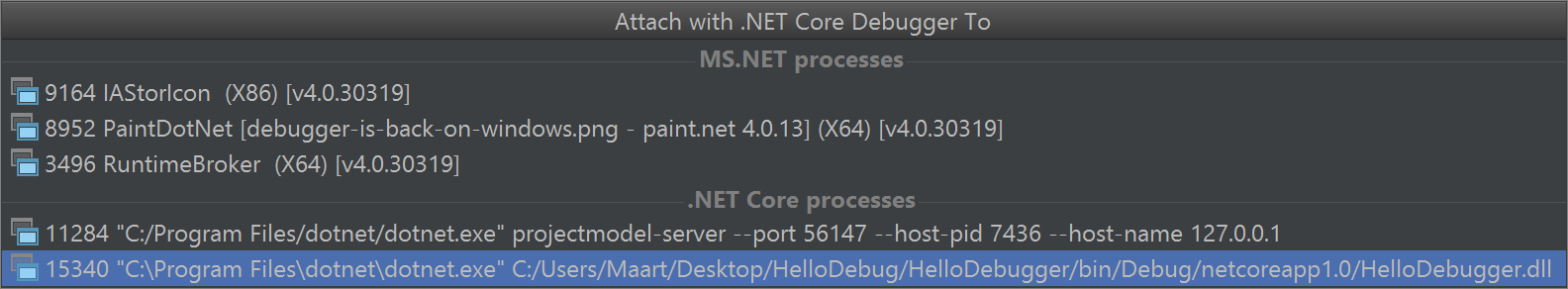
Support for COM references
Rider now supports adding COM references to a project. In the Solution Explorer, we can use the Add reference… context menu on a project to search and add references – both system libraries as well as COM libraries. Of course, references can also be added from disk.
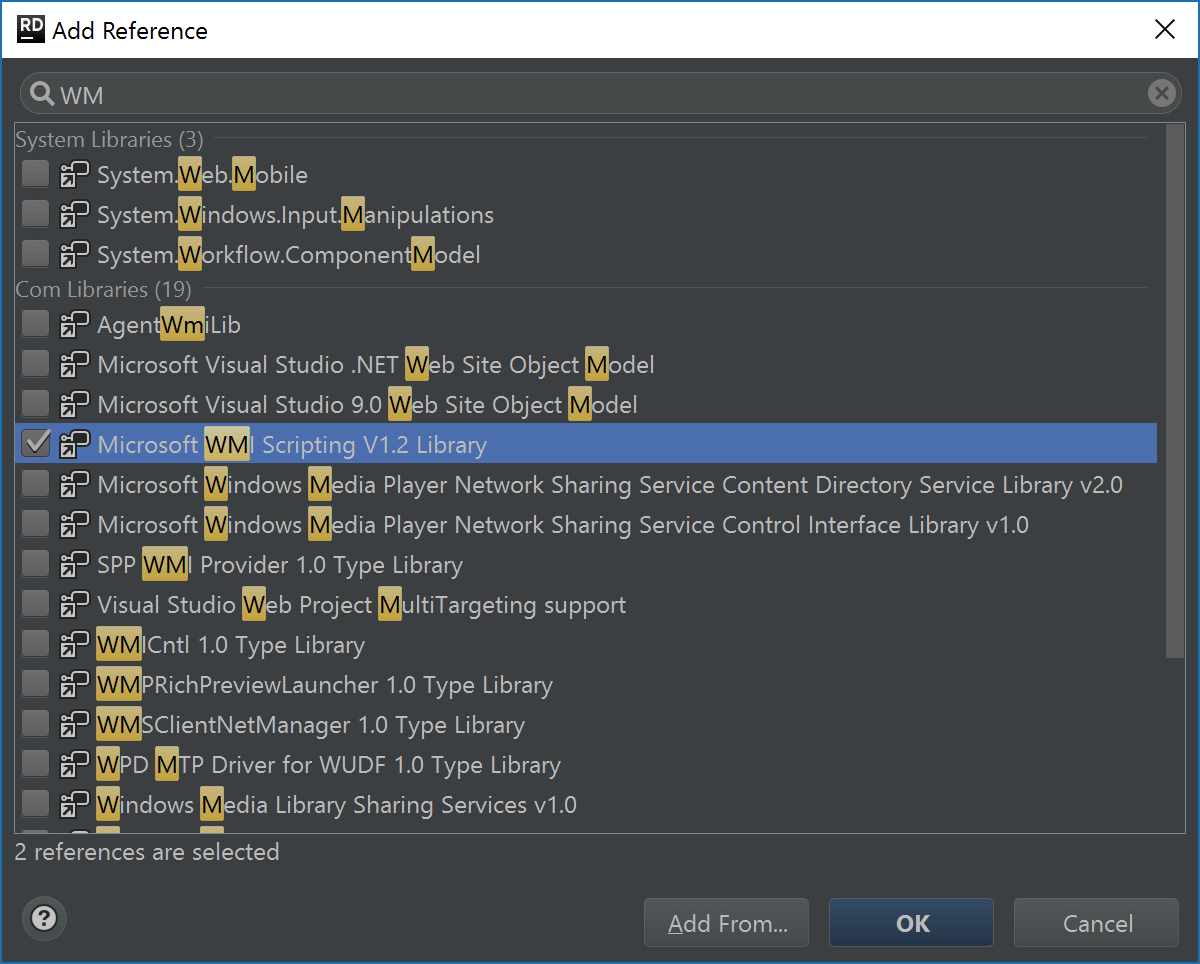
Once the reference is added, it will be displayed in the Solution Explorer together with other references.
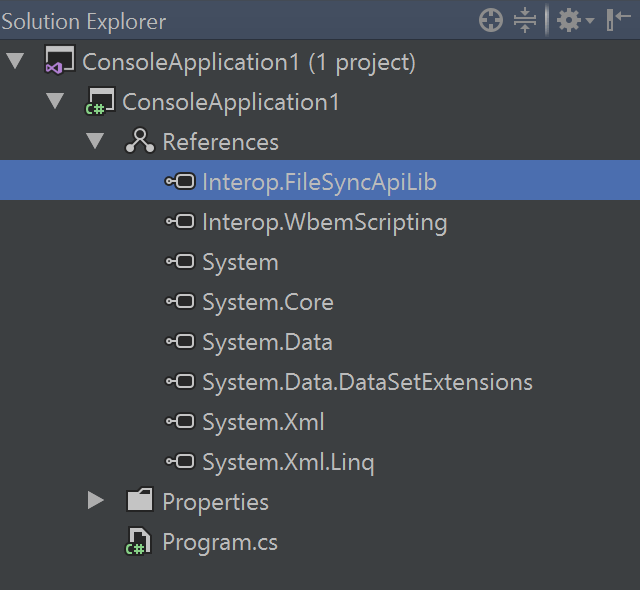
Bugfixes
We fixed a number of issues since the previous EAP. Most noteworthy:
- Fixed solution load errors with Invalid volume separator char exception.
- Fixed invalid dangling foldings in editors that haven’t been opened for a long time.
If you were seeing any of these issues on your solutions, try out the latest Rider EAP build and let us know how it goes.
Download
Go ahead and download the latest Rider EAP build! As always, your feedback and comments are highly appreciated!
Subscribe to a monthly digest curated from the .NET Tools blog:










