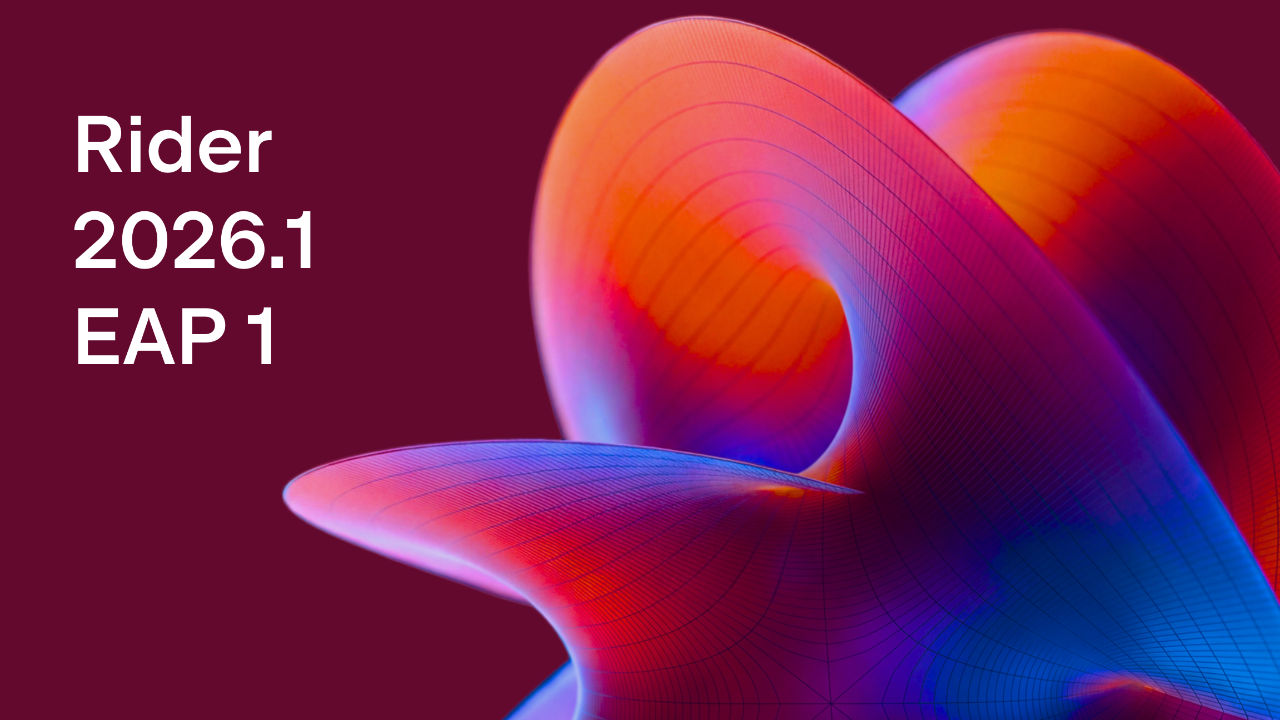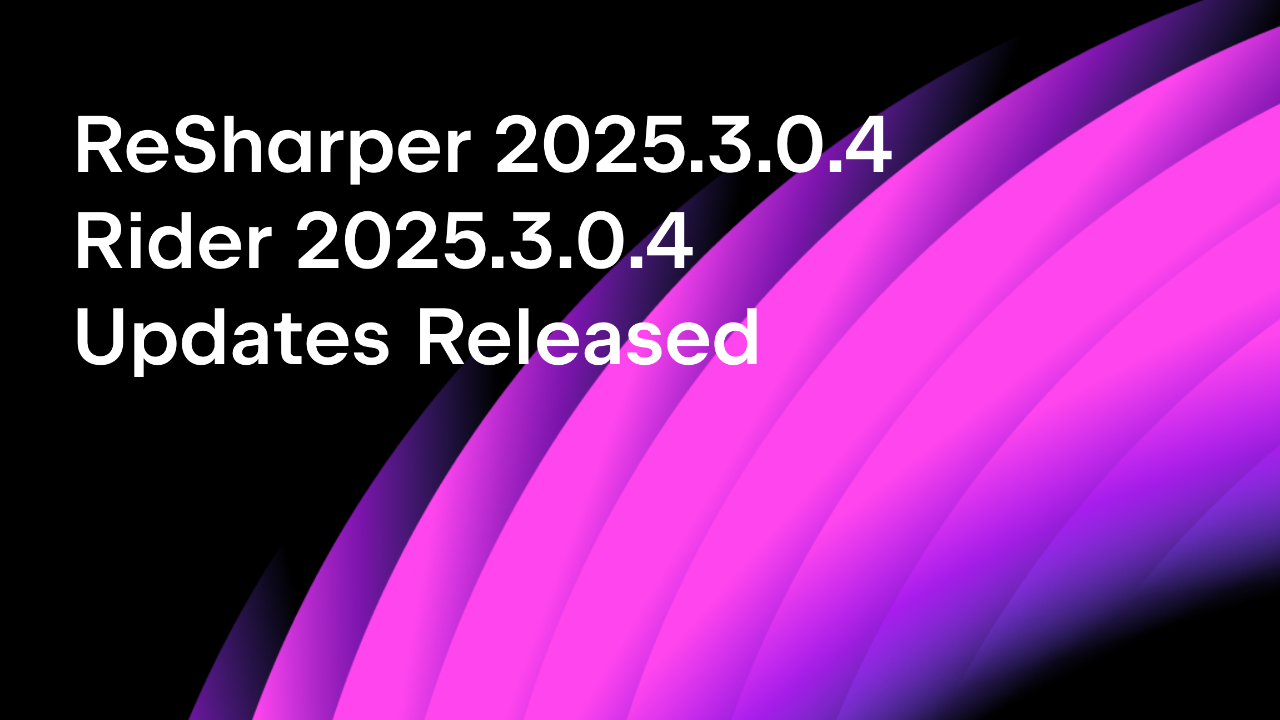.NET Tools
Essential productivity kit for .NET and game developers
Releases

ReSharper Ultimate 2019.3.1 Hotfix Is Out!
We’ve just published ReSharper Ultimate 2019.3.1 hotfix. Come and grab one if you are experiencing any of the issues listed below.
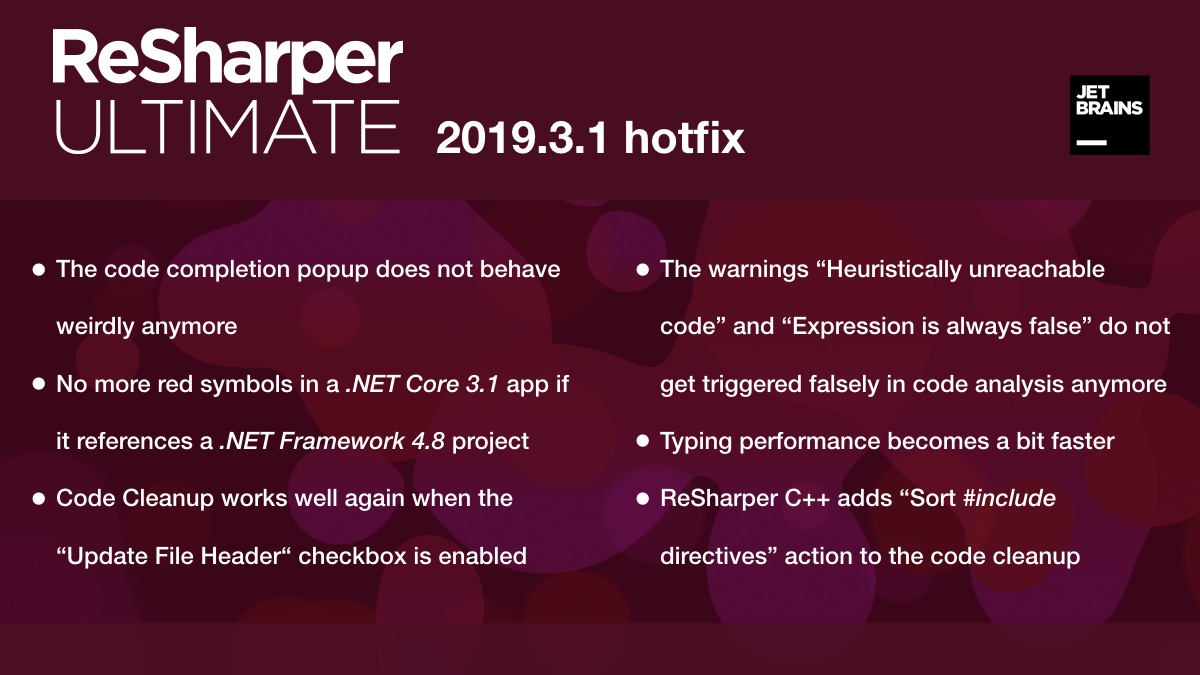
ReSharper 2019.3.1
ReSharper 2019.3.1 fixes several pain points:
- The code completion popup does not behave weirdly anymore.
- Typing performance becomes a bit faster.
- The warnings “Heuristically unreachable code” and “Expression is always false” do not get triggered falsely in code analysis anymore.
- No more unresolved symbols in a .NET Core 3.1 application if it references a .NET Framework 4.8 project.
- Code Cleanup works well again when the “Update File Header“ checkbox is enabled in the active profile.
To read more about all the fixes, please visit this page.
ReSharper C++ 2019.3.1
As for ReSharper C++ 2019.3.1, it adds the “Sort #include directives” action to the code cleanup and fixes a couple of issues.
To install ReSharper Ultimate 2019.3.1, download the build from www.jetbrains.com or run ReSharper | Help | Check for Updates right in MS Visual Studio.
Prev post File bug and feature reports effectively and easilyRider 2019.3.1 Hotfix Is Out! Next post
Subscribe to a monthly digest curated from the .NET Tools blog: