WebStorm 2016.3 EAP, 163.6110: new inspections for ES6
A fresh WebStorm 2016.3 EAP (163.6110) build is now available! You can download it here, or if you have the previous EAP build (163.5644) from last week installed, you should soon get a notification in the EAP about a patch update.
TypeScript language service
For the past few months we’ve been working on the integration with the TypeScript language service for code analysis and completion. Now we’re finally enabling it by default for all TypeScript projects. On top of that, WebStorm adds its own powerful refactorings and quick-fixes. WebStorm will also provide coding assistance if the service takes too long to reply. Thanks to the integration, WebStorm will report errors more consistently with the compiler.
New inspections for ES6
We’ve added two new inspections that can help you migrate your code to ECMAScript 6 and be sure that you’re consistently using the new syntax in your project:
- ‘var’ used instead of ‘let’ or ‘const’, which as the name suggests will report any usage of var and suggest converting that to let or const.
- ‘require()’ used instead of ‘import’, which will help you migrate to ES6 imports.
In addition, the Convert to arrow function and Convert to template string intentions which were introduced in WebStorm 2016.2 are now available as inspections.
The main benefit of having them as inspections compared to intentions is that you can run them for the whole project using Code | Inspect code… and then batch-apply fixes.
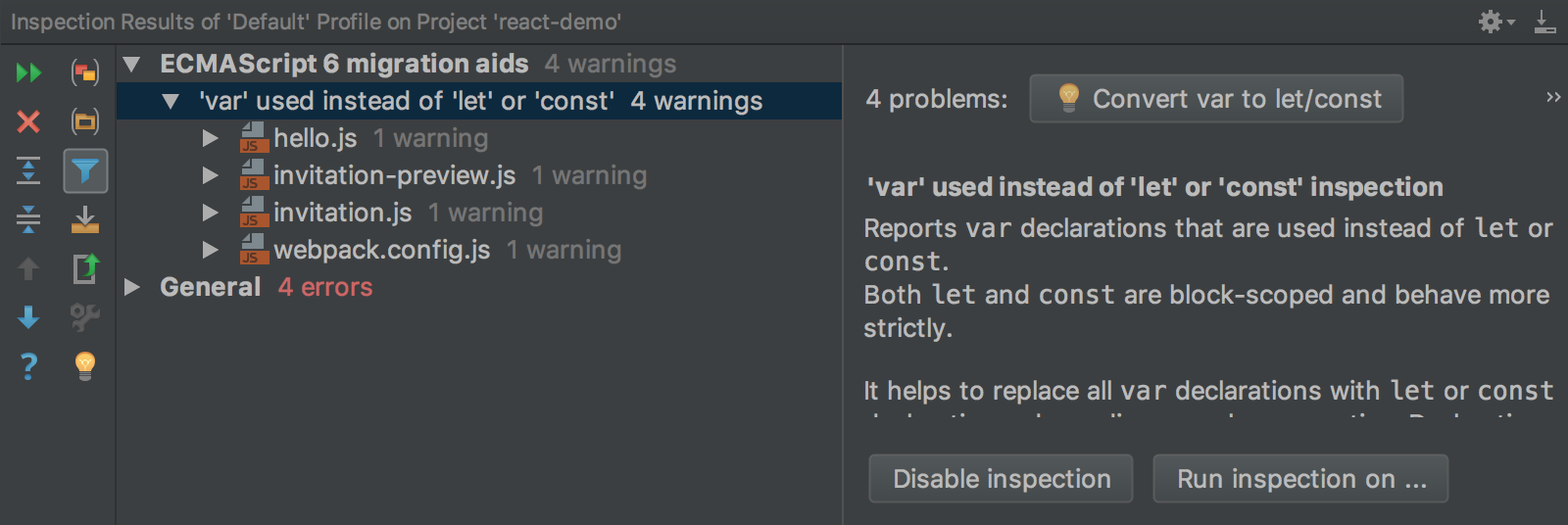
With a new severity level “No highlighting, only fix” that is used for these new inspections by default, no warnings will be reported in the editor when you, for example, use a ‘require()’ statement, but if you press Alt-Enter on it, you’ll see a quick-fix that will convert it to the ‘import’ statement. You can also apply fixes for the whole file – hit the arrow right and select this option.
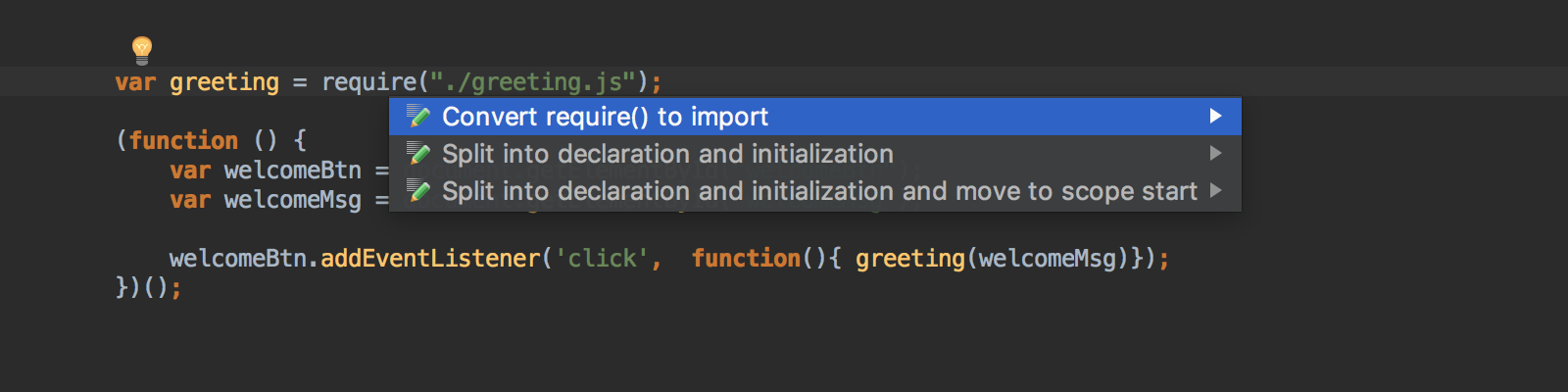
You can find and configure these inspections in the new “ECMAScript 6 migration aids” inspection group (Preferences | Editor | Inspections). Note that they work only in projects with ECMAScript 6 or JSX React enabled in Preferences | Languages & Frameworks | JavaScript.
New icons
We’ve updated file icons in the IDE. Check them out!
Faster search in Git log and Git Remotes management
Searching in the Git log in WebStorm has become significantly faster thanks to the new commit index. It is built when you open a project for the first time (which should not affect performance of any other startup tasks) and then incrementally updated as you update your project.
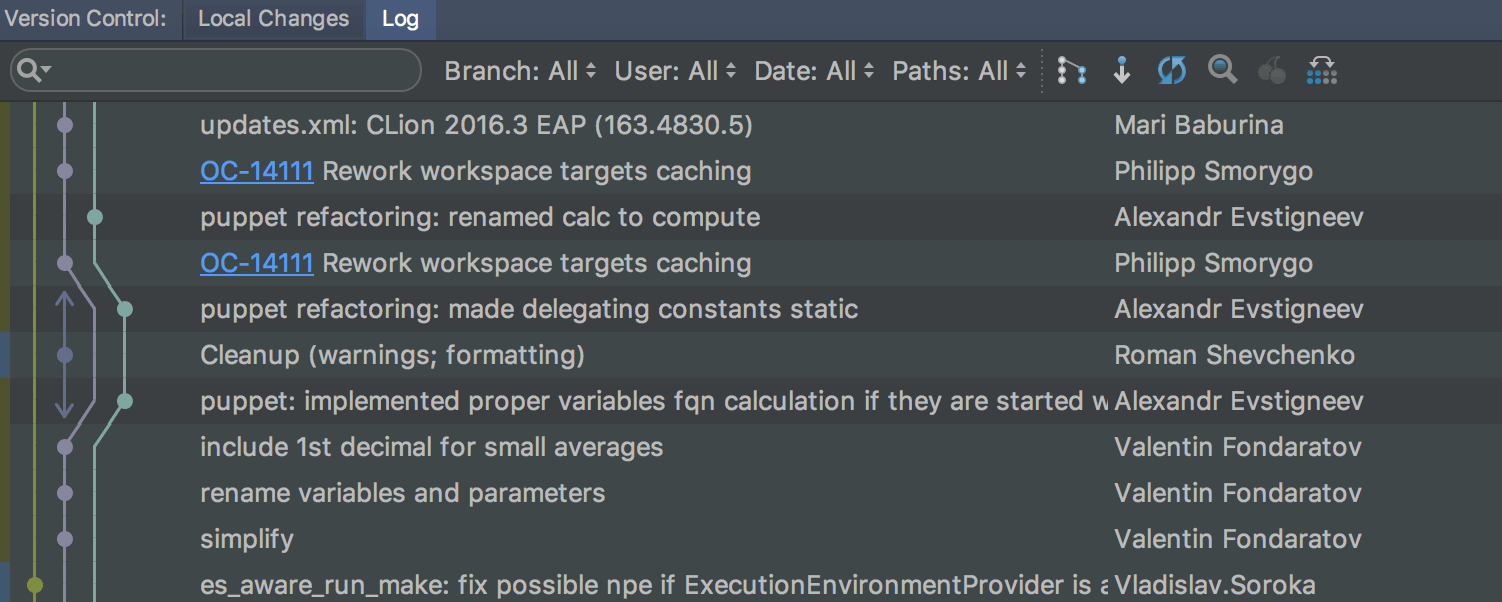
You can now manage Git Remotes in WebStorm, without using the command line: a new configuration dialog is now available via the menu VSC – Git – Git Remotes.
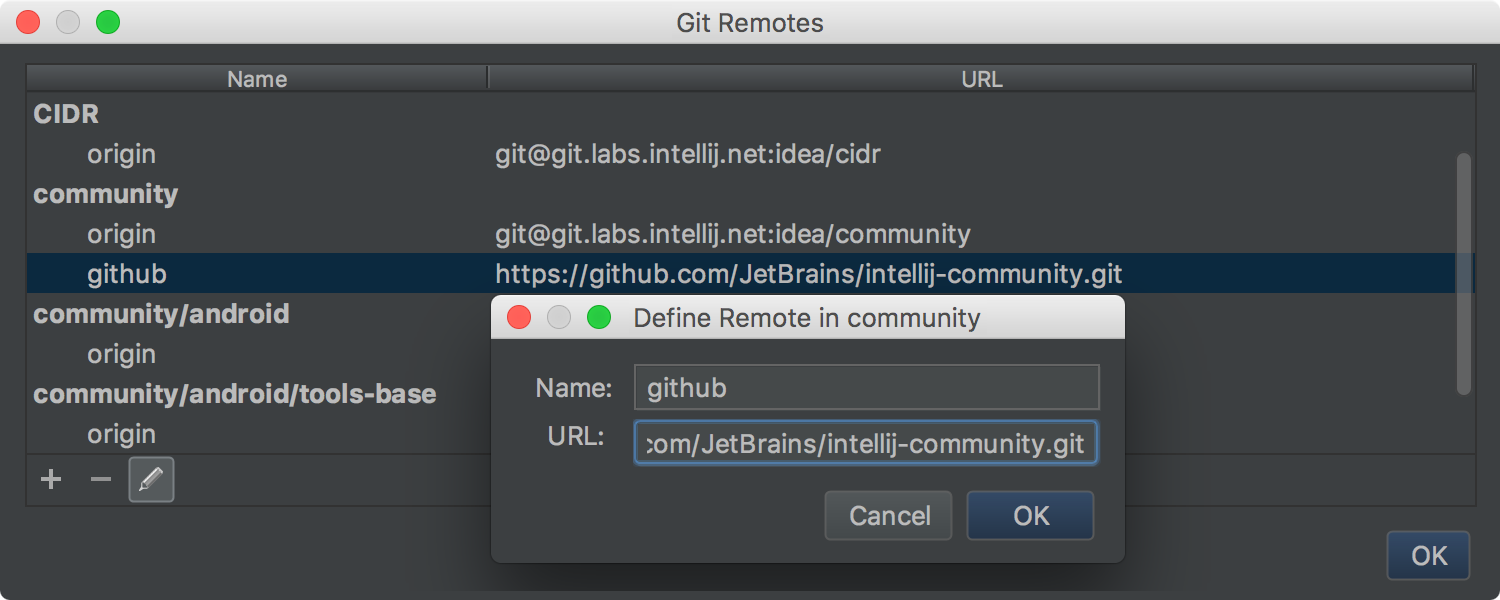
For a detailed list of the issues addressed in this EAP build, please see the Release notes.
Learn more about other new features in WebStorm 2016.3:
- WebStorm 2016.3 EAP, 163.3094: Integration with Flow; PostCSS support; Smarter Rename for TypeScript; More features in Angular CLI integration; Grouped generated files in the Project view; Option to generate an .editorconfig file; Code style option for arrow functions.
- WebStorm 2016.3 EAP, 163.3512: Integration with Docker for Node.js apps; Bundled Fira Code font; San Francisco font is default on OS X; Flow tool window with file and project errors.
- WebStorm 2016.3 EAP, 163.3983: ESLint autofix; Automatic detection of TypeScript version in the project; Undo commit action; Test names now available in the Go to symbol.
- WebStorm 2016.3 EAP, 163.4396: Create new React apps with Create React App from the Welcome screen; Improvements in Angular 2 support.
- WebStorm 2016.3 EAP, 163.4830: Integration with Stylelint; Find usages for ES6 default exports; Updates Angular 2 live templates; New inspection “TypeScript import can be shortened”.
- WebStorm 2016.3 EAP, 163.5219: Better support for ES6 object destructuring.
Please report your feedback to our issue tracker. To get notifications of new EAP builds as they become available, subscribe to the EAP channel in Preferences | Appearance & Behavior | System Settings | Updates.
– JetBrains WebStorm Team
Subscribe to WebStorm Blog updates





