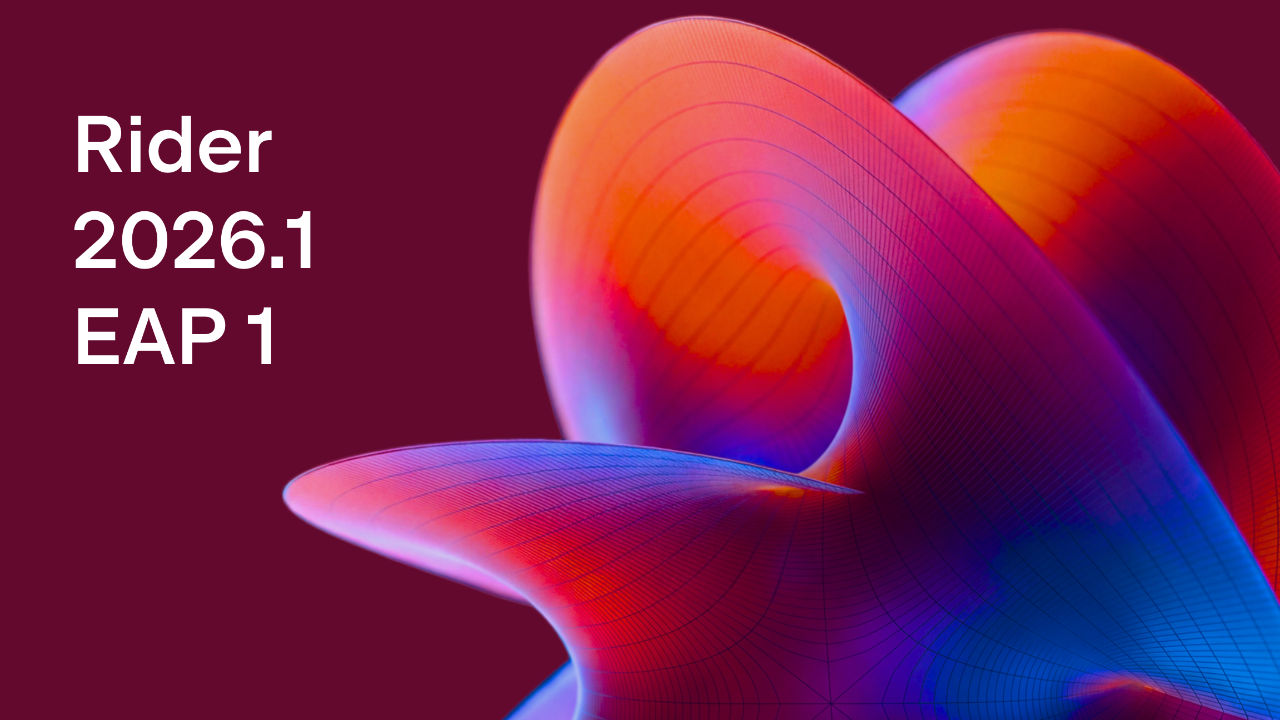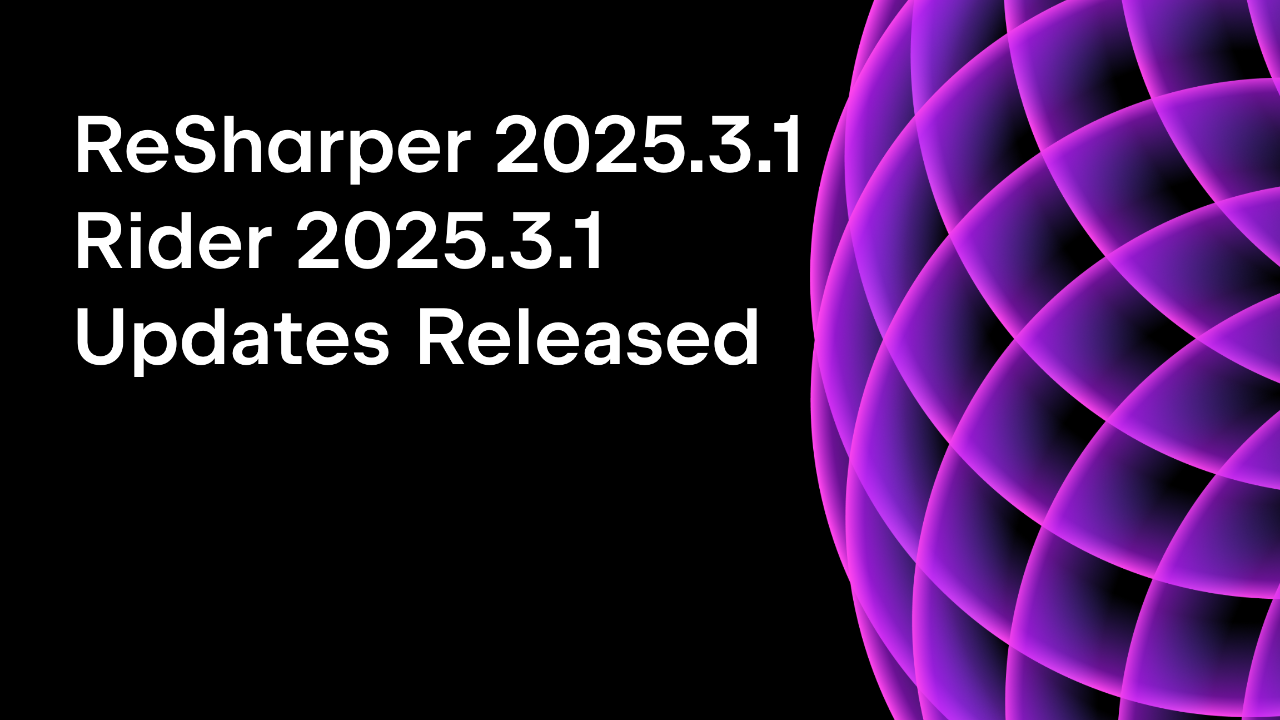.NET Tools
Essential productivity kit for .NET and game developers
The Rider 2024.1 Release Candidate Is Now Available
There’s only a few days left before the next major release for Rider! Don’t feel like waiting? Get a sneak peek of Rider 2024.1 now by downloading the Release Candidate build that has just landed on our website.
The Release Candidate build contains all of the notable changes that we’ve introduced over the course of the Early Access Program and covered in our previous blog posts.
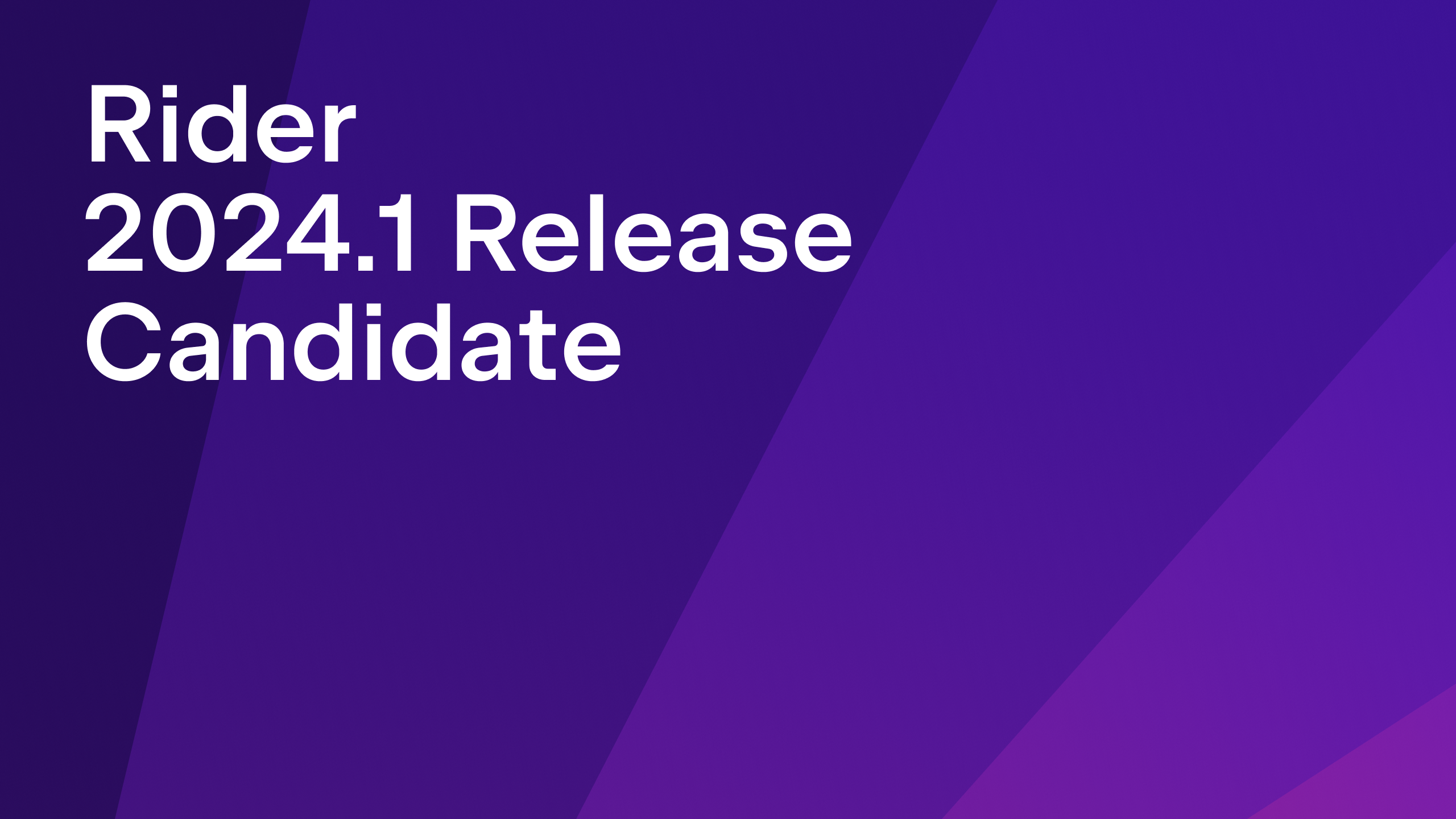
Here are the highlights:
- New Monitoring tool window
- Sticky lines in the editor
- Collections visualizer for the debugger
- Updated New Project dialog
- Option to scale down the entire IDE
- Revamped Terminal tool window
- More conversions to collection expressions
- Enhanced support for disposable resources in async methods
- Updates to the Change Signature and Make Static refactorings
- Faster Rename and Move to Another Type refactorings
- High resource utilization mode in solution-wide analysis
- Smart spellchecker
- Stepping time visualization and inline breakpoints for debugging
- Hot Reload for Blazor WASM
- Explain with AI and Rename with AI actions for AI Assistant
- Support for the Unity asset Odin Inspector
- Support for Unreal Engine’s Slate UI framework
- Resolve references for
@addTagHelperand@removeTagHelperdirectives - Multiple improvements for version control
- Performance and memory profiling for MAUI
If you encounter any issues when using the Rider 2024.1 Release Candidate, please let us know in our issue tracker.
Just a reminder: There are a few ways you can download and install the latest preview build:
- Get it from our website.
- Use the Toolbox App.
- Install this snap package from the SnapCraft store if using a compatible Linux distribution.
Which features and updates are you most excited about? Let us know in the comments below or tweet at us.
Subscribe to a monthly digest curated from the .NET Tools blog: