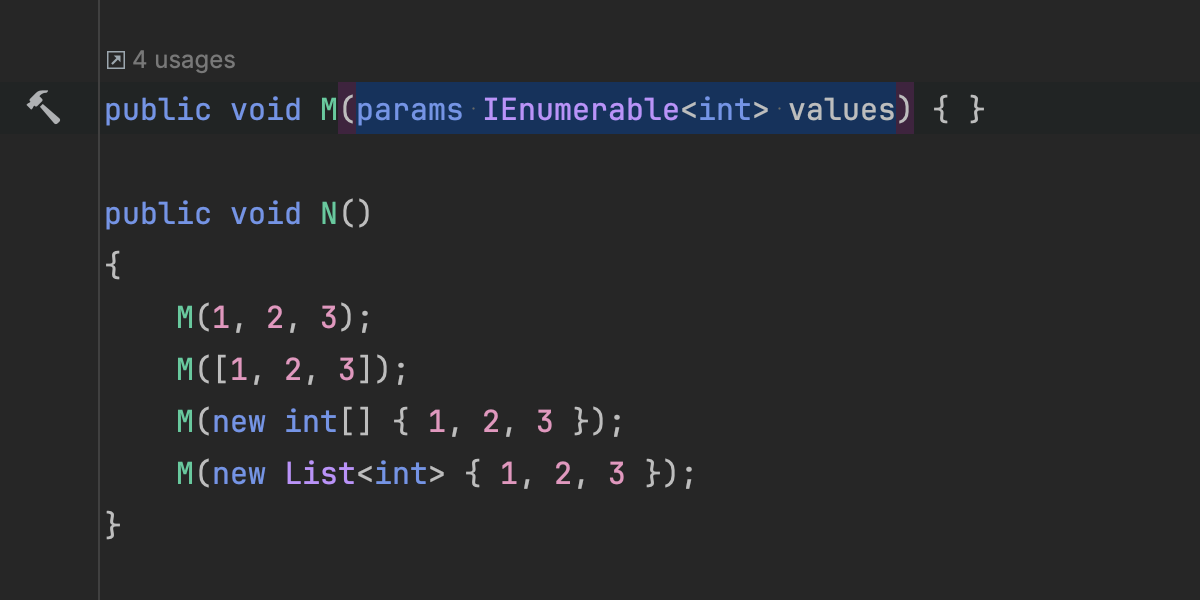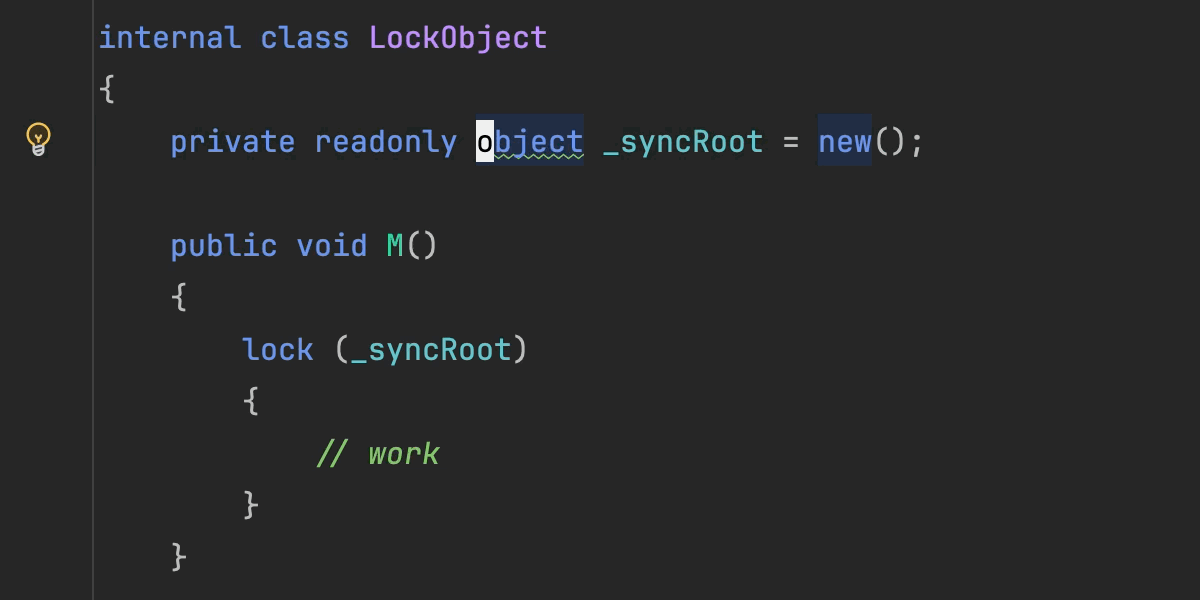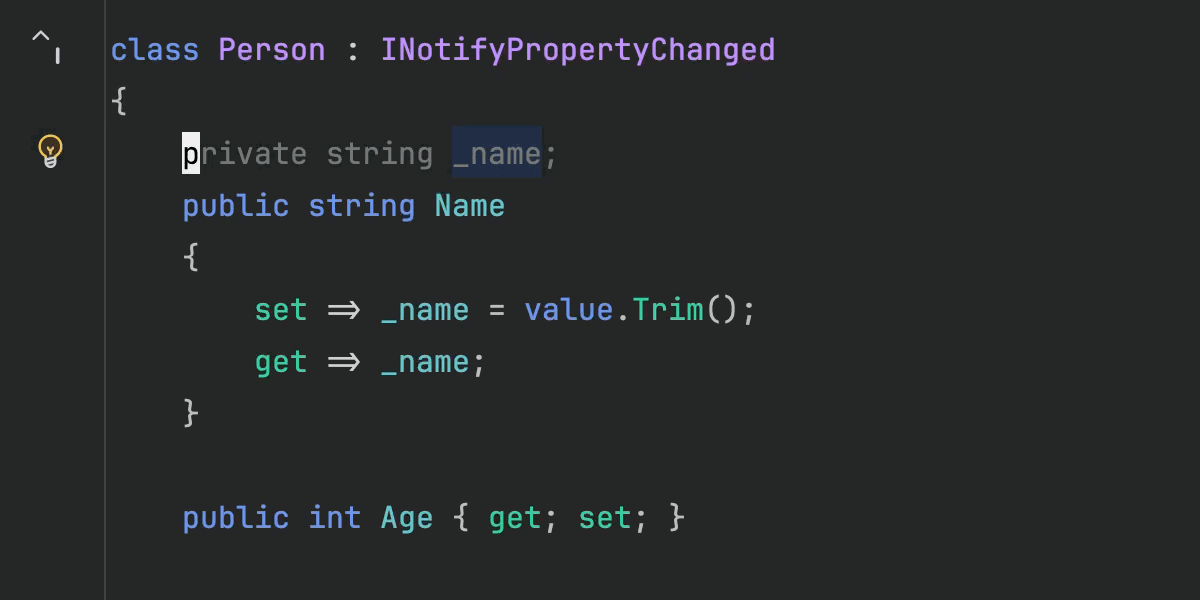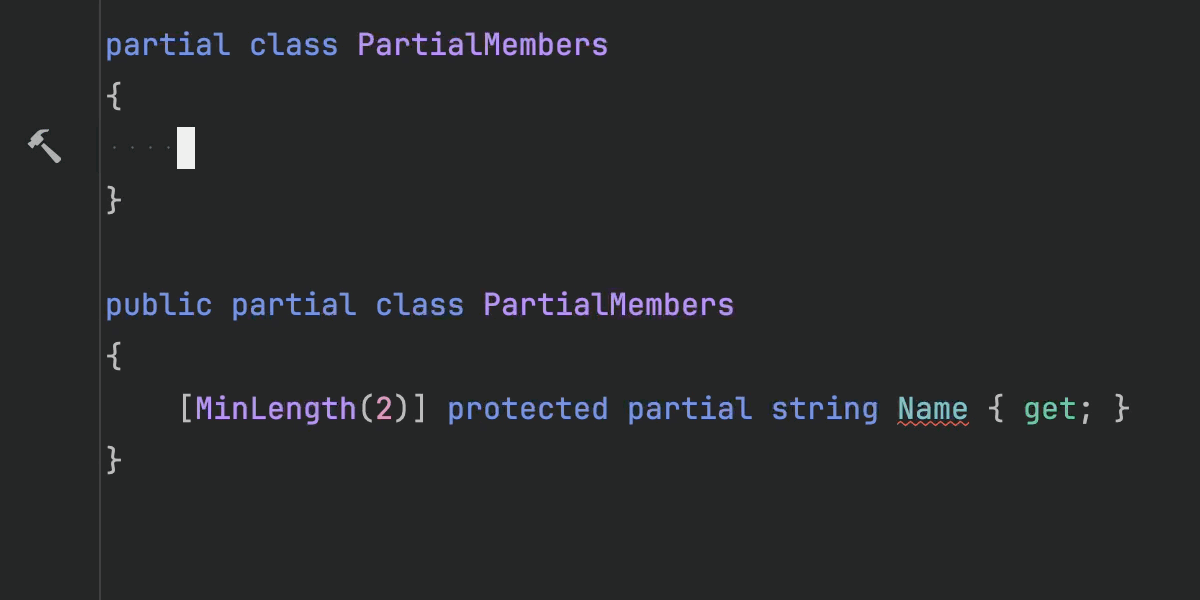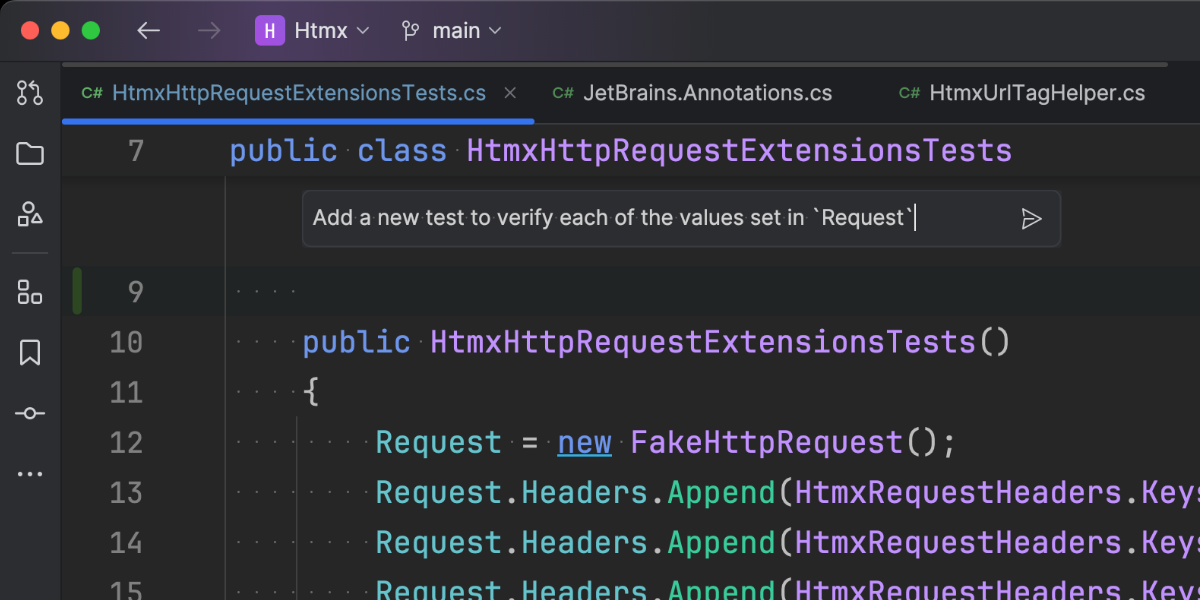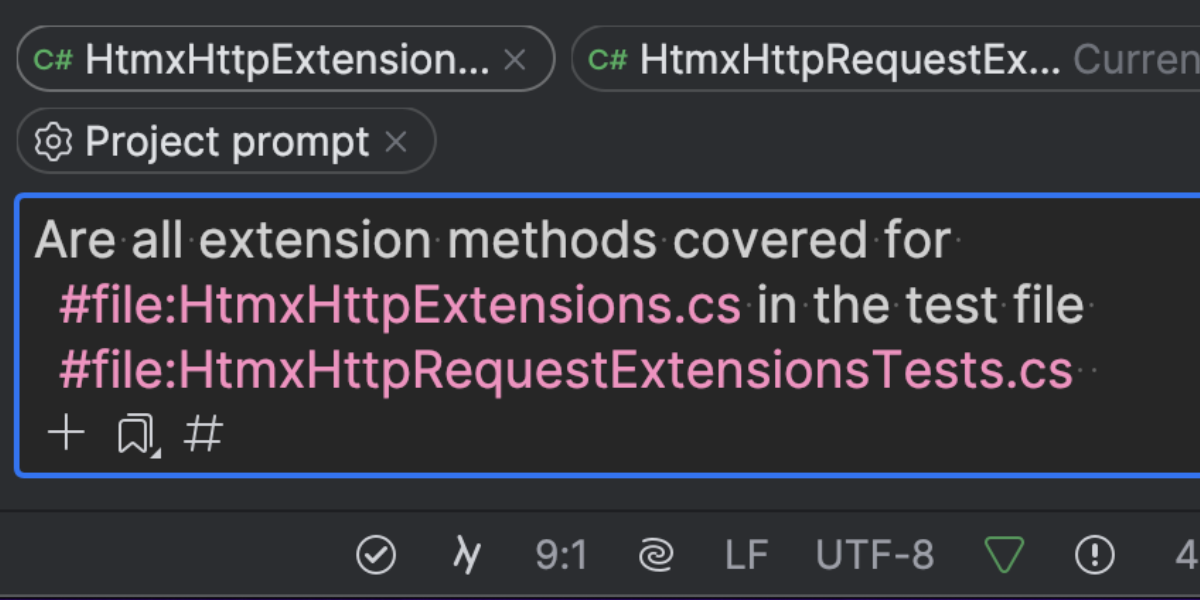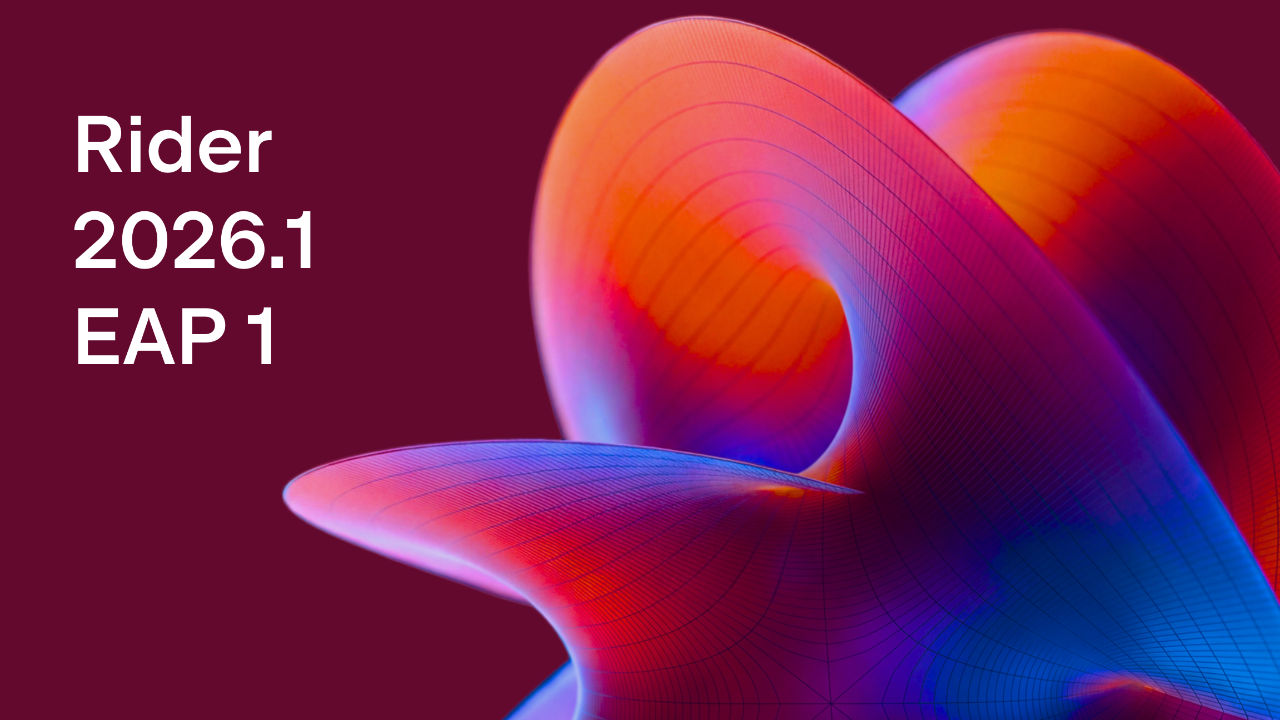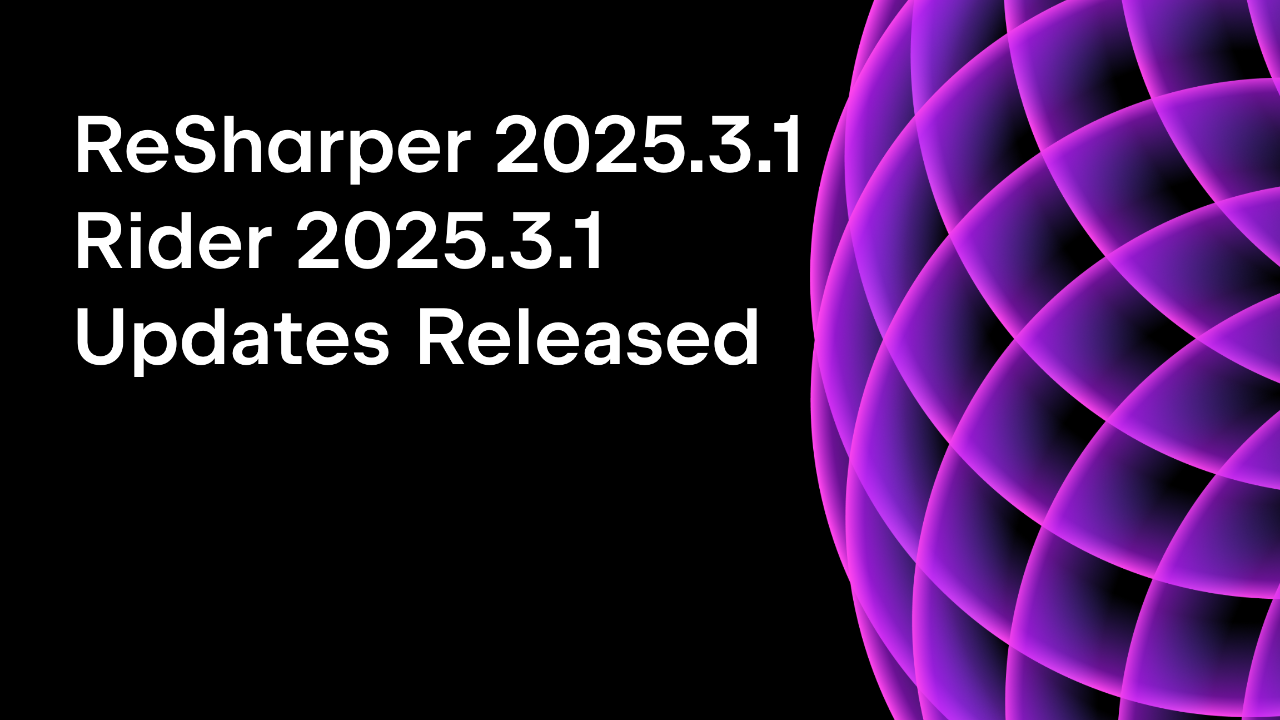.NET Tools
Essential productivity kit for .NET and game developers
Rider 2024.3: Same-Day Support for .NET 9 SDK and C# 13, Console Debugging for Game Dev, AI Enhancements, and More
We’re thrilled to announce that Rider 2024.3 is here. This release marks a major change to our team’s development process. Starting with version 2024.3, we’re aiming to align updates to JetBrains Rider and ReSharper with major .NET SDK releases. While this isn’t a guaranteed timeline for every release, our goal is to minimize the wait time for new C# features, so you won’t have to rely on EAP builds to get the latest functionality.
This release brings comprehensive support for C# 13, advanced controllers for debugging multithreaded applications, the ability to run and debug Unreal Engine games on consoles, powerful new AI Assistant features, and a host of improvements for web and database development.
Read on to discover what’s new in Rider 2024.3!
Same-day support for .NET 9 and C# 13
As mentioned above, Rider 2024.3 introduces same-day compatibility with the .NET 9 SDK, offering full support for the latest C# 13 features, such as params collections, partial properties, a new lock type, and the field keyword (preview feature).
For a deeper look at how Rider supports C# 13, check out our blog post on the new C# features.
Windows Forms Designer for .NET projects
The Windows Forms Designer now supports projects targeting .NET 6.0 and newer, enabling you to create, view, and modify the UI of your Windows Forms applications. This experience brings nearly the same functionality as the classic Windows Forms Designer for .NET Framework.
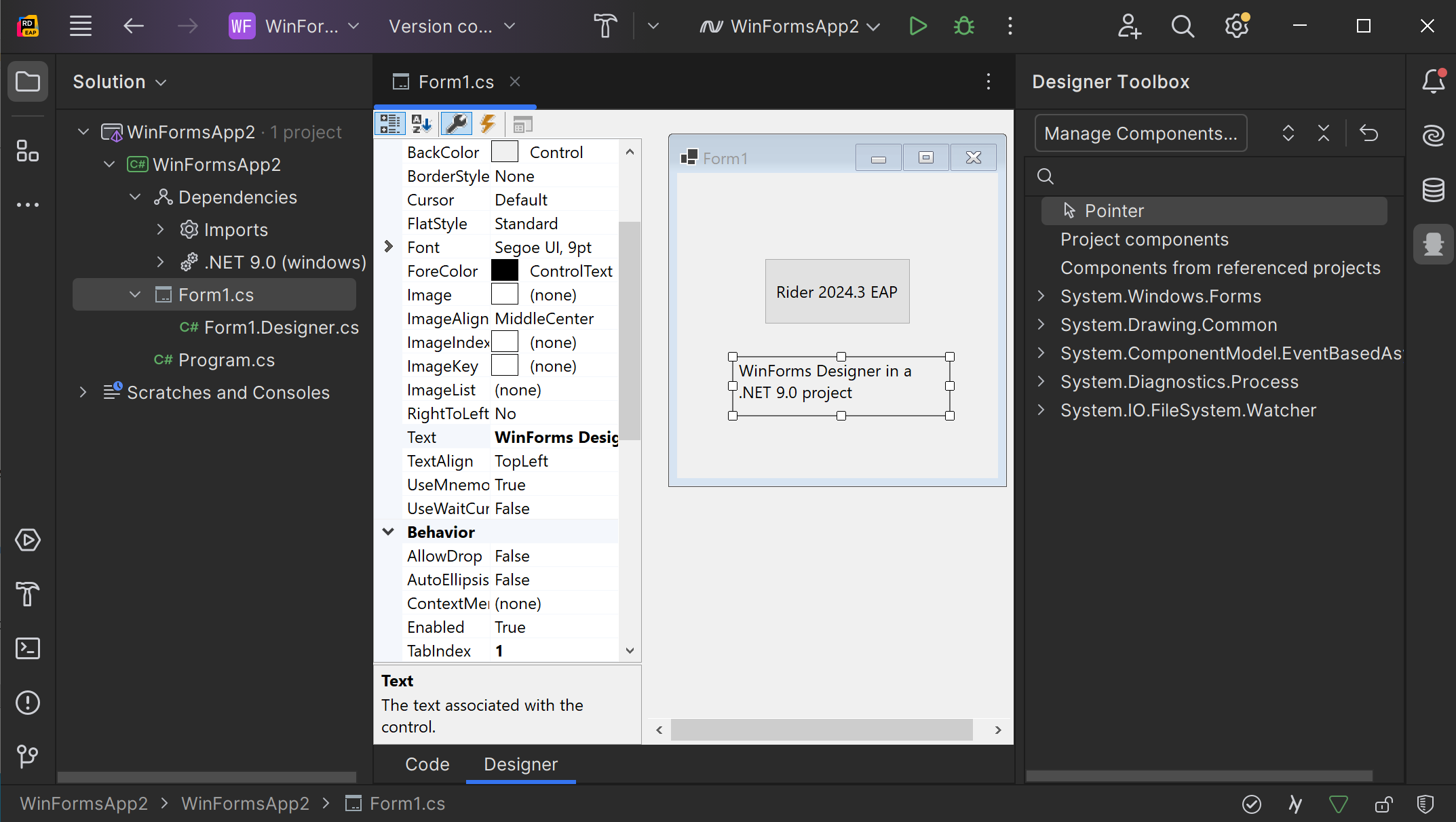
There’s a small number of known issues associated with this feature (RIDER-119694, RIDER-119681, RIDER-118678), all of which can be expected to be resolved in our earliest updates to the 2024.3 release.
Tooltip colorization
For this release, we reviewed almost all C# error, warning, and informational messages and introduced text colorization wherever possible.
Approximately 600 messages were upgraded with tooltips that are structured for easier reading and include the familiar colors from the editor for the included code elements.
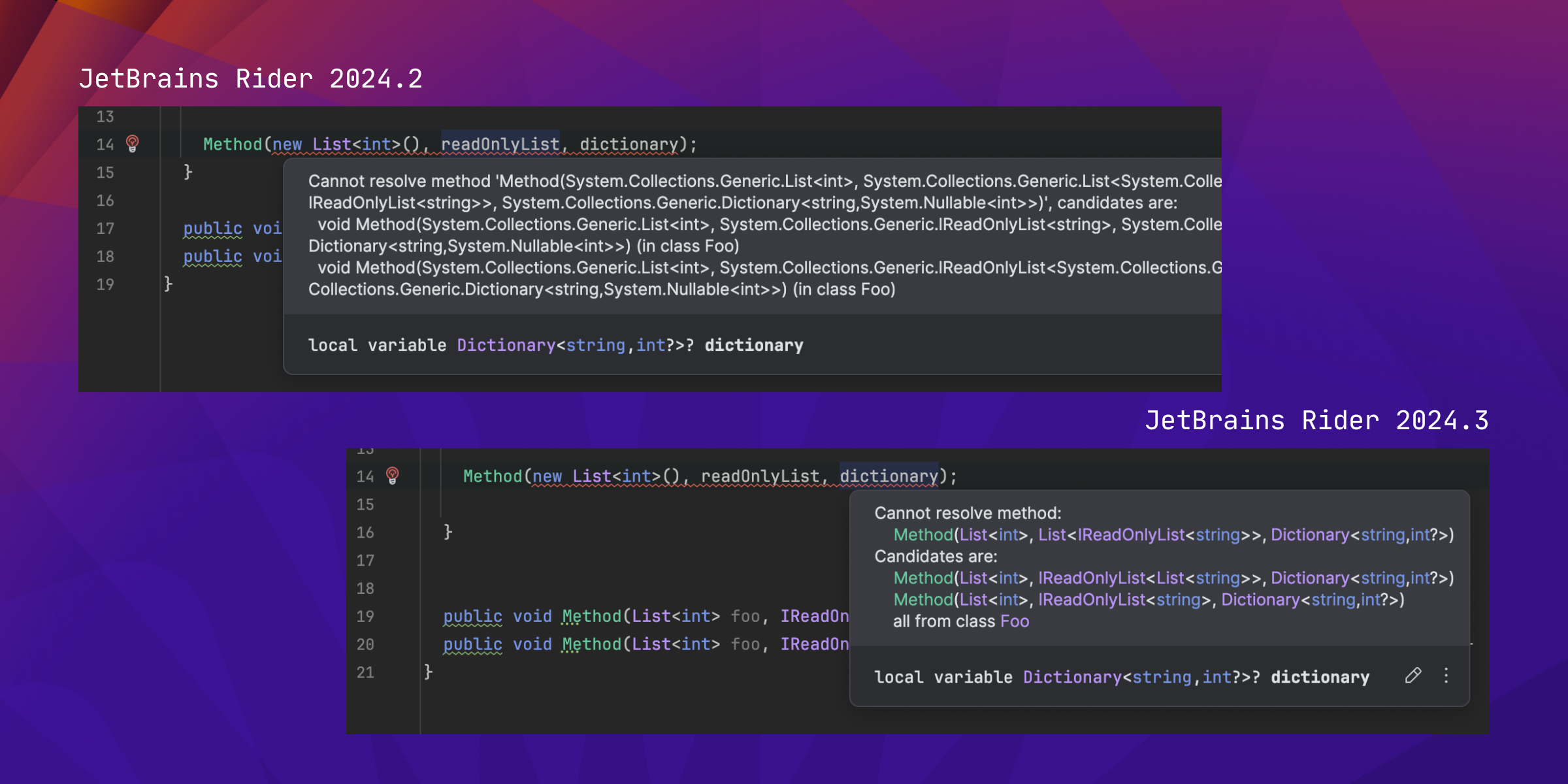
Click here for more information about UX/UI improvements in this release.
Multiline TODO comments support
Rider 2024.3 now supports multiline TODO comments, allowing indented text on subsequent lines to be treated as part of the same TODO item. This enhancement makes it easier to group related notes and tasks together in your codebase. You can now add context to your TODOs across multiple lines, improving readability and organization.
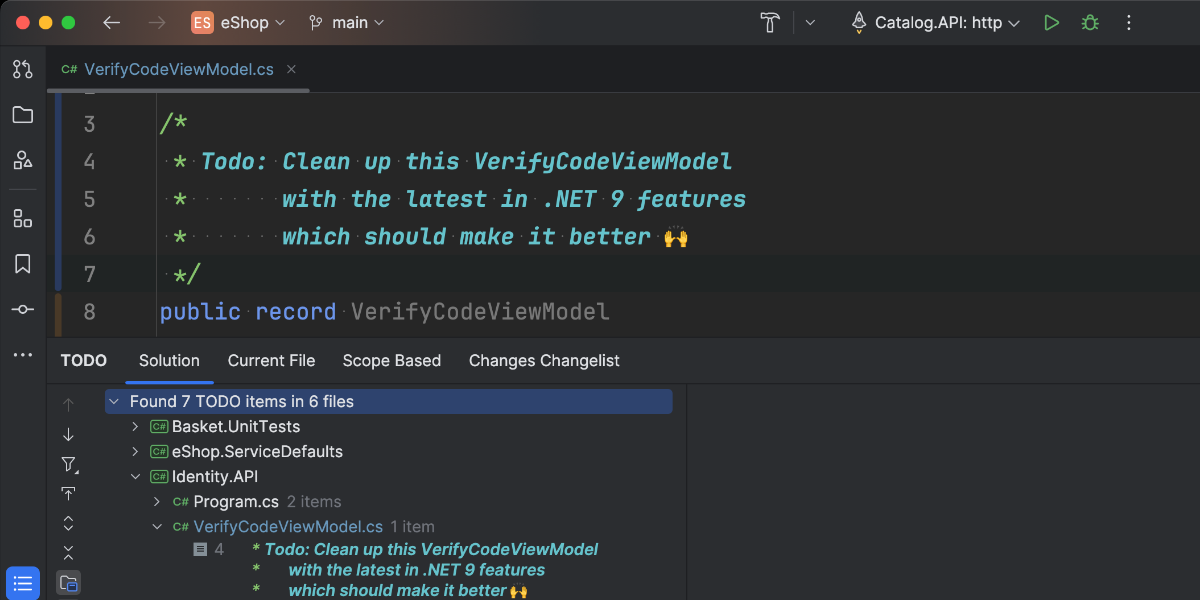
Game development enhancements
Running and Debugging Native Code on Consoles
Rider 2024.3 has reached a massive milestone by introducing support for running and debugging C++ on all major consoles! This includes games written with custom engines and Unreal Engine. Availability is strictly by request, and you must be part of the console’s official development program. Find out more here.
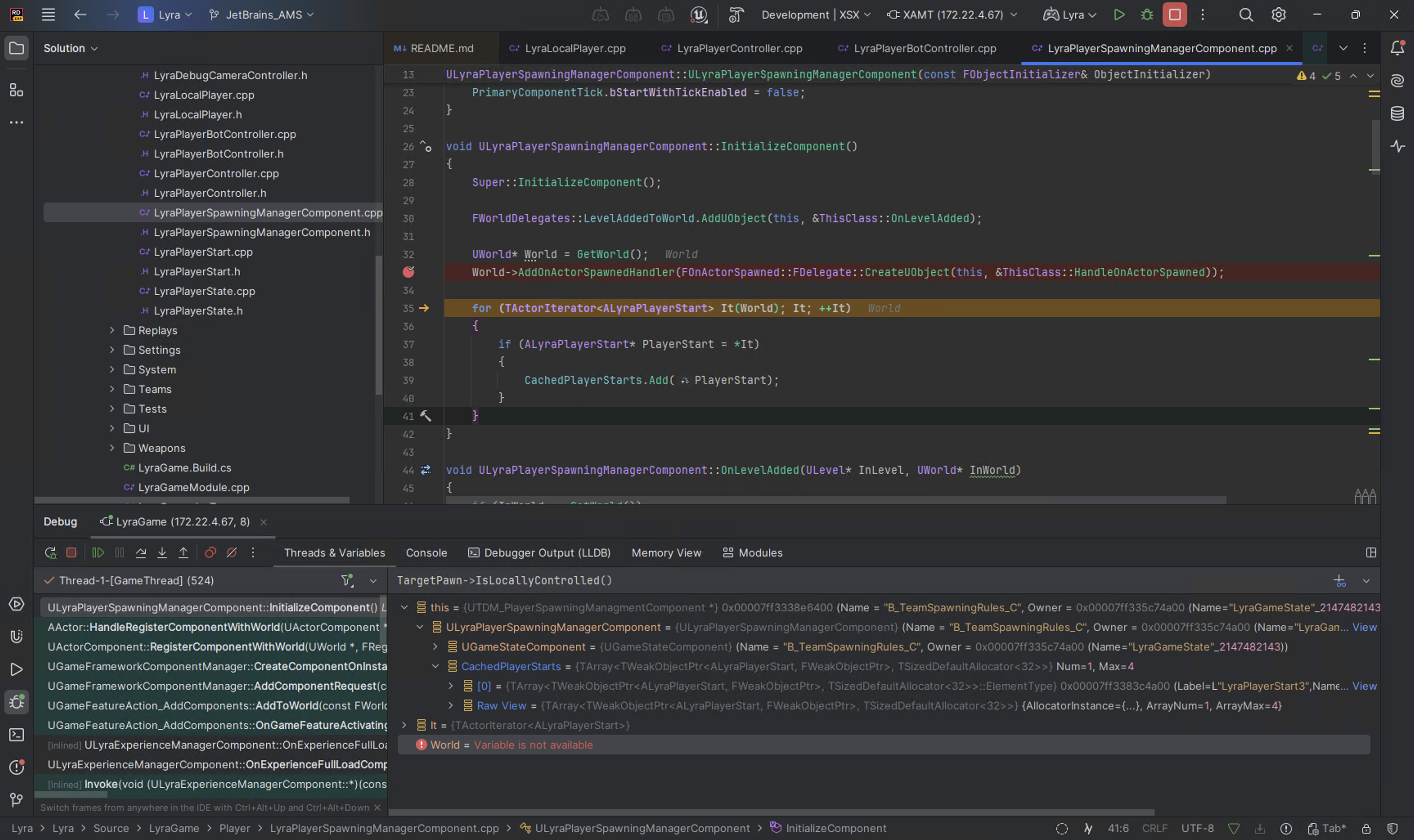
IL2CPP debugging for Unity
Rider 2024.3 improves your debugging experience with IL2CPP builds, providing the same features you get with Mono. This means you will see Active Scene and this.gameObject nodes in the debugger, as well as Children and Components for GameObject instances. It also fixes issues with the Immediate window, the Collection view, and IL2CPP builds.
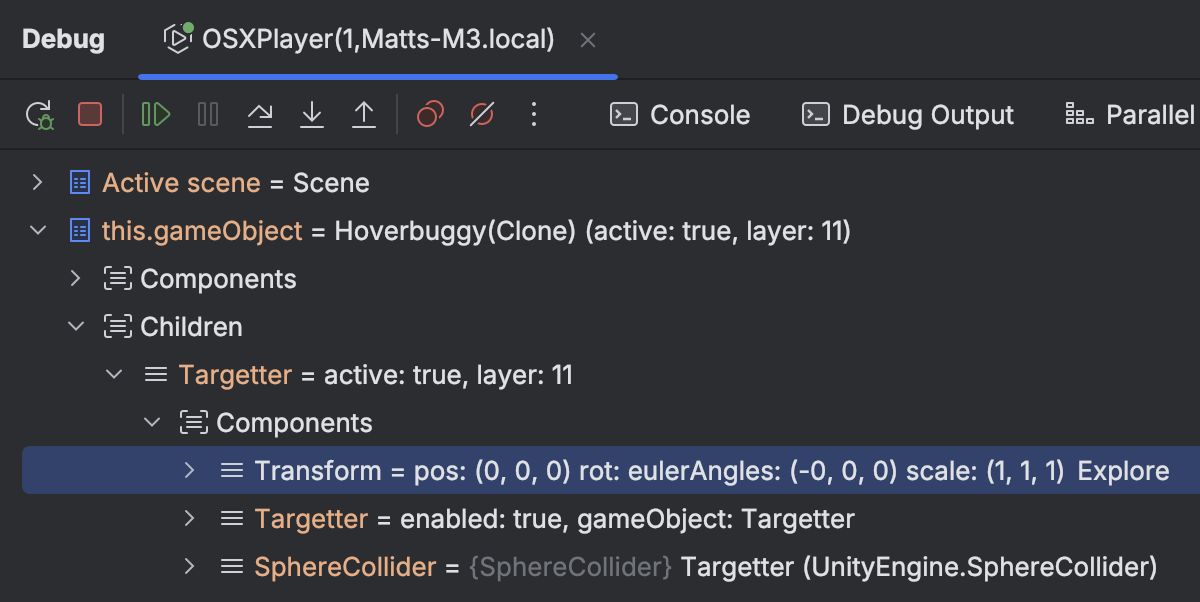
Improved Godot support
This release also enhances the Godot debugging experience with support for the latest GDScript updates and improvements to Hot Reload, ensuring your development environment stays in sync with your creative process.
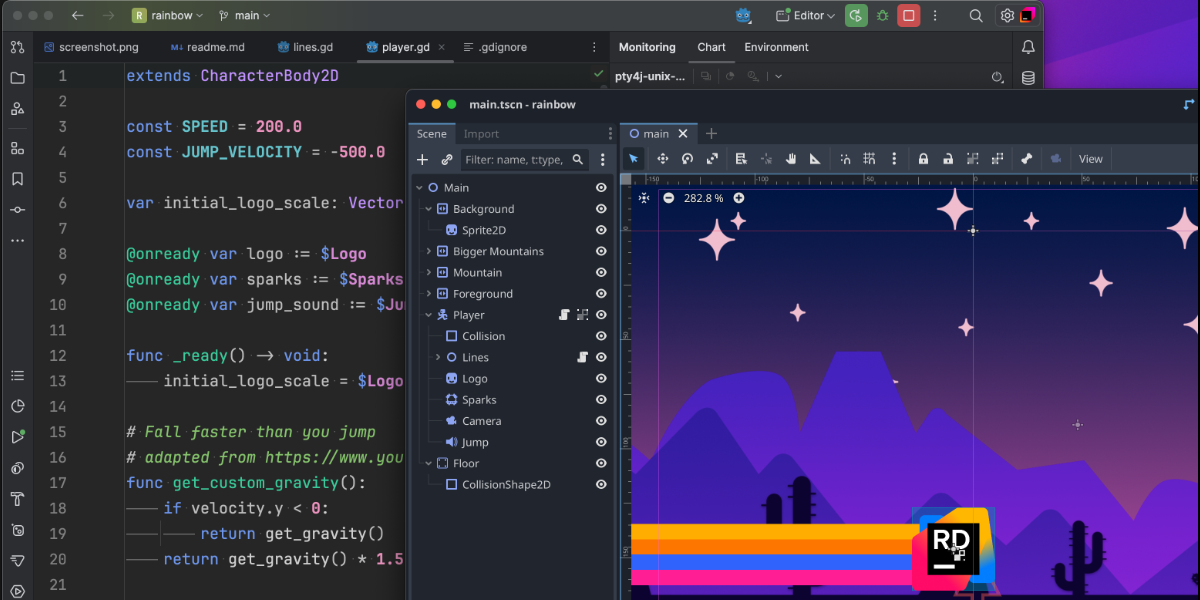
As always, you can find the full list of enhancements for game development on the What’s New in Rider 2024.3 page.
Advanced control over debugging
Rider 2024.3 introduces the ability to freeze and unfreeze individual threads, giving you precise control over multithreaded applications. With this feature, you can pause and resume threads independently, making it easier to isolate and resolve issues in complex debugging scenarios.
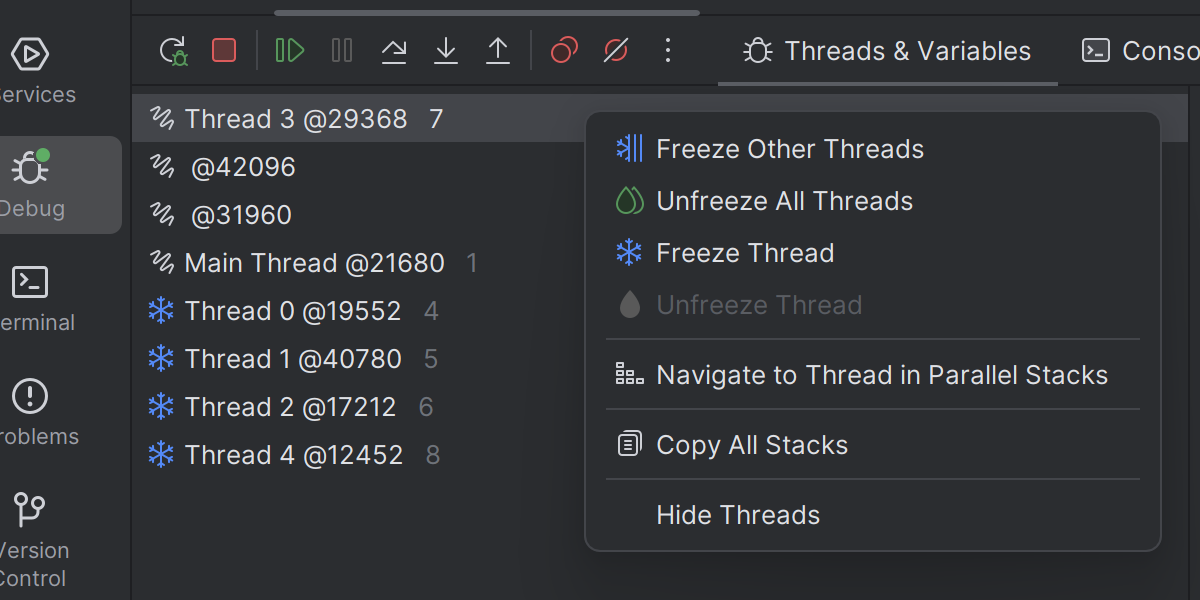
Expanded AI Assistant functionality
AI Assistant in Rider 2024.3 brings new capabilities to the development process. Inline AI prompts allow you to make quick code adjustments using natural language, while customizable chat models from Google Gemini, OpenAI, and local providers give you more control over your AI interactions, enabling a tailored experience that adapts to your workflow.
Remote development moves out of Beta
After extensive refinement, Rider’s remote development functionality is now officially out of Beta. Enjoy a near-local experience while working on remote codebases, with smooth support for code editing, debugging, version control, and unit testing. Discover what remote dev in Rider 2024.3 has to offer from this dedicated blog post.
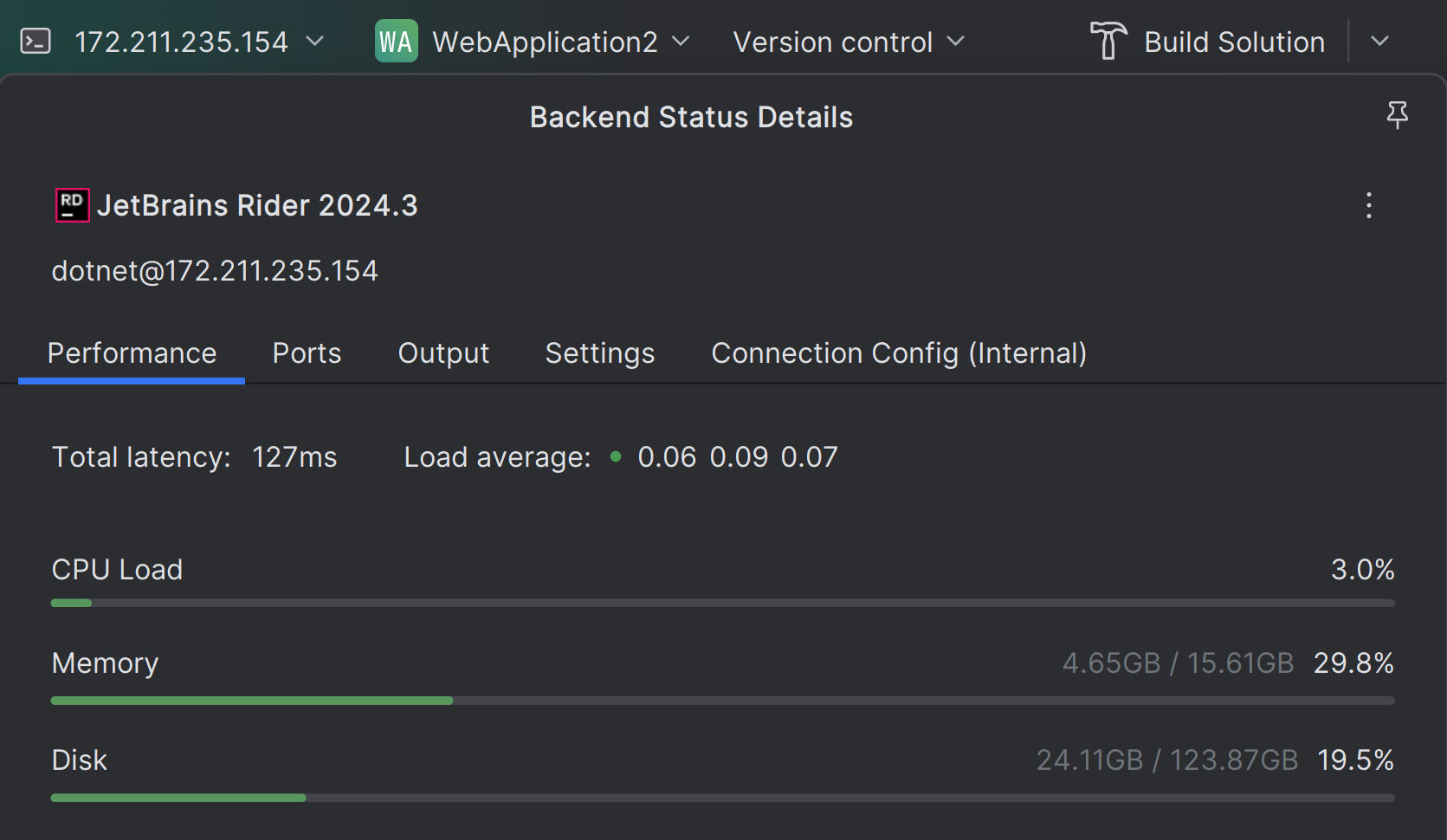
For detailed setup instructions, visit our remote development documentation.
Web development improvements
Rider 2024.3 enhances the web development experience with smarter search in Find in Files, excluding node_modules by default for cleaner results. Improved component navigation and renaming for Vue, Svelte, and Astro components make maintaining code consistency across projects easier.
Learn more here.
Working with databases
JetBrains AI Assistant now supports SQL query troubleshooting directly in the editor. With AI-generated fixes for execution errors, your database workflow becomes even more efficient.
Learn more here.
Tell us what you think
As always, you will find the full overview of enhancements included in the release on the What’s New in Rider 2024.3 page of our website and the full list of resolved issues on our issue tracker.
You may also be interested in checking out the blog posts about the latest updates to ReSharper and .NET Tools.
We look forward to hearing your feedback as you explore the new features. Please share your thoughts in the comments or via the usual feedback channels.
Happy coding!
Subscribe to a monthly digest curated from the .NET Tools blog: