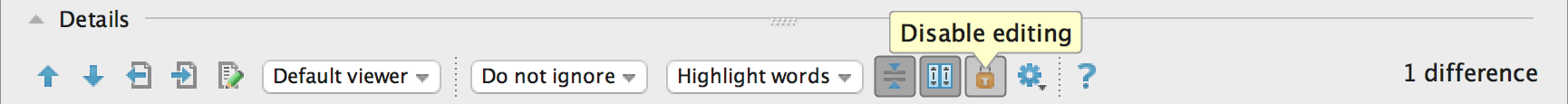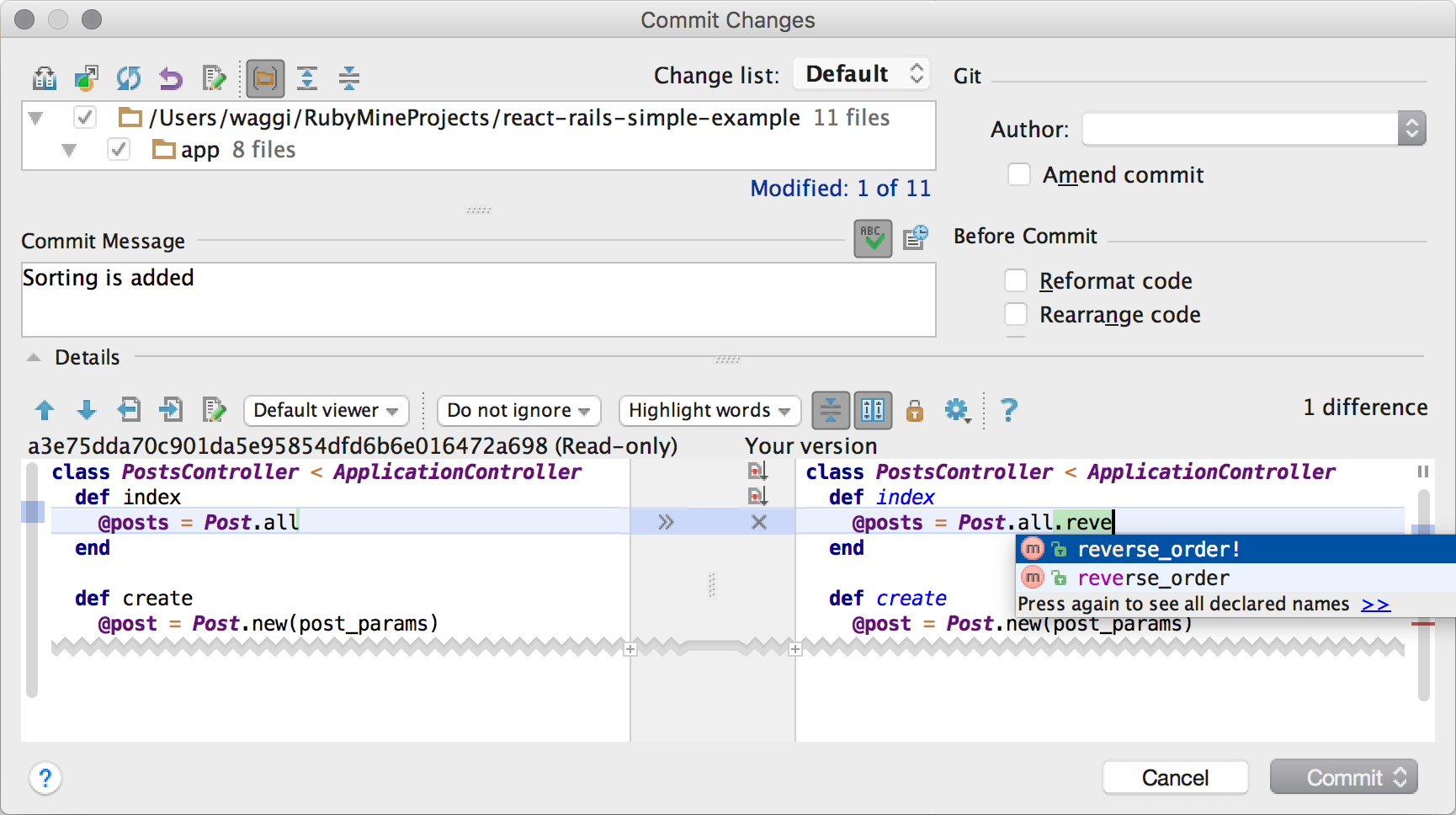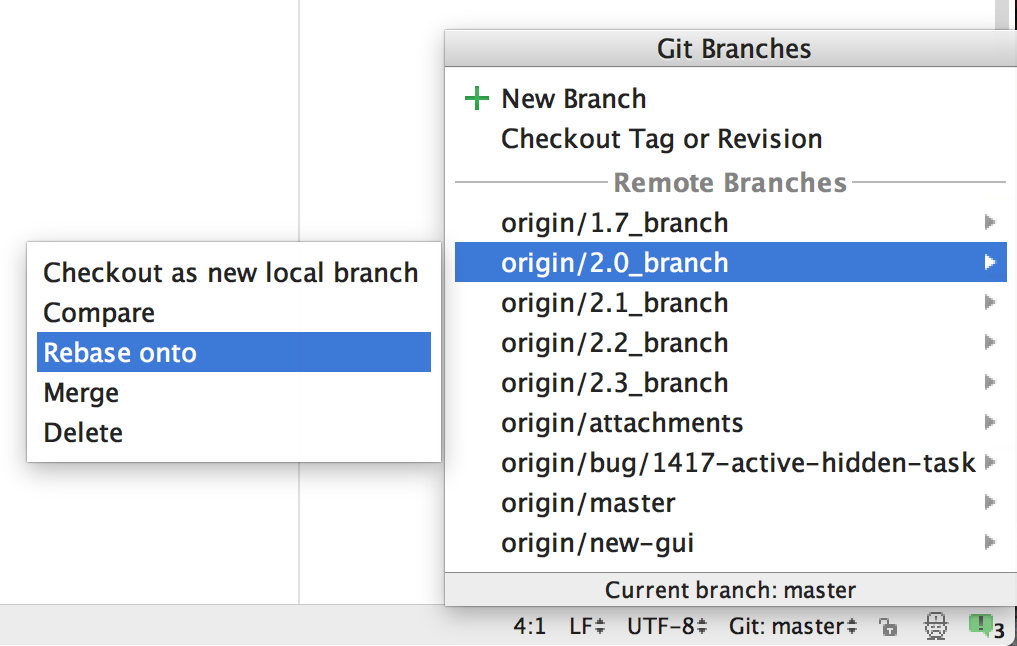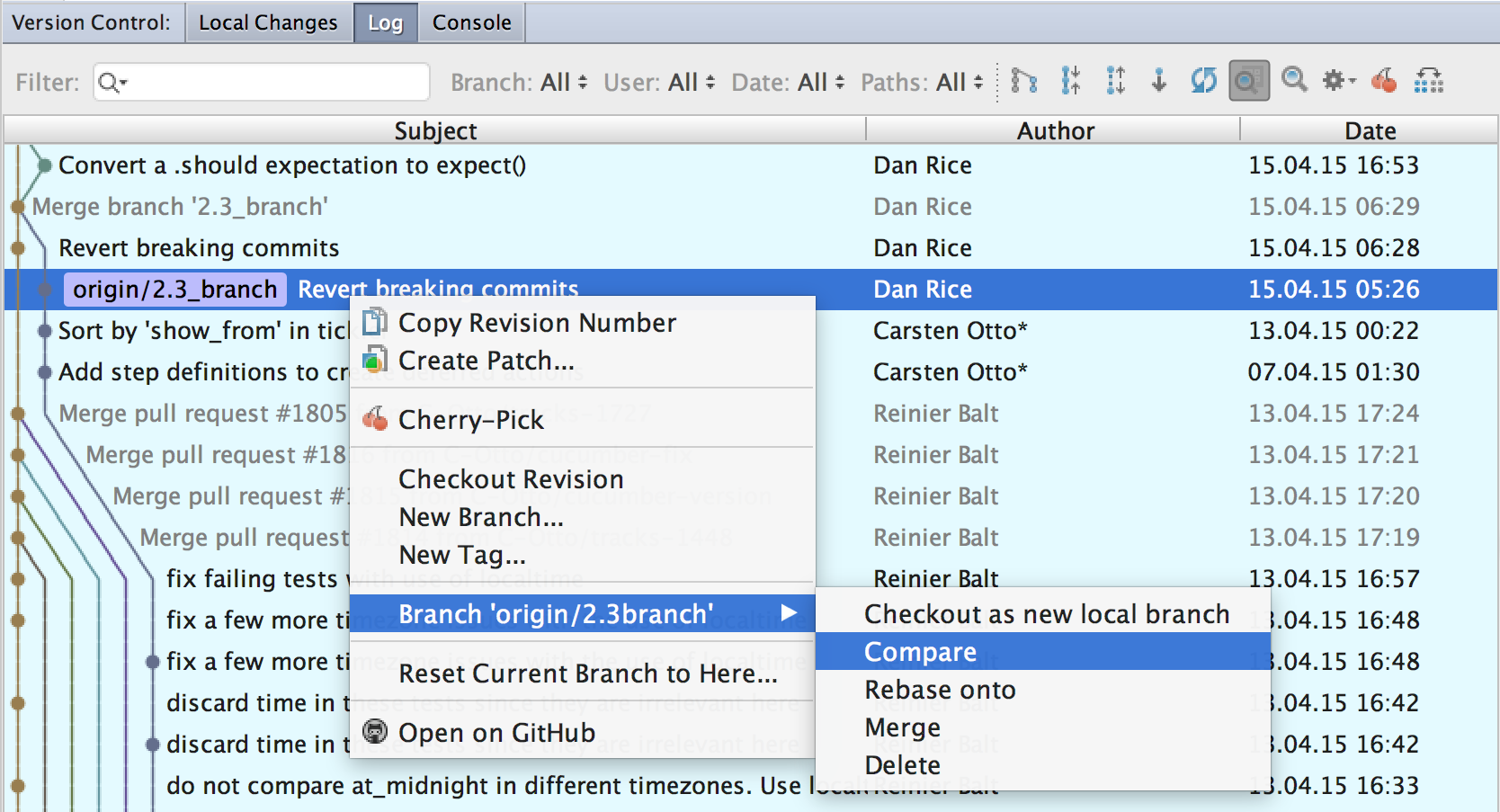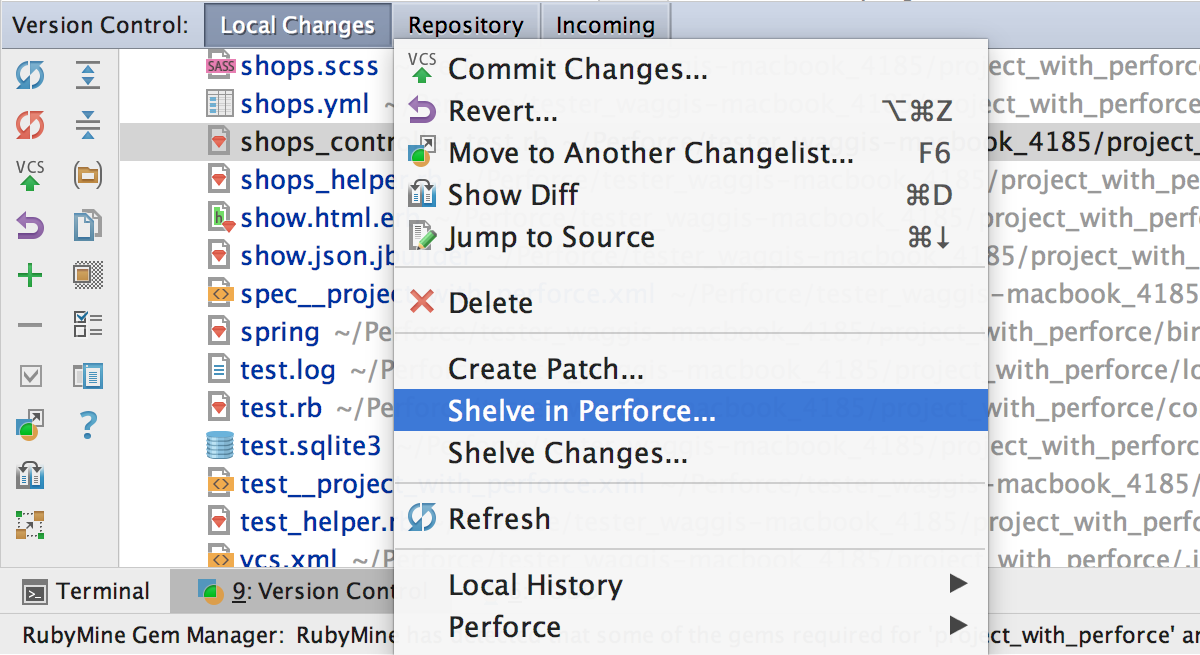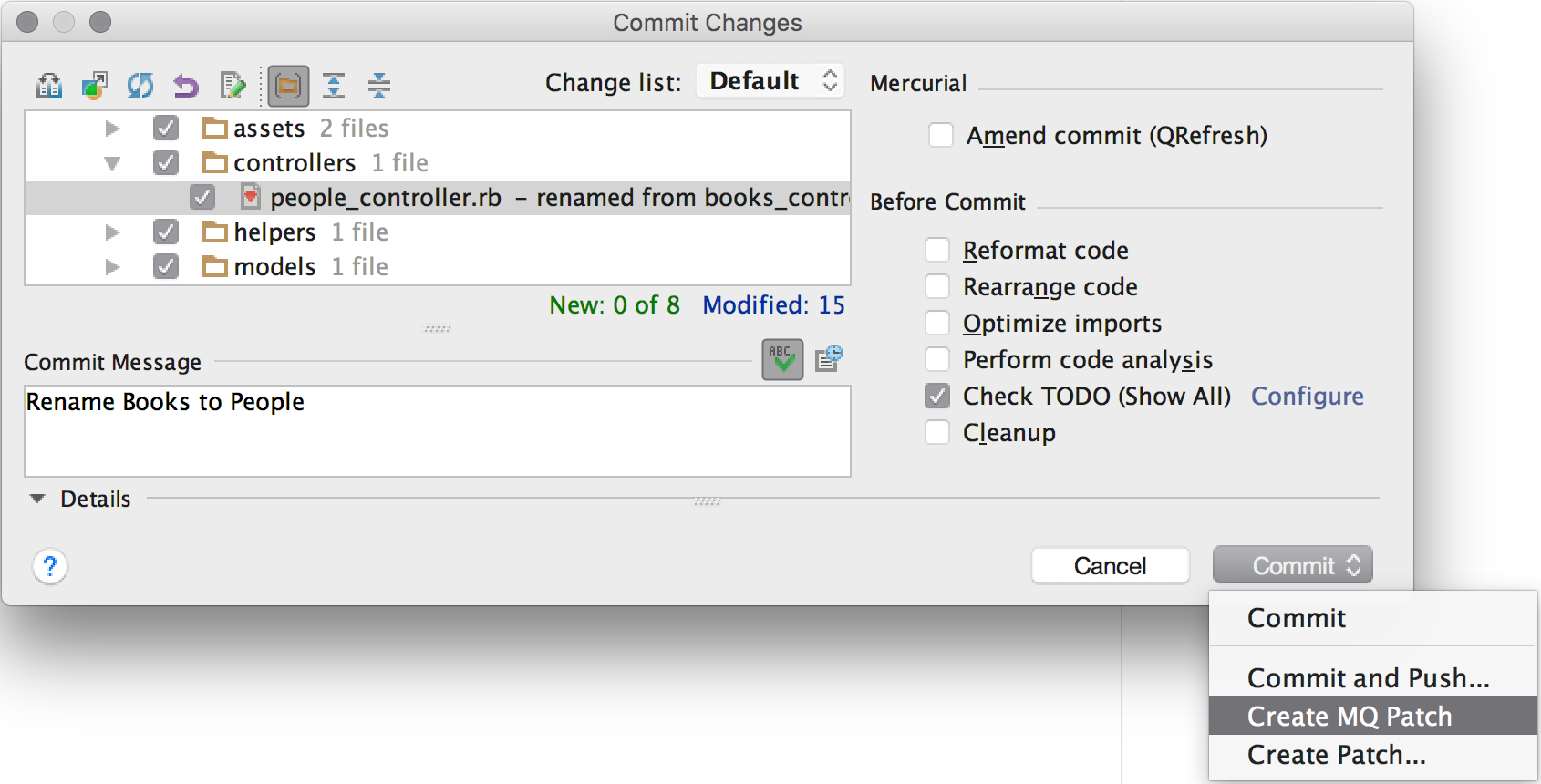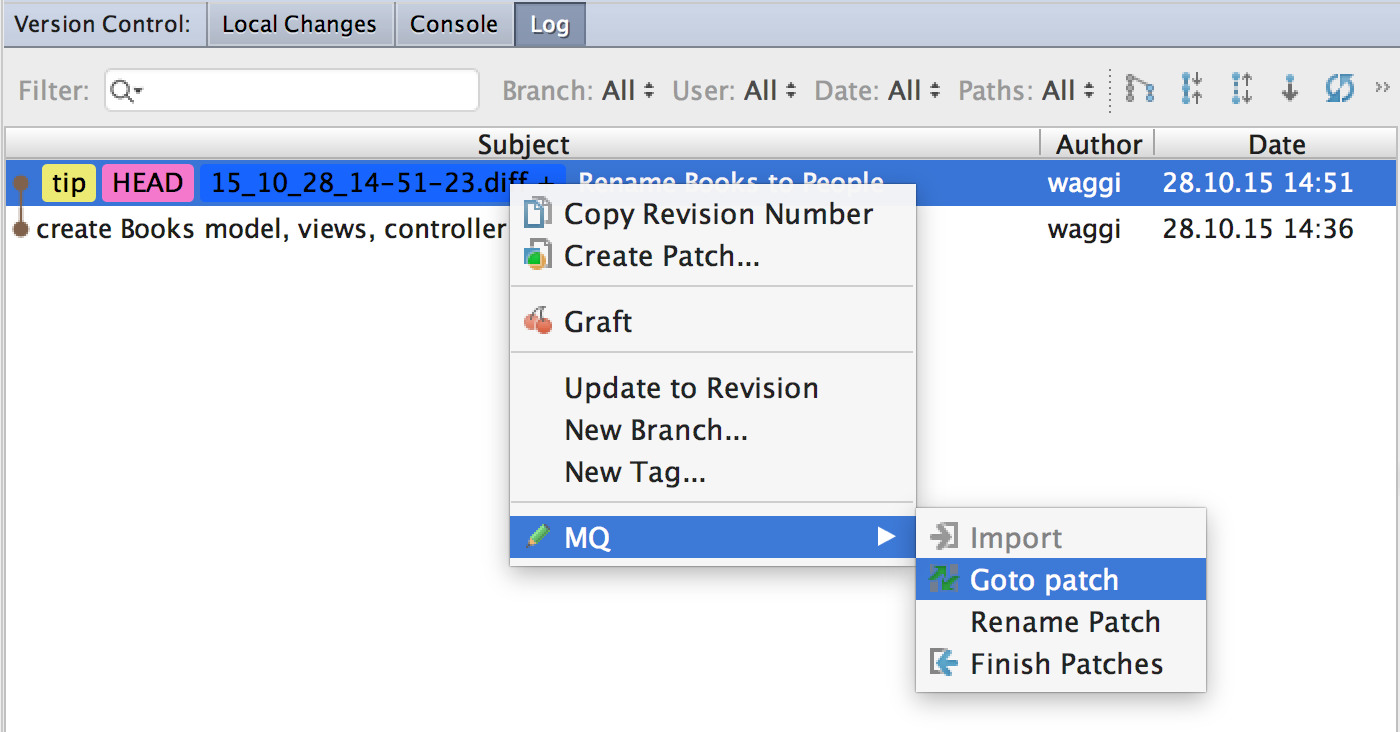RubyMine 8 RC: VCS Integration Improvements
Hello everyone,
Today we’re entering the homestretch with the Release Candidate (build 143.380) that you can download from our website. You can also use a patch update from RubyMine 8 Beta (build 143.366).
We continue our series of blog posts about the major new features of the upcoming RubyMine release: Bundler Support Improvements, React Support Improvements, New Debugging Option, New UI for Testing, Adjustments for Color Deficiency, Faster Debugger, IDE Look and Feel Improvements, Rbenv Gemsets.
VCS Integration Improvements
Version Control System is an essential developer tool. That’s why all our IDEs support Git, SVN, Mercurial, Perforce, and others, and we never stop working on better integration with different version control systems. This release also brings new VCS features.
Editing code in Diff Viewer
Editing capabilities are now available in the Commit Dialog. If you want to make a quick edit, there’s no need to go back to the editor anymore. Switch off the Disable editing icon…
…and just start typing in Your version pane on the right, with the usual code editing features available:
Editing works in both the Two-sided and One-sided Diff Viewers.
Git Rebase
The Rebase action is now available in the Branches menu on equal terms with Merge, supporting multiple roots, automatic stash/unstash and conflict resolve:
Branch operations
Now you have access to branching operations right from the context menu in the VCS Log Viewer:
Shelve in Perforce
Now you can shelve your changes not only locally but also in Perforce, which may be safer and more convenient in some cases. Use the new action in the Local Changes tab:
Please find more details in the IntelliJ IDEA blog.
Managing patches in Mercurial Queues
If you use Mercurial Queues, you’ll be glad to know that RubyMine now provides dedicated tools for managing patches. It lets you create patches directly in the Commit Dialog:
Likewise, import a local commit as patches, rename, apply, unapply and remove them in the VCS Log Viewer:
Please note that we are still fixing the remaining issues. If you have any to report, please do so in our issue tracker. The full list of fixed issues can be found in the release notes.
Please take a look at all the new features in RubyMine 8 and download and try it from our site.
—
Develop with pleasure!
JetBrains RubyMine Team
Subscribe to RubyMine Blog updates