CLion 2023.2 EAP5: PlatformIO Integration, Vcpkg Manifest Mode, Inlined Register View
The CLion 2023.2 Early Access Program is up and running, bringing the following exciting improvements and changes:
- AI Assistant
- The ability to inspect registers during debug
- CMake parameter info
- The ability to create CMake targets when adding new files to the project
- Docker in WSL
- The ability to attach to processes launched on a remote machine from CLion
Our new CLion 232.8453.115 build is available from our website, via the Toolbox App, or as a snap package if you are using Ubuntu. You can also update via a patch if you are using the previous EAP build.
Here are the main improvements introduced in this build:
- PlatformIO integration updated
- Assembly registers in debug
- Vcpkg improvements
- User experience
- Other changes
PlatformIO integration updated
PlatformIO is a platform that helps embedded developers with their projects. Previously, integration in CLion relied on CMake, leading to extra CMakeLists.txt files and the creation of fake CMake targets. Now, CLion works directly with the platformio.ini file, tracking changes in it and updating the project information accordingly.
This change addresses various issues:
- Problems with the autogenerated CMake.
- A difficult user experience for custom paths to PlatformIO Core CLI.
- Clashing with the ESP-IDF by Espressif, which relies on CMake starting from version 4.
Projects previously created in CLion with the PlatformIO plugin will be automatically migrated to the new approach when first opened in the new IDE version. This also removes the Run configurations automatically created previously and adds a new PlatformIO configuration.
If you’ve never tried the PlatformIO integration in CLion, install it from the JetBrains marketplace:
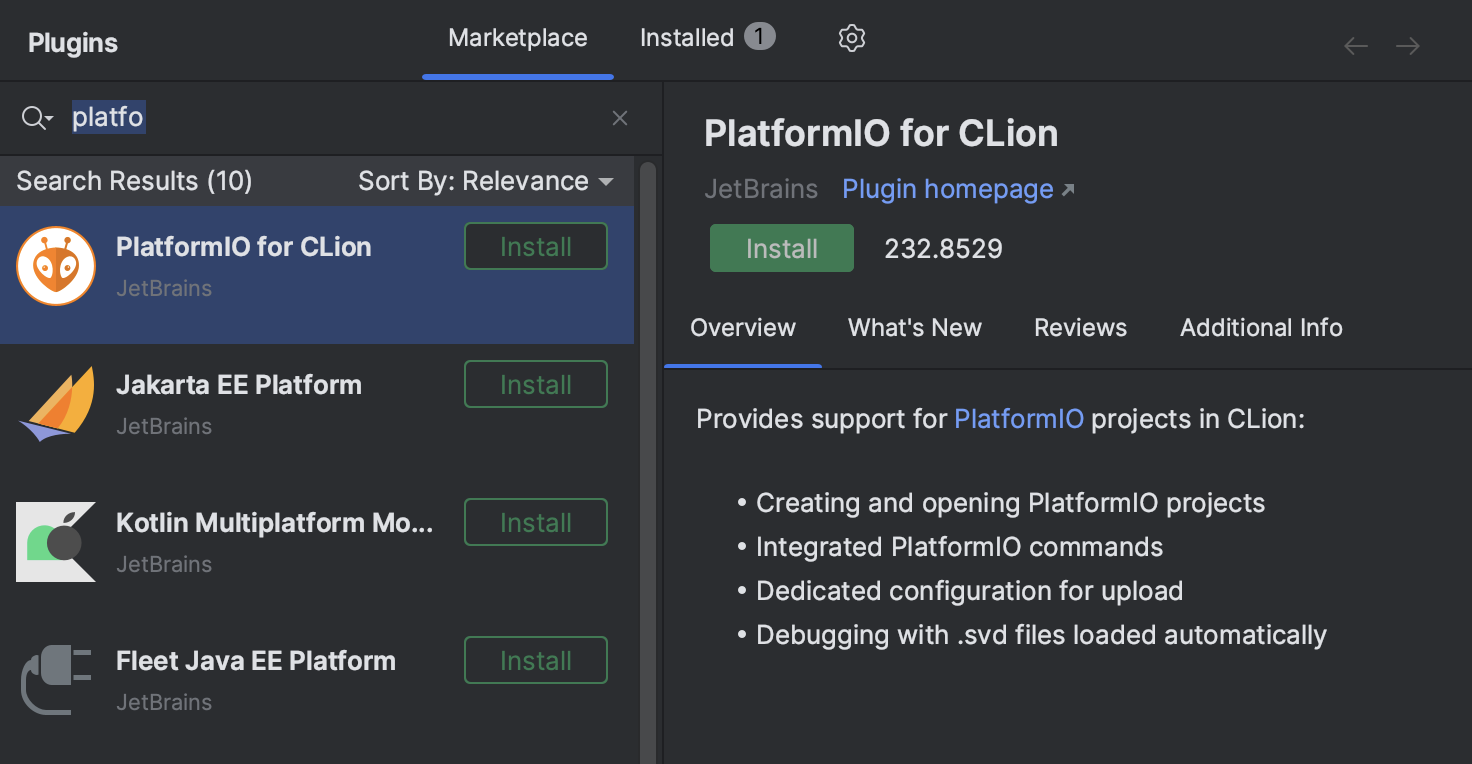
The PlatformIO new project wizard now provides more information about boards like MCU, CPU frequency, and other parameters:
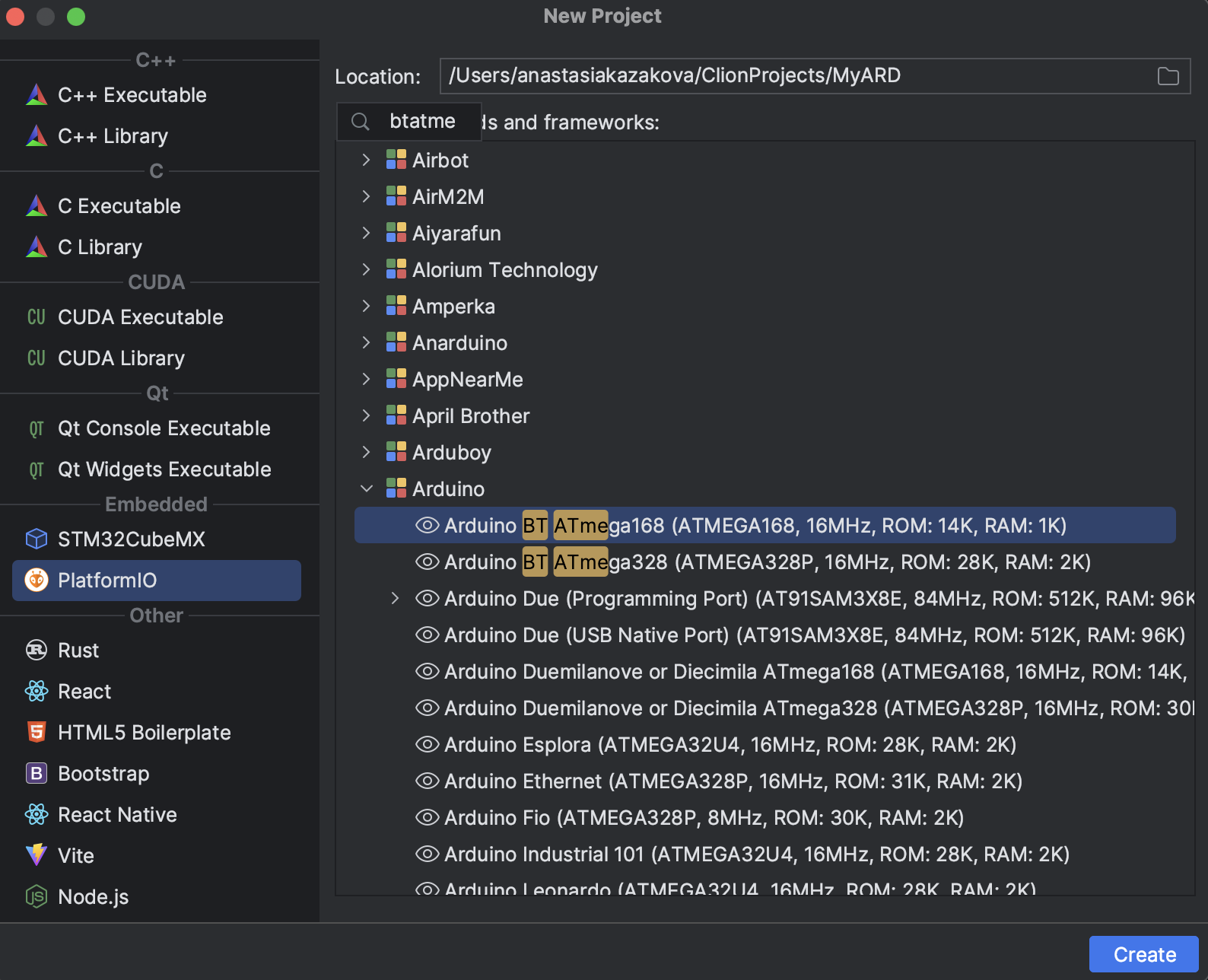
When a PlatformIO project is opened in CLion, a new PlatformIO tool window with the most used commands appears on the right side of CLion window:
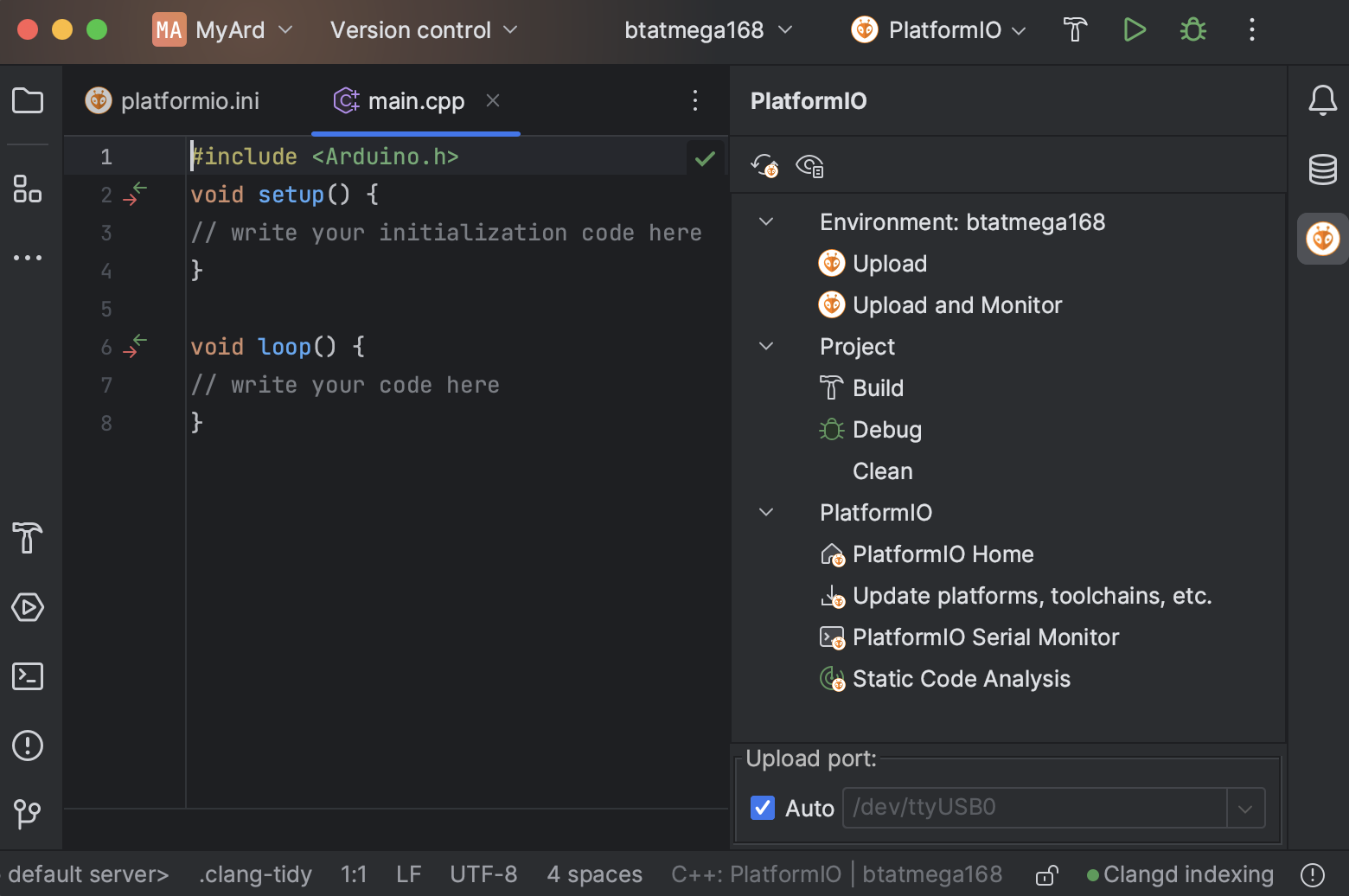
At the bottom of this tool window, you can configure the COM port number for upload if you don’t want to rely on automatic port detection by PlatformIO.
Other improvements include:
- When debugging, the .svd file is loaded automatically if it exists for the given platform.
- In the Run/Debug configuration switcher, you can switch between PlatformIO’s
envsections.
Assembly registers in debug
CLion recently introduced the ability to inspect registers during debugging. Now when debugging the disassembly code, CLion also shows these values inlined right in the disassembly view:
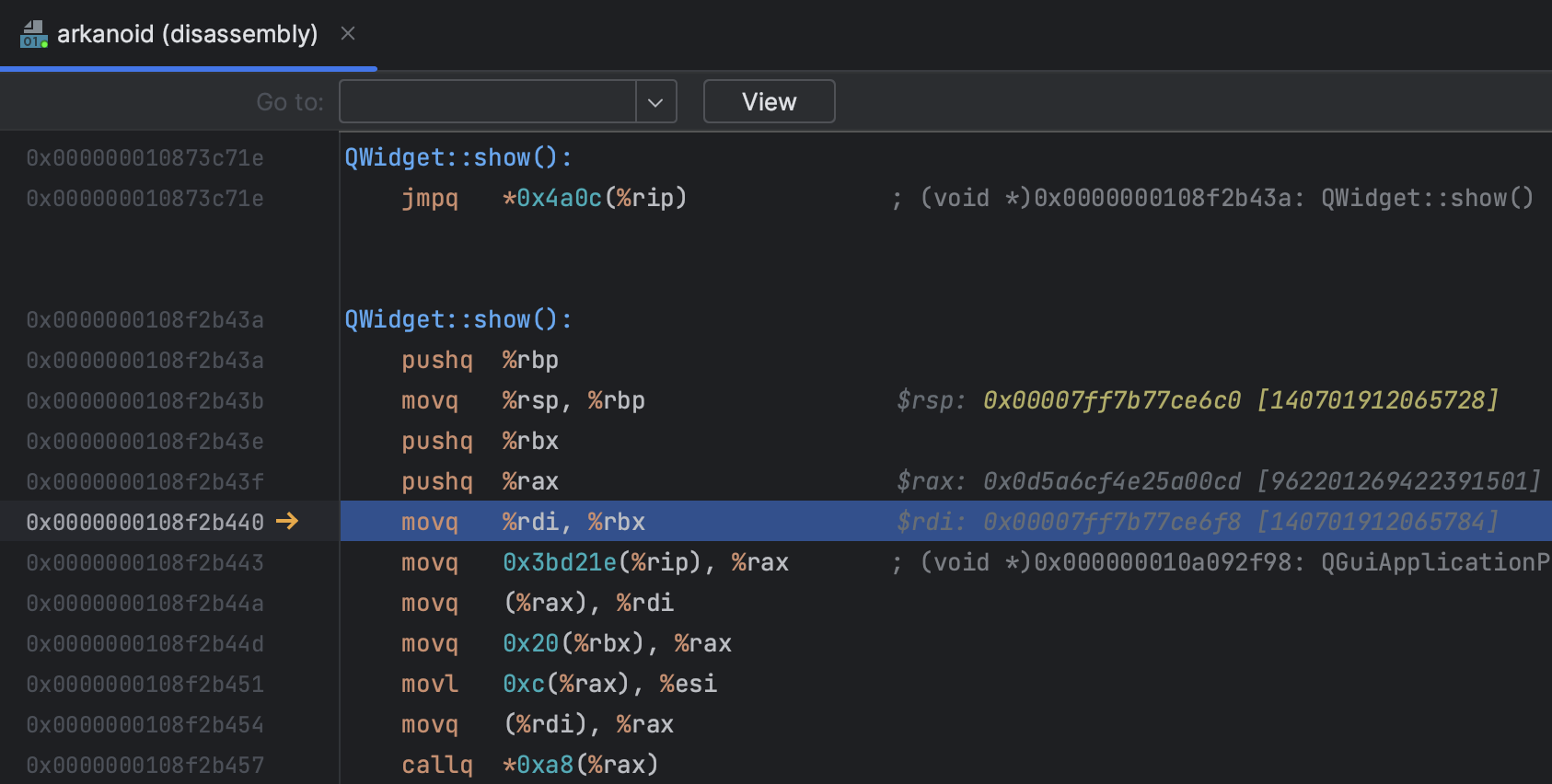
Vcpkg improvements
When working with vcpkg, there are two approaches – classic mode and manifest mode. You can now clearly distinguish between them in the CLion UI. When you have a vcpkg.json file in the project, manifest mode is activated:
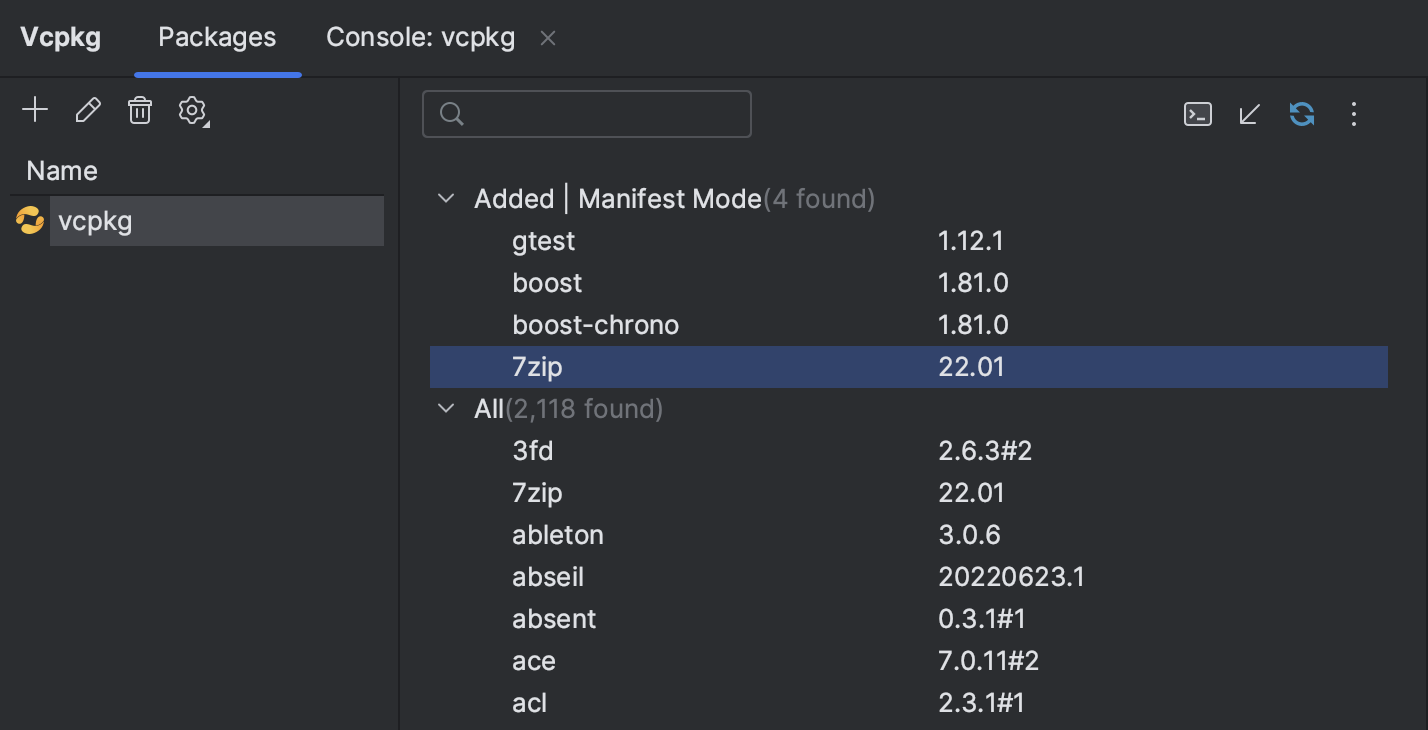
The Fix… button in the CMake tool window that appears when the CMake fails to find the package now also uses manifest mode in this case.
Adding packages in this mode means adding them to vcpkg.json:
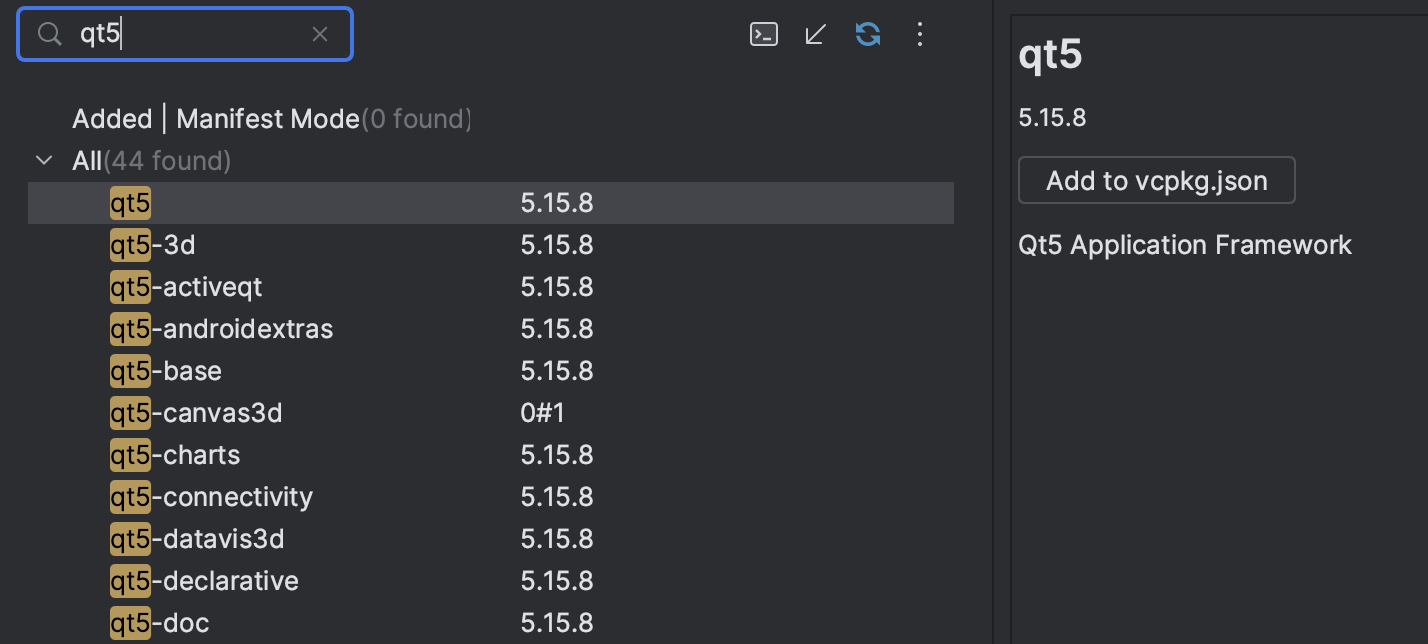
The search in the package management tool window was improved and is now case insensitive. If you want to install several packages from the list, you can select them in the tree and install them all at once:
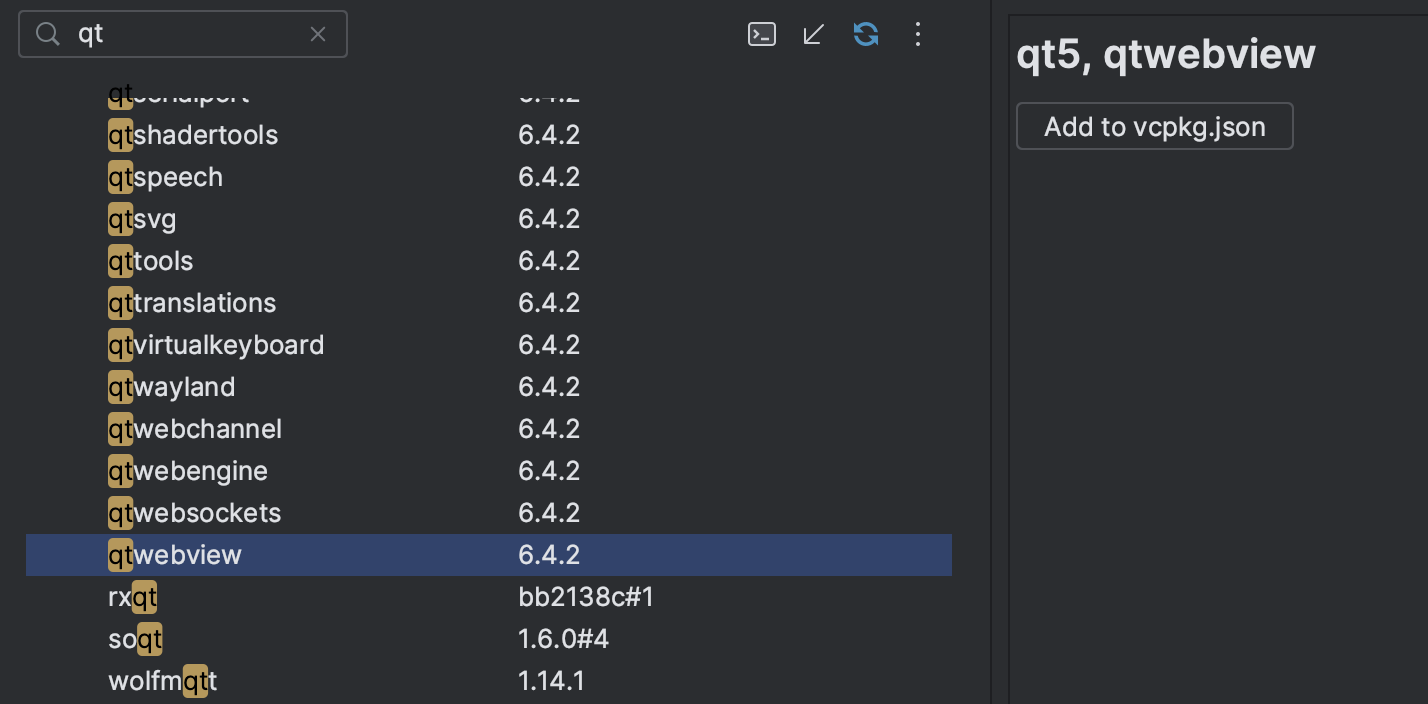
We introduced several performance improvements when selecting a large number of packages in vcpkg.
To make the classic vcpkg mode more convenient, we added a Console tab to the vcpkg tool window to show all commands and output from them in previous CLion EAP builds.
User experience
Colored project headers in the new UI
CLion introduces colored headers to simplify navigation between several open projects. You can now assign a unique color and icon to each of your projects, making it easier to distinguish between them in your workspace.
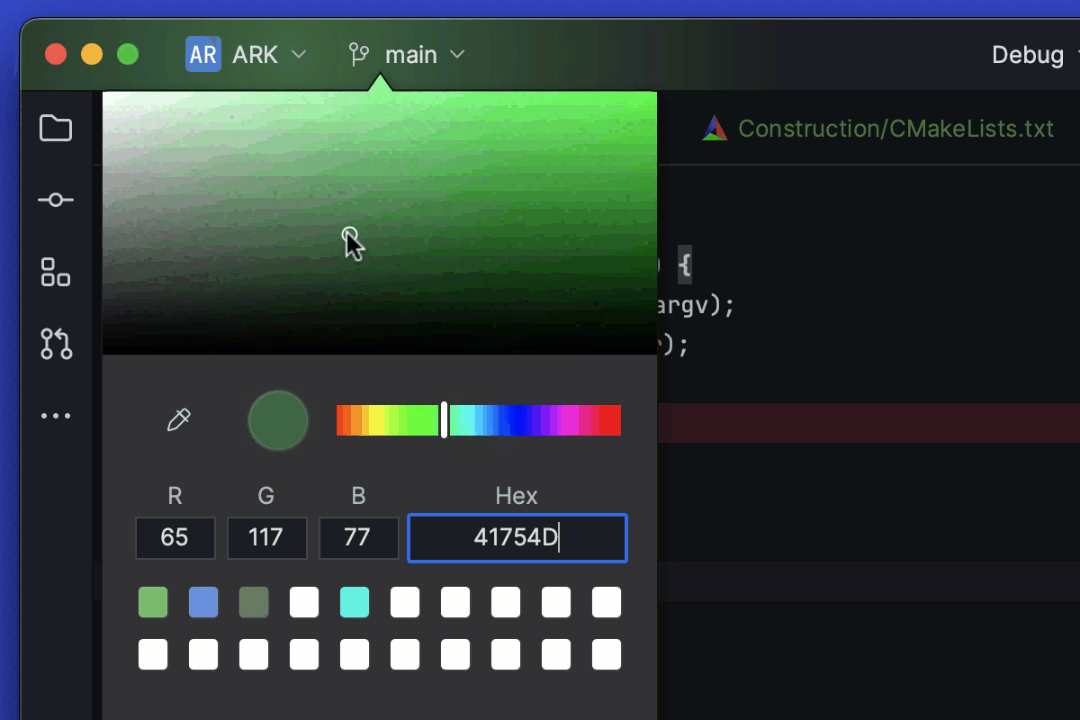
Removed title bar on Linux in the new UI
For the convenience of Linux users, the native header of the operating system has been removed in the new UI, resulting in a cleaner interface. By default, you will now see the custom IDE header, which offers a range of customization options to tailor your workspace.
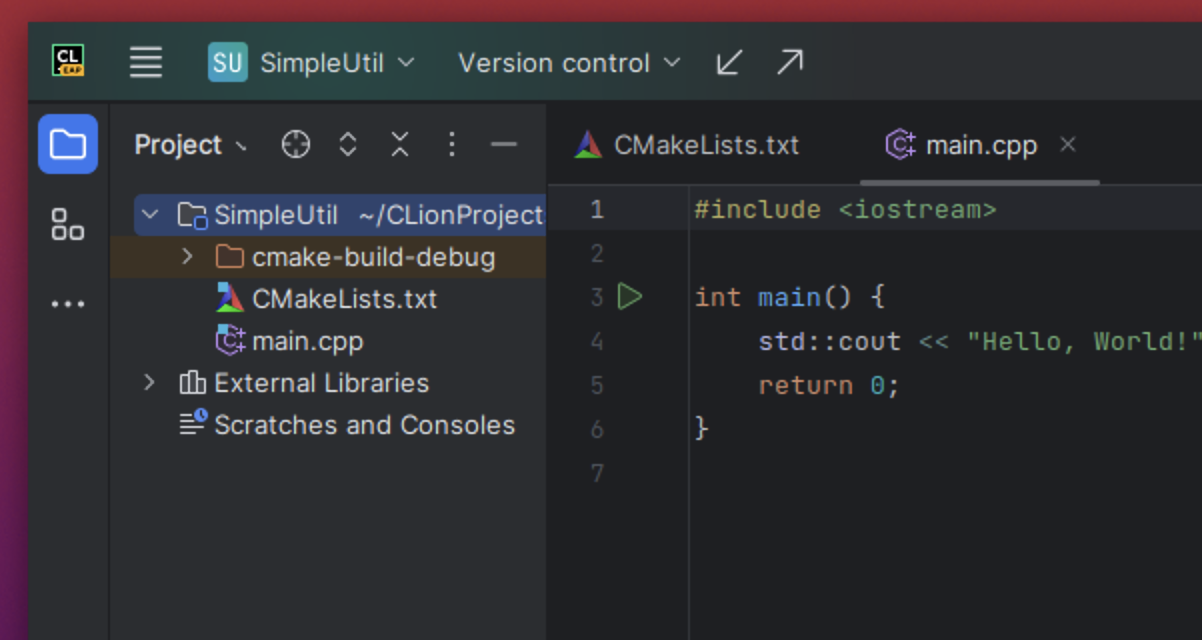
Other changes
- CLion now supports Dev Containers, allowing you to use containers as a full-featured development environment to edit, build, and run your projects. Dev Containers can be run remotely via SSH connection or locally using Docker. Learn more in this blog post.
- CLion now bundles CMake 3.26.
- CLion now defaults to amd64 Visual Studio toolchain architecture on non-ARM machines instead of x86.
- We improved syntax highlighting in CMake (CPP-4539).
- We improved the disassembly loading and parsing speed when debugging in CLion (CPP-33940).
The full release notes are available here.
Your CLion team
JetBrains
The Drive to Develop
Subscribe to CLion Blog updates







