DataGrip 2018.2.2: ClickHouse Support and Bugfixes
With just a few weeks since the last minor update, we’re in hurry again to bring you a fresh portion of improvements. Please welcome DataGrip 2018.2.2.
One of the highlights in this update is added support for ClickHouse (an open-source analytic DBMS for big data from Yandex). The update offers a dedicated driver, and allows you to browse the tables, views, table data, run queries, and pretty much everything (except exporting data and modifying tables).
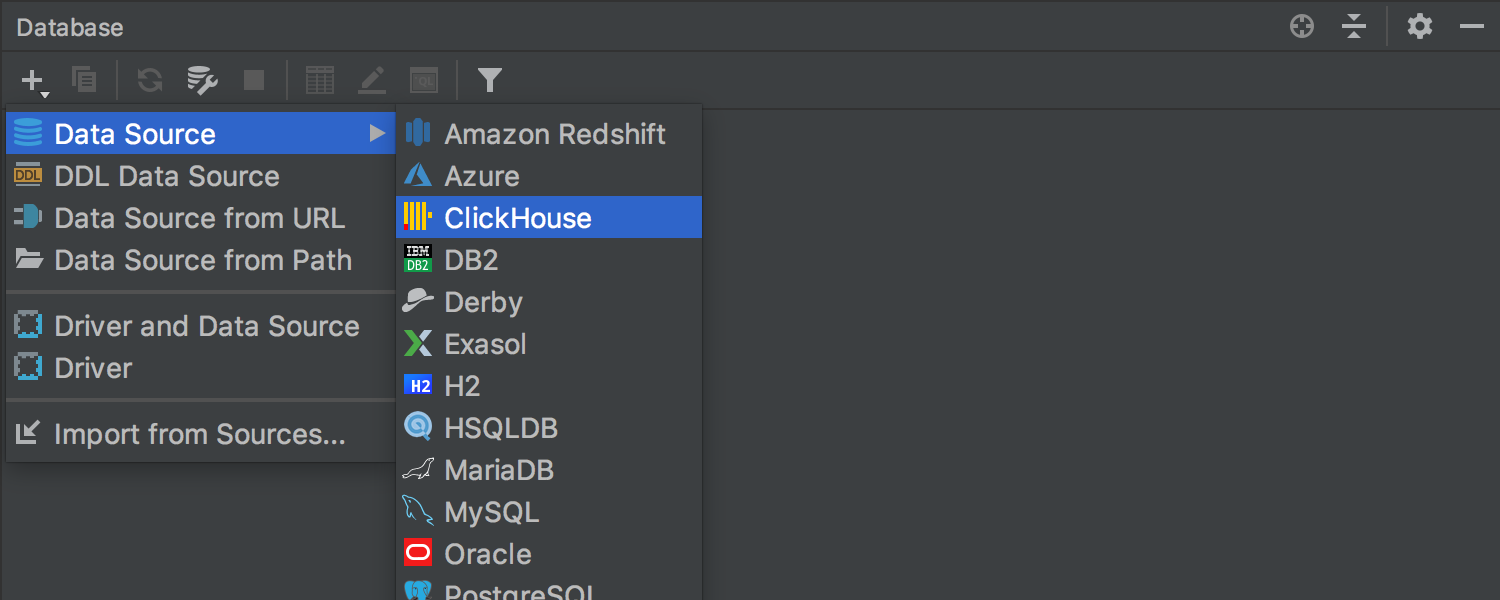
Also, the update addresses the following issues:
- The default row height in the Modify Table dialog is equal to the biggest row in the dialog (DBE-6443)
- The Oracle Not-Equals operator “~=” causes a parse error (DBE-6817)
- The SQL Server’s Filtered Index is not handled by the Modify Table action
- Display schema names in the editor tabs if the Multiple Schemes checkbox is enabled (DBE-6693)
- The Go to File action included non-project files (DBE-5459)
- The formatter for Sql Server obscured spaces before and after the dot between the schema and table names (DBE-6874)
- The new line concatenation not supported for PostgreSQL (DBE-6853)
- Multiple JOINs with USING for MySQL sometimes were not resolved correctly in the editor (DBE-6844)
Last but not least, the update fixes a few performance issues related to VCS (file scanning).
That’s mostly it. Hope you’ll enjoy these improvements. The update available within the IDE (if you’re running DataGrip 2018.2.1), from the Toolbox App, and from the DataGrip website.
P.S.: In case you have an issue, a question, or a feature suggestion, make sure to share it here in the comments or report it directly to our issue tracker.
The JetBrains Team
“The Drive to Develop”
Subscribe to DataGrip Blog updates

