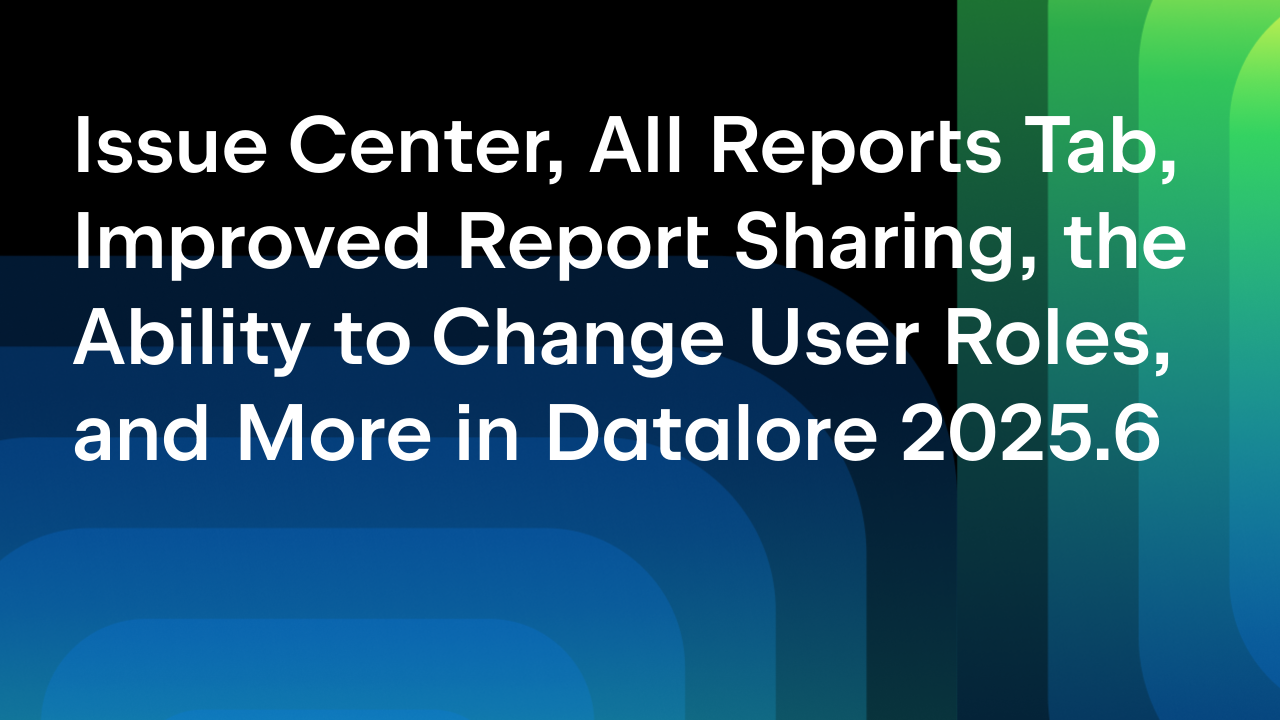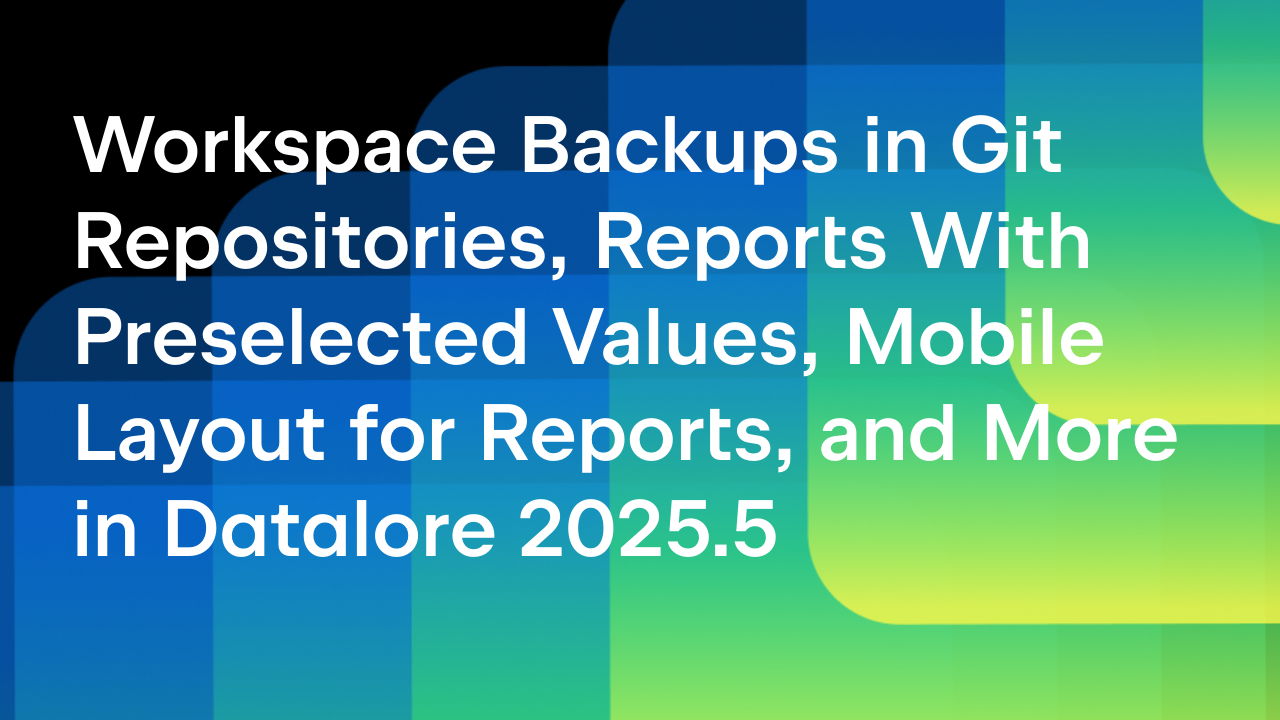Datalore
Collaborative data science platform for teams
New in Datalore: Pro Plan Launch and Future Changes, Anaconda Collaboration, Dark Theme, Soft-wrap and Advanced Visualization Tutorial
Greetings from the Datalore team! This November we released a major update: the Professional Plan is now available for Datalore users 🚀 Read on to learn more about the future of Datalore Pro.

Pro Plan Launch and Future Changes
The Datalore Professional plan went live in mid-November. It was designed to help Datalore users solve machine learning tasks and prototype deep learning models on powerful instances.
The monthly subscription included 12 hours of GPU, 120 hours of powerful CPU, unlimited computations on basic instances, and 50 GB of cloud storage.
After the launch we did a number of user interviews and conducted a survey research. We discovered that users prefer to have more GPU time, and that internal storage is less important to them because they can store data in external data sources. So we have implemented support for external S3 datasources (more data sources are coming in future updates) and are tweaking our offering a little.
The updated Pro features include:
- 20 hours of GPU
- 120 hours of powerful CPU
- Unlimited computations on a basic machine
- 20 GB of cloud storage and support for S3 bucket mounting
Apart from that we’ve managed to optimize the utilization costs of our cloud resources and this made it possible to reduce the price from $29,90 to $19,90 per month!
🎁 And if you register or upgrade in December, you’ll get 3 months of Datalore Pro for FREE!
We hope that the updated Pro plan features will help you solve your tasks in Datalore more productively. For users who have already upgraded to Pro we will update the conditions and you will get more GPU time for less money. These changes will apply from December 1, 2020.
Datalore in Anaconda Navigator
JetBrains has a long history of collaboration with Anaconda, and PyCharm is a recommended Python IDE in the Anaconda installer.
Now we have another exciting announcement: Datalore and PyCharm are both featured in the new Anaconda Navigator! Update your Anaconda Navigator to the latest version and launch Datalore directly from it.
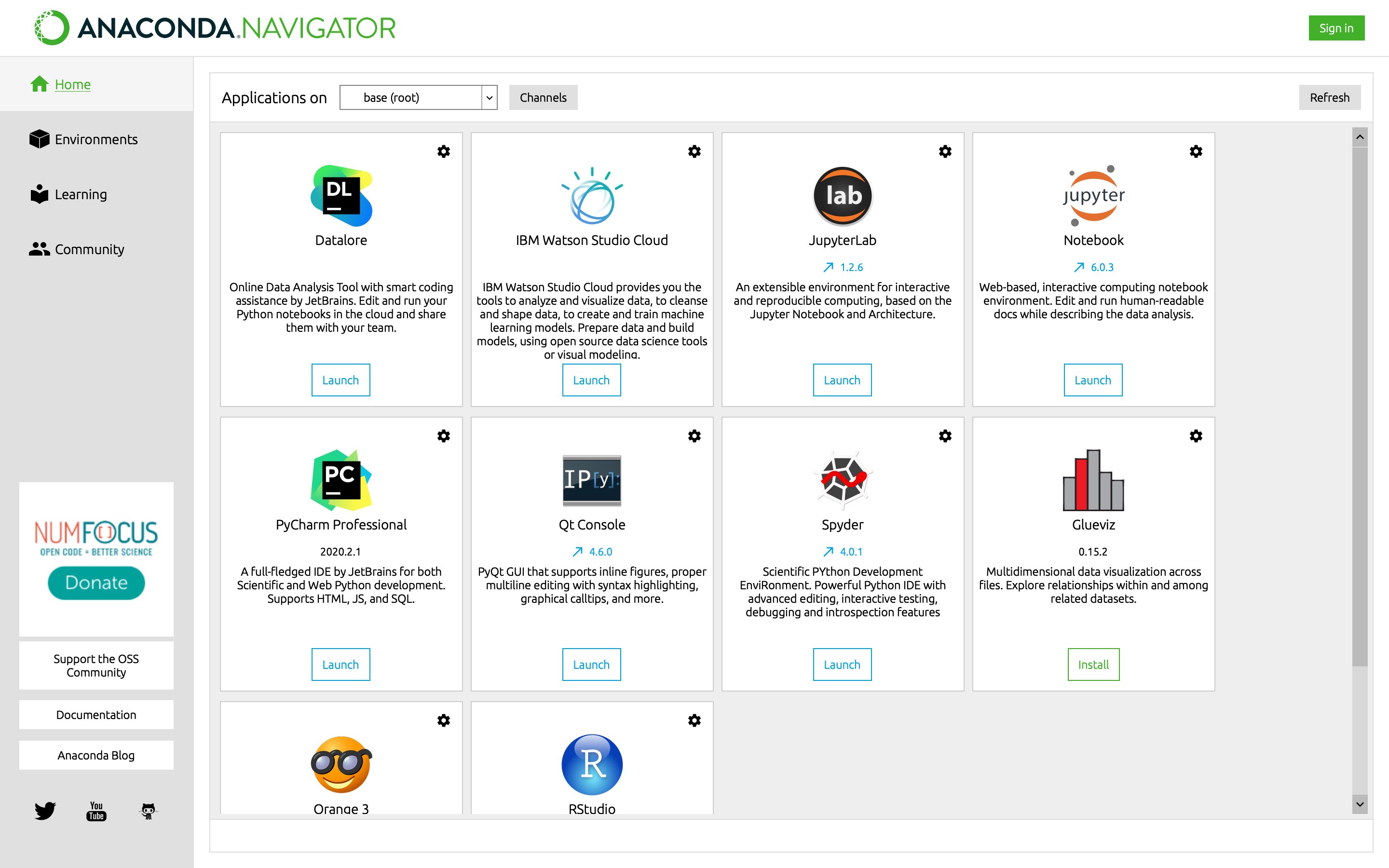
Dark Theme
Dark theme is now available in Datalore! Change your notebook appearance in the View menu tab.
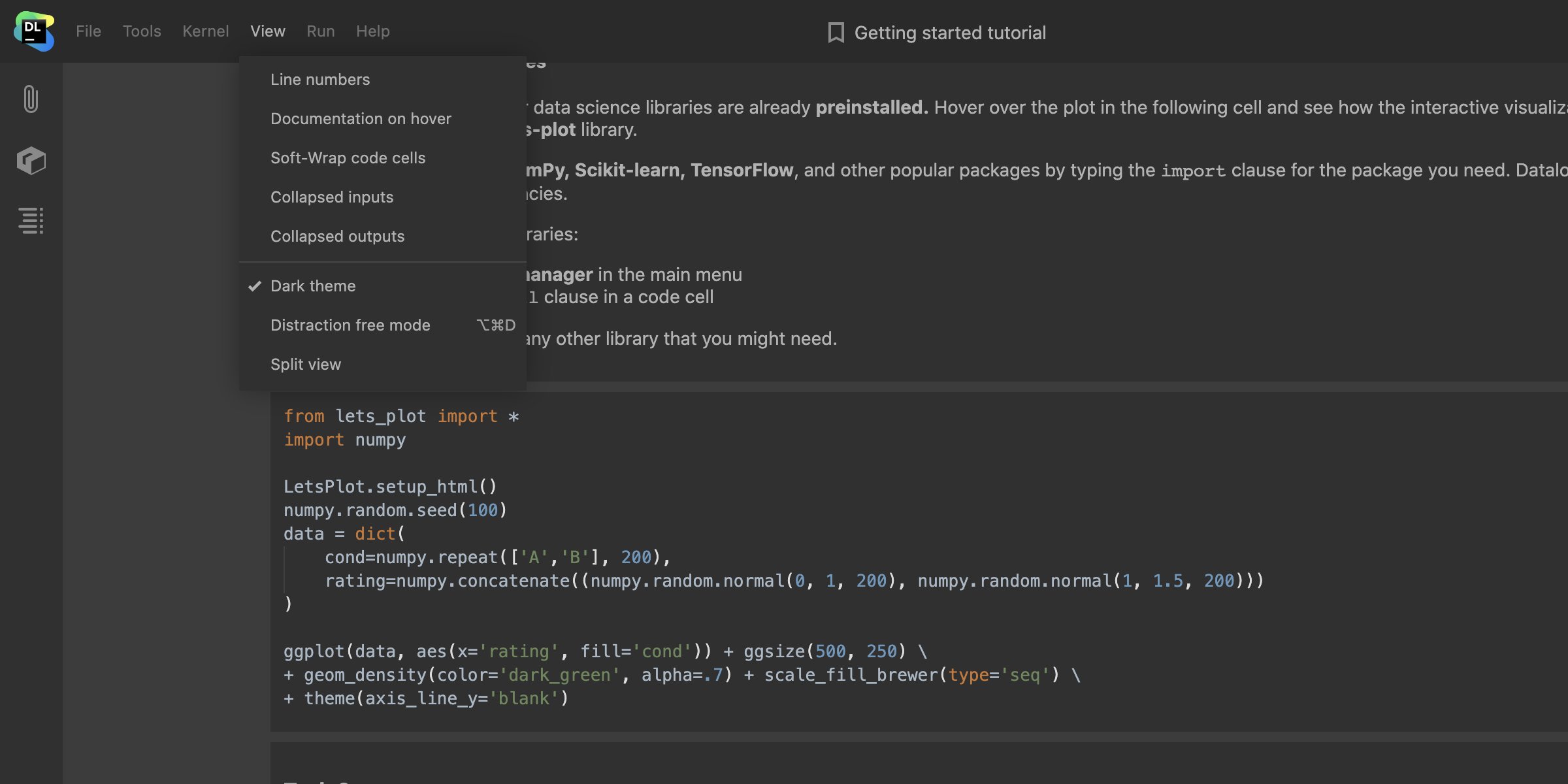
Advanced visualization tutorial on a fresh GPU model dataset
In order to learn about the GPU market, we assembled a dataset with different GPU chips produced between 2006 and 2020, together with their technical details. If you are already familiar with basic line, scatter and histogram plots, then this Seaborn tutorial can help upgrade your visualization skills.
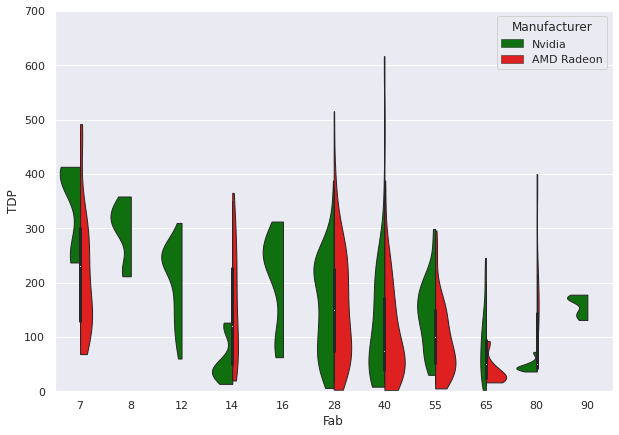
Links: Advanced visualization tutorial notebook, GPU dataset.
Soft-wrap for Markdown and code cells
We have enabled automatic line break (soft-wrap) after reaching Markdown cell boundaries. It helps avoid horizontal scrolling in Markdown cells and makes editing easier.
You can enable the same soft-wrap for code cells in the View menu tab.
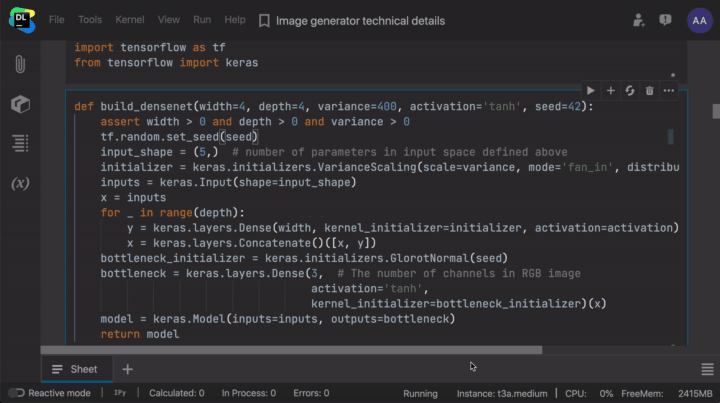
If you have any feedback or feature suggestions, please email us at contact@datalore.jetbrains.com or simply post them on our forum.
Enjoy your data science journey,
Your Datalore team
Subscribe to Datalore News and Updates