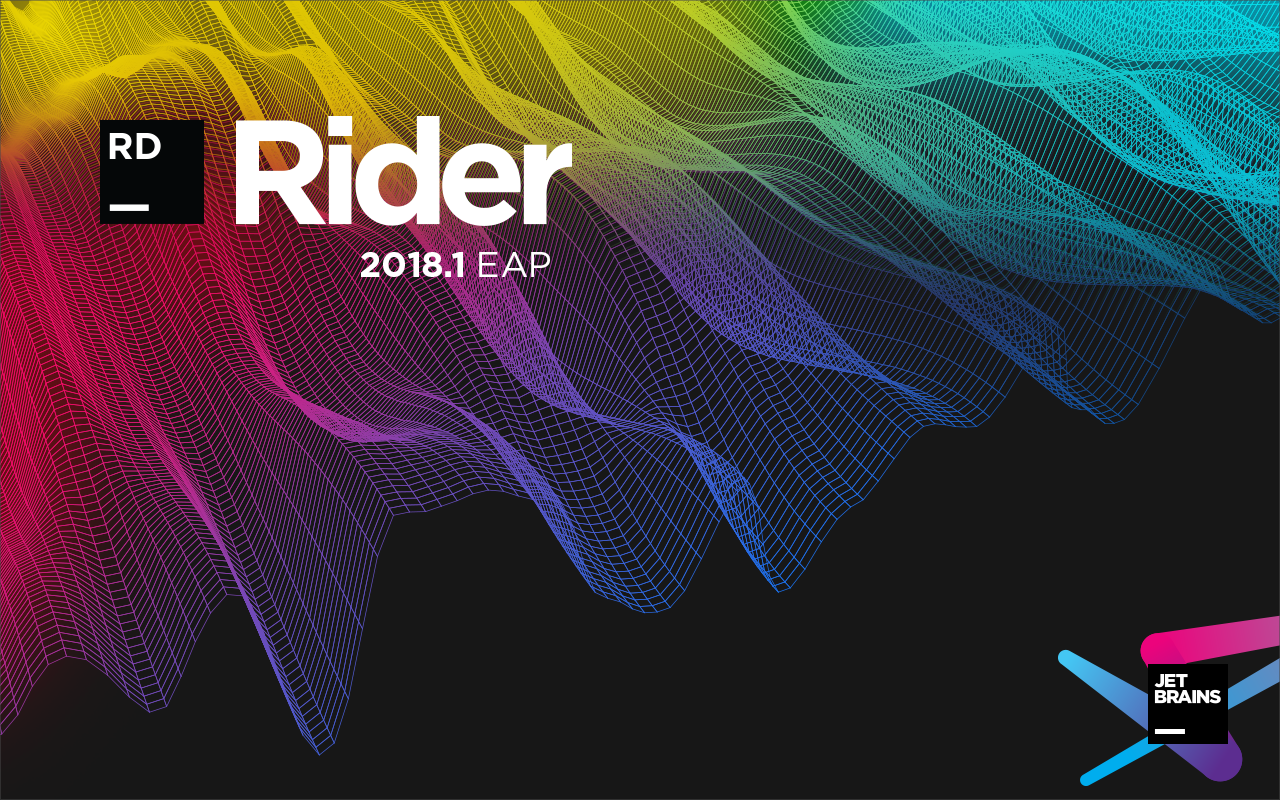.NET Tools
Essential productivity kit for .NET and game developers
Rider 2018.1 EAP is open
Good news, everyone! GREAT news everyone! Today is great because we are welcoming the Early Access Program for Rider 2018.1! Break down the walls to the future and give the first EAP build a try.
Let’s have a look at the new features and fixes inside:
- Enjoy improved support for authenticating against private NuGet feeds. Rider automatically displays an authentication prompt when needed, and supports credential providers for popular NuGet hosting solutions such as MyGet and Visual Studio Team Services (VSTS).
- We’ve added the ability to edit project properties in .NET Core solutions.
- In the Debugger tool window, return value locals now contain text from the source code.
- The application’s embedded console in the Debugger tool window displays output more reliably (on Windows).
- We’ve added a new simplified way of exploring exception details – the Exception popup.
- The debugger’s attach window displays the process username (on Windows) and suggests elevating permissions.
- Rider shows the display text next to the project name if
ProjectUISubcaptionis specified in the project file. - Ideolog plugin for displaying, searching, sorting and filtering your .log files is available for download from the IDE: Preferences | Plugins | Install JetBrains plugins…
Starting with version 2018.1, we are working on ensuring a smooth connection between Rider and Unity Editor. This will bring about a set of great new features, and some of them are already available to try:
- A new Unity logs tool window provides a handy way to explore the same logs from the Unity editor console with hyperlinked stack traces.
- Feel at home with the Unity Explorer structure view of your solution, showing the same view of your assets as you see in Unity.
- The Game View actions (Play/Pause/Step/Stop) are available directly from Rider.
- Thanks to the two-way communication, any changes applied in Rider in Edit mode will be instantly delivered to the Unity Editor.
- Code completion, find usages, and usage highlighting are available for ShaderLab properties when used in Shader blocks (not yet in Cg/HLSL blocks, but we’re working on it).
- We’ve fixed ShaderLab color reference handling with non-US locales (thanks to our contributor!).
- Rider now supports the
BaseDirectoryproject property, which Unity projects use to focus the Solution Explorer on the Assets folder.
Note: To install the new version automatically, please manually remove the Unity3dRider.cs plugin from the IDE. Sorry for the inconvenience!
50+ issues were also fixed. Please see the full list for more details.
Grab the fresh Rider 2018.1 EAP build from our website, update via Toolbox App, or install it beside your stable Rider version.
Last but not least: we love hearing from you! Feel free to suggest a new feature or report a problem in any way that’s convenient for you: this blog post, the issue tracker, or Twitter.
P.S: Most of these features will be covered by detailed blog posts, so stay tuned to learn more.
Subscribe to a monthly digest curated from the .NET Tools blog: