.NET Tools
Essential productivity kit for .NET and game developers
Navigation improvements in ReSharper 2018.1
Our latest release of ReSharper 2018.1 includes improvements in navigation. We will be looking at several navigation features for Go To that have been improved.
Go To File Member
ReSharper’s ability to move through the members with a file of code has been there since the beginning. We can invoke the ReSharper | Navigate | Go To File Member… command (Alt+\) to view the list of members in the file. We can invoke Alt+\ again and toggle the list to include all members of the current class’s base classes. When we select a member from the list, the caret will be located at that member’s declaration.
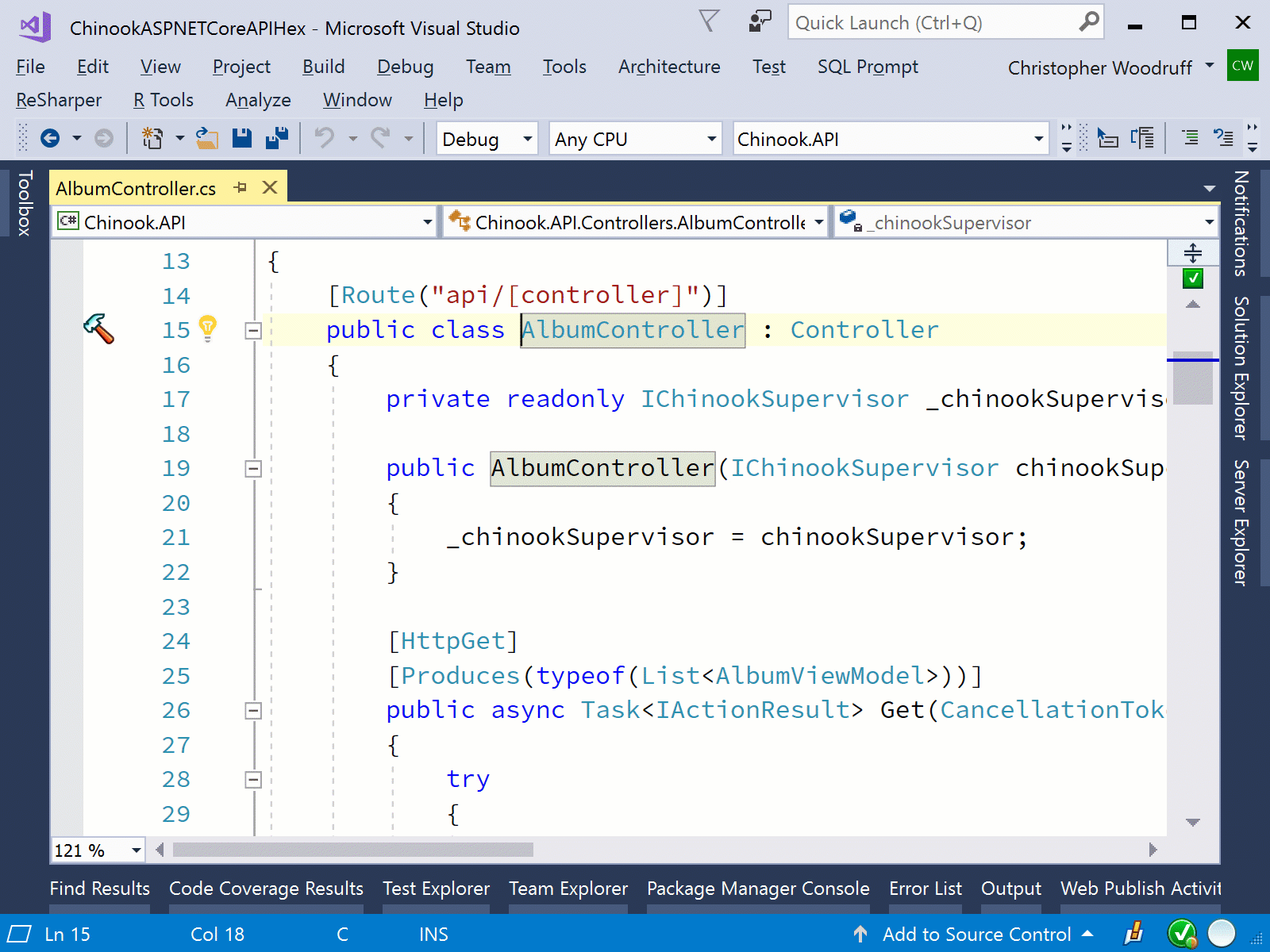
The improvement in 2018.1 is when the list of members is presented the list is grouped by the classes in the file. This will improve understanding as your filter with a search string and give us a better overview if a file as multiple classes located in it.
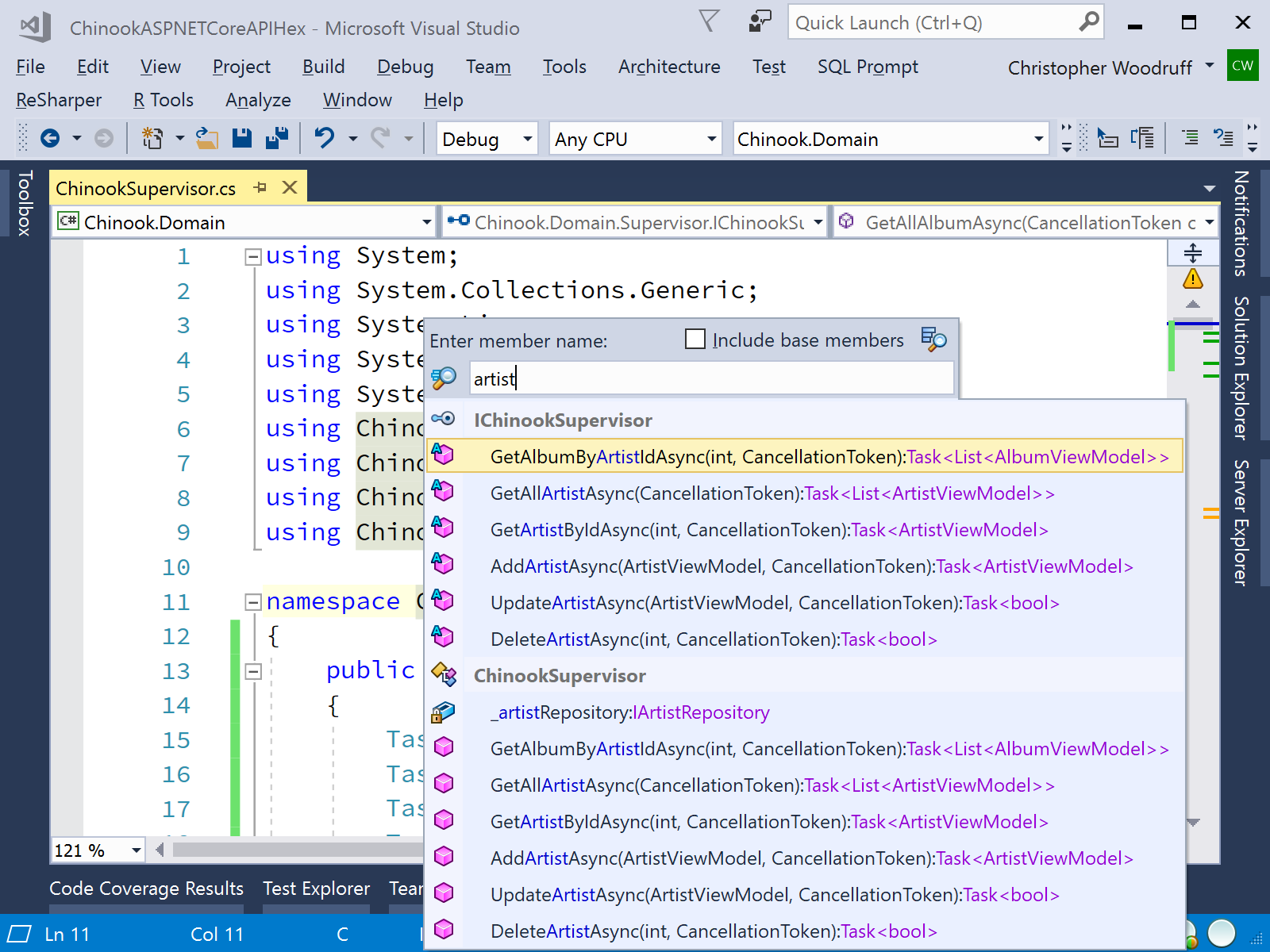
In addition to grouping members by class, the ordering of the file members has been corrected to show the member order in the file and should be more useful.
Go To Recently Viewed File
If we want to see a list of the files we recently viewed, we can invoke the ReSharper | Navigate | Recent Files… command (Ctrl+,).
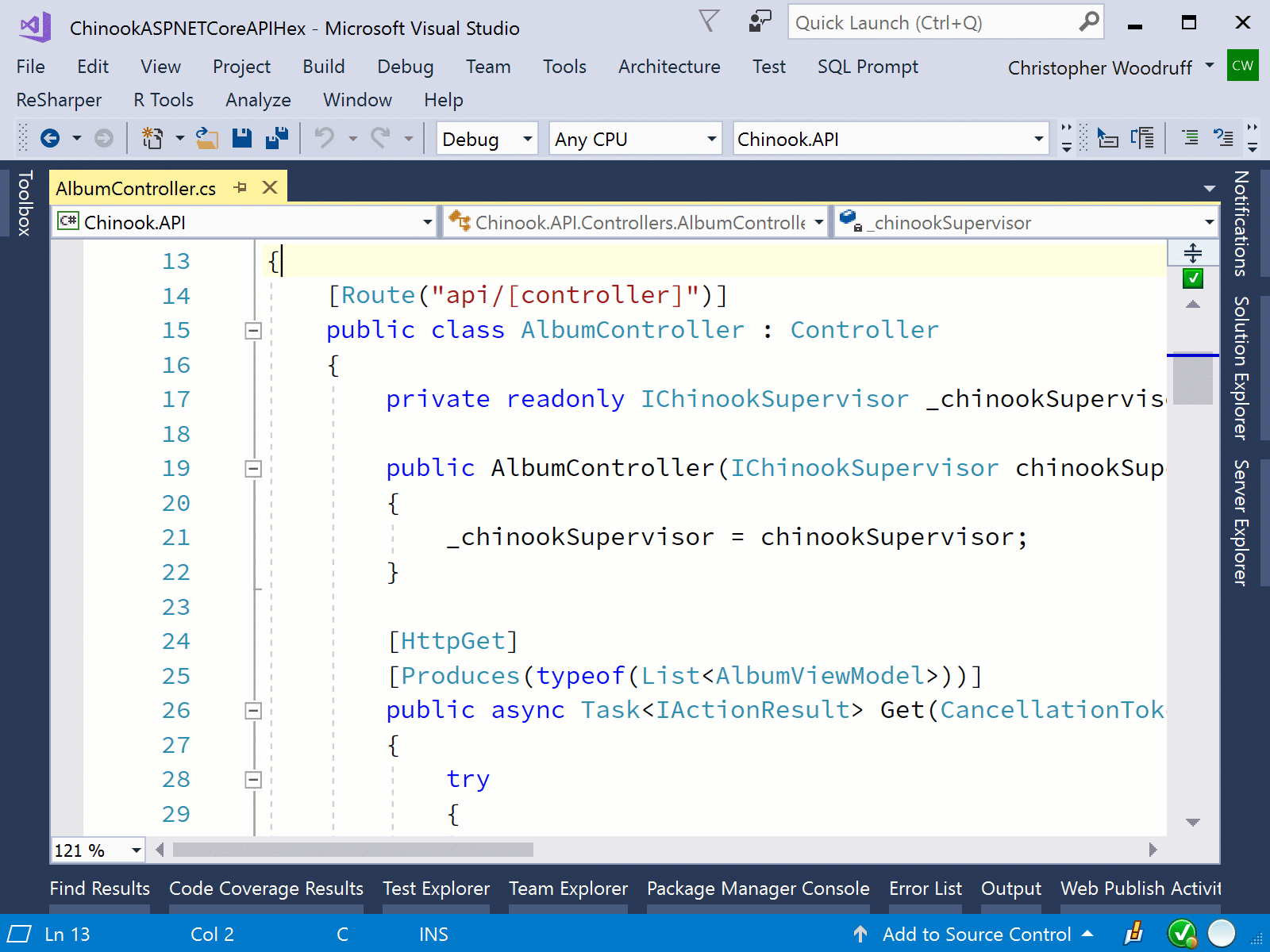
While this feature has been in ReSharper for a long time, the pop-up windows now have been updated to also show additional files that match the search string. This is very similar to the Go To File functionality and we hope that it will give developers better navigation in their solutions. Also in the past, the sorting criteria for recent files was by best match. In 2018.1 the updated sort criteria is now by most recent viewed first. This should give developers a better understanding of the order of the files presented.
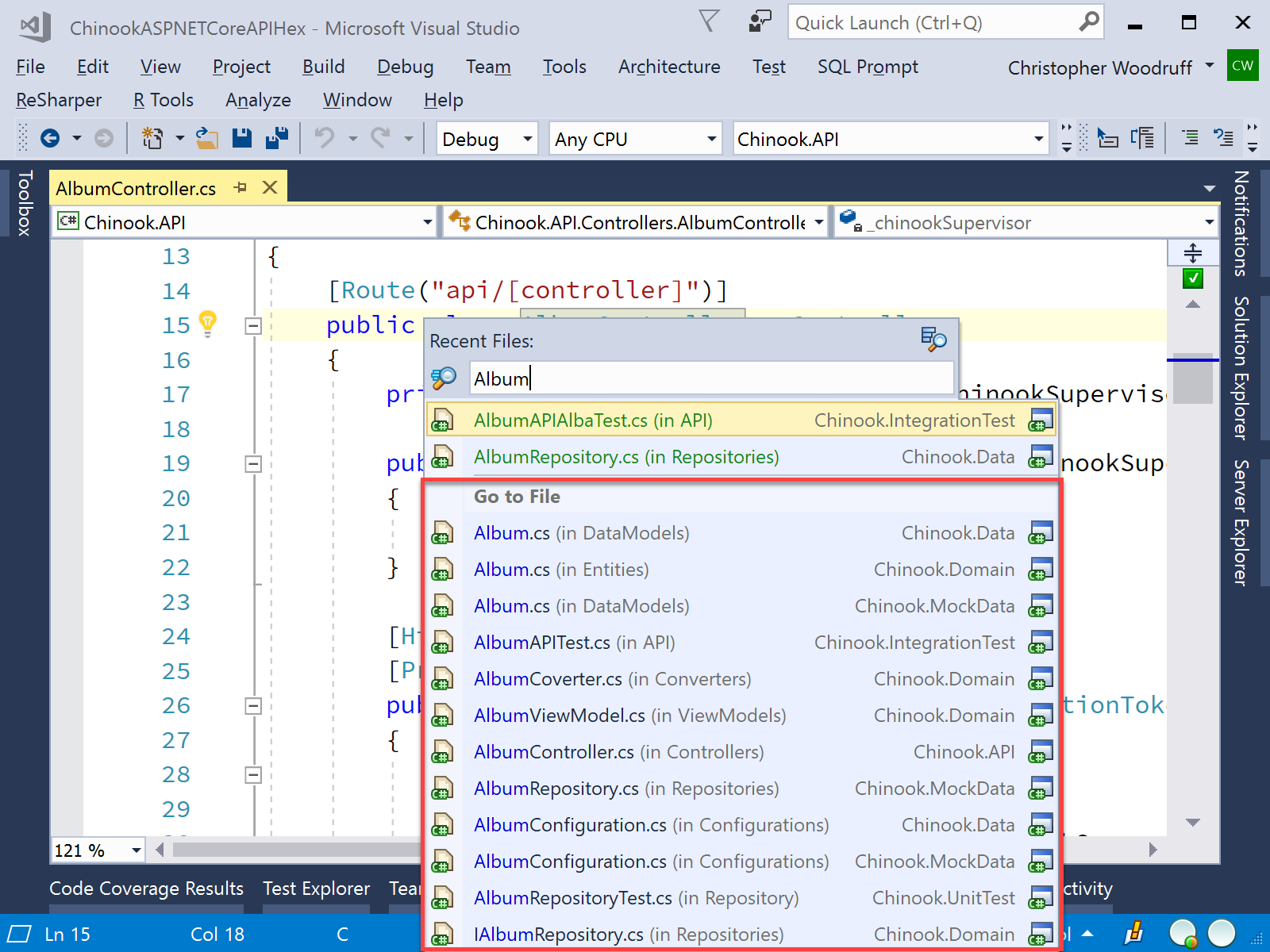
Navigation Filter and Unit Tests
Navigation filters have been available in the Search Anywhere (Ctrl+T) since version 2017.2. In 2018.1, we have added the ability to filter by unit tests that are located in the current solution by using the /u filter.
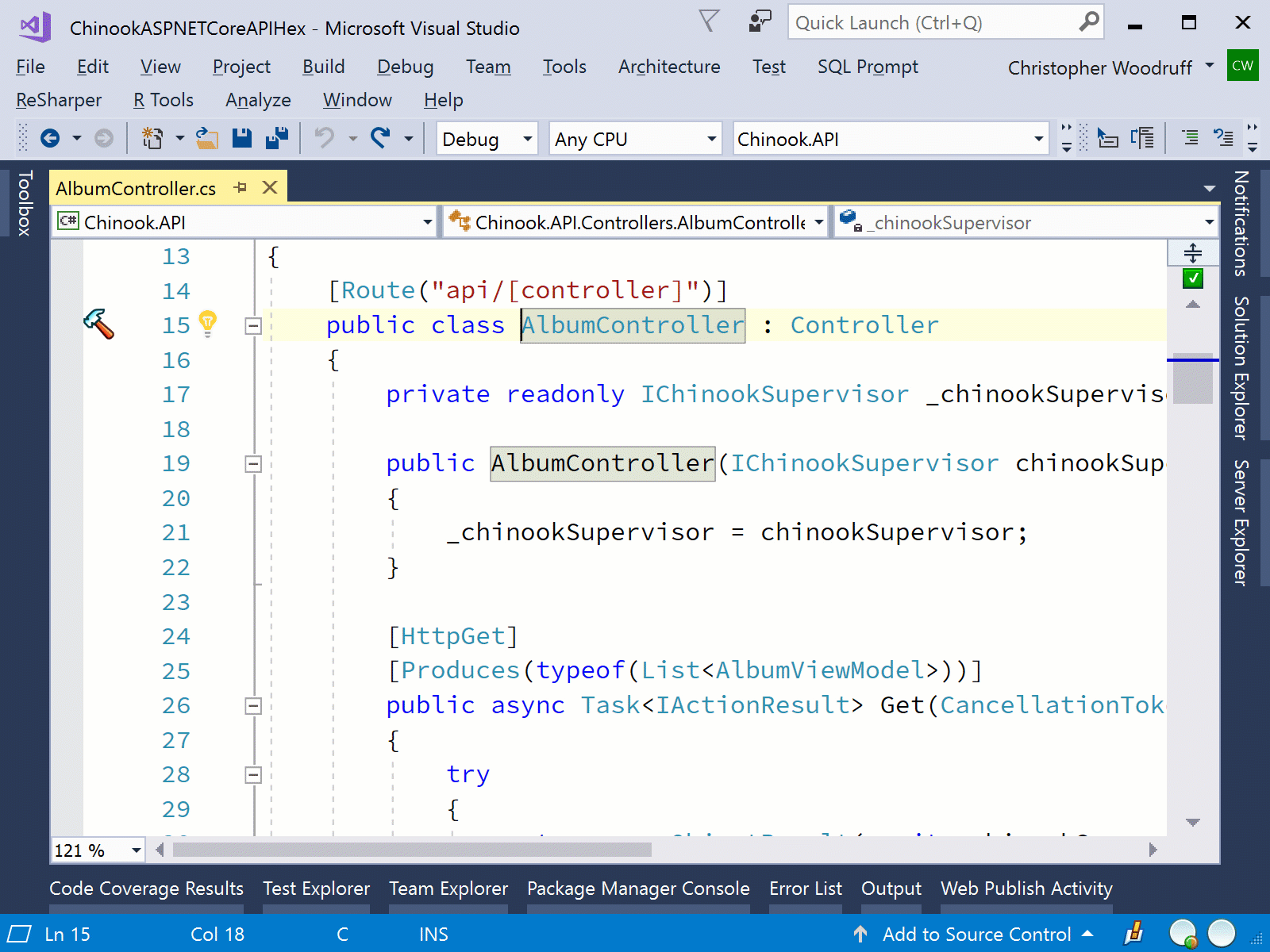
We’d love to hear your feedback on these updated features! Give ReSharper 2018.1 a try!
Subscribe to a monthly digest curated from the .NET Tools blog:








