.NET Tools
Essential productivity kit for .NET and game developers
Add missing packages, faster search and more NuGet improvements in Rider 2018.3 EAP
Our latest Rider 2018.3 Early Access Preview (EAP) build adds a bunch of NuGet improvements, such as adding missing packages using a quick-fix (including installing missing .NET Core adapter for xUnit tests), faster search for NuGet.org using its autocomplete service, a reworked folders tab showing more NuGet package locations, and many minor bug fixes, small improvements and optimizations. Let’s dive in!
Add missing NuGet packages using quick-fix
Sometimes while writing code, we use the name of a type or namespace that lives in a NuGet package that has not yet been referenced. With Rider, we can now search for types or namespaces in NuGet.org, directly from within the editor!
Using Alt+Enter and the Find this type on NuGet.org… quick-fix, we can search for missing types, and then install them into our project:
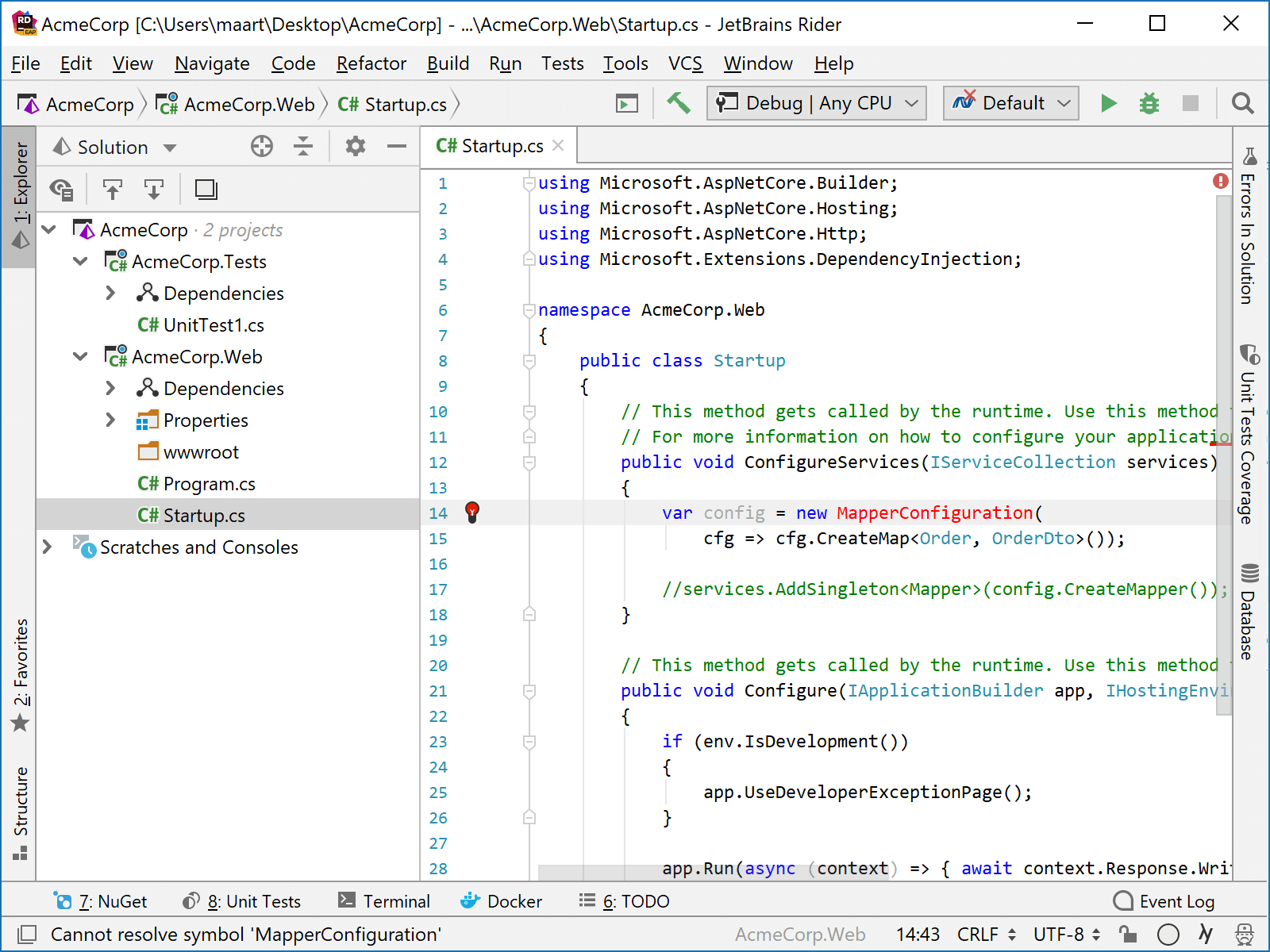
Once installed, we can use the type or namespace in our code.
We also added new syntax to search for NuGet packages by type or namespace. By prefixing a search with T: (e.g. T:MapperConfiguration), it’s possible to search for NuGet packages containing a given type. The N: prefix (e.g. N:JetBrains.Annotations) lets us search for packages containing a specific namespace.
Installing missing .NET Core adapter for xUnit tests
To be able to run .NET Core unit tests with xUnit, a test adapter has to be installed. Rider can help us with that! Using Alt+Enter, we can immediately add it into our project:
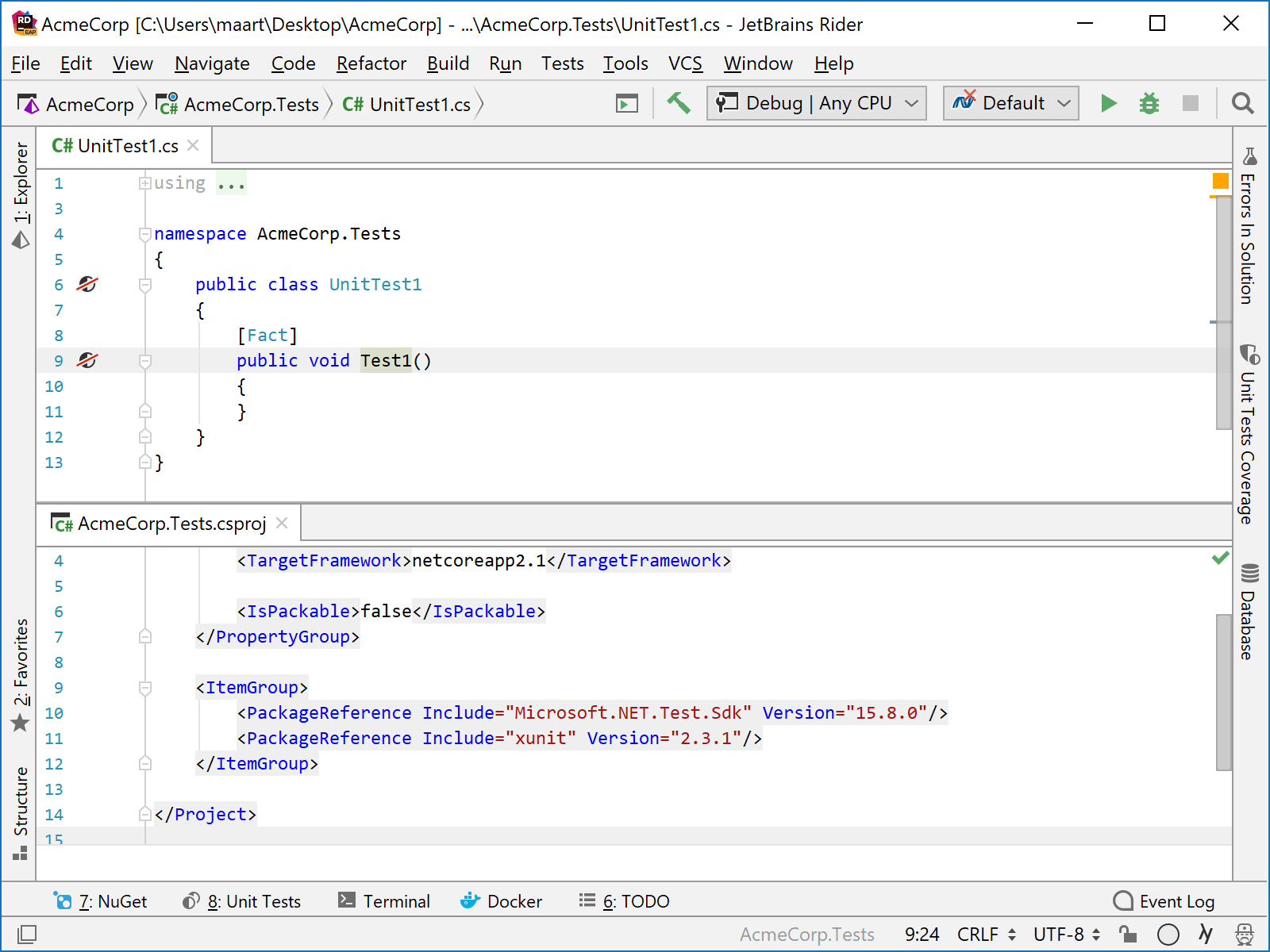
Tracking of local package installations
When looking at NuGet package information, a list of local installations will be displayed.
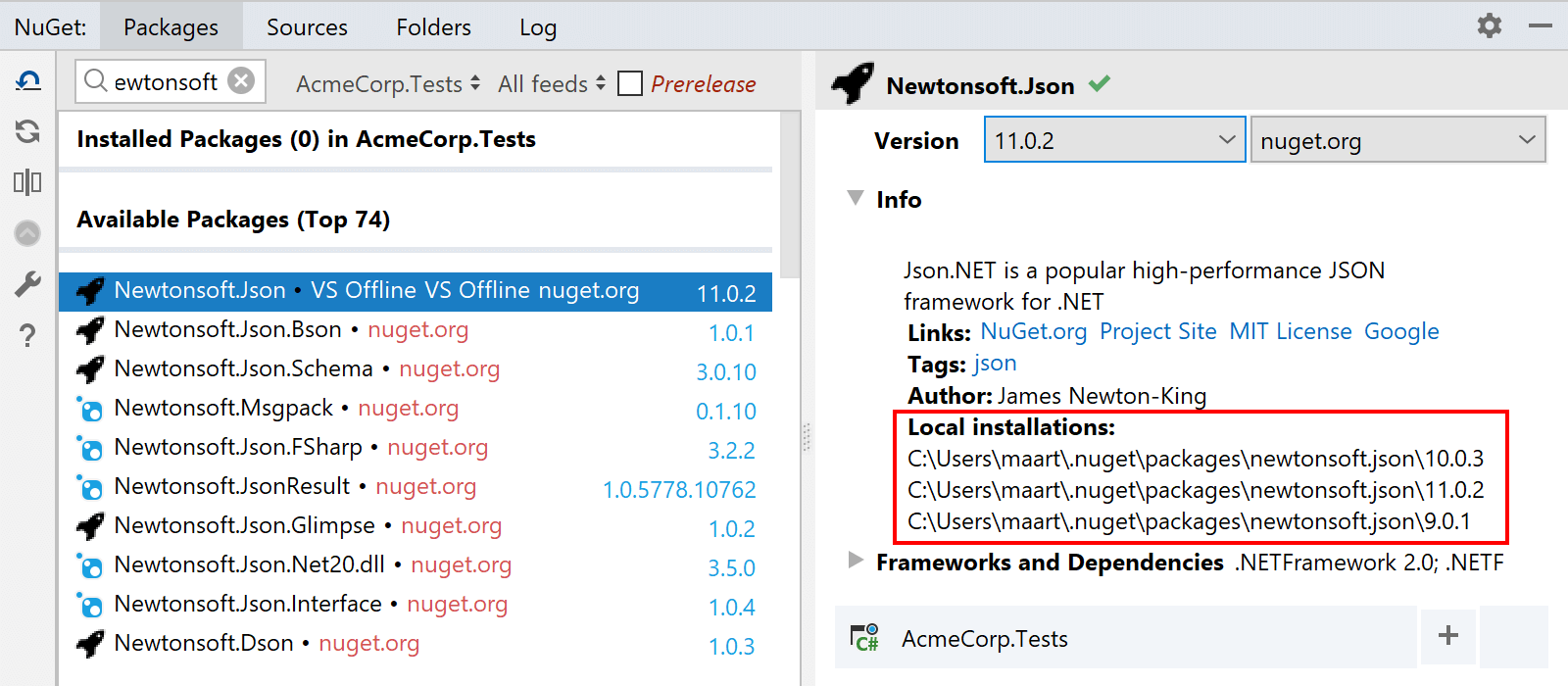
Rider 2018.3 tracks where packages are installed, which will be the foundation for more advanced functionality we are thinking about for future EAP builds – such as safe removal of packages/analyzing references and smart clearing of local package caches.
Reworked folders tab
Previously, Rider displayed only a few NuGet folders in the NuGet tool window. We have now reworked this tab to display the name, path and size of all folders that are used in the current NuGet configuration:
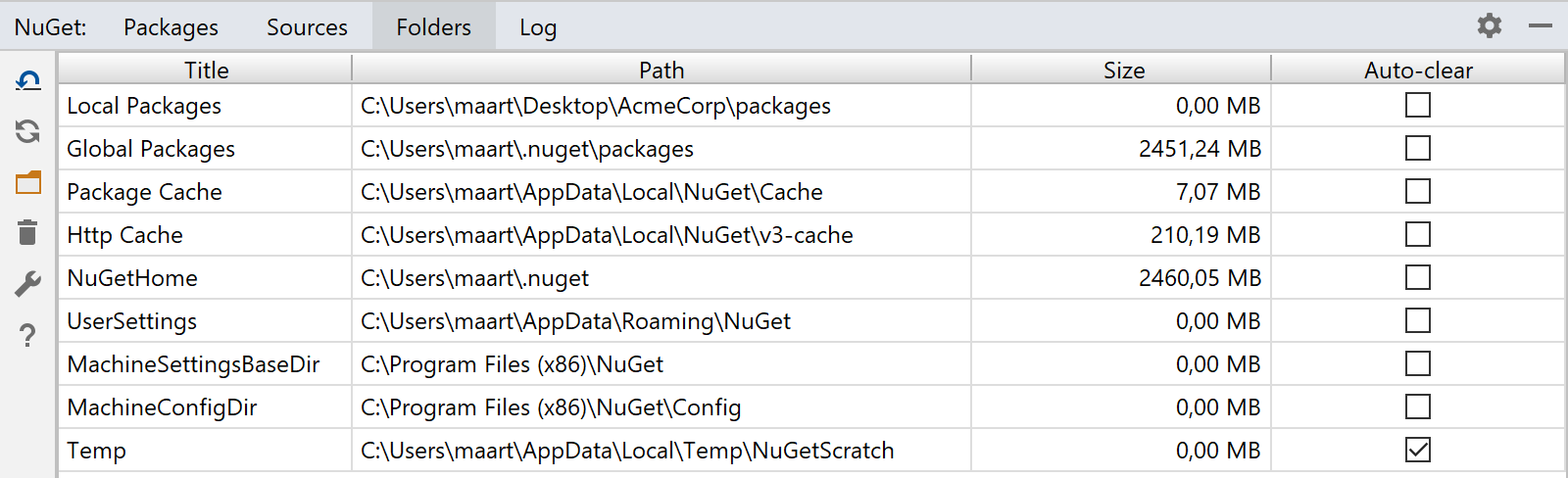
From the Folders tab, we can open these folders on our machine, as well as clear their contents – either manually or automatically.
What else is there?
Next to these new features, we did several minor bug fixes, small improvements and optimizations. A few examples:
- When using Rider to search NuGet packages on NuGet.org, we have always been using the search service. Starting with Rider 2018.3, we now use the autocompletion service which returns less verbose results – speeding up displaying search results significantly.
- When using a private NuGet server that uses NTLM/Windows Authentication, Rider will use the current user’s credentials (on Windows) instead of prompting for credentials.
- In .NET Core, project references are transitive, making packages used by a referenced project available in the original project. Rider now supports the
PrivateAssets="All"option which disables this behavior. - Rider now clears NuGet’s temporary folders on startup.
Download Rider 2018.3 EAP and give it a try! We’d love to hear your feedback on these fixes and improvements!
Subscribe to a monthly digest curated from the .NET Tools blog:







