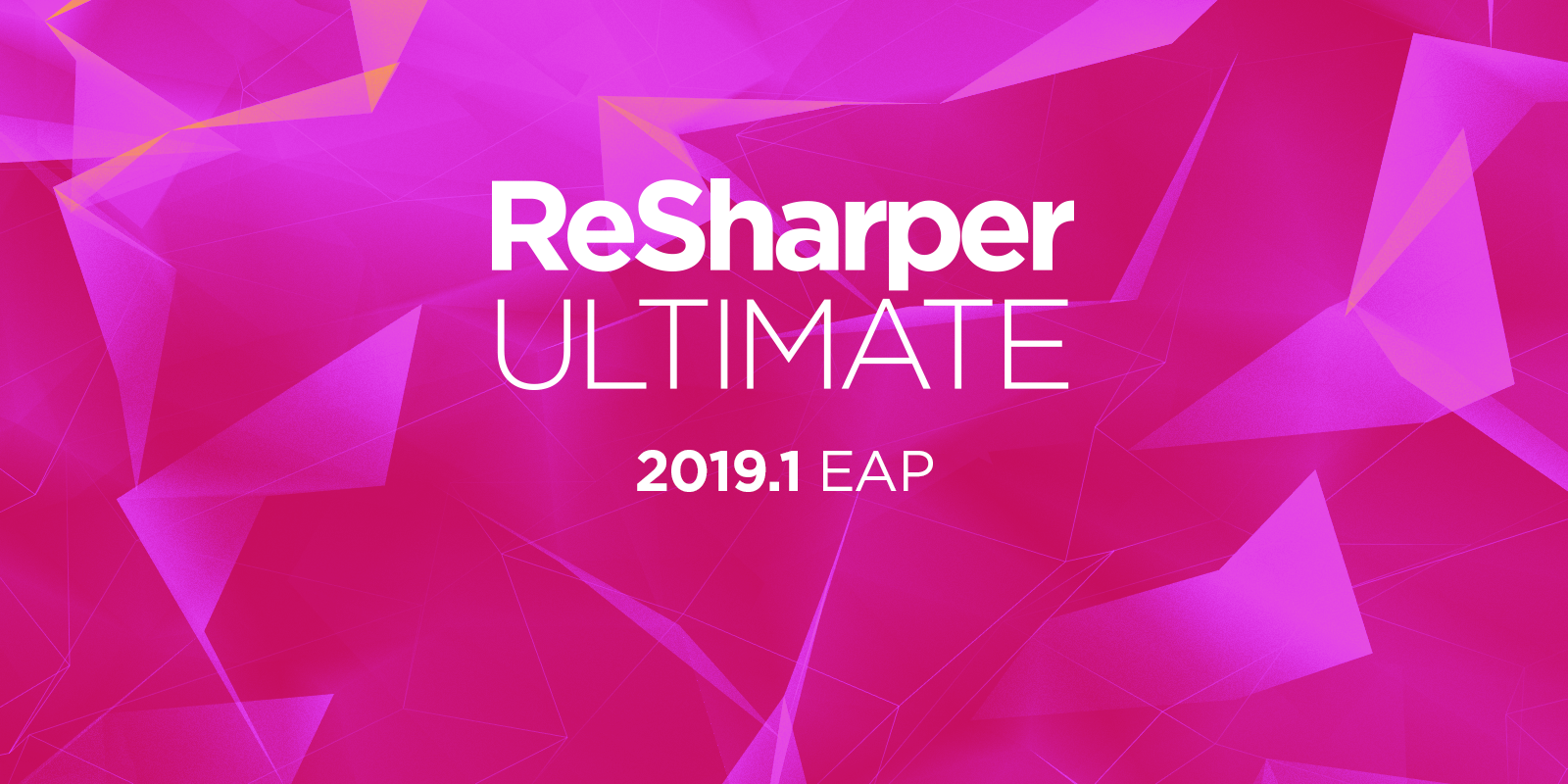.NET Tools
Essential productivity kit for .NET and game developers
ReSharper Ultimate Starts its Early Access Program for 2019.1!
Hi there,
It’s that time of the year when we usually start the Early Access Program for our inaugural major release of the year. Please give a warm welcome to the first ReSharper Ultimate 2019.1 EAP build!
ReSharper 2019.1 EAP comes with the following notable enhancements:
- Initial C# 8 support: Ranges and index from end expressions, null-coalescing assignment, switch expressions, tuple expression in a switch statement, static local functions, and nullable reference types are supported.
- Parameter name hints work for attribute usages and for StringFormatMethod calls.
- Enhanced typing assists for nullability annotations.
- Improved support for Visual Studio 2019 RC.
- Code formatting: detecting formatting settings works in the background; “export settings to .editorconfig” is possible; and formatting inspections for indenting around child statements are ON by default.
- Optimize references works on SDK projects.
- Go to Text searches inside all text files in a solution.
- The Extract Method refactoring can now rename introduced parameters.
ReSharper C++ 2019.1 EAP – The ReSharper C++ team has started this year putting the pedal to the metal on performance optimizations in Unreal Engine 4 codebases. The changes include initial indexing that runs several times faster, much better memory utilization, and new settings to tweak ReSharper’s indexing behavior. ReSharper is also aware of UE4 RPC functions, which means that you can now jump between related function declarations and definitions, generate required definitions, and so on.
Apart from all the UE4 improvements, ReSharper C++ delivers the following:
- Lots of general performance improvements to reduce indexing time and improve memory usage.
- C++ language support: C++20 familiar template syntax for generic lambdas, C++17’s hexadecimal floating-point literals, and alternative operator representations.
- Navigation improvements: Include base members option in Go to file member is supported; and Go to file member, Go to base class, and Go to derived class searches are now available during indexing.
- Unit testing: support for TEMPLATE_PRODUCT_TEST_CASE test declarations from Catch 2.7 and GTEST_SKIP() macro in Google Test.
- Documentation comments: parameter names get renamed in XML documentation comments, and a typing assist automatically inserts ‘///’ on a new line.
- Clang-Tidy: separate Clang-Tidy options page, and a new setting to use a custom clang-tidy binary instead of the built-in one.
dotPeek 2019.1 EAP adds navigation to source from a document token node, and navigation to the XML view of the PDB content in the metadata tree. The Assembly Explorer adds the Dependencies node for NuGet packages and allows navigating to nuspec file by double-clicking the NuGet node.
dotMemory 2019.1 EAP provides initial .NET Core 3.0 support and can instantly navigate from dotMemory to the object’s type declaration in JetBrains Rider.
Subscribe to a monthly digest curated from the .NET Tools blog: