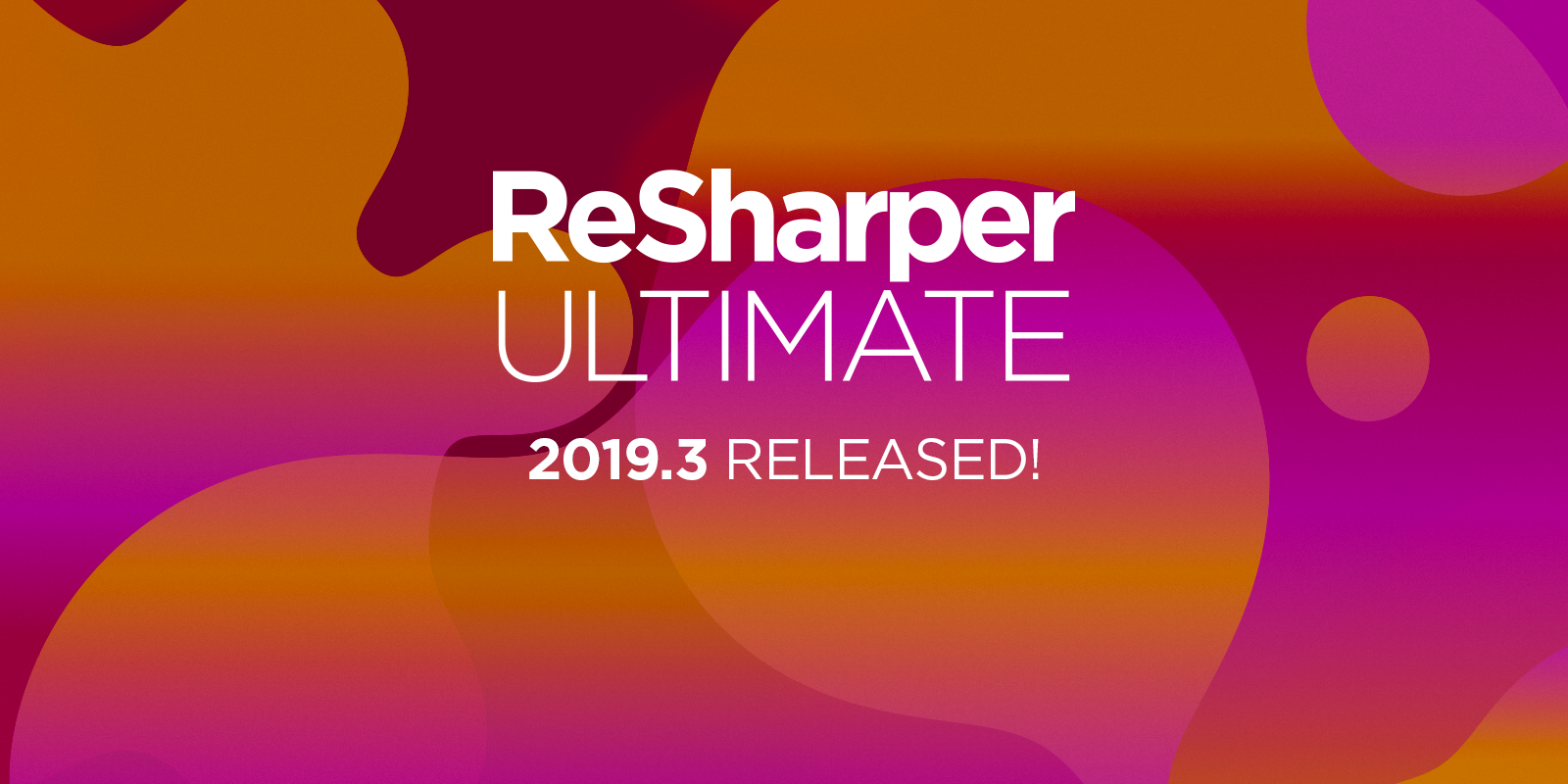.NET Tools
Essential productivity kit for .NET and game developers
ReSharper Ultimate 2019.3 Release Is Out!
Hello everyone,
We’ve reached the last release milestone for this year – please give a warm welcome to ReSharper Ultimate 2019.3!
First, let’s take a brief look at the most important changes:
- The brand new Localization Manager helps you work more efficiently with many .resx files in your solution. It shows everything in your .resx files on a single grid, so you can observe the current state of the application or website localization and quickly find any missing resource values in any culture.
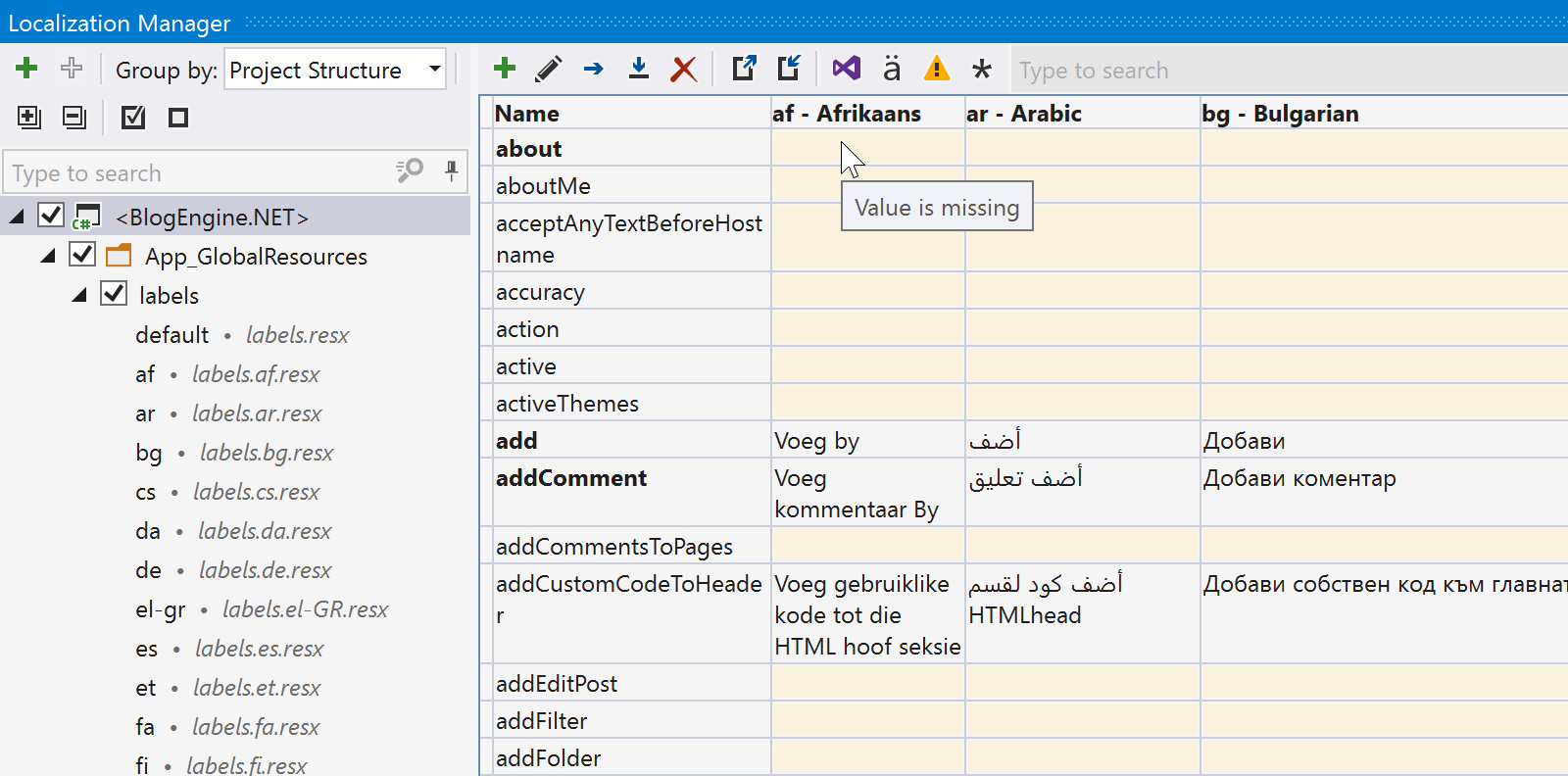
- C# 8 support has become even better and now includes support for
notnullconstraints, target-typedswitchexpressions, early support for default interface methods, and several new inspections and quick-fixes. - Code generation knows more about C# 8 and helps you learn it, too.
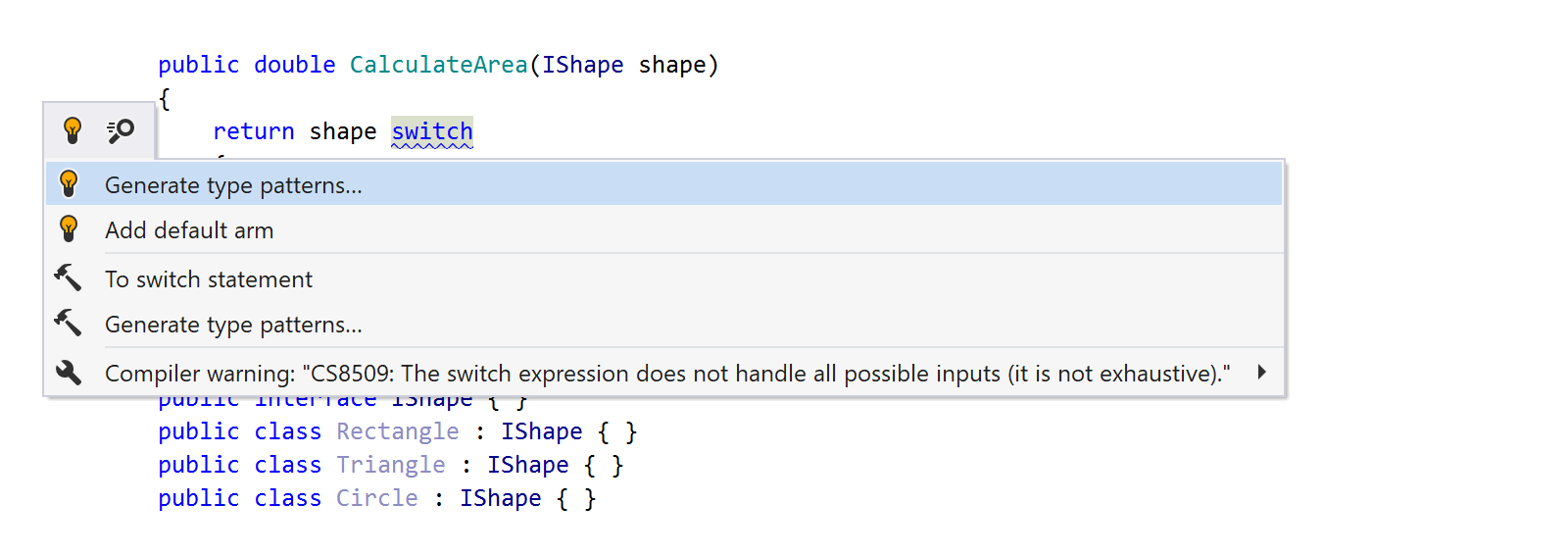
- Find dependent code now works for NuGet references and can be run for the whole solution instead of just a project.
By no means are these the only updates in this release. We have even more for you:
- C# naming settings now support reading from and exporting to EditorConfig.
- Type Name Hints are available for all var occurrences, lambda parameters, and more.
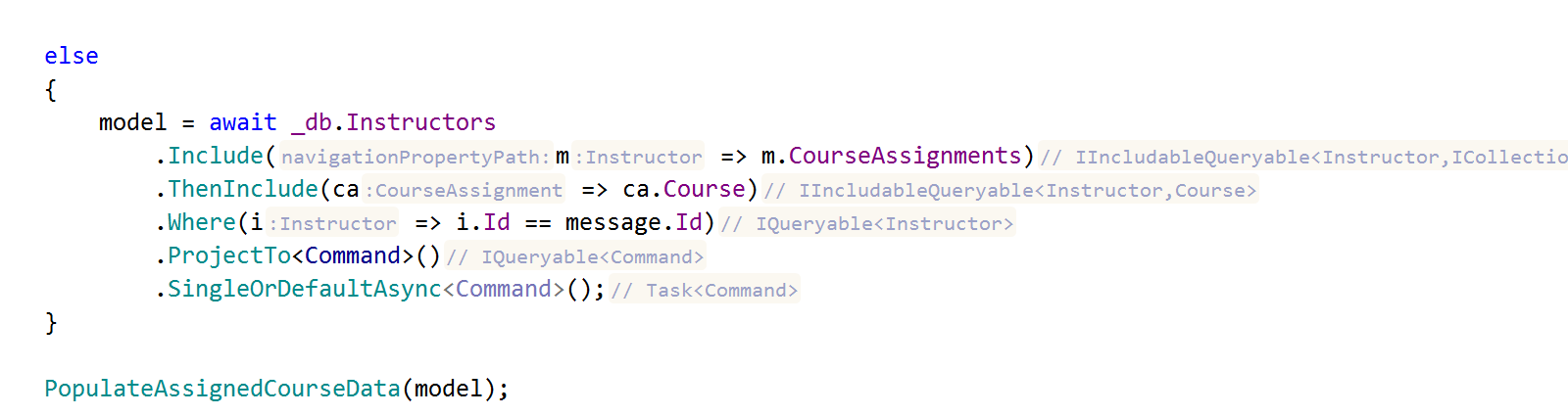
- The Unit Testing tool windows have new grouping modes and new filters.
- We’ve added more color settings for extra precision with code highlighting.
- ReSharper Command Line Tools are available on Linux and macOS, in addition to Windows.
This is just a short list of everything that has kept our team busy over the last 4 months. Please visit What’s New in ReSharper 2019.3 to read about all the changes in more detail.
Download ReSharper Ultimate 2019.3
ReSharper C++ 2019.3
ReSharper C++ 2019.3 is here to help you adopt C++20, including support for Concepts in Find Usages, the Rename refactoring, and code inspections. New type hints in the editor can make your code easier to read, while the new formatter options help tune your code style more precisely. There are also enhancements to navigation, live templates, and Clang-Tidy integration. For game developers working on Unreal Engine 4 projects, v2019.3 delivers more templates to generate UE4-specific code, as well as support for UE4’s Smart Pointers.
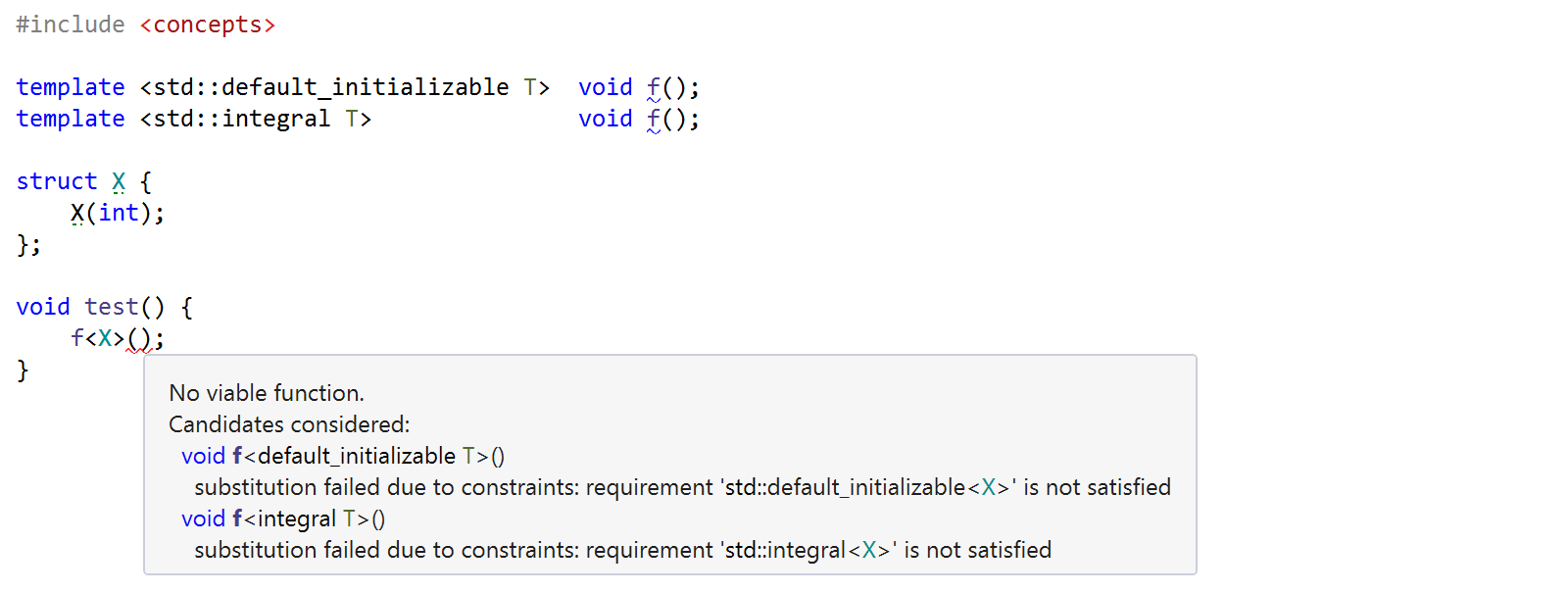
dotTrace 2019.3
dotTrace 2019.3 gets three new features:
- We have finally released the dotTrace command-line tool for Linux and macOS.
- Both dotTrace in Rider and the standalone dotTrace command-line profiler now support profiling .NET Core projects on Linux and macOS. Note that only projects targeting .NET Core 3.1 are fully supported. Because of .NET Core limitations, there may be issues with profiling projects that target .NET Core 3.0 or earlier, as in some cases the application being profiled may hang or crash.
- The call tree in the Timeline Viewer is now easier to analyze, thanks to the flame graph.
dotMemory 2019.3
dotMemory 2019.3 gets these updates:
- A new self-profiling API, which lets applications initialize and start a profiling session on their own. The self-profiling API is distributed as a NuGet package.
- The option to export instance details to a .json file (.bson, .hex, and .txt are also available).
- The ability to view the virtual memory address of an object instance.
dotCover 2019.3
dotCover 2019.3 gains support for Unity projects and projects using Microsoft Fakes. In addition, dotCover is now able to group coverage results by nested namespaces in Rider, in Visual Studio, and in reports generated by the dotCover console tool.
dotPeek 2019.3
dotPeek 2019.3 can navigate to the external sources of NuGet packages that have a source symbols package (.snupkg) and supports decompiling these additional C# 7 language features:
- Tuples
- Deconstruction
- Discards
Download ReSharper Ultimate 2019.3
Subscribe to a monthly digest curated from the .NET Tools blog: