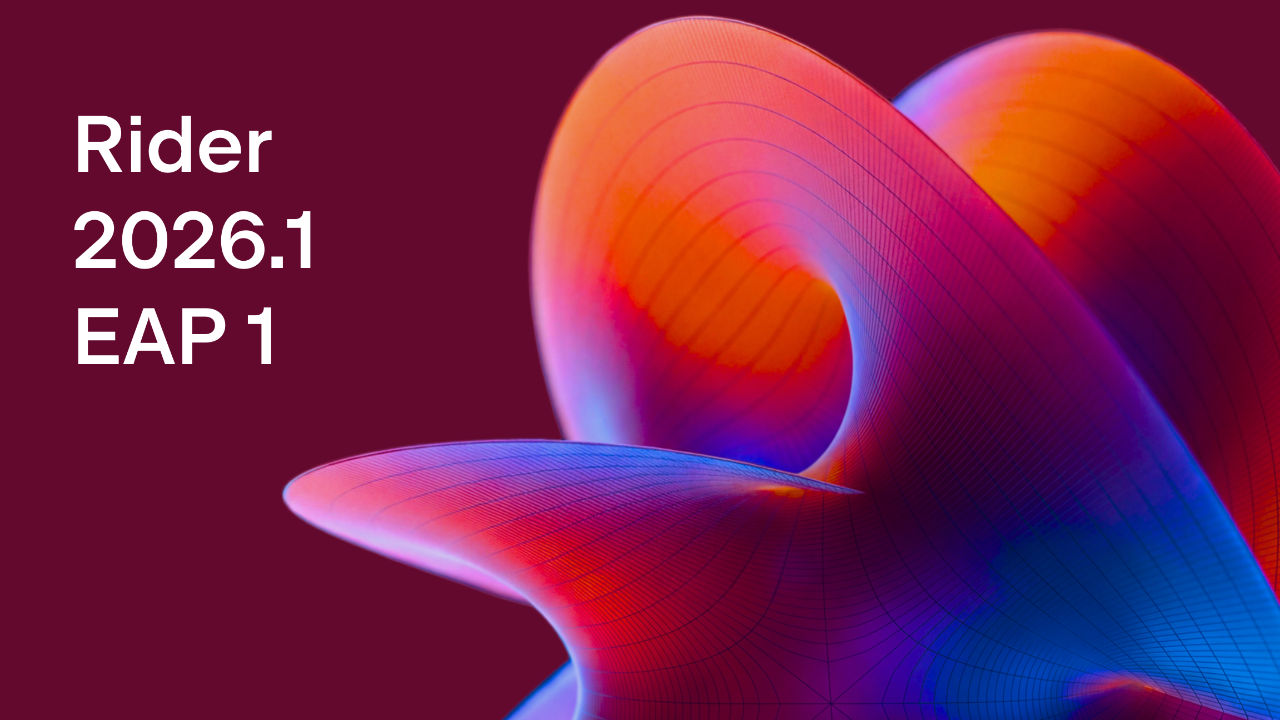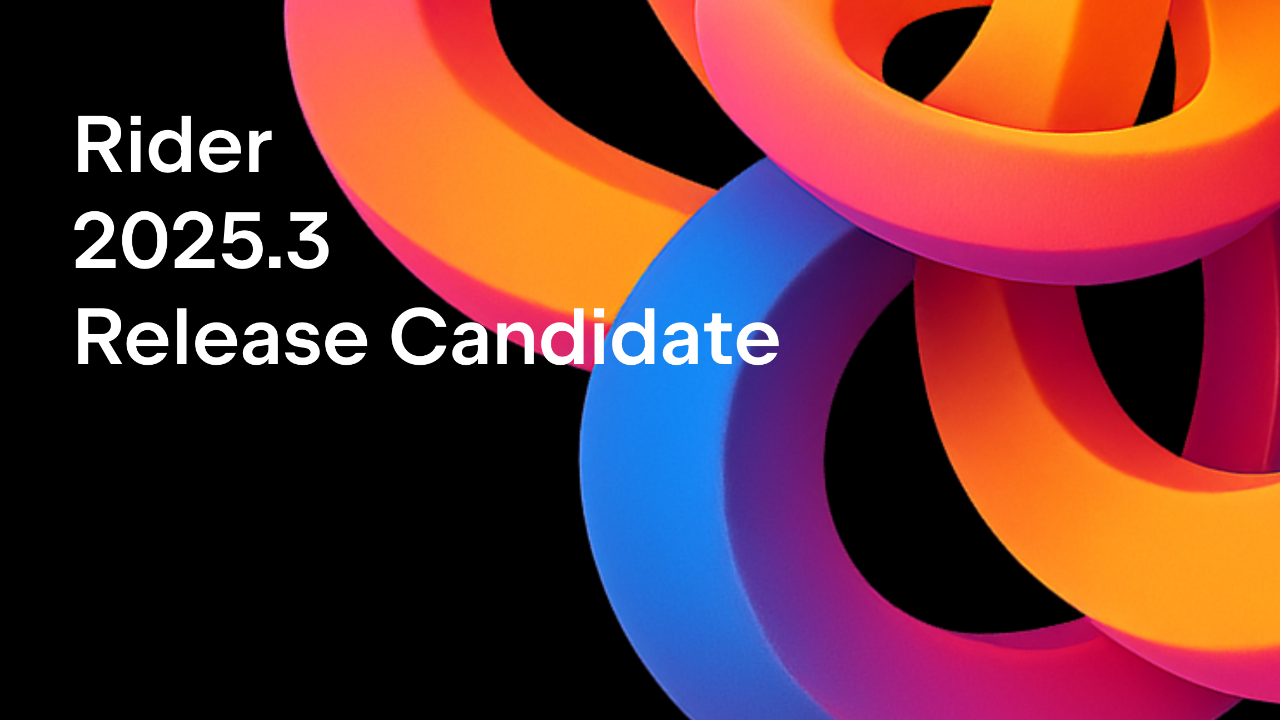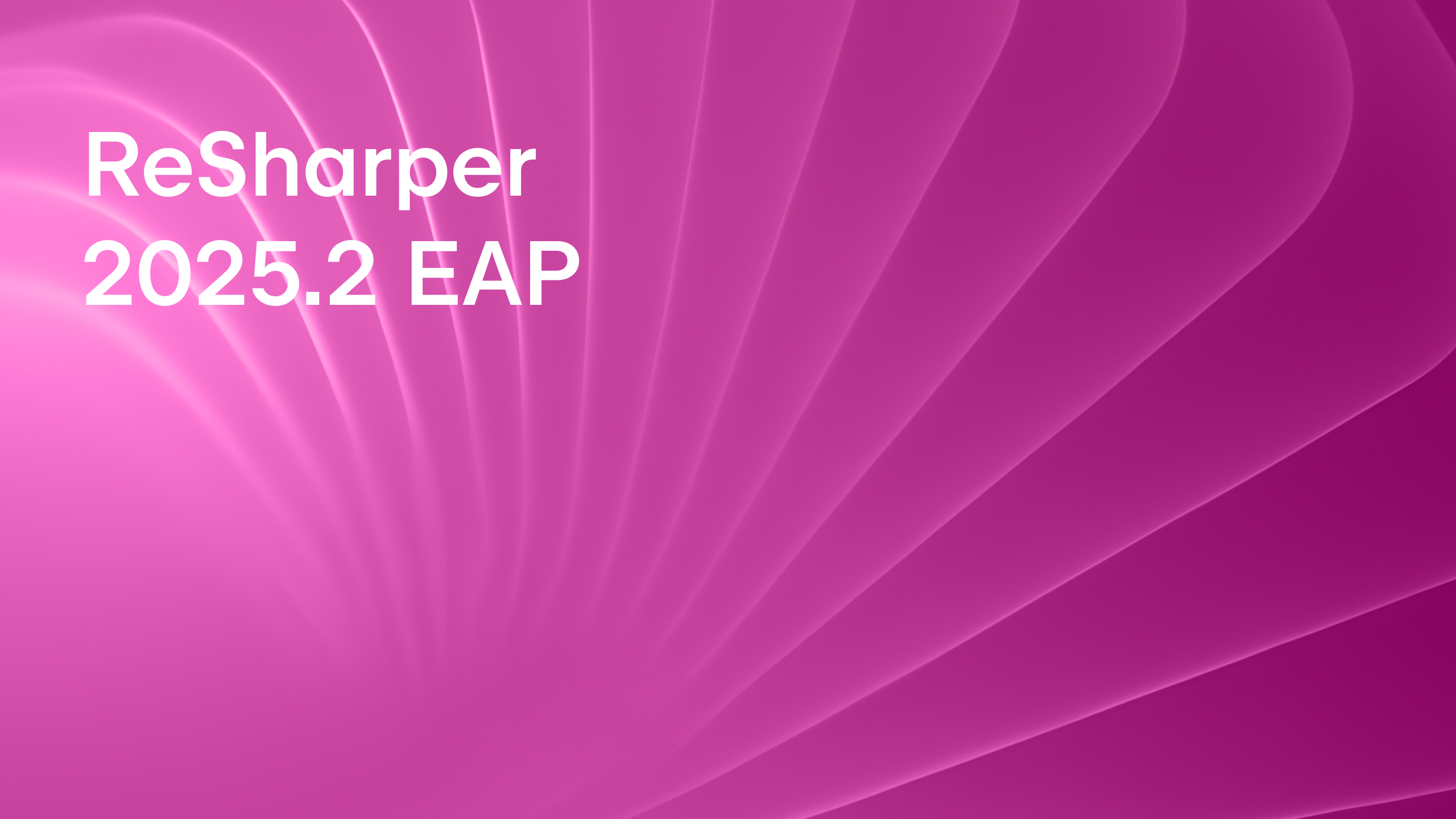.NET Tools
Essential productivity kit for .NET and game developers
Rider 2022.2 EAP: Create a New Unreal Plugin
The new Rider 2022.2 EAP build brings some useful enhancements for Unreal Engine developers. We previously told you about Symbol Servers and a new action for creating a new module. This time we want to introduce another action that will hopefully help you develop your Unreal Engine games entities more easily – the ability to create a new Unreal plugin in Rider.
Create a new Unreal plugin in Rider
If you’ve ever tried creating plugins in Unreal Editor via the New Unreal Plugin button in the Editor’s Plugin Browser, this new action in Rider will look quite familiar to you. In the Unreal Editor, you can create several different types of plugins: a blank plugin, a blank plugin that only contains content, a plugin that contains a Blueprint Function Library, and others. Now this is also possible from Rider via the Add | New Unreal Plugin action. This way you won’t have to switch away from your IDE while coding your game project!
The files created by the New Unreal Plugin action depend on the selected template. In the screenshot below, we selected the ThirdParty template and Rider created 10 files for us, including the .uplugin file that describes the plugin, and two modules, NewPlugin and NewPluginLibrary:
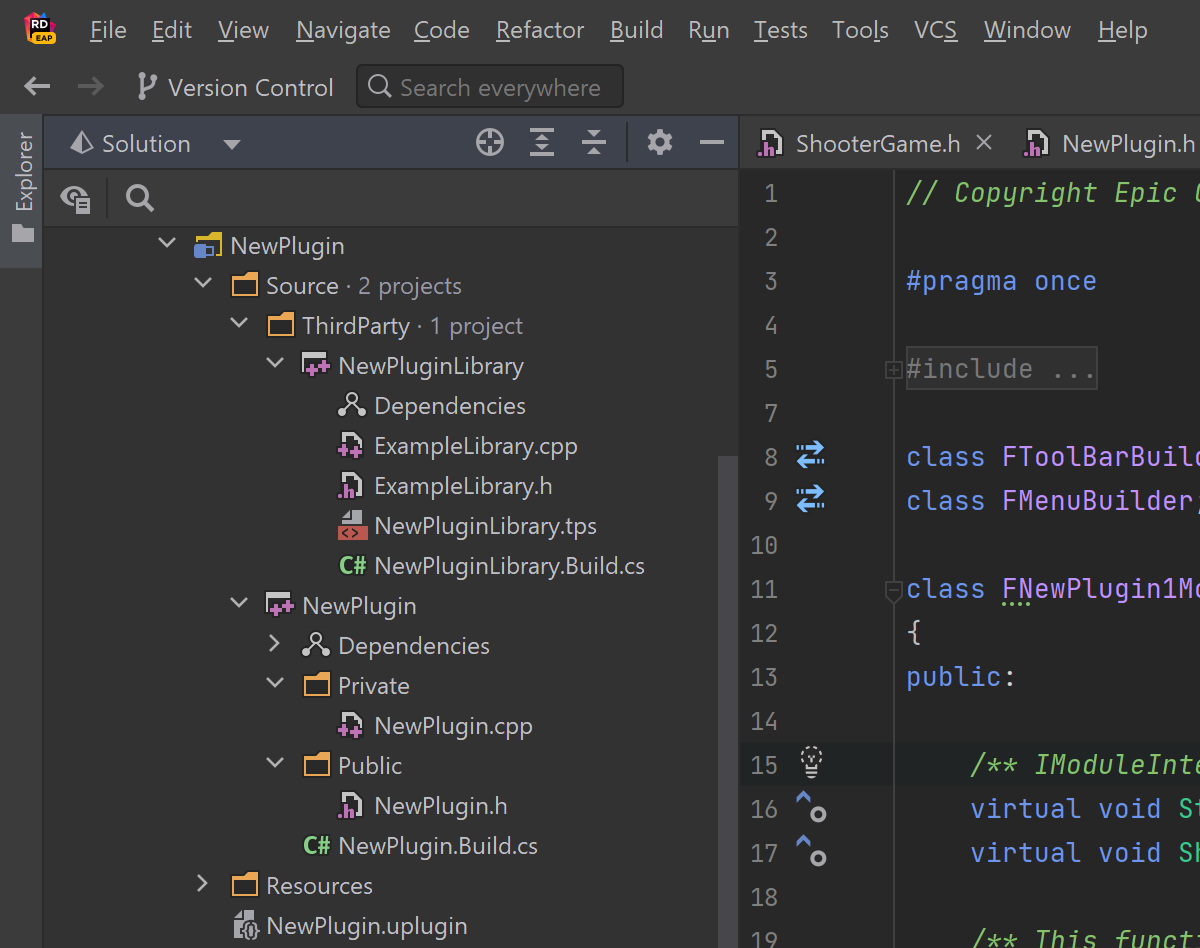
Together with the New Unreal Module and New Unreal Class actions, New Unreal Plugin should save you tons of time as you switch between the IDE and the Editor less often, allowing you to stay focused on game development.
If you’ve never used Rider for Unreal Engine projects, give it a try and experience first-class support for the Unreal Engine reflection mechanism, integration with Blueprints, and other benefits available on Windows, Linux, and macOS. Learn more on our website.
Your Rider team
JetBrains
The Drive to Develop
Subscribe to a monthly digest curated from the .NET Tools blog: