.NET Tools
Essential productivity kit for .NET and game developers
Rider 2024.1.2 Is Now Available!
Our second update for JetBrains Rider 2024.1 is now available for download! You can get this latest version from our website, via the Toolbox App, or by using snaps.
This minor release goes beyond bug fixes and quality improvements. It also introduces several handy improvements for web development.
Let’s dive in!
Enhanced navigation between ASP.NET MVC views and controllers
Rider 2024.1.2 introduces enhanced navigation between MVC views and their corresponding controllers. To navigate to the controller, invoke the Navigate tO drop-down list on a component and select Go to Controller or simply use the Alt+O shortcut. Similarly, to return to the view from the controller, use the same context menu and select Go to View.
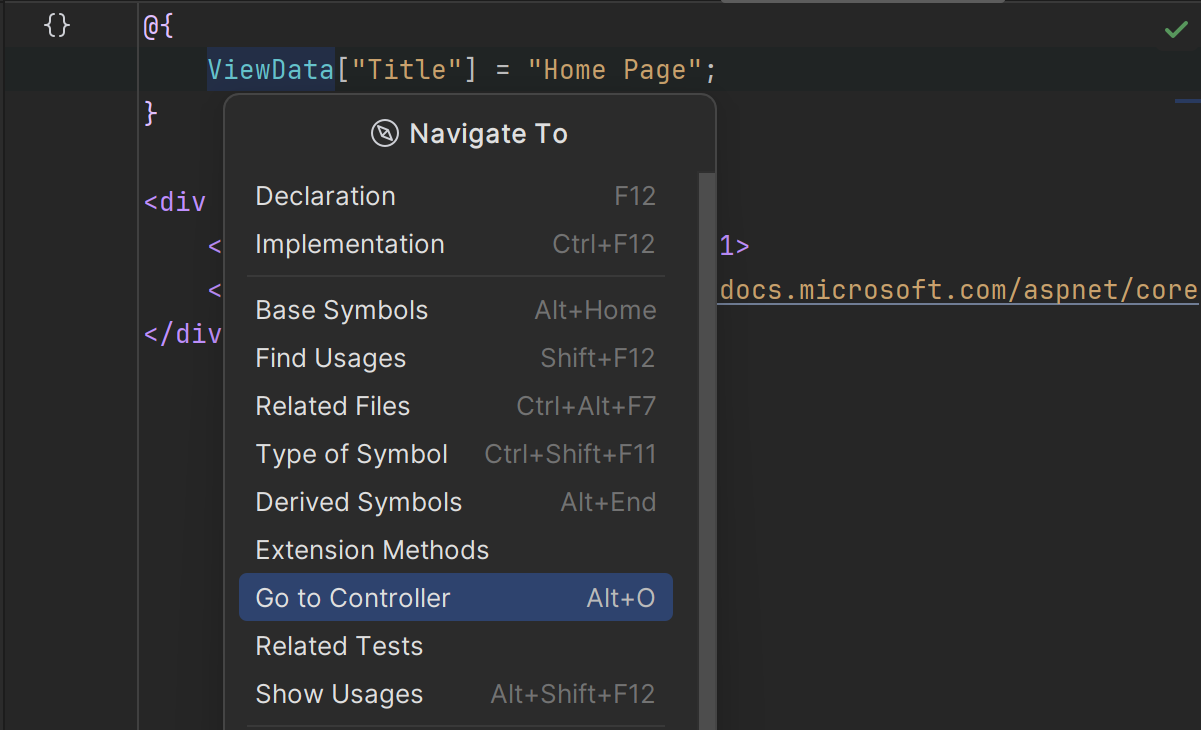
New @rendermode directive argument inspections
New inspections in Rider 2024.1.2 are designed to enforce the use of static members and correctly formed expressions with the @rendermode directive.

It’s surprisingly easy to inadvertently introduce mistakes in how render modes are specified. For example, a developer might mistakenly pass a dynamic or instance-based expression that does not resolve to a static IComponentRenderMode. This could lead to runtime errors or unexpected behavior in the component rendering process. Rider’s newest inspections will flag such instances and suggest converting to a static expression or replacing it with a proper static member.
Improvements for web development
Angular improvements
This update introduces new support for Angular 17.2 syntax’s output() and model() inputs, as well as the Angular 17.1 signal input with readonly support. Rider will no longer throw false errors when using this syntax. The support includes quick-fixes, the ability to jump to the referenced variable definition and see implementations and usages, as well as improved the Rename refactoring in the cases of input(), output(), and model().
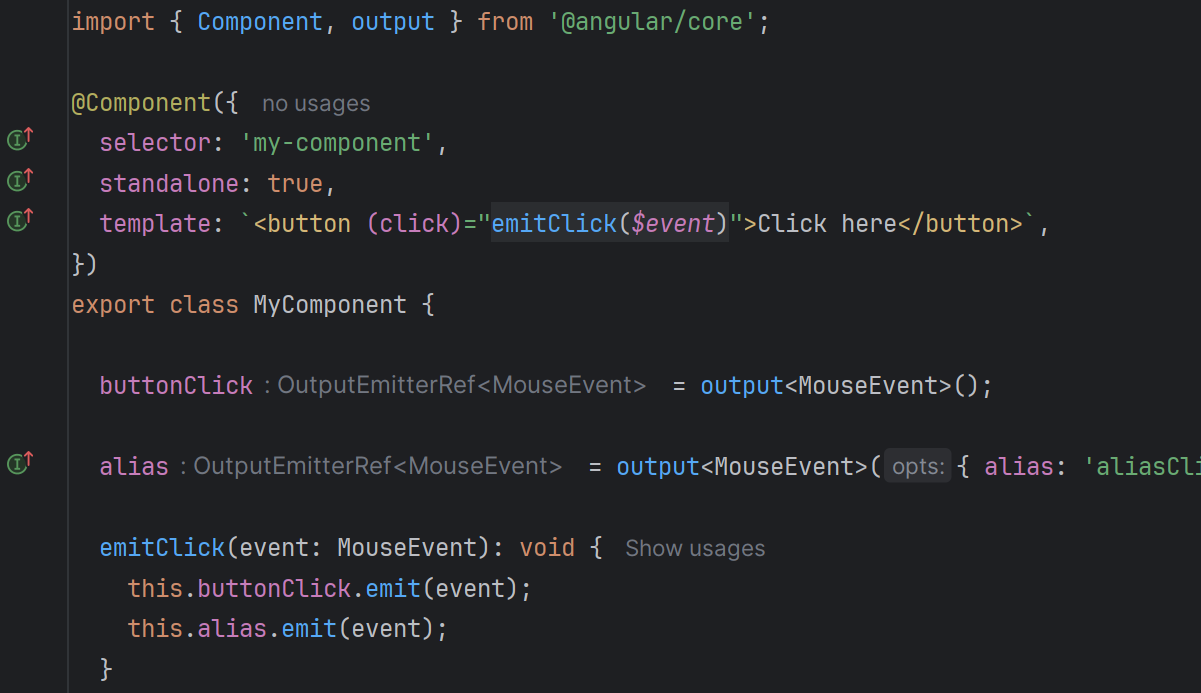
Support for ESLint 9
We’ve added support for ESLint 9. This means that WebStorm now also supports flat configs and will stop throwing errors when using them.
Performance profiling for Unreal Engine games
dotTrace, the built-in performance profiling tool inside Rider, has received a predefined Timeline (Unreal) profiling configuration for natively developed Unreal Engine applications, complementing the similar configuration already available for Unity games.

AI Assistant updates
AI-powered global name suggestions
The latest update to AI Assistant inside Rider 2024.1.2 brings AI-based global naming suggestions. Now, when you implement Rename refactoring on any C# class, method, property, field, or variable within your .NET project, you will be presented with a list of suggested name variants generated by a language model. This feature is capable of leveraging context that extends beyond the file scope, offering suggestions for class names that are meaningful and would ensure consistency across the entire project.
Multiline code completion for Razor
Support for multiline code completion in AI Assistant inside Rider has been extended to include Razor files.
Notable fixes
This build contains a couple of major fixes:
- Code validation no longer produces incorrect code highlighting caused by freezes while re-evaluating inspections. [IJPL-28967]
- The IDE no longer crashes after disconnecting a secondary display when a markdown file is open. [JBR-6911]
- MAUI applications built and deployed to physical devices can once again be accessed by the debugger. [RIDER-93211]
- CSS code completion has been restored for Razor files. [RIDER-110608]
- The ability to find usages of a ResX resource or to jump to the definition of a resource has been restored. [RSRP-496787]
For the full list of changes included in this build, please refer to our issue tracker.
Subscribe to a monthly digest curated from the .NET Tools blog:









