.NET Tools
Essential productivity kit for .NET and game developers
Rider 2025.1 EAP 5: Roslyn Syntax Tree Visualizer, Unity Profiler Integration, and More
JetBrains Rider 2025.1 EAP 5 has just been released!
You can now download this version from our website, update directly from within the IDE, use the free Toolbox App, or install it via snap packages for Ubuntu.
Here’s what you can expect from this update:
Roslyn support enhancements
Roslyn syntax tree visualizer
Working with Roslyn analyzers or exploring C# code structure? Rider’s new Roslyn syntax tree visualizer lets you inspect syntax trees directly inside the IDE, making it easier to understand how your code is parsed and structured.
Smart navigation
The syntax tree visualizer provides dynamic updates that reflect changes in your active C# file in real time. As you navigate through your code, you can expand and collapse tree nodes to examine different levels of the syntax structure. Clicking on any node reveals detailed properties about that specific element, while double-clicking highlights the corresponding code fragment in your editor.
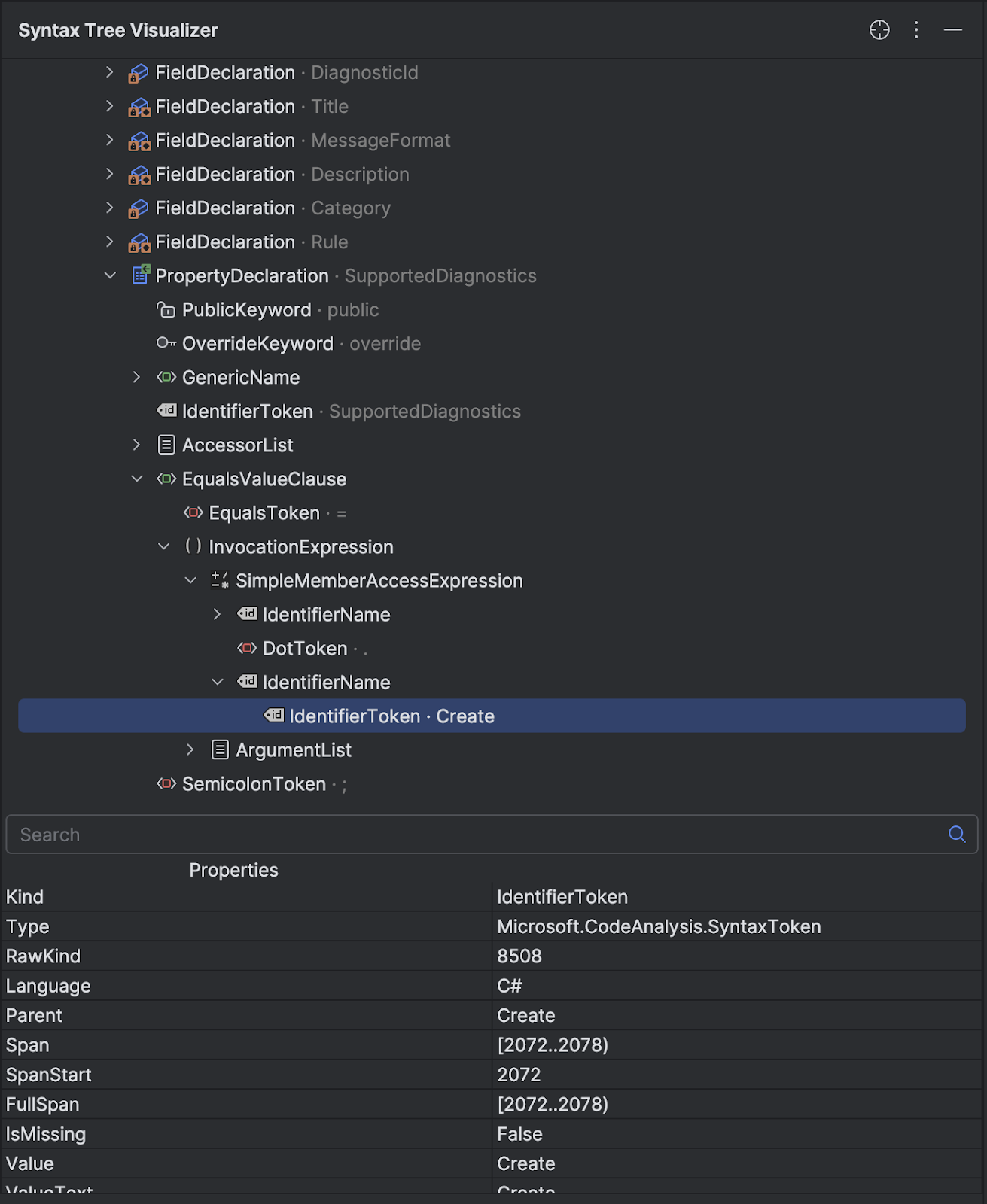
Intelligently tracking your position in the code, the syntax tree visualizer automatically highlights corresponding nodes as you move your cursor and provides tooltips with source code snippets for immediate context.
Search and filtering
The built-in search and filtering capabilities make finding specific elements within complex syntax trees straightforward. You can search through nodes using traditional keyboard shortcuts like Ctrl+F, leverage the Speed Search feature, or simply start typing in the tool window.
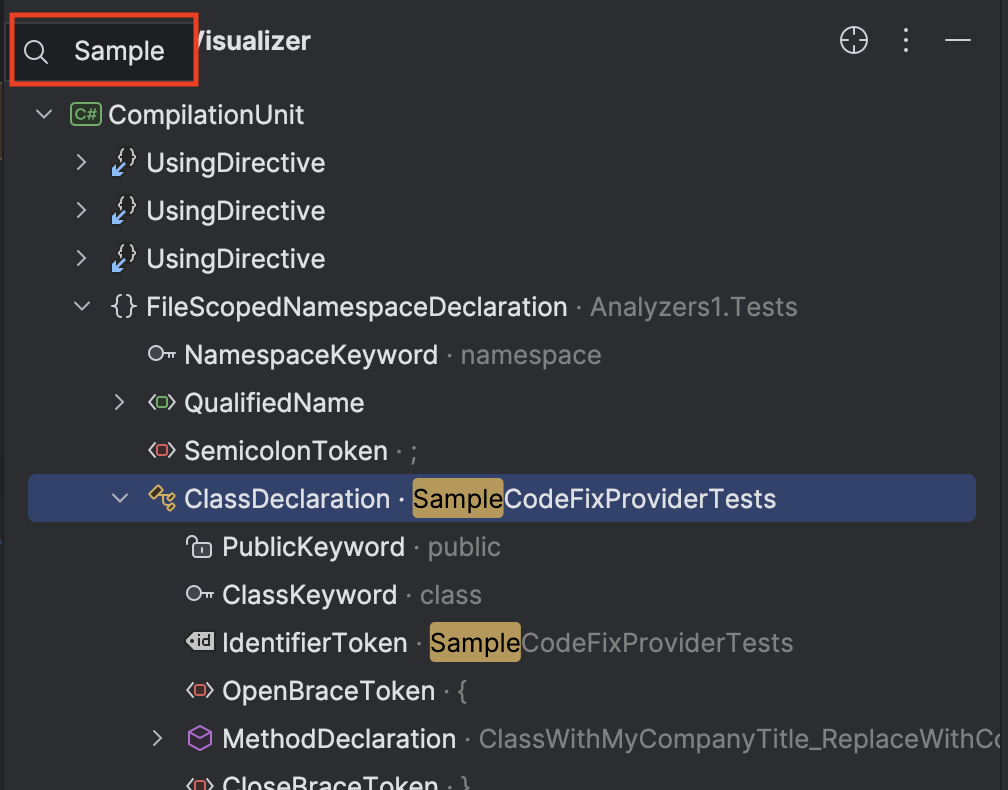
The filtering system allows you to narrow down nodes based on identifier names, types of syntax, or other properties, and you can even search within the properties of a selected node to quickly locate specific attributes.
The visualizer can be accessed through Search Everywhere or via View | Tool Windows in the main menu.
Scoped quick fixes for Roslyn analyzers
Rider 2025.1 EAP 5 introduces scoped quick fixes for Roslyn analyzers, allowing you to apply fixes at the file, project, or solution level in a single action. This long-awaited feature streamlines workflows, especially for Unity developers, who frequently work with large codebases and need efficient bulk refactoring.
Now, instead of applying the same fix repeatedly, you can select the scope — whether a single file, an entire project, or the full solution — directly from the quick fix menu.
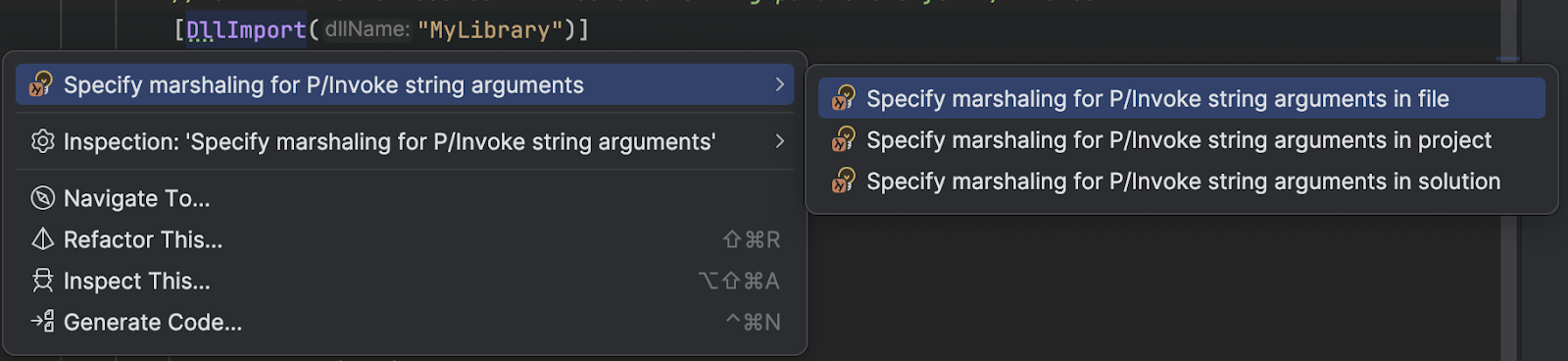
Run/Debug
Support for dotnet watch as a run/debug configuration
Rider 2025.1 EAP 5 introduces a dedicated run and debug configuration for dotnet watch, streamlining the development workflow for projects that need automatic rebuilding and restarting as code changes.

This enhancement particularly benefits ASP.NET Core and .NET developers, as it continuously builds your application when you modify .cs, .html, or .css files. The feature also extends to test files, enabling automatic test execution whenever your code changes.
While hot reload is great for many scenarios, dotnet watch offers broader flexibility by tracking changes across both source code and static files. With the addition of debugging support, you can now work with dotnet watch more effectively without leaving Rider.
Input/output redirection for run configurations
Another highly requested feature is coming to Rider 2025.1: input and output redirection for run configurations. You can now easily specify a file to be used as standard input (stdin) and direct program output to a file, streamlining debugging and testing workflows.
Additionally, you can now attach log files to a run configuration. These files will then be shown in separate tabs in the Run or Debug tool windows during program execution.
Here’s how it works:
- A new Input/Output section has been added to the Run/Debug Configuration options for all main run configuration types.
- You can now redirect input from a file, allowing applications to read from a predefined source instead of requiring manual input.
- You can also redirect output to a file, capturing program output for analysis or logging.
Game development
Unity Profiler integration
Rider now integrates with the Unity Profiler, bringing CPU performance insights directly into your editor. The IDE fetches CPU usage snapshots and displays them inline with your code, making it easy to spot performance hotspots as you write and debug your Unity scripts. You can navigate seamlessly from calls in the Unity Profiler hierarchy view to their corresponding methods in Rider.
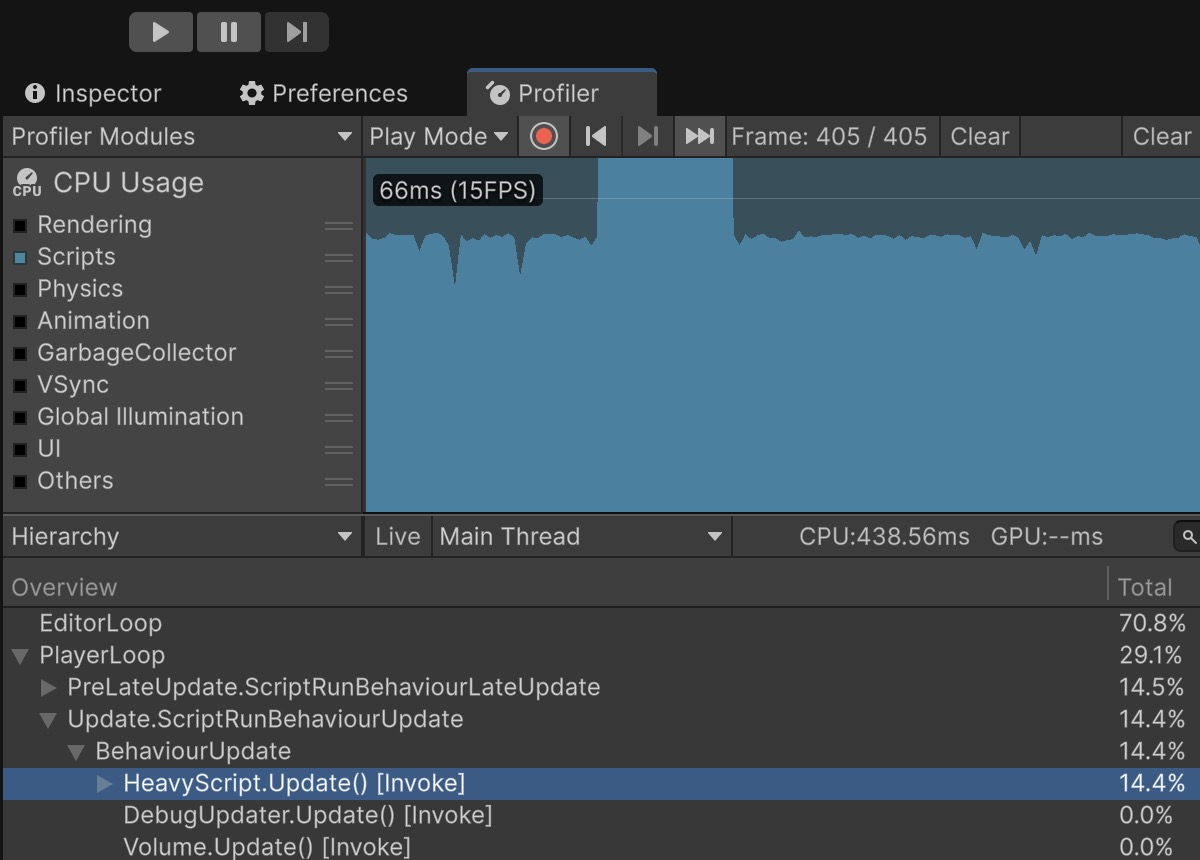
The integration provides rich data visualization features. Method and class declarations are highlighted with CPU timing data, and you can explore detailed insights, including internal method calls and BEGIN / END sample calls. For example, you can see timing information such as “116 ms” for a MonoBehaviour class execution or “100 ms” for specific method calls. The feature also supports auto-navigation – double-clicking a call in the Unity Profiler takes you directly to the relevant code location.
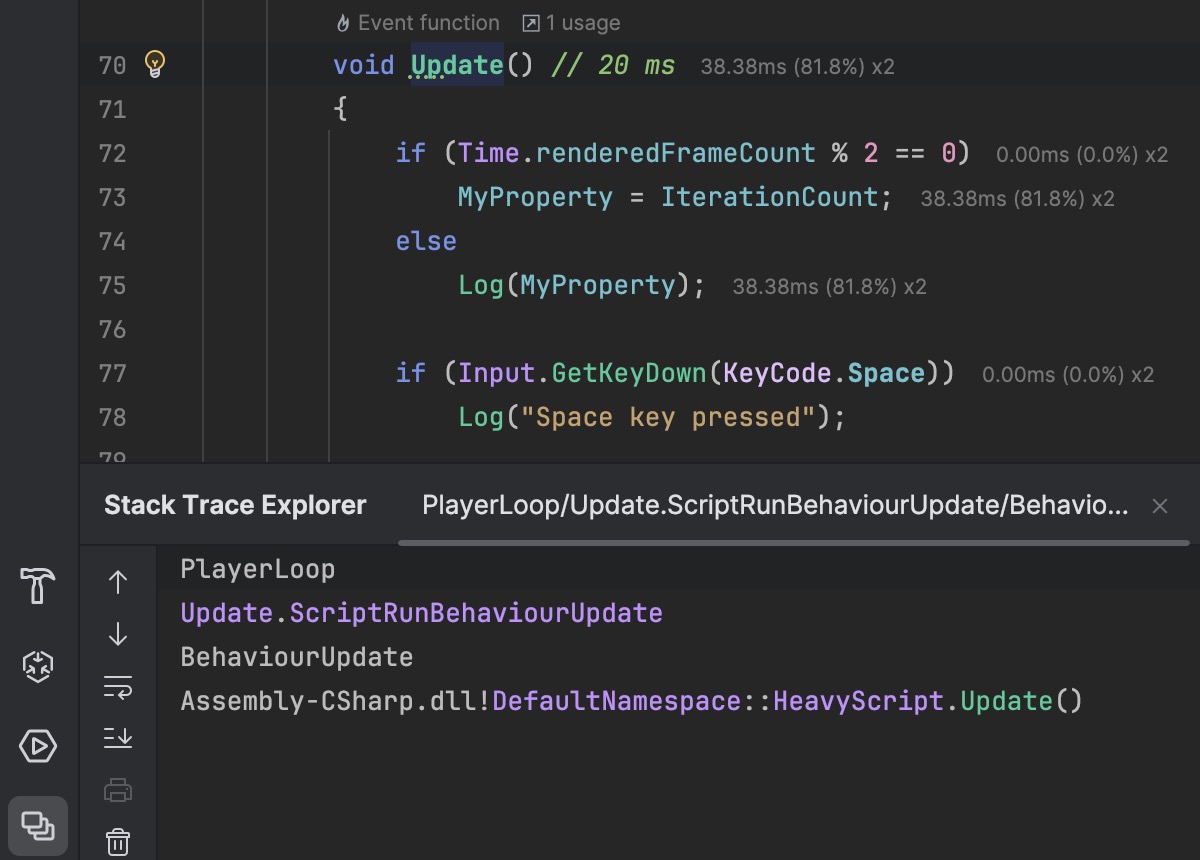
Please note that this initial integration fetches snapshot data only from the main thread and supports CPU data exclusively. Since the Unity Profiler aggregates data from multiple calls of the same method, individual calls cannot be distinguished at this time. For more information, please refer to Rider’s documentation for this feature.
Enhanced C++ debugging on Windows
Rider 2025.1 offers one more enhancement for Natvis file handling in the C++ debugger on Windows. Previously, Rider only loaded Natvis files from system-wide directories and the project model. Now, you can:
- Set the paths for your Natvis files in the settings.
- Automatically load Natvis files from
%USERPROFILE%DocumentsVisual Studio <Version>Visualizers.
This flexibility should make it easier for you to maintain consistent debugging visualization across your development environments.
For full information about the updates included in this build, please see our issue tracker.
Subscribe to a monthly digest curated from the .NET Tools blog:









