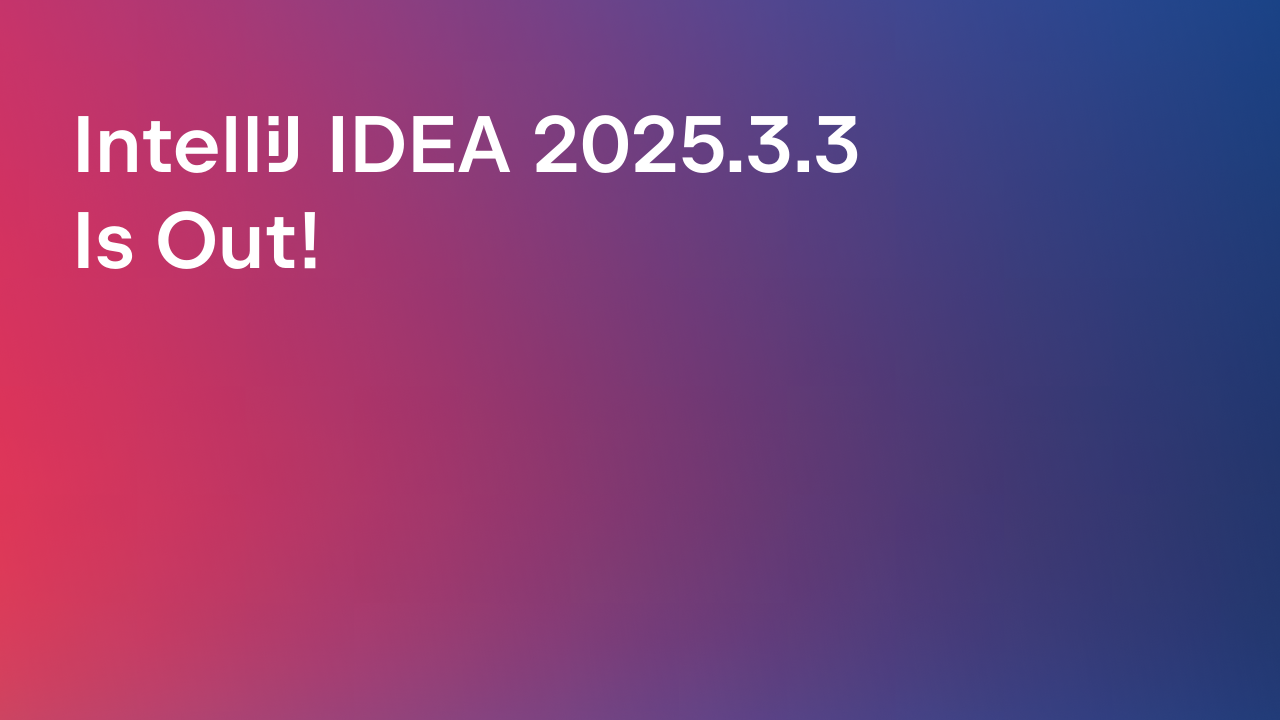IntelliJ IDEA
IntelliJ IDEA – the Leading IDE for Professional Development in Java and Kotlin
New and Improved YouTrack Plugin For IntelliJ-based IDEs
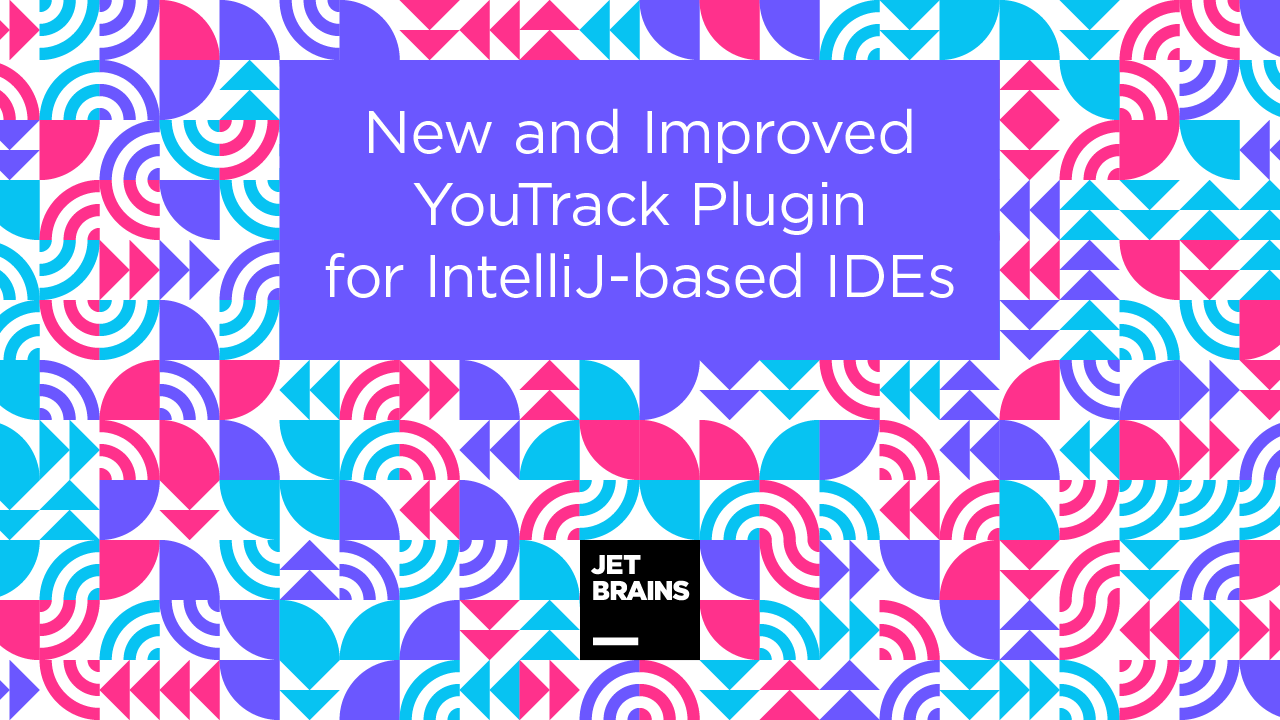
Usually, issue trackers and IDEs go hand in hand, which is why we’ve revamped the YouTrack plugin for IntelliJ-based IDEs. The plugin integrates with your favorite JetBrains IDEs – AppCode, CLion, DataGrip, GoLand, IntelliJ IDEA, PhpStorm, PyCharm, Rider, RubyMine, and WebStorm, as well as with Android Studio, and provides you with access to your issues and notifications right from the IDE. We have significantly reworked the plugin’s time tracking logic to let you spend your time on your code, not on tracking your time. Read on for more details!
A pocket-size tracker
Teams that use issue trackers in their process often need to interact with their tasks while writing code in the IDE. For example, to add a clarifying comment to the current active task, or to update its priority, or to just simply receive notifications about updates in issues. The YouTrack plugin solves these problems and, in addition, provides you with powerful time tracking capabilities to synchronize your work in the IDE and logged spent time in YouTrack.
The plugin can display a list of issues such as your personal backlog, a list of tasks for the upcoming release, or your technical debt – whatever you need to keep track of. You can customize this list at any time to have the most relevant issues at hand and update them from the IDE – add comments, apply commands, or change statuses to let your teammates know your progress. The plugin will also deliver notifications about updates in your issues to your IDE, so you can stay up to date. You can also quickly and easily report any bugs you come across to YouTrack with just a couple of clicks in your IDE.
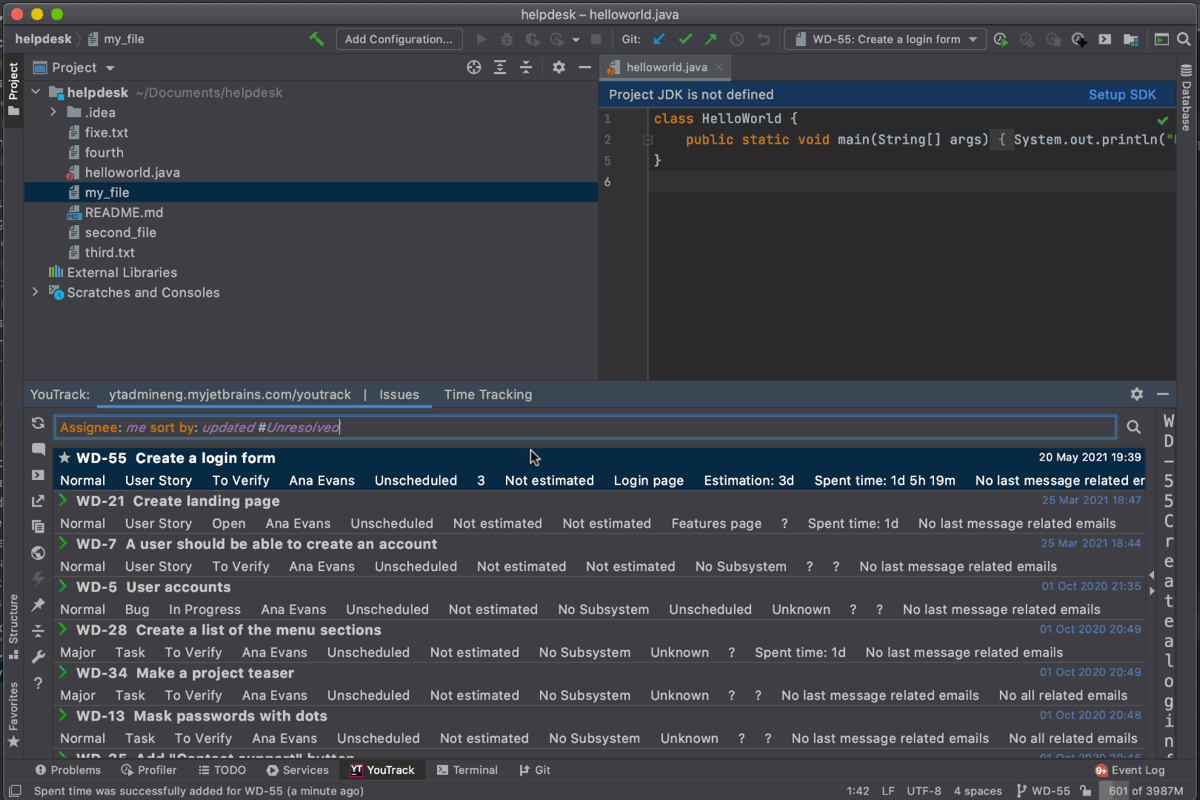
Stay in the context of your tasks
In the YouTrack team, we believe in one simple rule – every code change should have an issue tracker issue associated with it. That means every time we write code, we have an active task that relates to this code. This rule helps us to understand who is doing what and to maintain transparency. As time goes on and our codebase grows, we stay aware of why each piece of code was added or modified, what problem it solves, and whether it is safe to modify. We also mention the relevant issue in commit messages to make them more descriptive. By the way, YouTrack’s VCS integration can fetch commits that mention issues and link them to these issues to keep it all together.
The YouTrack plugin allows you to select your currently active task and link any further activity to this task – for example, time tracking records can be automatically added to your active tasks.
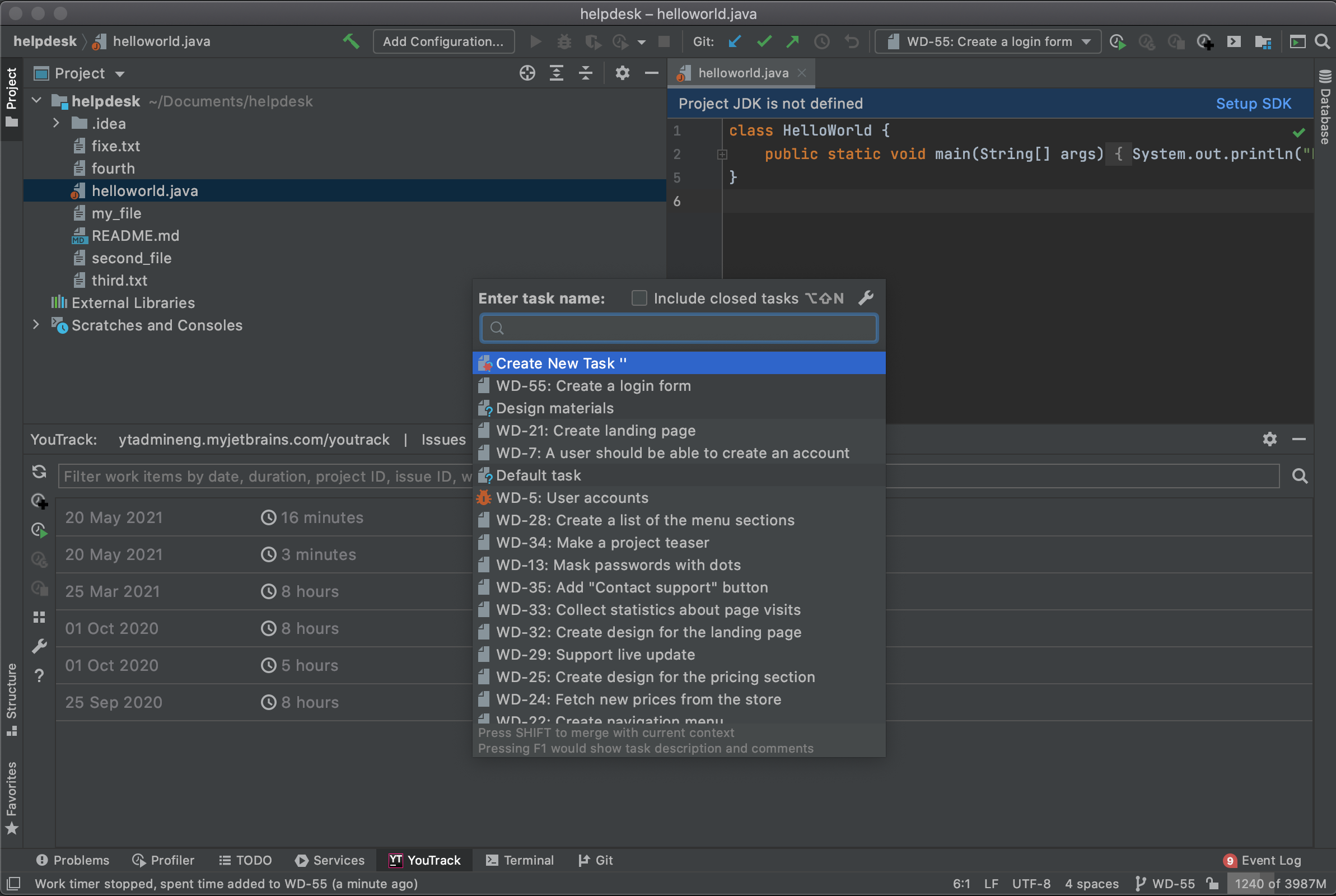
In the next section, I will tell you about several tracking modes you can use to track your time.
Lose track of time with automatic mode
With automatic mode, you can stop worrying about timers. You can trust the plugin to track every minute of your work, track whether you are active in the IDE, and log your spent time automatically. Note that automatic mode requires you to select the current task to know which issue you are working on.
You can customize its behavior, as well. For example, it can post the spent time when you commit changes, or when you close your IDE project, or at a predefined time (for example, at 8 pm daily), or after you’ve been inactive in the IDE for some time.
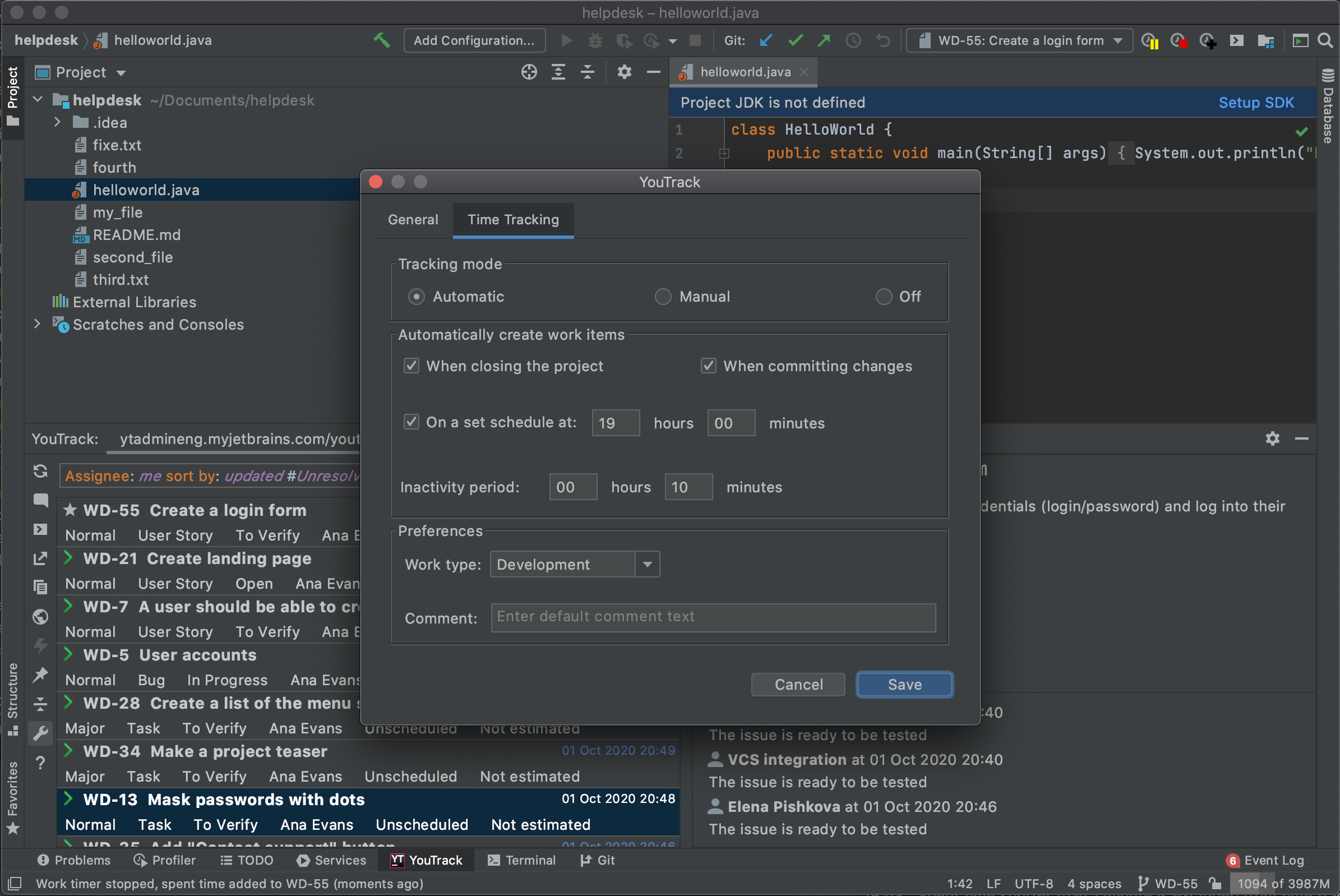
Control every beat with manual mode
If you want to keep track of the time yourself, give manual mode a try. Simply track the time spent on your current task by starting and pausing the timer manually. When finished, click the corresponding button to post the logged time to your YouTrack.
Alternatively, you can disable tracking and just submit spent time on a case-by-case basis, as appropriate.
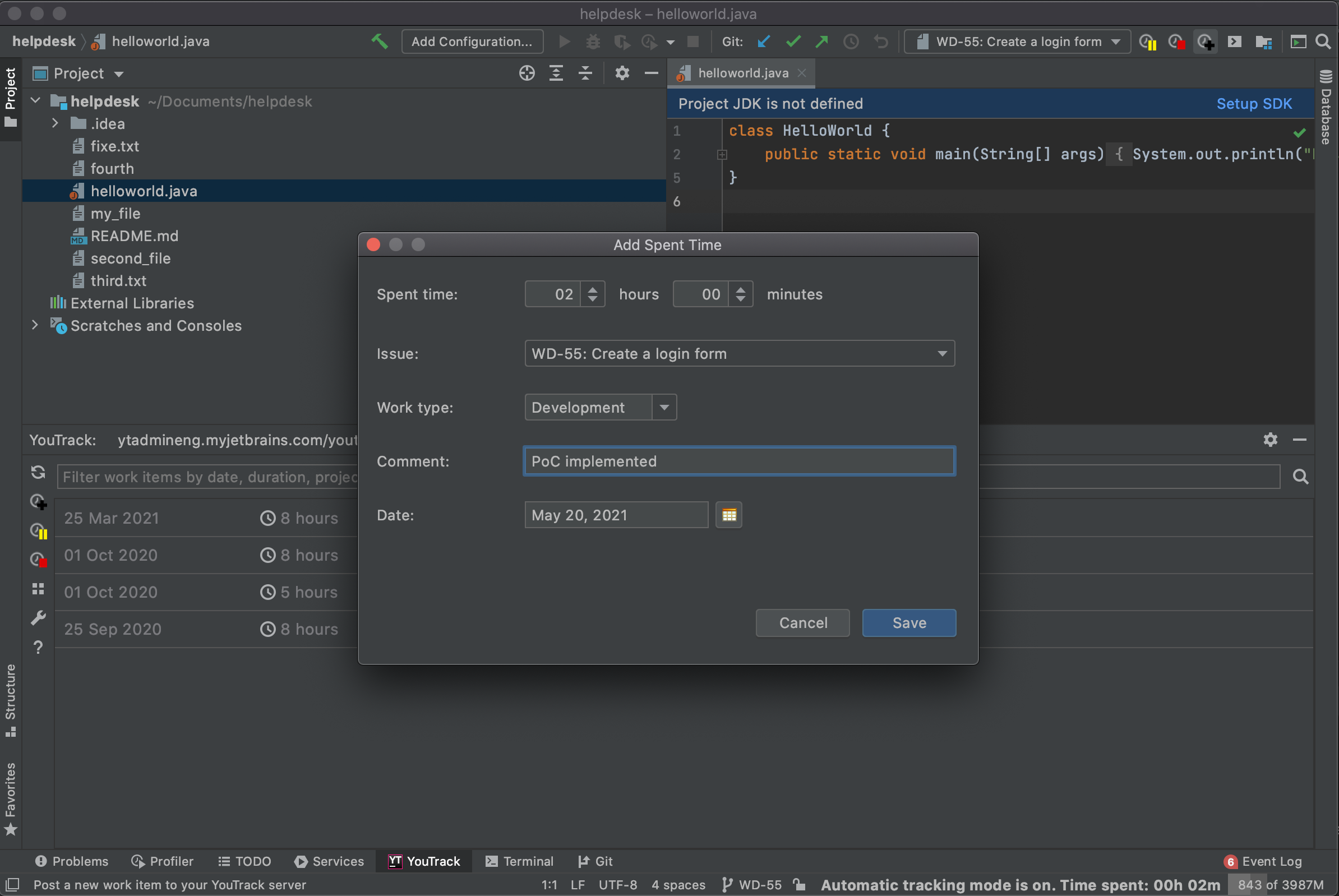
See for yourself
Seeing is believing. The plugin is available for use with the 2021.1 version of all JetBrains IntelliJ-based IDEs, including AppCode, CLion, DataGrip, GoLand, IntelliJ IDEA, PhpStorm, PyCharm, Rider, RubyMine, and WebStorm, as well as with Android Studio. To install the plugin, navigate to Settings -> Plugins in your IDE and search for “YouTrack Integration”. The full step-by-step user’s guide is available here. To configure the integration itself, you’ll need your YouTrack address and a permanent token. Your YouTrack version should be 2020.4.6808 or higher. If you don’t have an active YouTrack subscription, please use the free version to give YouTrack a try!
If you have a previous version of the plugin installed, please consider upgrading to the latest version.
We look forward to your feedback to help us understand how to make the plugin even better. What are you missing in the integration? What would help you get the most out of using YouTrack and your IDE together? Please share in the comments below or get in touch with our support team. Thanks!
Your YouTrack Team
Subscribe to IntelliJ IDEA Blog updates