YouTrack
Powerful project management for all your teams
YouTrack now integrates with GitLab CI/CD

For software development teams YouTrack 2021.2 brings improvements to integration with GitLab. In addition to fetching commits and merge requests, YouTrack now integrates with GitLab CI/CD to give you more opportunities to organize your process. Now your YouTrack issues can be updated automatically based on the outcome of automated jobs that build and test your software using GitLab CI/CD.
Besides that, we are introducing several enhancements to both YouTrack Lite and Classic: similar issues functionality for YouTrack Lite, a rich text editor for YouTrack Classic and an image editor to update your attachments on the fly. In addition, YouTrack 2021.2 introduces an important permissions update – read on for more details.
Do it continuously: now with GitLab
Continuous integration and delivery were created to make developers’ lives easier. You don’t need to worry about whether your new code changes will break the project. In fact, you don’t need to worry about whether they work at all.
Continuous integration automatically fetches new changes, builds the project, and runs tests, while continuous delivery deploys the build. At each stage, the result is communicated to the team. YouTrack already allows you to integrate TeamCity or Jenkins in your task management process, and now we introduce one more option – GitLab CI/CD.
GitLab CI/CD works with pipelines, where each pipeline is a set of jobs. When you commit your changes, GitLab runs the corresponding pipeline jobs to check that your code changes work as expected. If the pipeline job completes successfully, GitLab tells YouTrack to update its issues.
For example, issues resolved in the scope of a particular set of changes can be automatically marked as fixed by having the integration update the corresponding custom field. The field will also contain a link to the pipeline, so you can navigate to it in just one click.
GitLab CI/CD integration is built as an extension to existing GitLab VCS integrations so you can set it up with minimal effort.
Of course, the integration can be configured to match your process – for example, you can define which issues should be updated by the integration, or specify a command that should be applied to them. As always, you can automate your processes even more by creating custom workflows that trigger on incoming commits or field updates and apply further changes to issues.
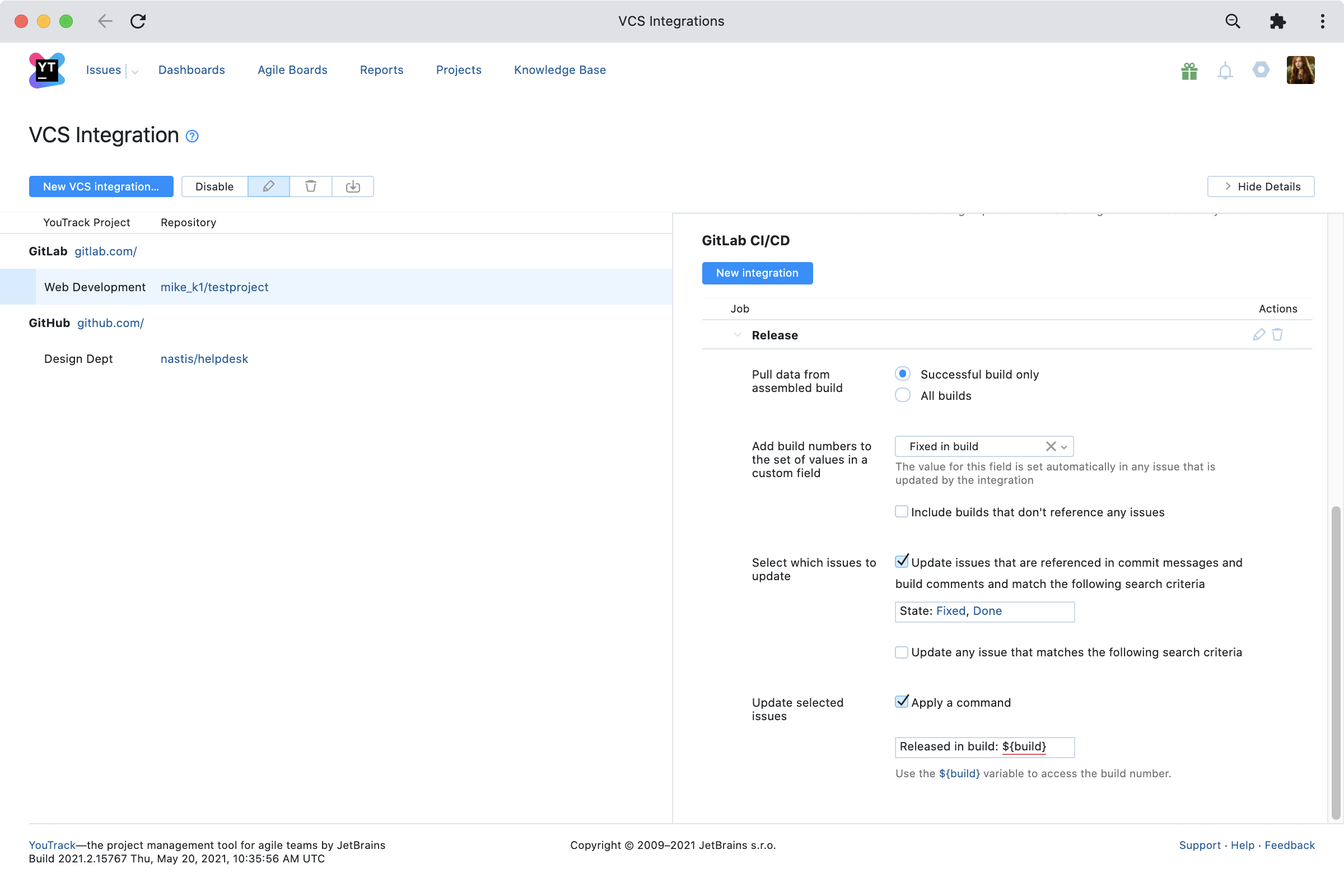
Issues in mirrorland: Similar issues for YouTrack Lite
The Similar issues feature helps prevent you from filing yet another duplicate issue. When you type your issue summary in the issue creation form, YouTrack searches for existing issues that may look similar to yours, and suggests that you review them in case they are the same as the issue you are in the process of creating.
If you discover that your colleague has already reported the same bug, you don’t need to create a new issue yourself. This functionality has already been available in YouTrack Classic for a long time and now we’ve added it to YouTrack Lite too.
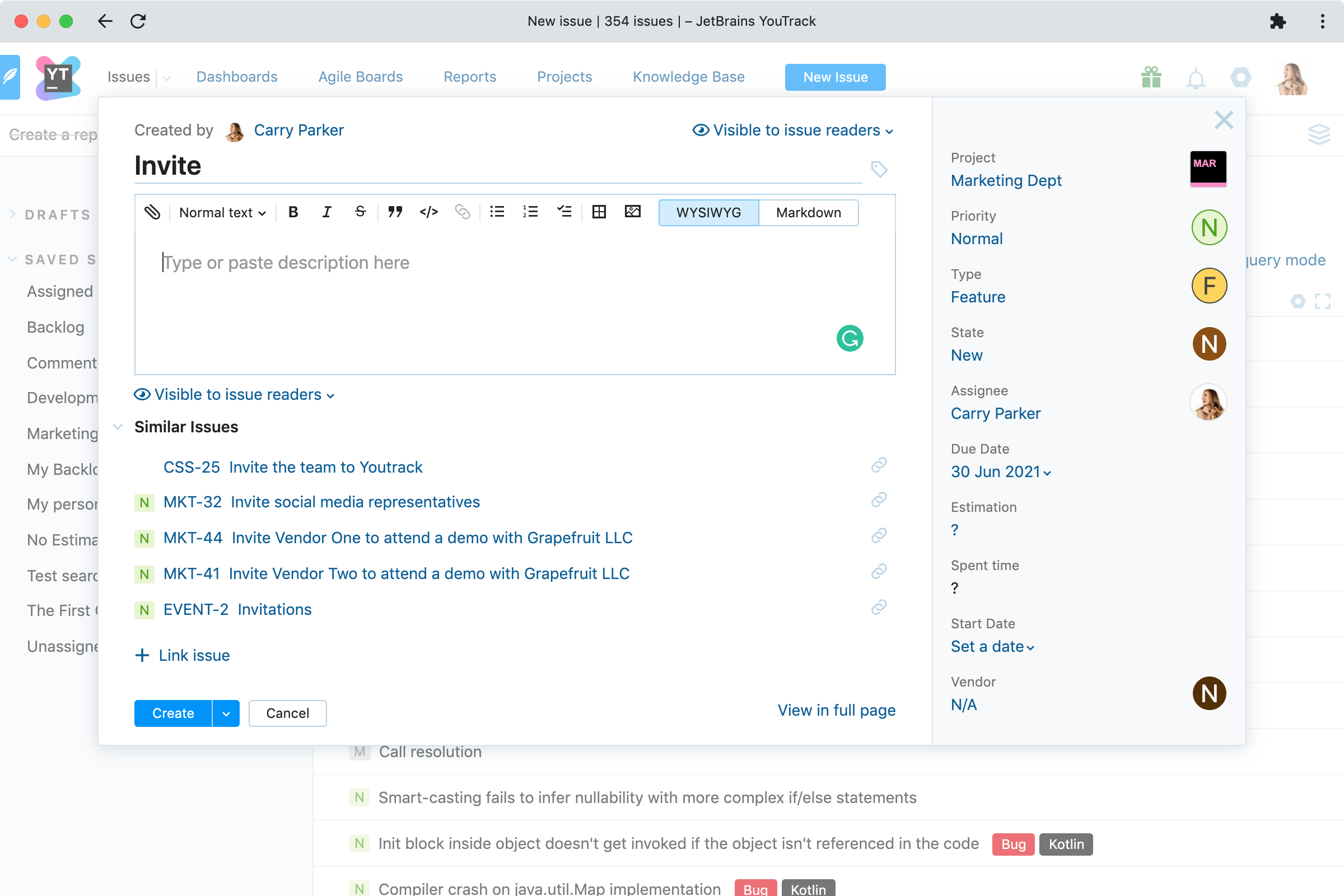
WYSIWYG editor in YouTrack Classic
Lots of our users enjoyed the text editor we introduced in the Knowledge Base and YouTrack Lite. Now we’ve added the same editor to YouTrack Classic. Switch between markdown and WYSIWYG modes, embed media, build tables, and create check-lists with just one click.
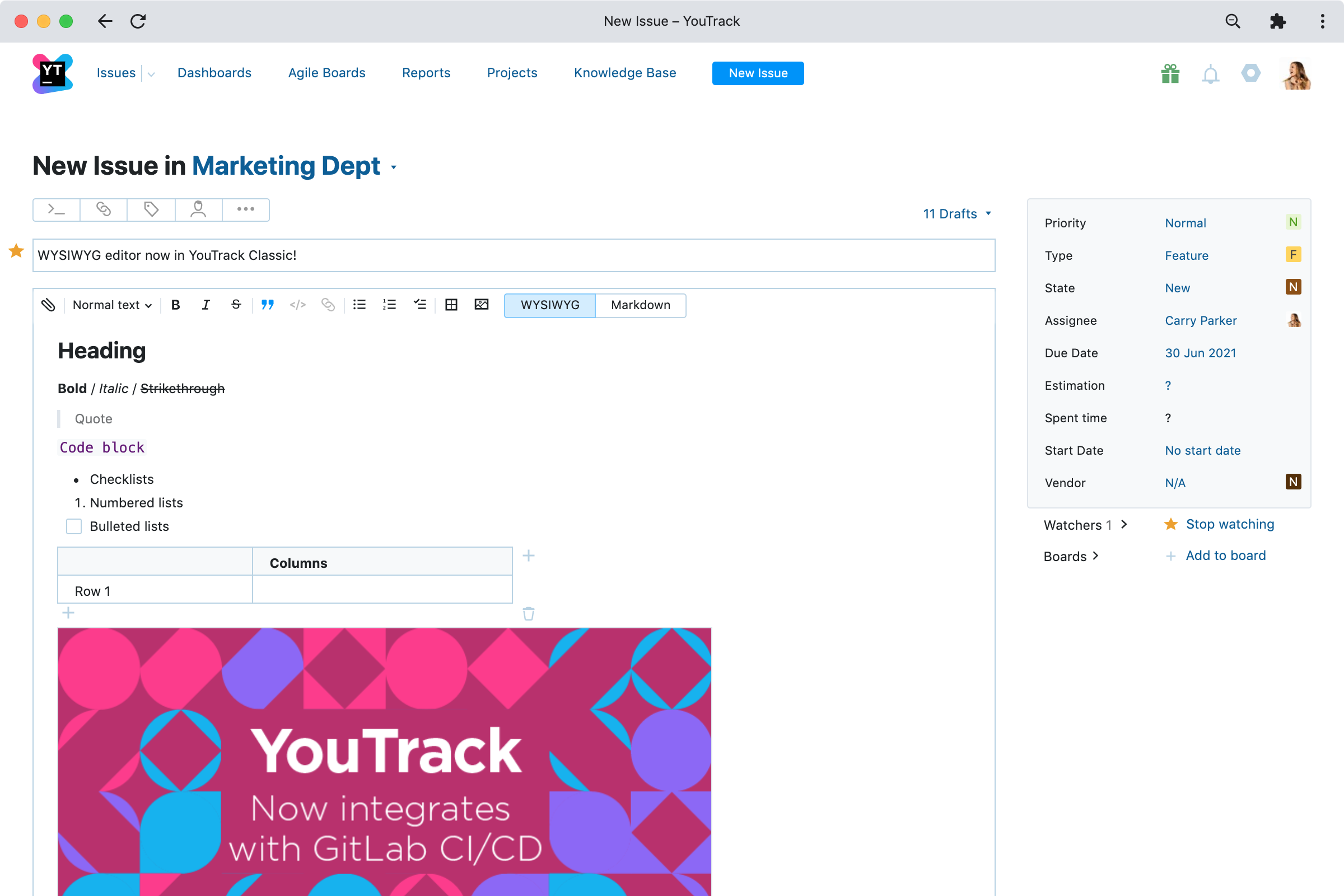
Image Editor for YouTrack Lite
Editing attachments without leaving YouTrack has never been easier – just click the pen icon near the attachment and enjoy rich editing options like cropping images, blurring personal data, highlighting important information, and more. With an image editor, your communication and collaboration becomes much easier.
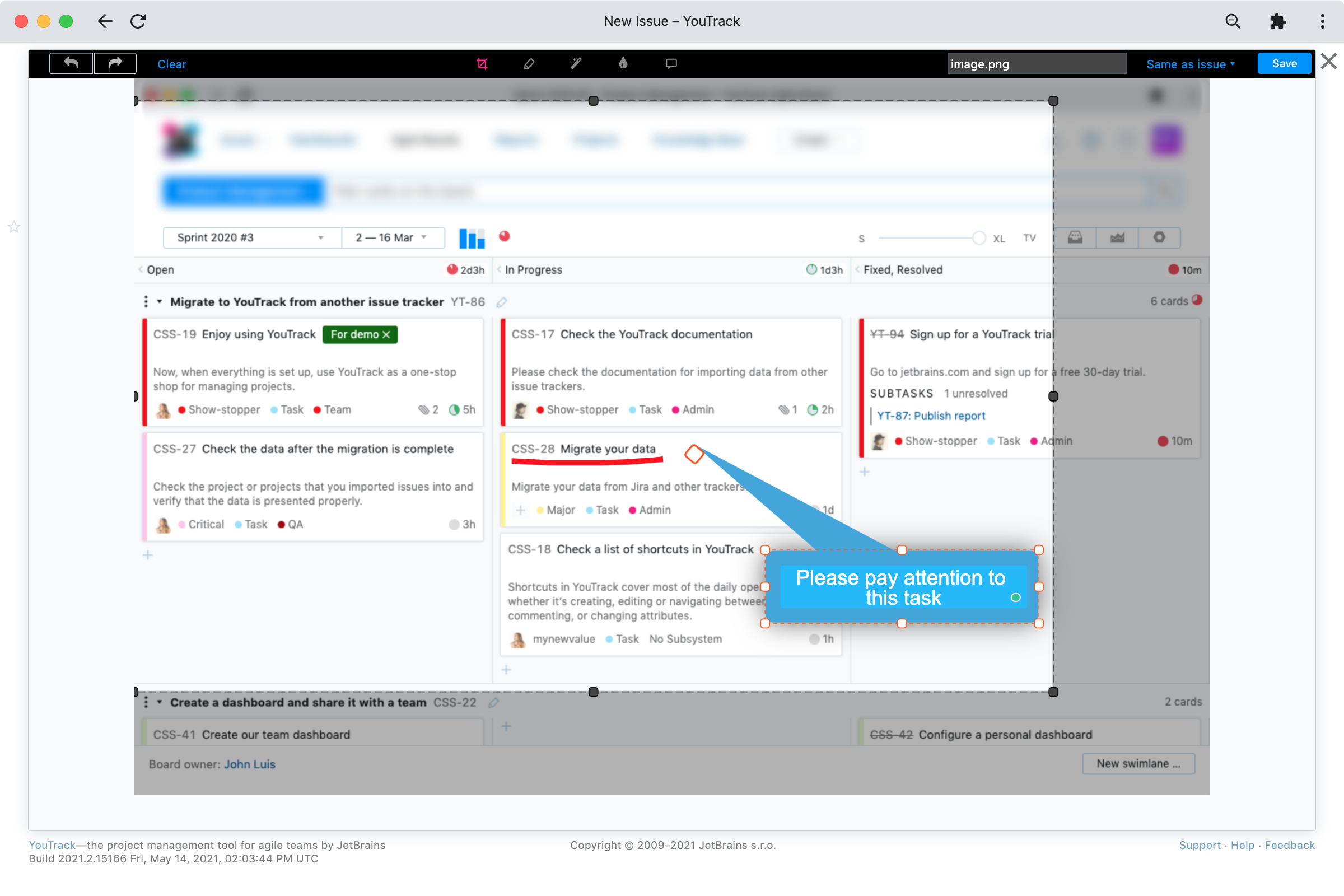
Permissions update – call to action for administrators
Starting from YouTrack 2021.2, the permissions responsible for creating, updating, and deleting roles (“Create Role”, “Update Role”, and “Delete Role”, respectively) are now combined in one permission – “Manage role”. To avoid permission escalation, only those roles that have all three permissions enabled at the time of upgrade will have the new permission enabled. This means that some users may lose role management permissions that they previously had. To fix this, enable the “Manage role” permission in the corresponding roles.
We believe that these permissions are rarely used separately, so combining them will make the permissions list clearer and shorter.
Legacy REST API discontinuation – last call
Starting from the next YouTrack version (2021.3), the legacy REST API will be discontinued. In 2021.2, we are introducing an audit tool that helps administrators check if this change might affect your YouTrack. The Deprecated REST API traffic section in the Global Settings – Server Configuration menu helps locate applications and services that are still using the legacy REST API for your YouTrack. Please refer to the blog post for more information.
For the full technical details about this release, please refer to the Release Notes. To learn more about configuring the new features, visit the latest documentation.
If you use YouTrack InCloud, your instance will automatically be upgraded to YouTrack 2021.2 in accordance with our Maintenance Calendar. If you have an active Standalone subscription, you can download YouTrack 2021.2 today. Or if you don’t already have a license, you can use the free trial to try out the new version for yourself before you commit! For more information about the licensing options available for YouTrack, please visit our Buy page.
We truly appreciate all your feedback, so please share it with us in the comments section below. And of course, please get in touch with our support if you have any questions – we’re always here to help!
Your YouTrack team





