Space
The intelligent code collaboration platform
Space and SpaceCode will be discontinued on June 1, 2025. Learn more → →
3 Ways to Use Space in Your Company Based on Our Customers’ Experience

We at JetBrains believe that listening to you, our users, is one the most important things every product team should do, especially during a product’s first year.
Space, our new all-in-one extensible team collaboration solution, was released in December 2020. Your feedback has been guiding our development team during EAP and Beta, and continues to help us to adjust Space to your needs.
In this post, we’d like to share how our early adopters used Space and showcase three ways you can benefit from the platform based on their experience, namely for:
- Product development
- Distributed team collaboration
- Virtual learning
If you’re considering Space for your company or want to discover specific features that are the most useful for these use cases, this post is for you.
Space for Product Development
In product development, the areas of issue management, project hierarchy, and calendars are the most difficult to get right, according to Andras Kindler, Co-Founder of Makery. In the tools they used before, they almost always found these areas to be a bottleneck for productivity.
Makery is a company that specializes in mobile development and delivering end-to-end digital services. They create innovative solutions in areas related to e-mobility, health, and well-being.
Makery is now using Space as their “digital home” to manage all aspects of their work seamlessly in one place.
How does Space help with product development?
Makery was looking specifically for an integrated environment that could manage everything in one place. None of the tools they had tried before were “integrated” enough for them – they either needed a complementary tool or they felt that the tools were evolving much more slowly than they had expected.
Space’s concept of an integrated team environment resonated with Makery. Ever since they adopted Space, Makery has been using it as their main tool.
Here’s a list of some features Makery found beneficial for product development:
- It’s an all in one tool with everything in one place, which provides a good overview of what the entire company is doing.
- Issues can easily be referenced in chats which helps keep conversations on track.
- Projects and checklists make it easy to start high-level planning of projects. As the projects evolve, it’s easy to add details to these checklist items and convert them into issues.
- Integrated code reviews get the right people involved at any point in the discussion.
- Blog posts are perfect for company-wide announcements and events.
Want to learn more about Makery’s customer experience? Read the whole story here.
Space for Distributed Team Collaboration
It is becoming more normal to have teams that are distributed across different cities and even countries. According to Anna Vinogradova, Chief Marketing Officer at AmberCore Software, online collaboration is the only way to stay connected and keep processes under control.
AmberCore Software is a small service company that helps startups develop IT products, from researching their initial ideas all the way through to bringing their products to market.
At AmberCore Software, Space helps bring different parts of the team together in a shared environment to discuss tasks and come up with new ideas.
How does Space help with distributed team collaboration?
AmberCore Software needed a tool to organize everyday tasks and to collaborate in distributed teams: issue control, notification, possibility to save time while discussing tasks, and storing information on the project in the same place.
Space allows the company to address all these issues and connect developers with the rest of the team. AmberCore Software uses Space as a bridge between departments while setting and controlling tasks.
Here are some features AmberCore Software found beneficial for distributed team collaboration:
- Checklists and issues to decompose large tasks into smaller ones and convert them into issues.
- Projects to group repositories, issues, and packages inside a project, and to attach repositories to several projects which can be especially useful for microservices.
- Issue chats to discuss solutions, describe tasks, get additional information, and keep all the data in one place.
Learn more about AmberCore Software’s story.
Space for Collaborating Online on Virtual Course
The most difficult aspect of virtual training is ensuring that no one falls behind, according to Garth Gilmour, Head of Learning at Instil. Using the right tools can help you to overcome this challenge quickly.
Instil is a software company that builds bespoke software products and provides training for software developers around the world.
Instil are using Space as a platform to deliver online training for Kotlin, TypeScript, Java, C#, and Python.
How does Space help with virtual learning?
With the recent social distancing restrictions, Instil needed a tool that would let them collaborate online with students as part of virtual deliveries. They adopted Space to manage and extend the sample applications they use in their training courses.
Instil was able to set up a dedicated instance for each virtual delivery – a coding course in TypeScript or Kotlin, or a workshop where they build a sample application using React, Spring Boot, Ktor, and so on. They then run the delivery as if it were a mini-project, taking advantage of all the features Space provides.
Here’s a list of Space features Instil found beneficial for virtual learning:
- Blogs to create setup guides and ad-hoc summaries of problem areas.
- Chat channels to handle any individual difficulties in real time, especially concerning setup and configuration.
- Software development features: as a part of the software development training, Instil encourages students to create their own repositories, submit exercise solutions, and request reviews with teachers.
- Automation to optimize the management of new deliveries. Using the HTTP API, Instil can automatically populate Space instances with materials. In the future, Instil hopes to use the ability to launch builds within Docker containers to increase the number of courses they can offer remotely.
Interested in learning more about Instil’s experience using Space? Read the whole story here.
Thank You, EAP and Beta Users!
We’d like to say a huge thank you to our early adopters who tried out Space during the very first year.
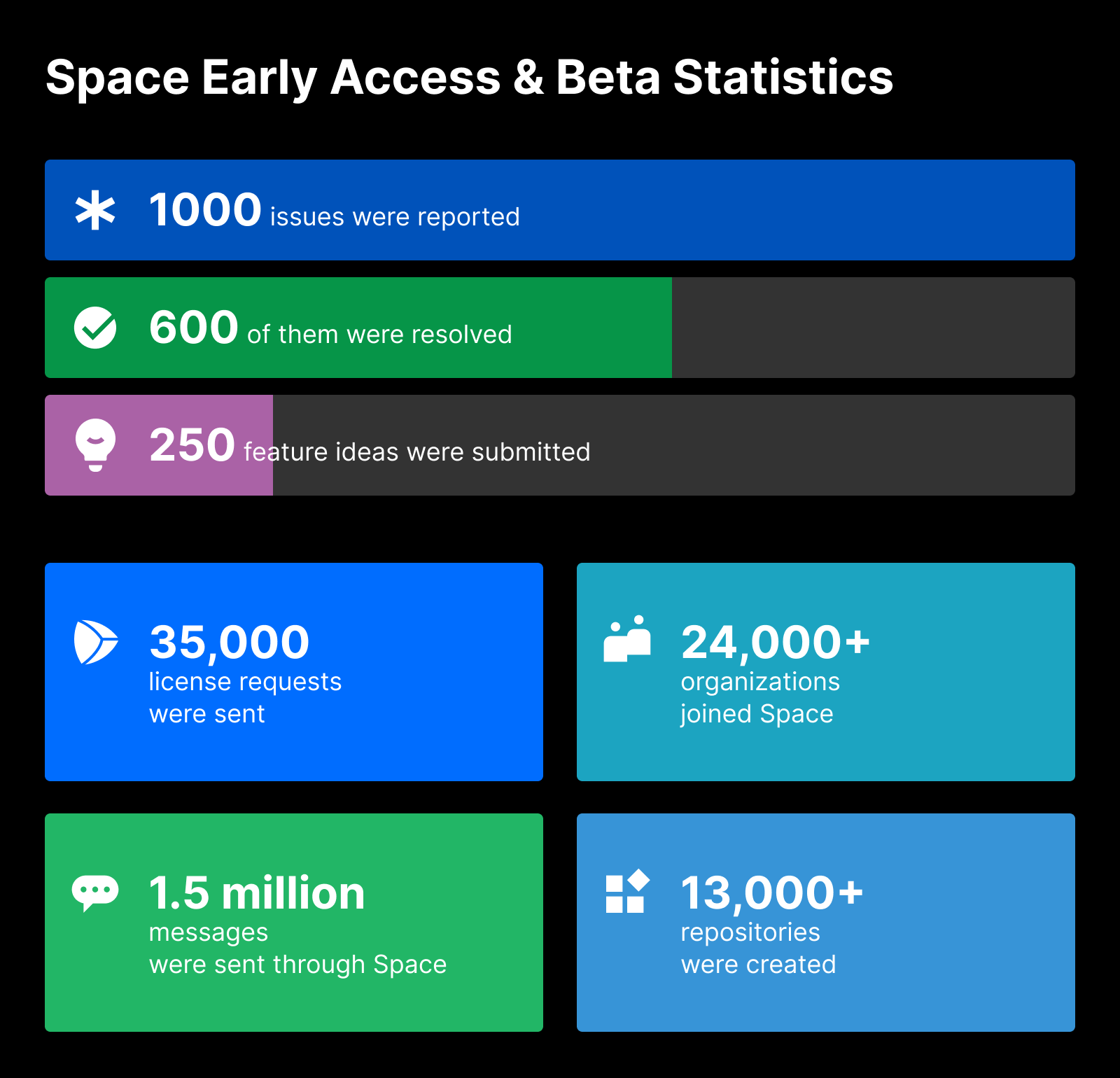
Thanks to you, we’ve identified over 1000 issues, and so far we’ve resolved over 600 of them. A lot of you have also helped us by taking part in the interviews and surveys we have been conducting to make sure we understand your needs.
You’ve submitted more than 250 feature ideas for us to think about. We really cannot say thank you enough for your patience, loyalty, and invaluable feedback!
Over the last year, we’ve received more than 35,000 license requests, and over 24,000 organizations have joined Space.
To date, roughly 1.5 million messages have been sent through Space and you’ve created more than 13,000 repositories.
One of the biggest highlights for us has been asking what Space means to you and how you define it. We’re pleased that your definitions of Space match our fundamental vision of an “All-in-one collaboration solution”.
We are now looking forward to embracing more companies in search of a universal collaboration solution.
If you want to learn more about Space, you can find a quick overview here and get started for free!
Is your company already using Space? Tell us about your experience, and we’ll publish your company’s story. Feel free to reach out to Alexandra, Space Product Manager via alexandra.charikova@jetbrains.com.
Subscribe to Space Blog updates







