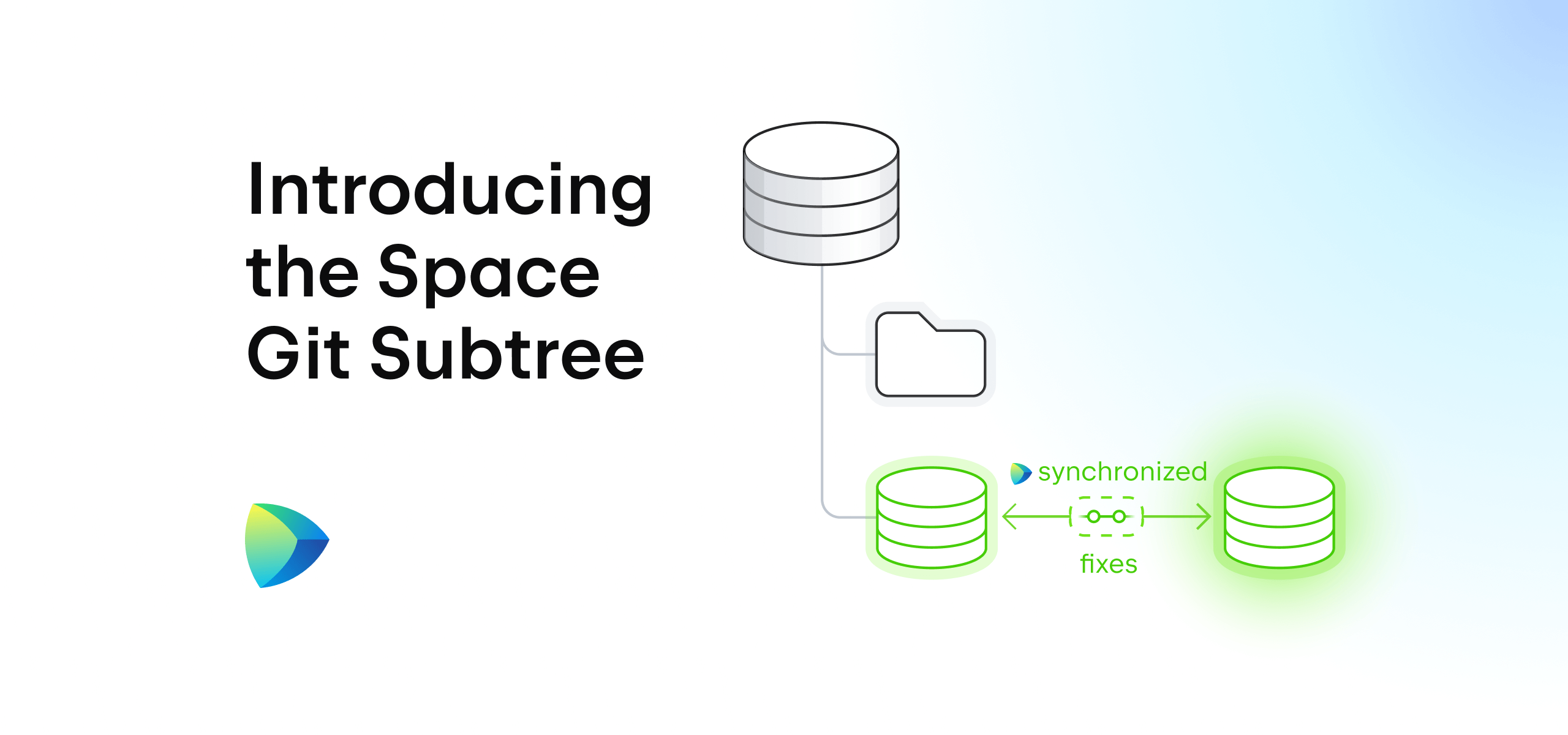Space
The intelligent code collaboration platform
Space and SpaceCode will be discontinued on June 1, 2025. Learn more → →
Introducing Subscriptions: a Universal Way to Manage Notifications in Space

In Space, new commits, issues, absences, and vacations are constantly being added, while blog posts, documents, and code reviews are being created. How can we organize them to make sure relevant information is delivered to the right person, team, or tool?
Space Chats work as a hub for all notifications. However, Space is huge and there are updates happening in it all the time. Our ultimate goal is not only to bring all the updates to you in one place, but to optimize the information streams to reduce noise and information overload. This is how we came up with the concept of subscriptions.
Subscriptions overview
Before subscriptions, there was no unified way to manage notifications in Space. There were predefined system notifications, which you received in pre-configured feeds inside Chats such as #Absence and #Blog. They covered a limited number of events and had very few customization options. There was also a way to set up webhooks to notify external tools about changes in Space, which were implemented independently from notifications and had little in common with other notification settings. And finally, if you wanted the system to send notifications to a channel for group Chats, you had to create a dedicated application for that purpose.
The new subscriptions model introduces a powerful and flexible way to configure notifications about events happening inside Space.
What’s great about subscriptions?
- Subscriptions help you refine the endless stream of events, block out the noise, and deliver only the notifications you’re interested in. The list of events you can subscribe to already includes over 60 items, and we’re planning to add more.
- Subscriptions work seamlessly with Space Chats. You choose which notifications you want to receive in personal feeds and which you would like to have delivered to group channels to keep all relevant people in the loop.
- Subscriptions help you minimize distractions by delivering smart alerts about the most important events to designated feeds, while keeping everything else away. For example, you can set up a special feed that delivers a push notification to you every time an important event occurs. At the same time, you can configure a separate feed with less important events that you can quickly scroll through once a day.
- No coding is required. You don’t need to hook up external solutions or develop chat applications to deliver notifications. You can effortlessly configure all the subscription settings right from the Space UI.
How Do Subscriptions Work?
There are three types of subscriptions you can create, depending on where you want the notifications to appear:
- Subscriptions for personal feeds deliver notifications about changes related to you, like issues you’re assigned to, documents shared with you and blog posts targeted at you. These notifications appear in personal feeds – read-only channels that are only visible to you. By default, you will receive all such notifications to the pre-configured #Spacebox feed, but you are not bound to it. You can fine-tune the notifications you want to see in #Spacebox, and create as many personal feeds as you need.
- Subscriptions for channels notify you of updates and changes in the system that are relevant to a group of users, be it a project team, location, several teams, or the whole company. These notifications are delivered to chat channels.
- Coming soon. Subscriptions for webhooks allow you to subscribe to webhooks to deliver information about various updates happening in Space to external services or applications.
Subscriptions for channels are available starting from the Organization plan, while subscriptions for personal feeds and webhooks are available to all Space users.
On top of that, subscriptions can be personal or custom depending on the events they notify you about and their relationship to you.
- Personal subscriptions include all events that are related to your teams, projects, locations, and other items of personal interest. These notifications can be delivered to personal feeds only
- Custom subscriptions include a wider list of events that relate not only to you but also to different teams, projects, or locations, or even the whole company. For example, you can subscribe to new issues created in a specific project, updates to a particular repository, or new blogs targeted at a particular location, as long as you have permission to access these events. Custom subscriptions can send notifications to personal feeds, channels, and application webhooks.
Here’s a scheme to help you visualize how the subscriptions work:
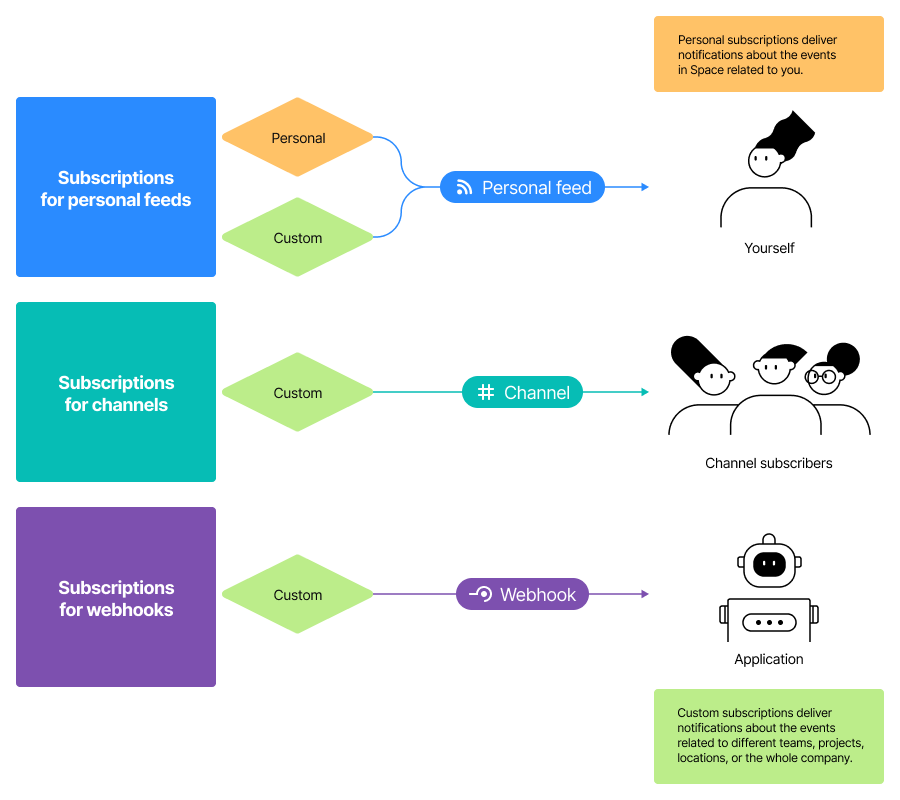
You can manage subscriptions directly from any personal feed or channel in Chats, as long as you have the administrator rights. To do so, click ![]() (Channel info) at the top right corner and proceed to the Subscriptions tab. You can also access and manage all subscriptions from My Profile → Subscriptions. Read more about subscriptions and notification settings in the Space Documentation.
(Channel info) at the top right corner and proceed to the Subscriptions tab. You can also access and manage all subscriptions from My Profile → Subscriptions. Read more about subscriptions and notification settings in the Space Documentation.
Now let’s take a look at each subscription type in detail.
Subscriptions for Personal Feeds
This type of subscription delivers notifications to personal feeds – read-only system channels that contain various notifications about new absences, blog posts, documents, membership updates etc.
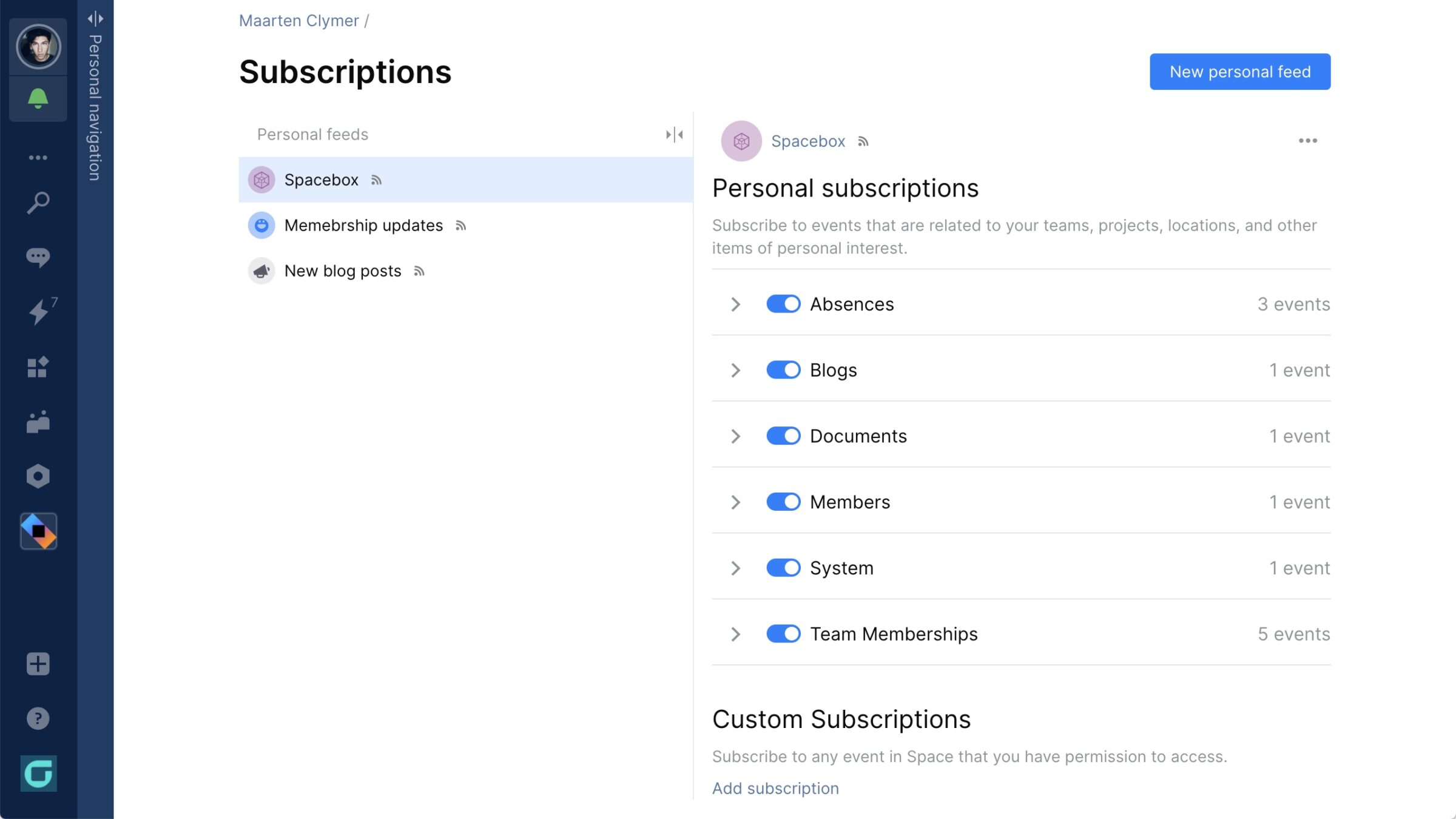
#Spacebox is your default personal feed, which is already pre-configured to deliver the most relevant notifications to you. It consolidates all the notifications you used to receive in the predefined feeds such as #Absence and #Blog, so you can safely delete these old feeds.
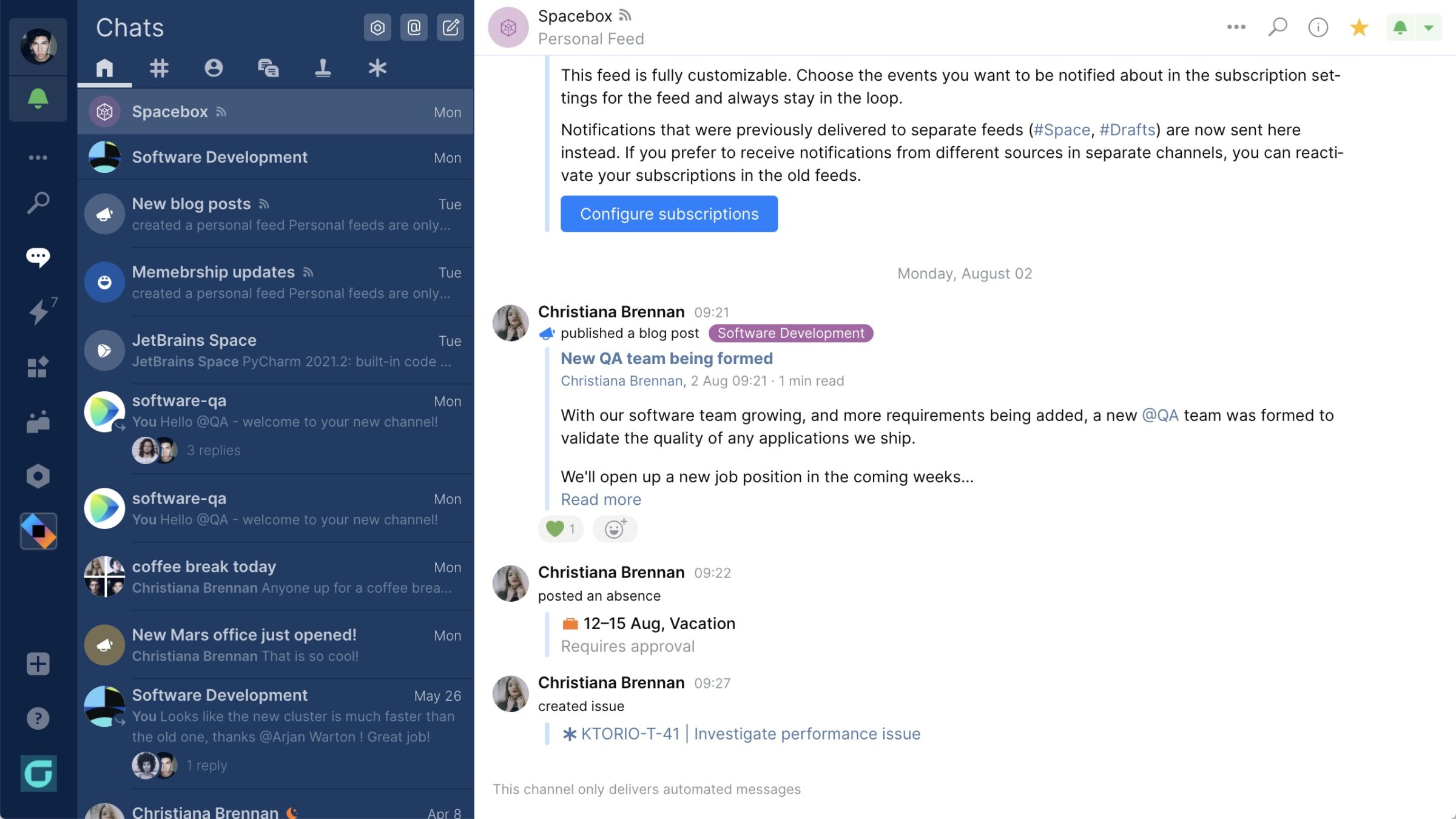
Our idea behind the pre-configured subscriptions is to provide you with the most relevant updates out of the box. However, all of these settings are customizable. You can tune your #Spacebox subscriptions if needed so as to limit or extend the number of events you are notified of.
In addition to #Spacebox, you can create as many personal feeds as you want. For example, you may want to create a separate feed named #New Issues in Design to receive notifications about new issues created in the Design project or keep updated on the new people joining your organization in the #Members feed.
Subscriptions for Channels
Sometimes it’s important to communicate changes to groups of people or the entire team to ensure a timely response and improve collaboration. For example, developers may want to receive notifications about failed builds. HR managers need to know about new absences added by team members. The entire team should be aware if a new member has joined.
Subscriptions for channels allow you to inform everyone interested in a given event by delivering automatic notifications to channels inside Chats.

Slack apps, which allow you to pipe real-time notifications from external tools into Slack, are a good analogy. The main difference is that with Space, you don’t need to hook up any external services. It is possible thanks to the integrated nature of Space, which already contains all necessary events and tools to deliver them to the right team members.
As a result, Space subscriptions have the following advantages over Slack apps:
- Space subscriptions remove the silos of data, which is often caused by the need to integrate multiple applications that will deliver notifications from external tools to your collaboration platform, such as Slack.
- Space subscriptions help you save time and effort because you don’t need to install or develop anything to make them work. You can easily configure all types of subscriptions right from the Space UI, with no coding required.
Coming Soon: Subscriptions for Webhooks
The new subscription model allows you to notify external services such as an issue tracker, a CI server, or a deployment tool about the events that occur in Space. This is done via webhooks – a method that allows you to push notifications to applications, which is usually preferable to polling. Webhook payload handling is supported in the Space SDK for Kotlin and .NET.
Once the subscriptions for webhooks are released, you’ll be able to manage them in the Applications settings.
Get Started and Reap the Benefits of Subscriptions
Thanks to the new subscriptions model, you can choose which events you want to be notified of, and where you want to receive the notifications. Subscriptions help keep you informed of the workspace updates you are interested in, break down the silos of data, and improve knowledge sharing within your company.
Give subscriptions a try and share your experience with us! Subscriptions for personal feeds are available for all Space organizations, subscriptions for channels are available from the Organization plan, and subscriptions for webhooks are coming in the nearest future and will be available for all Space plans.
Subscribe to Space Blog updates