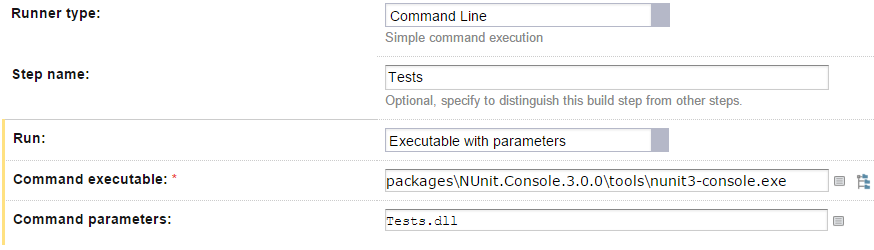TeamCity
Powerful CI/CD for DevOps-centric teams
TeamCity and NUnit 3: on the Same Wavelength
For the last couple of months we, the TeamCity team, have been working really hard together with the NUnit team, and today we are happy to announce NUnit 3 has been released and is fully integrated with TeamCity out of the box.
Imagine any way to run NUnit tests, and all your wildest solutions will most likely work perfectly in TeamCity: you could run NUnit tests just from the command line, or using the MSBuild task, or via the NAnt project, or you may prefer to run tests using the NUnit step and would like to take advantage of the the full power of TeamCity – everything is possible now. TeamCity helps you to do it on all operating systems and at any time of day or night.
You will see real-time progress during the tests’ session. After completing the build, the Tests view allows you to analyse the build results via the user friendly UI, where you are able not only to see the test results, but also to manage them: mark an investigation as fixed, give up the investigation, re-assign it, or mute a test failure.
For a long time it was necessary to use different tricks to achieve a similar result and while most of the tricks worked fine for simple cases, it was difficult to understand how to make it work when something goes wrong. For example, you had to use the special NUnit JetBrains task, that is very similar to the NUnit task from MSBuild Community Tasks project, to run NUnit tests under the MSBuild project in TeamCity. Now you are free to use NUnit in TeamCity without any additional tweaks: just use the TeamCity command line runner to achieve your goals:
Don’t hesitate to take advantage of this integration: download NUnit 3 and to run tests under TeamCity!
We are working on the the Getting Started guide to enable you to begin using NUnit 3 in TeamCity instantly: we hope it will save your valuable time, because it is our mission to make your work fun and easy.
Happy building and testing!
Subscribe to TeamCity Blog updates