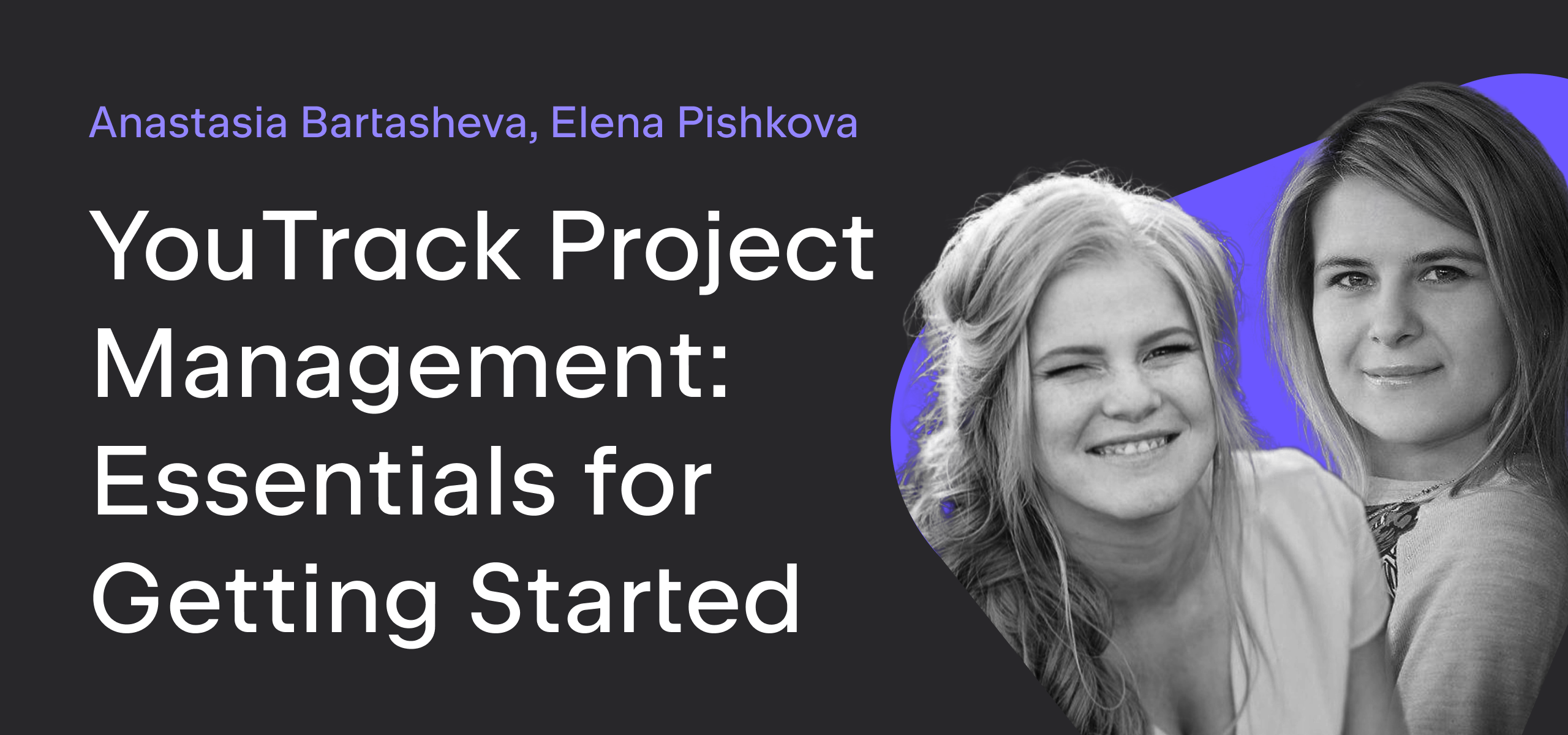YouTrack
Powerful project management for all your teams
Our Product Backlog
Previously we published the Introduction and Our Scrum Roles installments from the How We Scrum series. This post is the third in the series and is devoted to our product backlog.
In our case, the product backlog is a set of features that we plan to build for YouTrack. At JetBrains in general, and in the YouTrack team in particular, we conduct a comprehensive planning session at least once a year. We gather the whole team for several days outside the office and discuss our plans from different perspectives: what do our customers want, what’s important from our point of view, and what do we consider to be cool to work on. We verify these points against the product mission and company goals.
As a result, we create a list of the main directions we are planning to work on and define a set of must-have, important, and nice-to-have features for each subsystem.
Must-have features go first in the list, important and nice-to-have get lower priority. We also take into account the minimal set of functionality we need to develop to share it with our customers as an early preview. The main goal is to get feedback as soon as possible and tune new features on the fly.
We take this list and create a set of issues in YouTrack. We track these issues in a separate project called YouTrack Backlog. This project only contains user stories. We create issues for all the development tasks during planning sessions and sprints in the YouTrack public project.
The backlog is stored as a saved search that is used on the Scrum board. We call it YouTrack Backlog User Stories. Here is the search query behind it:
#ytb #unresolved has: -{Board YouTrack}. We order the issues manually to reflect their priority.
Here’s how we use YouTrack to manage the product backlog:
- Use a filter to show unresolved user stories that are not already on the board and represent meaningful pieces of work:
#ytb #unresolved has: -{Board YouTrack}. - Save this search as YouTrack Backlog User Stories.
- Prioritize the backlog according to our plans for the next release. We sort our backlog manually by dragging the items in the list.
Tips: YouTrack keeps your manual sort order on the saved search and highlights it with the blue vertical line at the left of the list.
4. Tune our backlog on on a regular basis, reordering user stories as they become more or less important.
The next episode Our Approach to Estimation is coming this Thursday. Stay tuned!