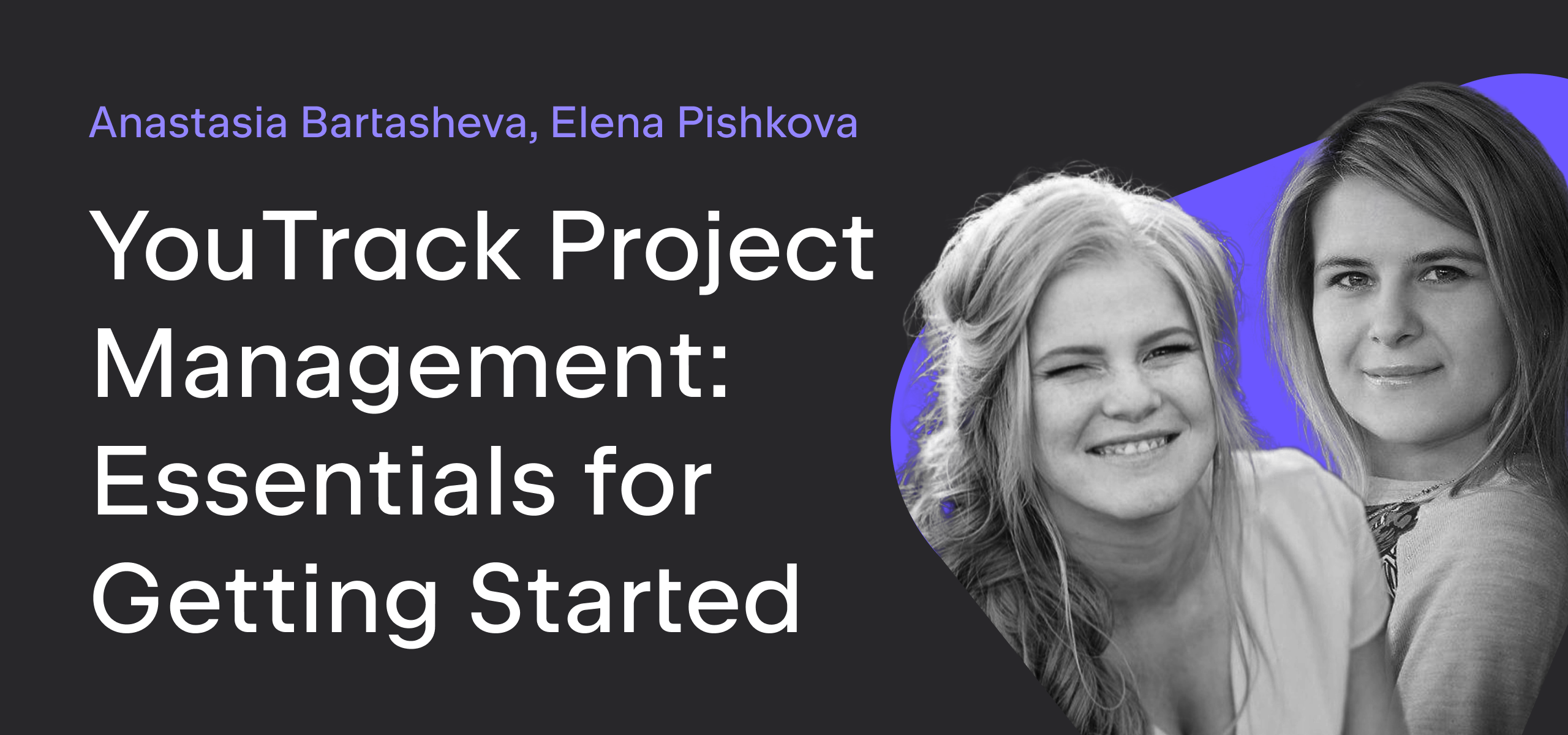YouTrack
Powerful project management for all your teams
Baking Boards – Episode 4: YouTrack Scrum
In this episode of Baking Boards, we show you how to build and use a Scrum board for agile software development. This is the same board that is used by the team who built the agile board in YouTrack!
Preparation
1. Create your board.
We built this board using the Scrum board template.

When you create the board:
- Select the projects that you want to manage on the board. On this board, we manage issues in the YouTrack and YouTrack Backlog projects.
- For the Backlog option, choose Create new. We’ll customize the backlog later.

2. Create a sprint.
We assign each sprint a number as the sprint name and set the schedule for two weeks.
Most sprints start on a Monday and end on the following Friday.

3. Set sprint options.
We pull user stories from the backlog, so we don’t use any options that add issues to the board automatically.

4. Define columns.
Columns are identified by values from the State field. We have separate columns for Open, In Progress, To be discussed (merged), and Fixed.
There’s an additional state in our projects, but we don’t add it as a column on the board. When an issue moves from Fixed to Verified, it disappears from the board, but is still assigned to the sprint.
5. Define swimlanes.
Most of the swimlanes are identified by issues that are assigned the User story value in the Type field. From time to time, we add a special swimlane for reducing technical debt, so we add issues that are assigned this type as well.
We show the swimlane for uncategorized cards at the top of the board.
6. Configure cards.
When we add a card to the board, the default value for the Type field is Task.
The Color Scheme is based on the set of values for the Priority field.
We also enabled the option to show colors for other custom fields.
7. Build the backlog.
We create user stories in a dedicated project for backlog issues. The saved search for the backlog uses a custom sort order. We review and prioritize issues in the backlog when we plan each sprint.
This search query:
- Shows only issues that belong to our project for backlog issues (YouTrack Backlog, YTB for short)
- Shows only issues that are unresolved (#Unresolved)
- Excludes issues that are already assigned to a sprint on the board (has: -{Board YouTrack}
Note: We don’t configure the chart option on this board. Our approach to Scrum includes a few unconventional practices that reduce the effectiveness of the burndown as a reporting tool.
We don’t estimate tasks.
We continuously add new issues to the board during the sprint.
We split issues that were created during the planning into smaller tasks.
Our focus is simply to finish as many user stories as possible before the end of the sprint. To track our progress, all we have to do is look at the number of unresolved swimlanes on the board.