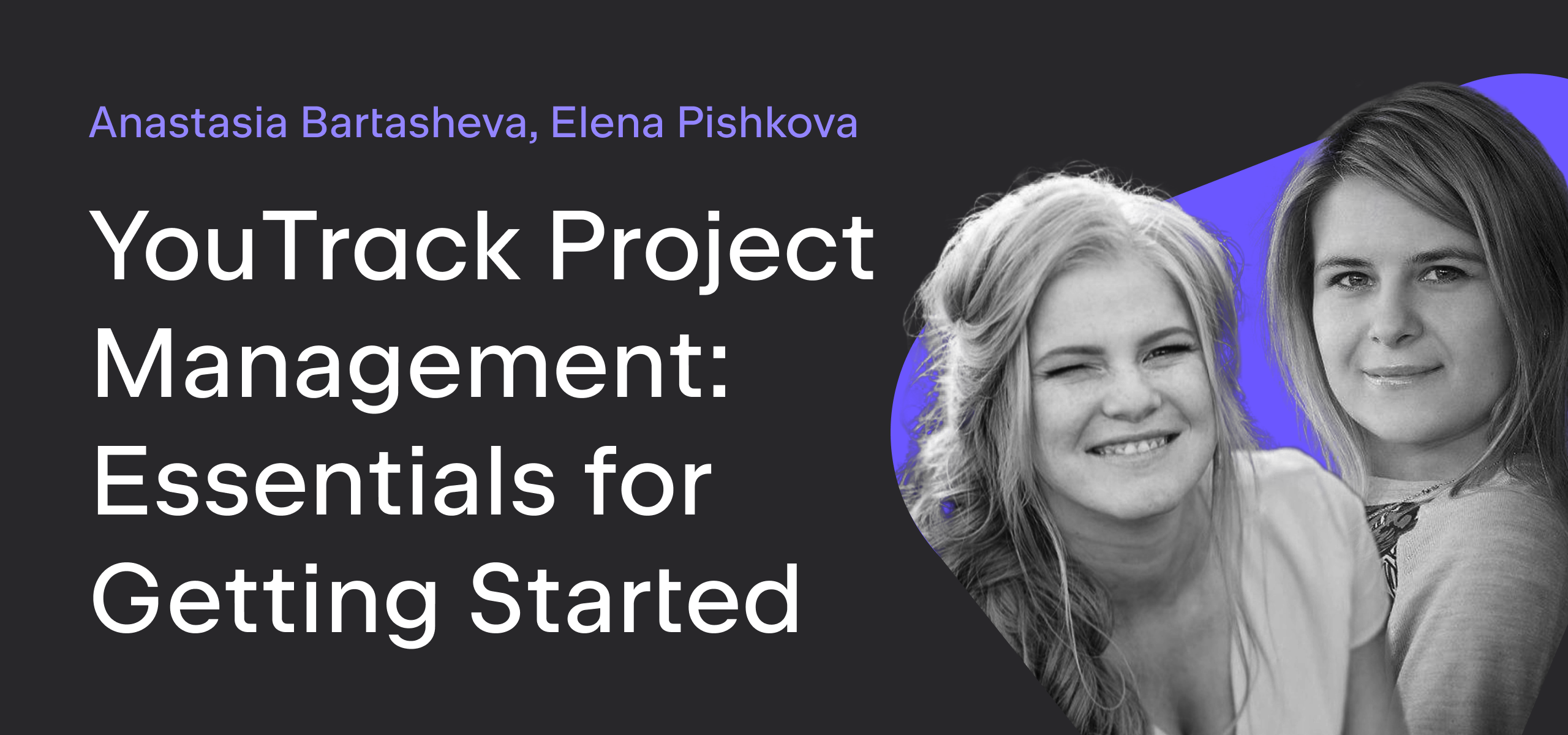YouTrack
Powerful project management for all your teams
Baking Boards: Tweak the Recipe for Agile Development Webinar Recording and Q&A Session
Thanks to everyone who joined our live webinar, Baking Boards: Tweak the Recipe for Agile Development! The recording of the webinar is now available on JetBrainsTV.
In this webinar, we show you how we at JetBrains “bake” agile boards in YouTrack for different teams like Product Development, Marketing, Design, and Technical Writing.
If you missed the webinar for any reason, you are welcome to watch it now!
Timeline:
00:00 — Introduction
06:09 — YouTrack Team
19:55 — Documentation Team
27:27 — IntelliJ IDEA PMM
34:59 — Design Team
43:10 — AppCode and CLion Development Teams
49:10 – Secret Ingredient
Q&A Session
Q: Question about “swimlanes for technical support tasks” How do you track iteration commitment vs “support work that show up in middle of sprint”? Example: what happens when there are lots of unexpected support during the sprint? Do you allocate buffer time? Or do you update schedule daily based on new support tickets?
A: The YouTrack development team uses two swimlanes for support tickets: one for urgent requests and a second swimlane for regular-priority tickets. Normally, we just handle support tickets as part of our day-to-day routine. Urgent support tickets have a higher priority than feature development tasks.
Q: How do you manage documentation? Does jetbrain have a tool to link tickets?
A: We have our own tool for writing the documentation. Our technical writers use their own agile board to handle issues related to the documentation and wording on the user interface.
Q: Can you please share YouTrack’s public backlog.
A: YouTrack public project: https://youtrack.jetbrains.com/issues/JT
Q: How do you indicate whether a task can be pulled to In Review from the In Progress state?
A: A developer creates a documentation issue for the technical writers. When the technical writers start to work on the issue, they move it to the In Progress state. When it’s ready for review, they move it to the In Review state and assign the task to the developer. If after the documentation is incomplete, the developer moves the issue back to In Progress. When the issue is done, the issue goes to the Ready column, and after publication, it’s moved to the Published state.
Long story short, the team doesn’t use a pull system like you would see with a traditional Kanban methodology.
Q: If someone would leave that team, how does that handoff look like? If everyone is in the team and aware, everything is in their head from what you said. What are “new” employees reviewing?
A: When we add someone new to the team, we make the person practice. It depends on the role, but everyone is involved in all kind of activities. Everyone pitches in to help new members get up to speed. Developers help the support engineers, technical writers, and product marketing managers to start. We share the responsibility to welcome a new person and share our knowledge. When everyone is involved and no one is afraid to ask questions, it works really well. Usually, it takes about a month for a new person to get involved in the process.
It also helps when everyone participates in daily stand-up.
Q: Is it possible to edit tasks of the other projects on the PMM board?
A: Yes, if you have permission to update issues in those projects.
Q: How do you manage to create column with multiple state for a task ?
A: You just merge the columns with different states. Here is a link to the documentation: Agile Board Settings.
Q: Would the uncategorized cards swimlane not be a backlog then? Because you said that the designers do not have a backlog, but I do not really see the difference.
A: In some way, yes. But in this case, this is a “short-term backlog”. The tasks don’t stay there for very long. The team leaders track new tasks every day in the swimlane for uncategorized cards and assign them to specific designers right away.
Q: Can you assign only one person to Card? Or multiple people?
A: If you configure the Assignee field to store multiple values, you can assign the card to one or more users. Here is a link to the documentation: Assign Issues to Multiple Assignees.
Q: How do you show the tag for the state of a task in the card (like In progress)?
A: We use a browser extension: YouTrack Tweaks Extension.
Q: If there is one task which has many children, do you move this task around, or it stays in Progress state? Let’s say until its’ children haven’t been resolved.
A: On the YouTrack board, the parent task is a feature. We use issues with this type to identify swimlanes. We only move the subtasks on the board. We resolve the feature when all the subtasks are fixed.
When a swimlane issue is resolved, the issue summary and ID are grayed out and shown in strikethrough text. We usually collapse the swimlane when we review the board during stand-ups.
Q: Will there be more webinars in the future?
A: Yes, sure, we try to do webinars once every few months.
If you want to learn more about agile development in YouTrack, check out the Baking Boards series that is posted on our blog or watch the playlist on JetBrains TV to see the demo for each team.