.NET Tools
Essential productivity kit for .NET and game developers
How-To's

Rider 2018.1 is released!
Please welcome the new spring release of Rider!
Our team has worked hard to make your experience with Rider even smoother and more enjoyable. Download JetBrains Rider 2018.1, or read on for release highlights.
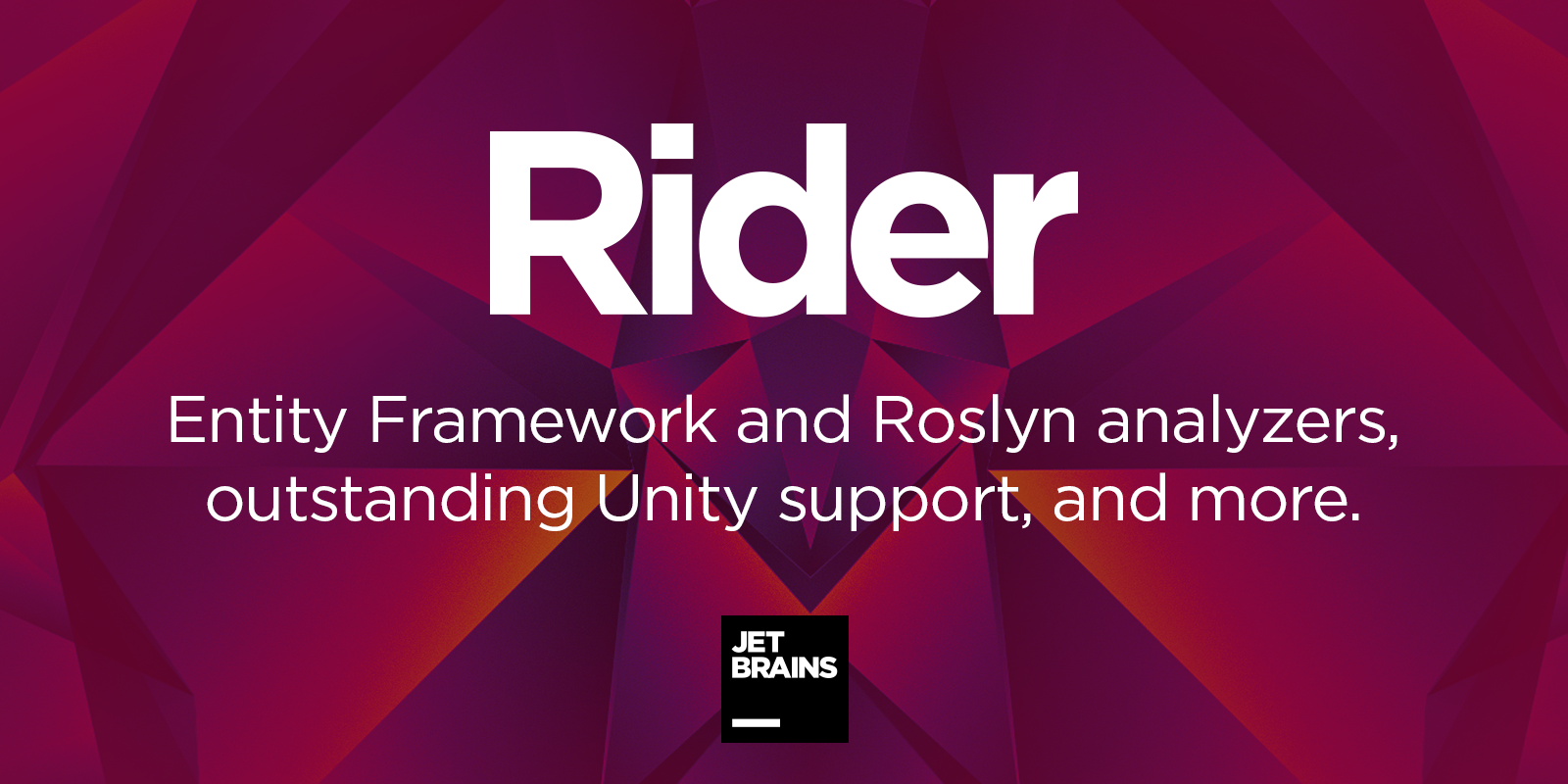
- Roslyn analyzers: in addition to Rider’s own 2400 code inspections to help you detect errors and code smells in all supported languages, Rider now detects Roslyn analyzers and highlights them in the code editor.
- Entity Framework support: enable, add and get migrations, and update database with UI-based Entity Framework 6.x support in .NET Framework projects.
- Deeper integration with Unity: this update takes Unity integration to a whole new level. Now you don’t even have to leave Rider to control Play mode, explore Unity logs, or run Unity-specific tests.
- XAML preview: WPF application developers can now preview UI as they make changes to XAML code.
- Memory view in debugger: Rider allows you to look under the hood of any application and explore the managed heap while debugging.
- Exception pop-up, which shows summary of exceptions that occur while debugging and allows you to quickly navigate through the highlighted stack traces.
- Even more debugger improvements including Smart Step combined with Jump to Statement, symbol server support, Attach UI that contains process info and suggests elevating permissions if necessary, faster attaching to local processes, and more.
- NuGet updates: improved support for authenticating against private NuGet feeds in several ways, and initial support for bulk operations.
- JetBrains redistributable of MSBuild to develop and build full .NET Framework applications without a Visual Studio or Visual Studio Build Tools installation on Windows.
- Better understanding of projects and solutions: full support for Web References and Web Site projects, and more.
- F# support brings file ordering and improves F# scripting in many ways, including code completion, highlighting and navigation.
- Changes from ReSharper 2018.1: full understanding of C# 7.2 and improved support for previous C# versions, inspections and quick-fixes for formatting problems.
- More frontend features: support for the latest TypeScript 2.7 features, handy updates for configuring package managers, improved Rename refactoring, better navigation in HTML files, and refined code completion.
- Changes from IntelliJ IDEA 2018.1: support for multiple Docker Compose files, regex replacement preview in the Replace in Path dialog, a new lightweight documentation popup, and more.
- VCS improvements: partial Git commits, new Group by icon to group local changes, and more.
- More changes: a new MSTest setting dialog and customization settings for C# Interactive, Ideolog plugin available for download from the IDE, and more.
If you have an active subscription to Rider, ReSharper Ultimate + Rider, or the All Products Pack, feel free to upgrade to Rider 2018.1 right away. If you don’t, here is a free 30-day trial to check it out!
Subscribe to a monthly digest curated from the .NET Tools blog:








