.NET Tools
Essential productivity kit for .NET and game developers
Initial Blazor support in ReSharper and Rider 2018.2 EAP
In February, the ASP.NET team announced the experimental project “Blazor” – a single-page web app framework built on .NET that runs in the browser with WebAssembly. Blazor is great news for all web developers and those who want to try something new. Basically, it allows us to create dynamic websites without writing any piece of JavaScript. Client-side logic can simply be implemented using C#, which is then compiled to use open web standards (WebAssembly).
A brief look at Blazor
Even though Blazor is declared experimental for now, we’ve added initial support for this promising framework in both ReSharper 2018.2 EAP and Rider 2018.2 EAP. For instance, code completion includes all the possible directives, like page (routing), inject (service injection) and function (component members):
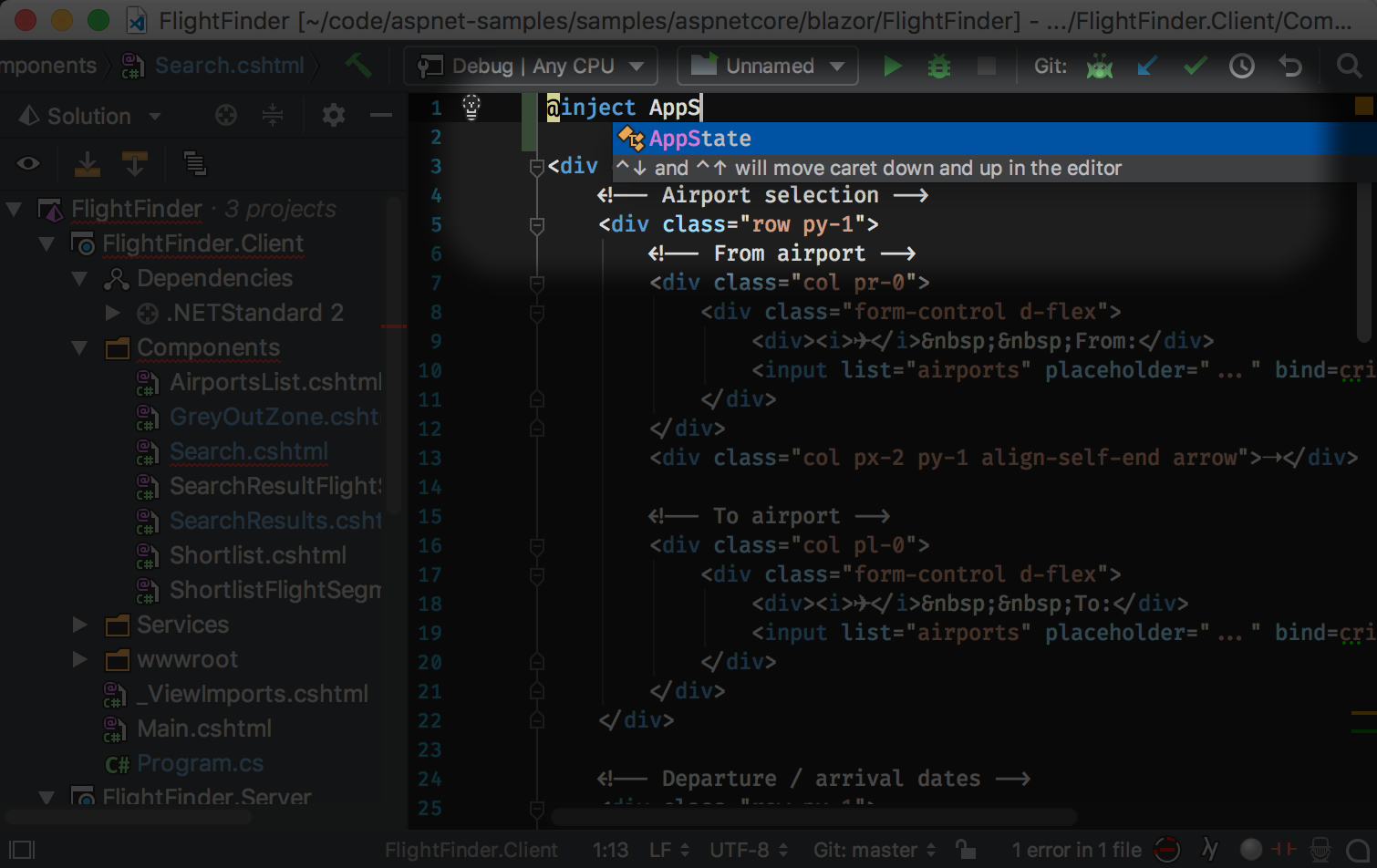
Blazor allows to compose components from other components with simple HTML tags, which turns out to be a very flexible approach. For instance, when decorating a member with ParameterAttribute, we can set this member from any other component with a HTML attribute.
The ParameterAttribute is not yet supported, but for completeness, let’s see how this works:
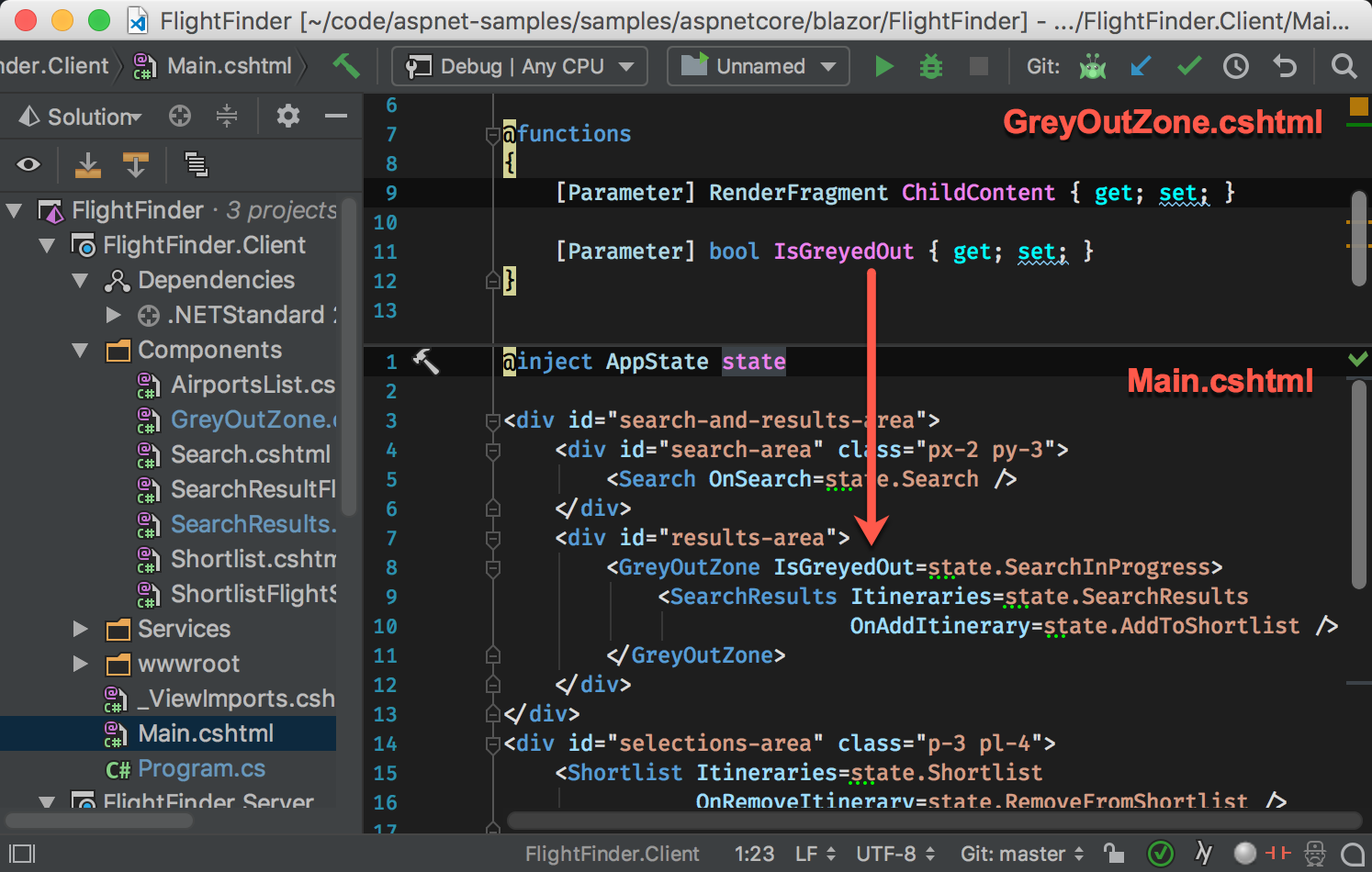
Of course, we can also do more complex things, like subscribing to a button’s onclick event and execute a delegate – an actual .NET method where we can use all the C# language magic:
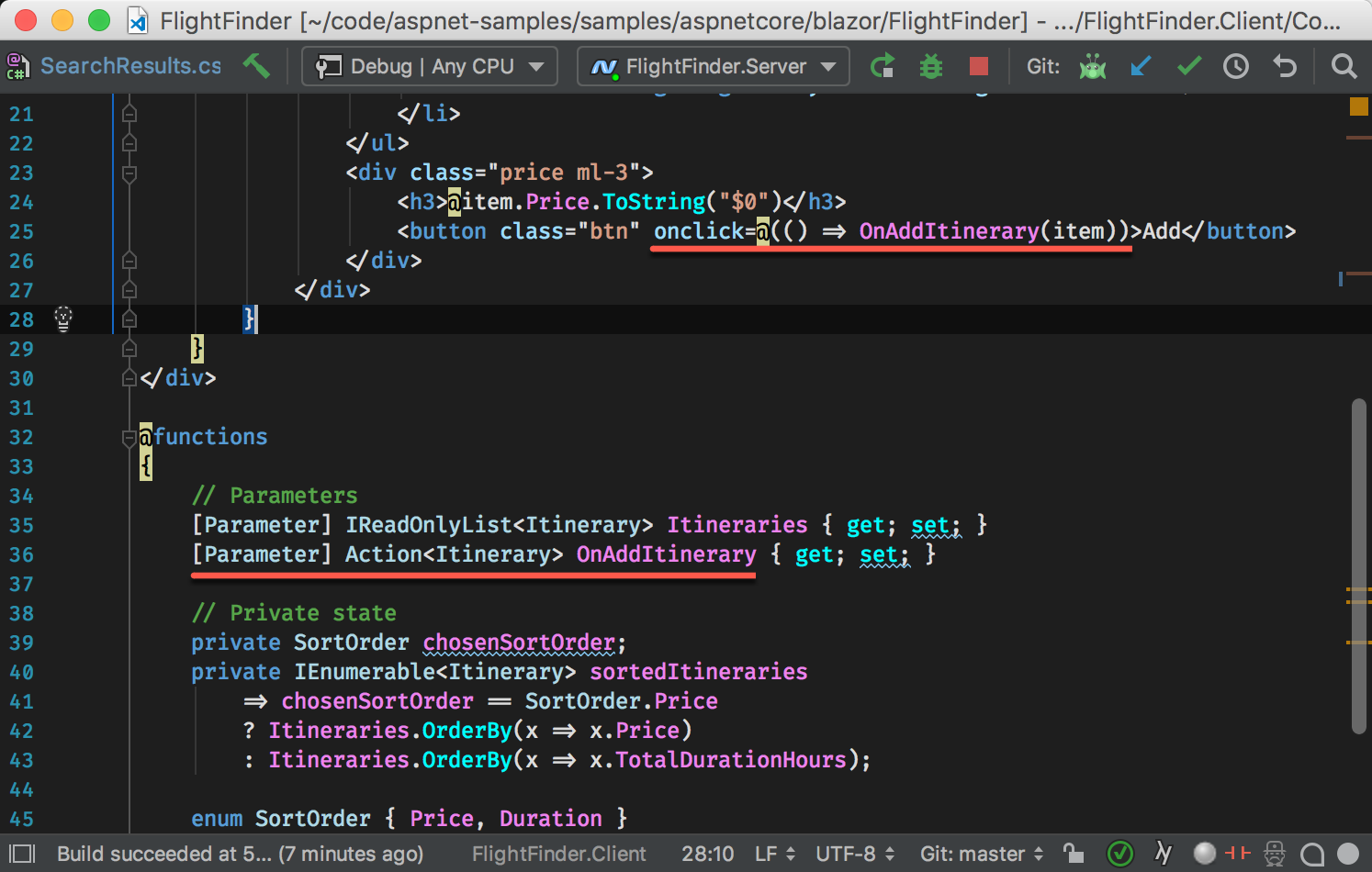
We are looking forward to support more Blazor features as the framework continuous to evolve.
Download ReSharper 2018.2 EAP now! Or give Rider 2018.2 EAP – our cross-platform IDE – a try! We’d love to hear your feedback!
Subscribe to a monthly digest curated from the .NET Tools blog:







