.NET Tools
Essential productivity kit for .NET and game developers
Generating a GUID in Rider, colored parameter info, custom runtime arguments in Rider 2018.2 EAP
Sometimes, the little things matter. Our latest Rider 2018.2 EAP (Early Access Preview) build comes with several of those: there’s a Generate GUID tool, which generates a globally unique identifier we can use in our code. For C# and VB.NET, we now display colored parameter information in lookup item popups. Run/Debug configurations now support setting custom runtime arguments. In this blog post, let’s go over a few of these!
The Generate GUID tool
Whenever we need a GUID in our code, we can generate one from the Tools | Generate Guid… menu:
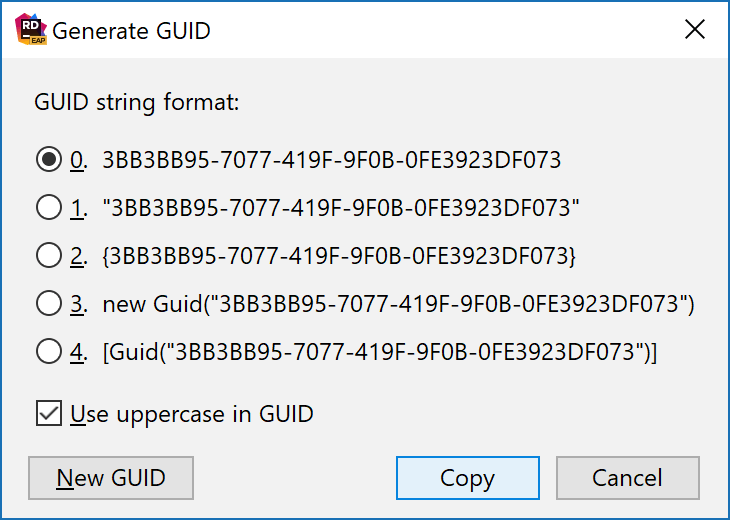
Rider provides us with several GUID formats that can be copied to the clipboard, and then pasted in our code. Optionally, we can choose between lowercase and uppercase GUID representations.
Note that besides to the Generate GUID tool window, we can also make use of the nguid live template directly in the editor. For example, when a GUID is needed in a string, we can type nguid, hit the Tab key and have one generated for us:
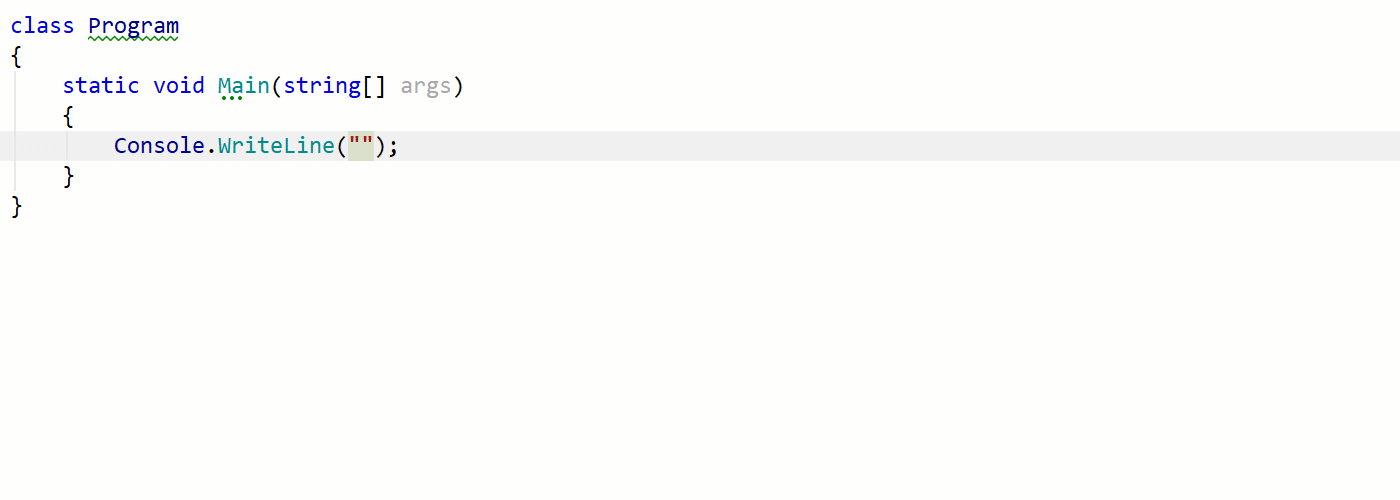
Tip: many other live templates are available, such as out to print a string to console, ua as a shorthand for ASP.NET MVC’s Url.Action, and many more.
Colored parameter information in lookup item popups
We made a couple of updates to how Rider presents parameter information in lookup item popups. For example, when using code completion in C# or VB.NET, Rider displays parameter types and method return types in a different color, making it easier to visually identify method overloads.
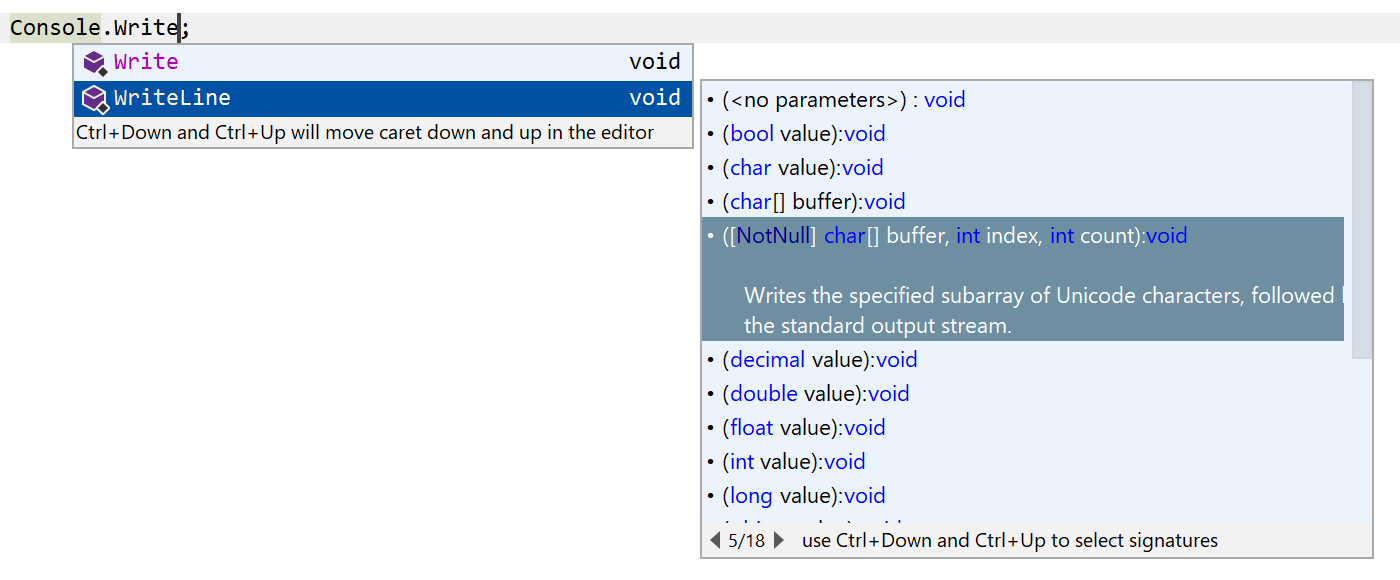
Note this is a work-in-progress: several tooltips in Rider have to be updated to support colored parameter information.
Custom runtime arguments for dotnet and Mono
Both dotnet and Mono support setting custom runtime arguments when launching an application. For example Mono supports many runtime arguments to customize how our application is run. We can select the garbage collector to be used (--gc=boehm or --gc=sgen), on Mac OS X we can select the runtime architecture to be used (--arch=32 or --arch=64), and more.
Custom runtime arguments can now be specified in .NET Run/Debug configurations:
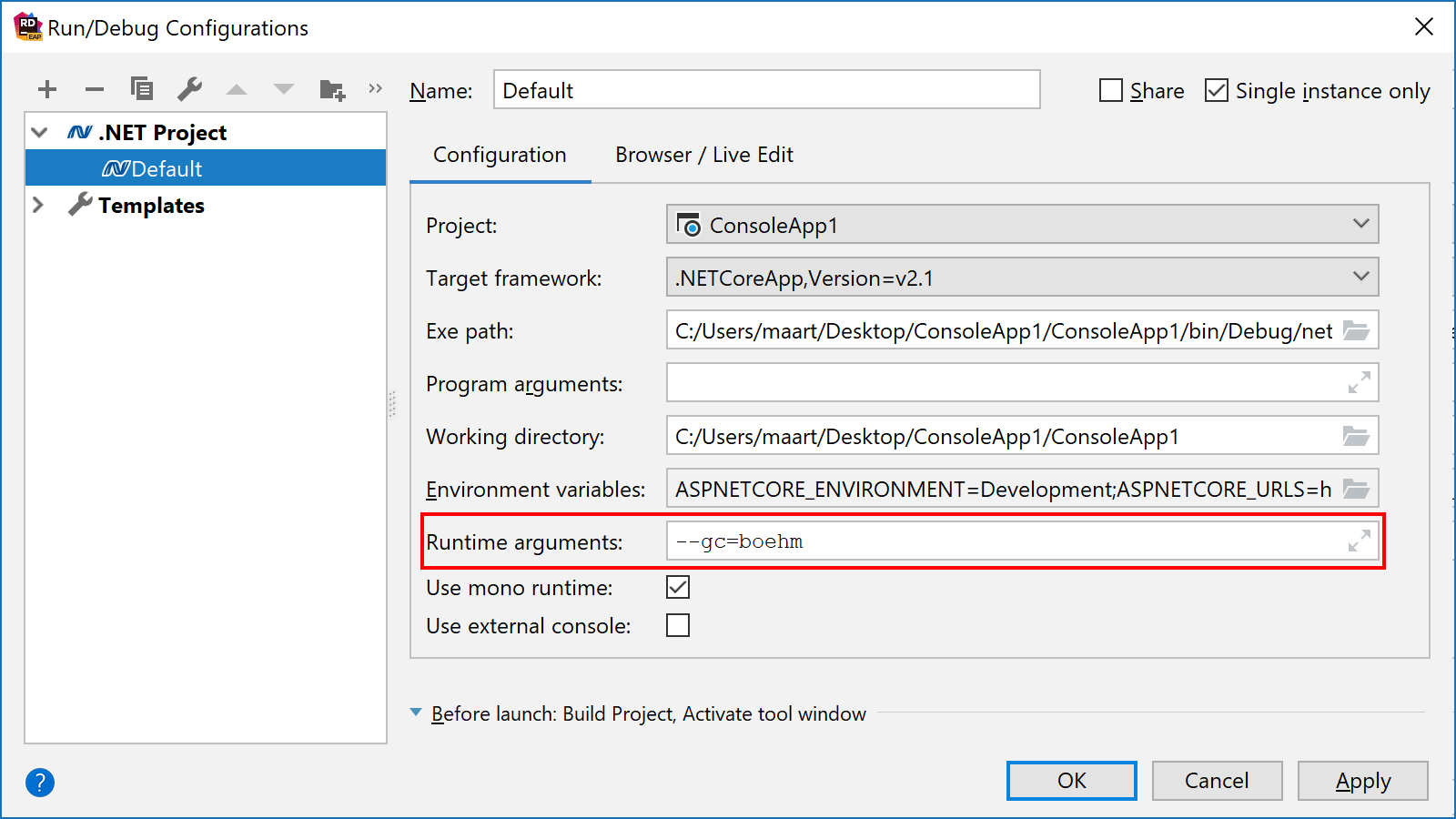
Download Rider 2018.2 EAP now! We’d love to hear your feedback on these improvements!
Subscribe to a monthly digest curated from the .NET Tools blog:









