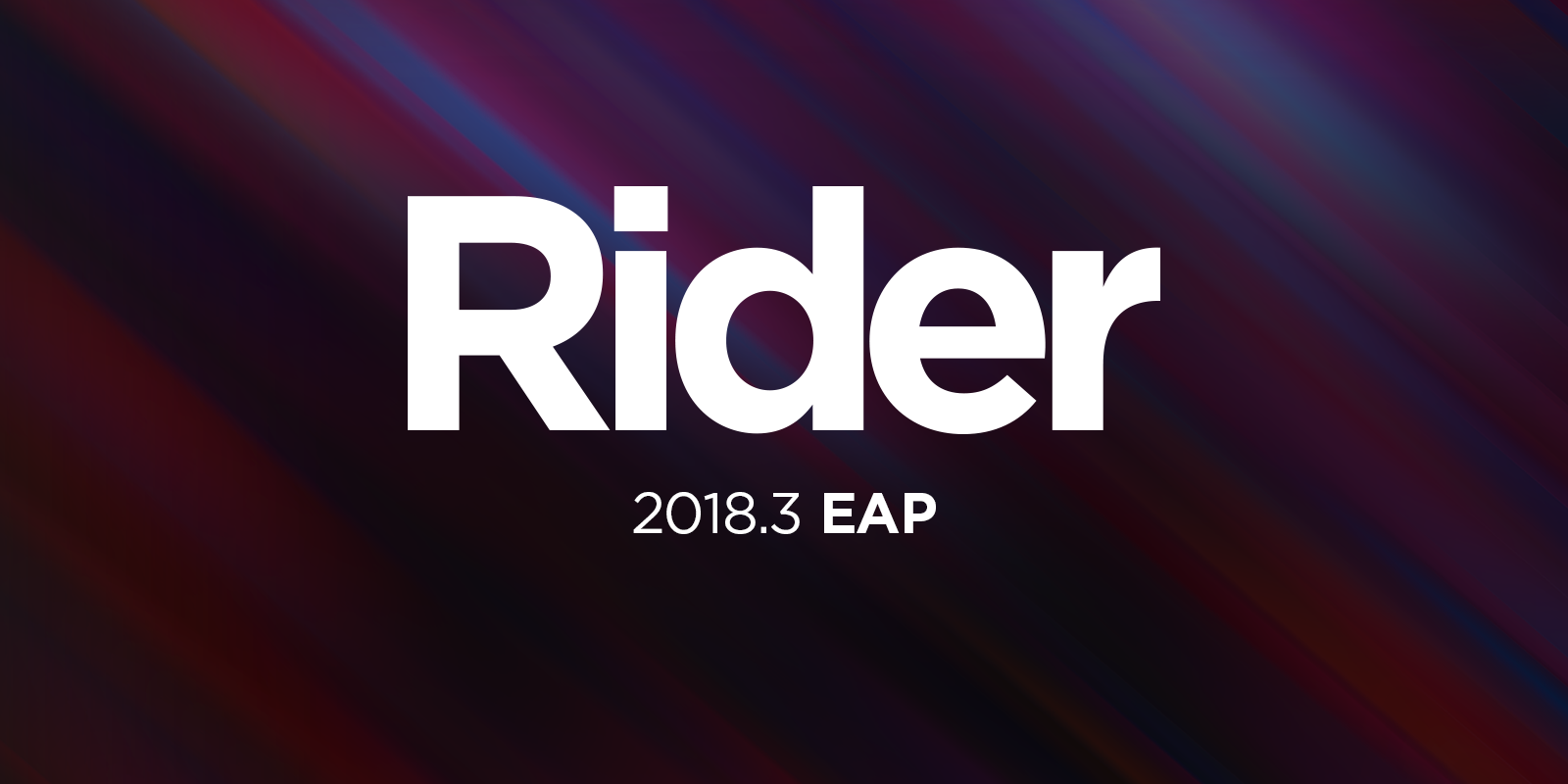.NET Tools
Essential productivity kit for .NET and game developers
How-To's

Rider 2018.3 Early Access Program kicks off
As of right this moment we are starting the Early Access Program for Rider 2018.3. Now is a great time to visit our site, download the first EAP build, and get all new features right away:
Let’s have a brief look at the significant features, improvements, and changes we’ve prepared for you in Rider 2018.3 EAP:
- We’ve added the long-awaited refactoring Rename project. No more manual renaming of all usages of a project – just use a few clicks and that’s it.
- Another long-awaited feature, which exists in ReSharper but was missing in Rider: Assembly Explorer. It allows opening multiple assemblies, as well as traversing and exploring all open assemblies. It is available as a view in the Explorer window in addition to the Solution and the File System views.
- We’ve refactored the loading assemblies stage and this optimization has sped up solution loading.
- Rider has a newly redesigned Search Everywhere popup and Plugins pages in Preferences/Settings.
- You can explore the inheritance hierarchy of types via Navigate | Type Hierarchy.
- We’ve implemented the Introduce parameter refactoring for local functions.
- Lots of new inspections, quick-fixes, and context actions have been added to C# code analysis for different cases.
- NuGet support gets more love:
- Support for NuGet servers that use NTLM/Windows authentication (on Windows).
- Find this type on nuget.org feature, which some of you might be familiar with if you use ReSharper, has been added to the AltEnter menu for unresolved symbols.
- A new quick-fix, Install missing .NET Core Adapter, is available in unit tests files in case you missed a required package.
- Better and faster packages search in the NuGet window based on NuGet Completion Service.
- The NuGet window shows more NuGet Folders based on NuGet.config files.
- Improved Angular support.
- Multiline Todos support in JavaScript and TypeScript.
- The Open in Rider action is available in the context menu of File Explorer. It works only on Windows and only if Rider was installed via the installer (not via Toolbox App).
- Tab/Shift+Tab indentation behavior is now the same as that in Visual Studio. Pressing Tab or Shift+Tab aligns the code to the closest indentation (when indent is set in spaces).
- XSLT Debugger has been added.
- Unity support has had another huge update:
- A bunch of new inspections and appropriate quick-fixes to improve your Unity code
- The spell checker no longer runs on
.asmdeffiles. - Ignored tests are marked with the correct result status.
- Unity Explorer is now shown on Linux.
- An Editor EntryPoint C# script file template has been added.
- Double-clicking a process item in the Attach to Unity Process list will now close the dialog and attach to that process.
- Unity Component Data entities are now shown in the Variables window in the list of object’s fields/properties while debugging.
- Duplicates are removed from code completion.
- And lots more (see the whole list of fixes and improvements)!
- P.S.: We would like to say thank you to Jurjen Biewenga for his contribution to the “Unity Support” plugin (PR 823, 822, 772).
If you are interested in the whole list of improvements and fixes, you are welcome to visit our public bug tracker.
Come and get your copy either on the website or via Toolbox App.
Prev post ReSharper Ultimate 2018.3 starts Early Access ProgramAdd missing packages, faster search and more NuGet improvements in Rider 2018.3 EAP Next post
Subscribe to a monthly digest curated from the .NET Tools blog: