.NET Tools
Essential productivity kit for .NET and game developers
RiderFlow 2022.1.3 Bug-Fix Update
We are happy to announce the new RiderFlow 2022.1.3 update!
Have you heard about our new free plugin for the Unity editor? RiderFlow helps manage the scenes, navigate and search through them, and even refactor them. You can download it from the Asset Store, use the Unity package manager to install it, or get RiderFlow.unitypackage directly from our website.
Performance
In RiderFlow 2022.1.3 we have sorted out several annoying performance issues which were happening for large scenes:
- A delay when creating a new GameObject in a large scene.
- A delay when creating a new Bookmark if the Bookmarks tool window was open.
- Slow switching between the bookmarks in a large scene.
- A delay when opening bookmarks from the Scene toolbar.
Reducing the asset size
Previously, the RiderFlow asset was quite heavy – 377 MB. Most of this was the backend packed within the asset. This could be inconvenient, as you’d have to download the backend, wait for unpacking and installation, and then launch the backend to get access to all RiderFlow benefits. We’ve simplified this approach in the new version!
Starting from 2022.1.3, the backend can be downloaded separately, after you install the RiderFlow asset. The asset itself is just 3.5 MB. After you install it, you can immediately use the plugin with bookmarks, notes, sections, toolbars, and replace refactoring. These functions don’t require the backend.
The only features that are unavailable without the backend are the code editor and global find usages. Soon after installing or updating of the already existing RiderFlow plugin, the wizard will appear and suggest downloading the backend:
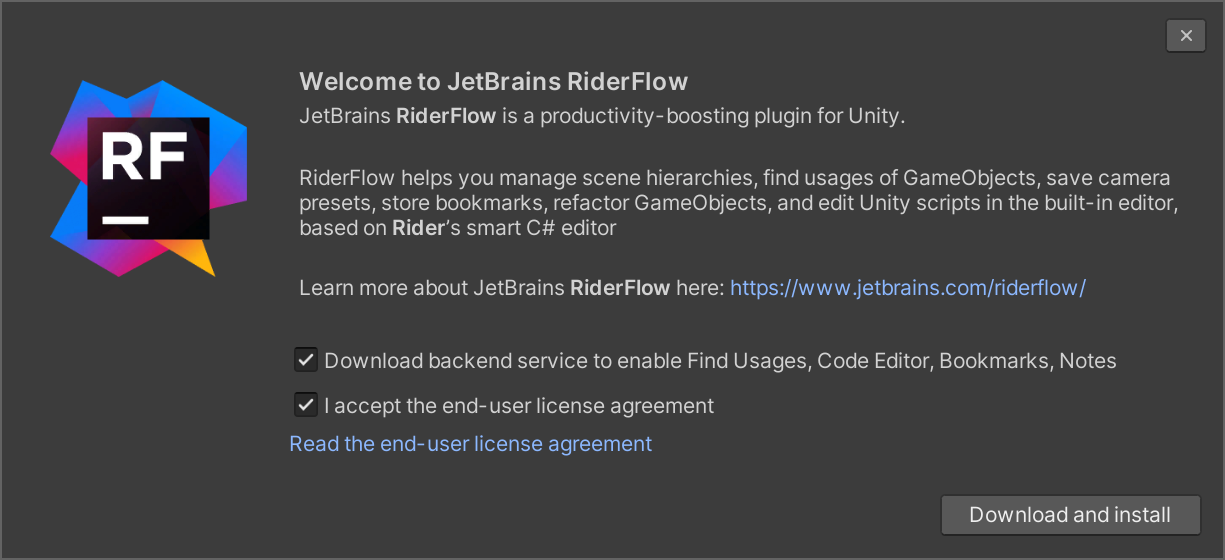
You can agree and benefit from the full functionality of the plugin, or reject it and keep only the functions that don’t require the backend.
Sorting, highlighting, and other enhancements
Bookmarks are now sorted in scene hierarchy order instead of the random order used before. Camera presets are also now sorted in the alphabetical order by default.
Colored sections in the prefabs can be useful, so with RiderFlow we encourage you to use them. However, in previous versions, when you dragged and dropped such prefabs into the scene it looked just like a normal prefab with no colored sections. RiderFlow now shows the prefab instance’s sections right in the scene. This also works for nested prefabs.
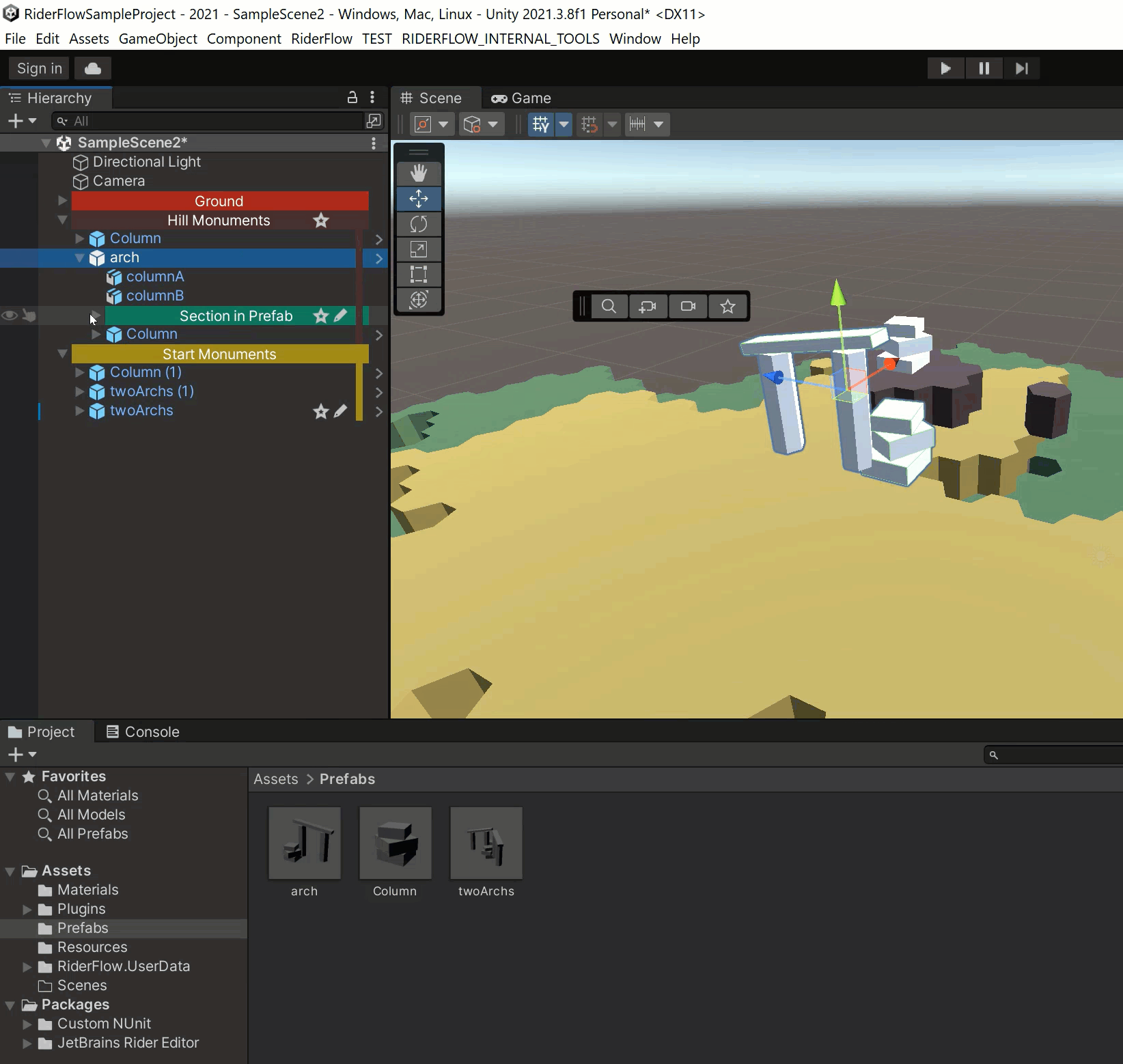
Previously, when the hierarchy didn’t have enough space or when the GameObject name was too long, RiderFlow didn’t show the Bookmarks or Notes buttons. They are now shown all of the time when the GameObject is selected.
Code Editor improvements
RiderFlow comes with a smart code editor. The new version has several valuable fixes for it:
- The code editor is back to normal when scrolling with the macOS trackpad and no longer feels slow (RF-321).
- Missing syntax highlighting on macOS is fixed.
Your RiderFlow team
JetBrains
The Drive to Develop
Subscribe to a monthly digest curated from the .NET Tools blog:









