.NET Tools
Essential productivity kit for .NET and game developers
ReSharper 2023.2 EAP 8: Comparing Assemblies in ReSharper and dotPeek, Plus More C++ Features
ReSharper 2023.2 EAP 8 has just been published. This one has an exciting update for the decompiler and some improvements to C++ support. Let’s take a look!
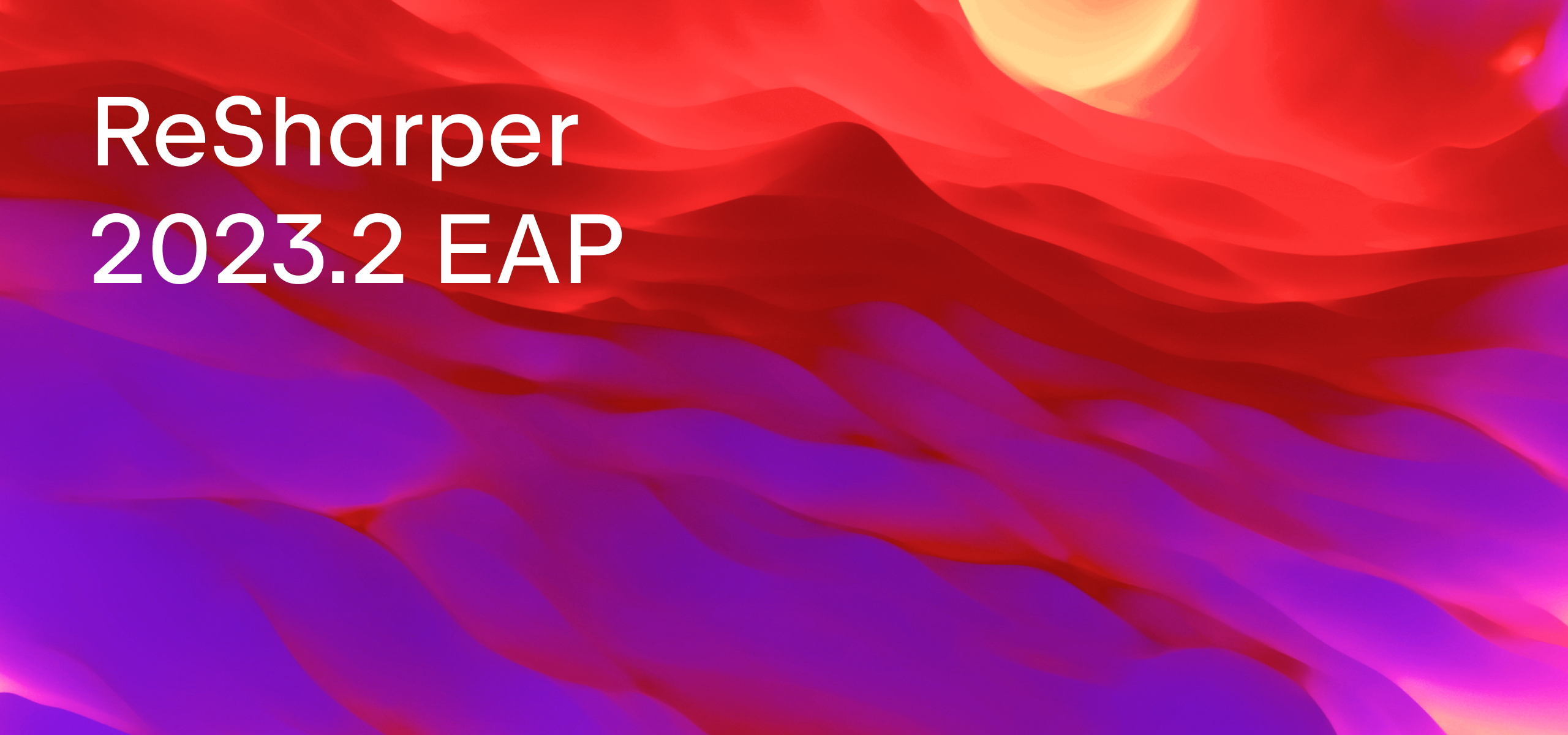
Assembly diff
Resharper 2023.2 provides a way to make a detailed comparison between two assemblies. This feature is especially useful when scrutinizing the differences between two versions of a specific assembly and searching for potential vulnerabilities that may have been introduced in a newer version.
To compare assemblies, click Compare Two Assemblies in the Assembly Explorer tool window. Two file chooser dialogs will appear consecutively for each assembly. Both single-file applications and .exe or .dll files can be selected for comparison.
If you’re already viewing an assembly in the Assembly Explorer, you can simply right-click on it, select Compare with…, and choose another assembly for comparison.
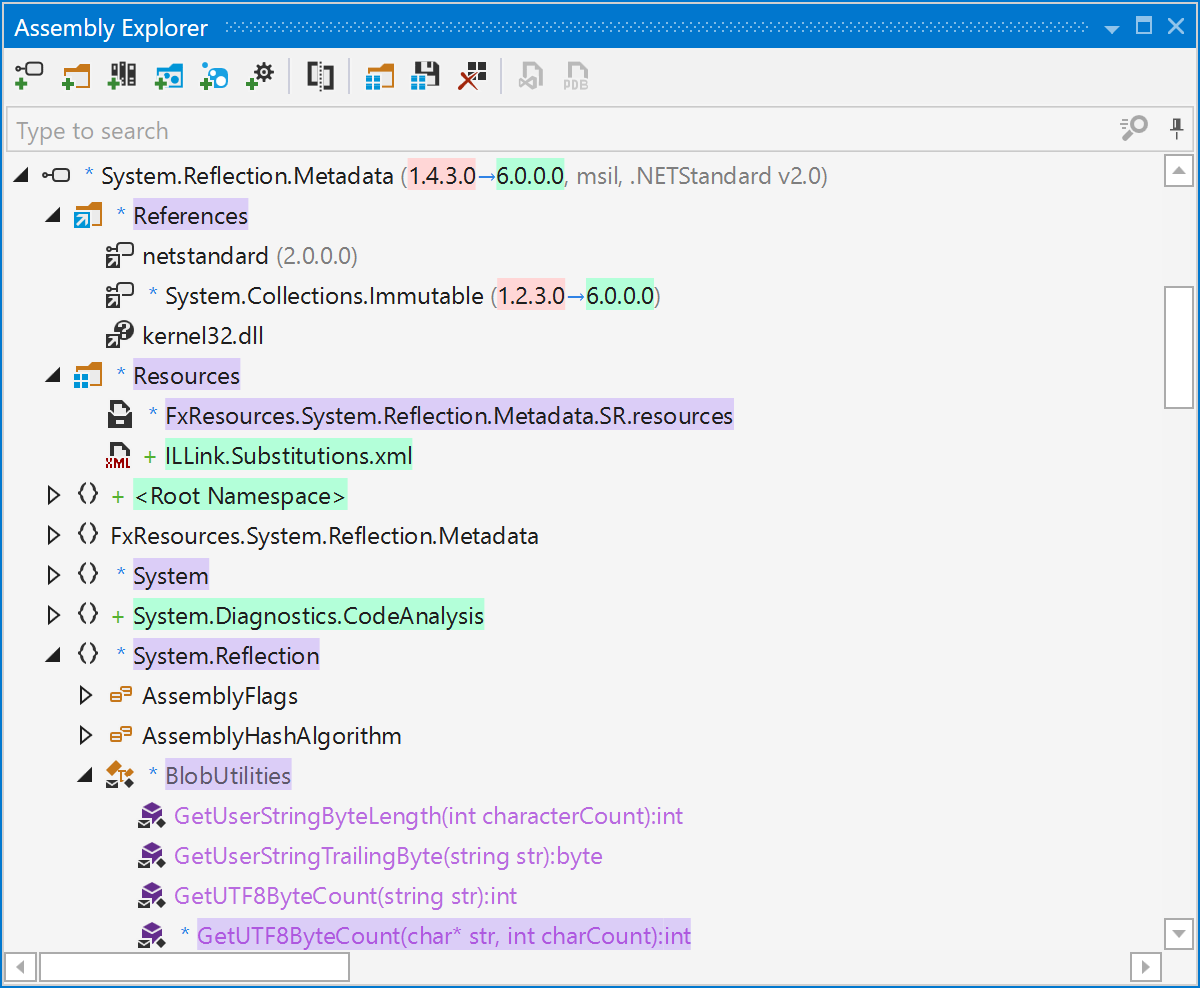
dotPeek
The standalone dotPeek application now offers the Assembly diff functionality, but with one minor difference: it has no integrated diff tool for documents and therefore relies on external tools, such as Visual Studio, JetBrains Rider, or KDiff3 for textual comparisons of assembly elements.
When you first double-click an element with differences, a dialog appears where you can specify the location of the diff tool and its command-line arguments. You can always change those settings later by going to Tools | Options | Diff.
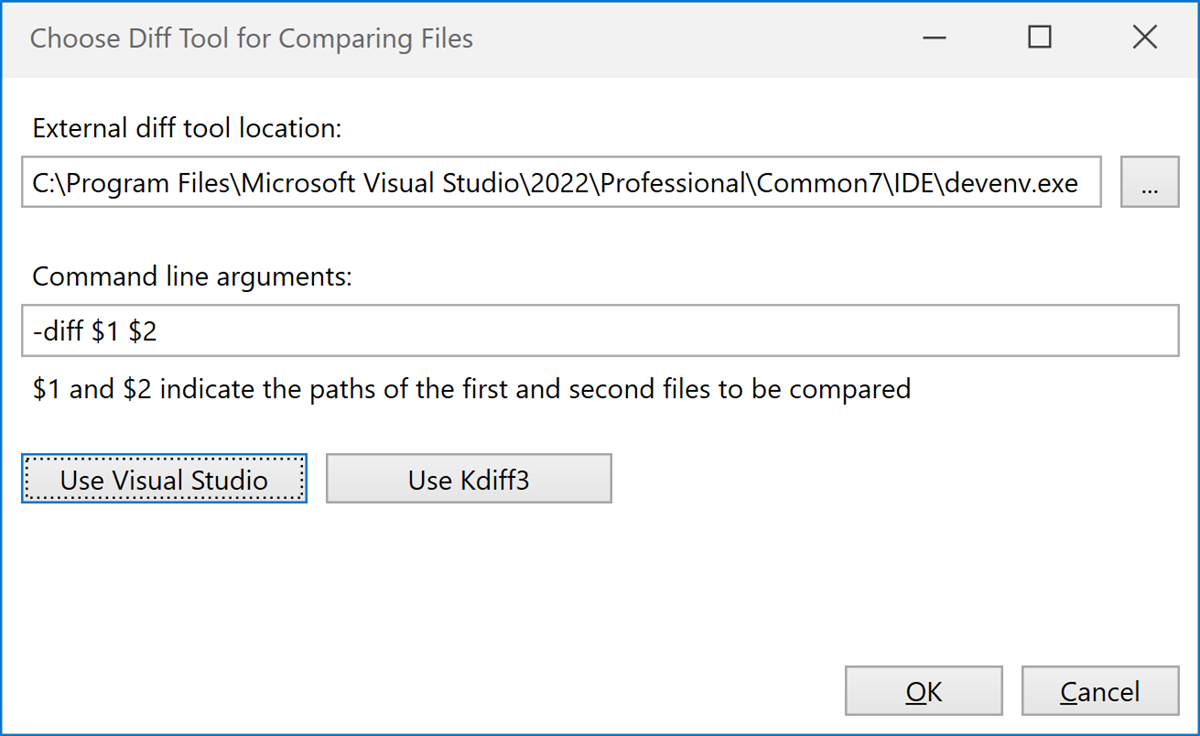
С++ improvements
- Support for C++23’s static
operator()andoperator[]. - New context action for disabling an active step filter.
- Bundled clang-format formatter no longer removes newlines at the end of a file.
That’s it! For the full list of changes, please refer to our issue tracker.
Your feedback is essential to us!
Please share your thoughts on the latest updates by leaving a comment on this blog post or by getting in touch with us on Twitter.
Subscribe to a monthly digest curated from the .NET Tools blog:









