.NET Tools
Essential productivity kit for .NET and game developers
Rider 2023.3 EAP 4: Improved Experience for Running Multiple Projects, Type Dependency Diagrams, and More
The Early Access Program for Rider 2023.3 is in full swing and its latest installment – the EAP 4 build – has just been published. This one comes with the much anticipated Type Dependency Diagrams and improved multi-launch configurations.
Let’s dive into the updates!
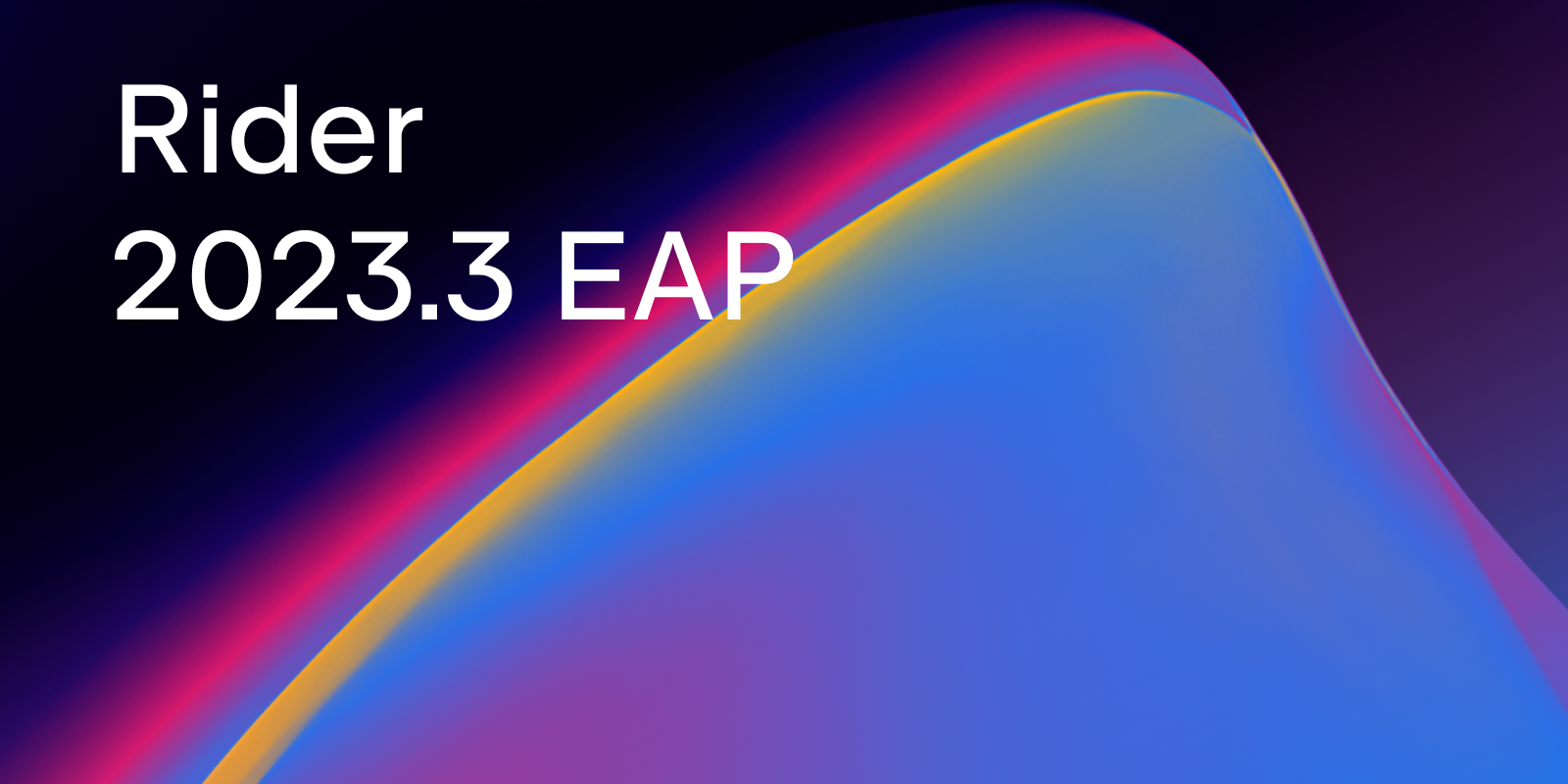
User experience
Running multiple projects
With Rider 2023.3 you can run and debug multiple projects simultaneously with advanced control over task execution order and conditions. The new Run Multiple Projects feature allows you to set up custom multi-launch configurations to ensure all of your solution’s dependencies are handled flawlessly.
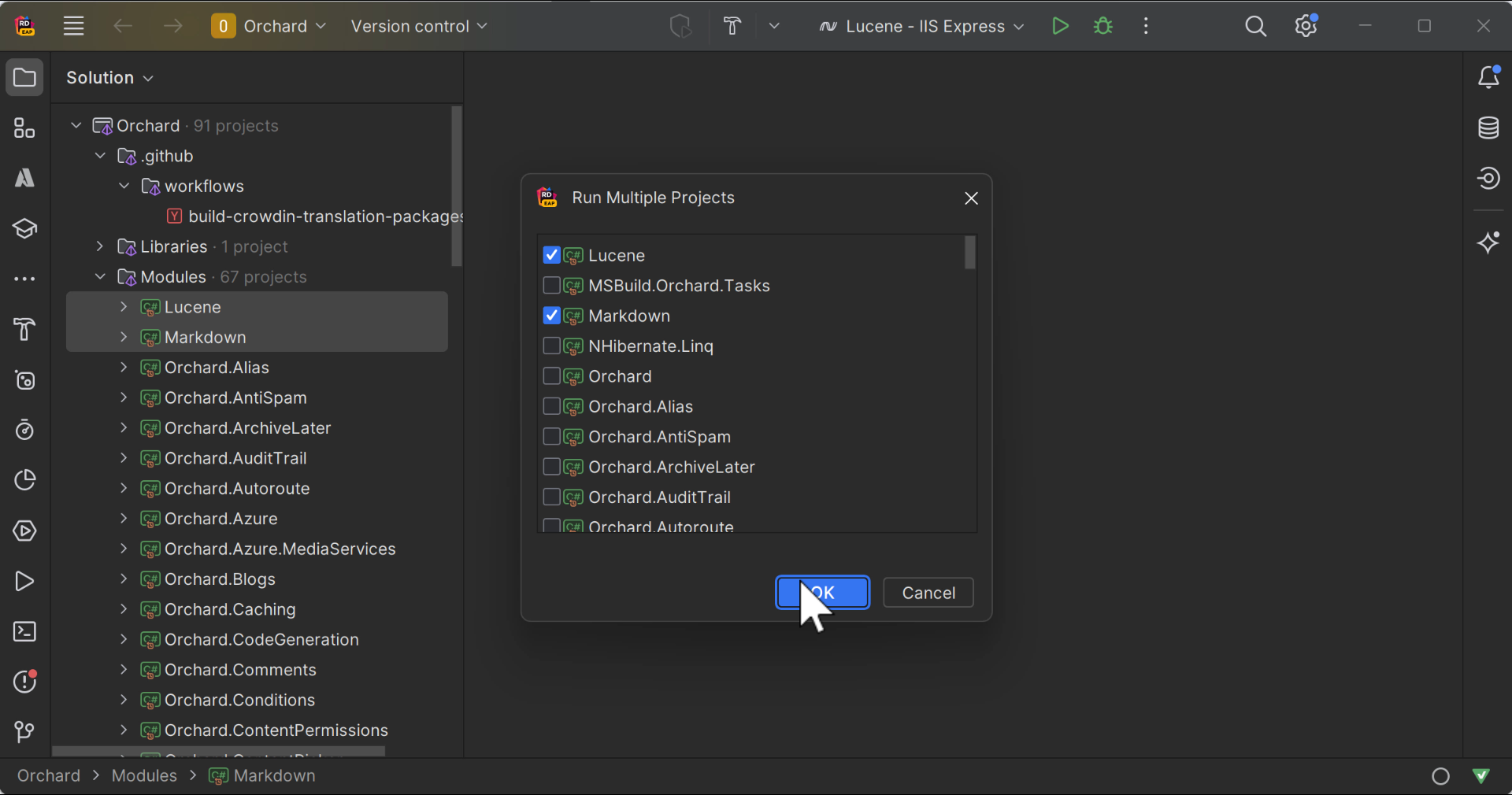
To create a multi-run configuration, right-click on the solution or a selection of projects and choose Run Multiple Projects, then configure any additional parameters for the desired configuration.
Save as Solution Filter
Rider 2023.3 will allow you to quickly and easily create solution filters (.slnf files). Using solution filters can help you tailor your IDE’s Project view to match the specific context you’re working in, making it easier to manage large, complex projects.

To create a solution filter, right-click on your solution in the Solution Explorer and select Save as Solution Filter.
Solution structure
Type Dependency Diagrams
Rider 2023.3 allows you to explore the relationships and dependencies between different classes, structs, interfaces, and modules in your solution through Type Dependency Diagrams. Studying type dependency diagrams can give you insight into how various types in the codebase interact with each other, making it easier to grasp your project’s design and bringing more clarity to debugging.

You can view a Type Dependency Diagram for any combination of projects, folders, and types inside them by right-clicking on that selection in the Solution Explorer and selecting Tools / Show Type Dependency Diagram.
Code completion for CPM
.NET 7 introduced Central Package Management (CPM) to aid developers in streamlining the package management process associated with application development. In this EAP cycle, we’re introducing enhanced support for your CPM files with code completion features for NuGet package names and versions. These files now see the same support as in a .csproj file. These changes should help developers more quickly and accurately manage package references. See our blog post on Central Package Management for a clearer understanding of this relatively new feature.

Performance profiling
This build introduces advanced options to the Timeline profiling mode when using Rider’s built-in dotTrace profiler. The new options are:
- Sampling rate configurations
- Sampling for native allocations
- Parallel download of native symbol files, including the option to download them in the background
To edit the profiling configurations, go to Run | Switch Profiling Configuration | Edit Configurations, or click on the kebab menu in the main toolbar, then Profile with… | Edit configurations.
dotTrace now also supports System.Data.SqlClient for applications targeting the .NET and .NET Core frameworks.
Notable fixes
- Rider now allows adding a condition to a breakpoint on an expression-bodied property (RIDER-98095).
- The IDE’s breakpoint editor now shows completion options for the current expression body method if there is a line break after
=>(RIDER-100363).
For the full list of improvements and fixes that made it into the latest EAP build, please check out our issue tracker.
That’s it for now! As always, we’d love to hear your opinions and suggestions in the comments below.
Subscribe to a monthly digest curated from the .NET Tools blog:










