.NET Tools
Essential productivity kit for .NET and game developers
ReSharper 2023.3: Support For C# 12, Performance Enhancements, and More AI-Powered Features
ReSharper 2023.3 and new versions of other JetBrains .NET tools have just been released. This version brings support for the latest C# 12 features, optimized background code analysis, and the ability to control the amount of resources allocated to solution-wide code analysis. AI Assistant has also received important enhancements.
In this article, we’ll cover the highlights of this major update for ReSharper and touch on the features coming to ReSharper C++. To learn more about our other .NET tools, including dotCover, dotMemory, dotPeek, and dotTrace, check out this separate blog post.
Let’s dive in!
Would you rather watch than read? Check out the recording of our 2023.3 Release Party where you’ll find demos for all of the new features.
Use the timestamps to navigate to the topics that interest you most.
AI Assistant is out of preview
AI Assistant, first introduced with our previous release, has now moved beyond the technical preview stage and features a host of exciting improvements, such as:
- Context-aware AI chat
- Better project awareness for AI actions
- AI-powered multiline code completion
- Unit test generation
- XML documentation generation
- Ability to create a custom library of prompts
Check out this video for a glimpse of the amazing capabilities this integrated AI tool has to offer when working in synergy with ReSharper:
AI Assistant is a supplemental feature available in ReSharper with a JetBrains AI service subscription.
AI Assistant inside ReSharper is compatible with any supported version of Microsoft Visual Studio.
C# 12 support
With its latest release, ReSharper extends the list of supported C# 12 features to primary constructors, collection expressions, interceptors, and others.
Check out this series of blog posts to explore these language support updates in ReSharper 2023.3 and Rider 2023.3:
- Primary Constructors
- Interceptors
- Collection Expressions – Coming Soon
Entity Framework updates
ReSharper 2023.3 brings new inspections for usages of methods in Entity-Framework-related code that could potentially produce runtime exceptions.
This release also introduces entity relationship diagrams (ERDs). ERDs in ReSharper provide a graphic representation of the database model, the relationships between entities, and insights generated by database model analysis.

Check out this blog post to learn about visualizing Entity Framework relationships and the new inspections.
C++ support
ReSharper C++ 2023.3 makes code completion and Find Usages available for inactive code; brings updates for C, C++, and HLSL support; and more.
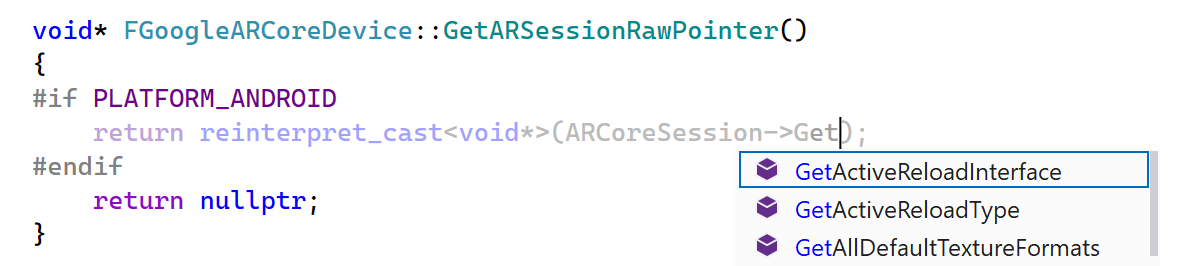
Learn all about the C++ updates included in the latest release from this dedicated blog post.
Performance enhancements
ReSharper 2023.3 puts you in control of the amount of resources allocated to solution-wide code analysis. You can now choose between Low, Moderate, and High modes of resource utilization.

With the latest update, ReSharper can also recognize and facilitate more scenarios where code analysis services can operate incrementally when interrupted by typing, ensuring a smoother code editing experience.
Finding usages of types and constructors is now faster for solutions with numerous target-typed object creations, leading to better refactoring performance.
User experience improvements
Here are some key improvements we’ve introduced in the 2023.3 release:
- Reworked UX for the Extract local function refactoring.
- Reworked integration between ReSharper and Visual Studio’s Quick Actions.
- Mnemonics for Copy Code Reference.
Learn more about these changes on the What’s New in ReSharper 2023.3 page.
Improvements to the decompiler
- The assembly diff functionality introduced with the previous release is now able to compare NuGet packages, folders, and .zip files.

- When exploring NuGet packages in the Assembly Explorer, you’ll now be able to see all files and folders inside those NuGet packages.
- Win32 resource nodes, including their size and type (if these can be determined), can now be viewed in the node presentation tree and in the Properties pane.
Grammar and spelling checking
ReSharper 2023.3 has received a new built-in grammar and spelling checker – JetBrains Grazie. The new tool supports over 20 languages and catches natural language errors in code written in the programming languages supported by ReSharper (C#, C++, and VB.NET), including code comments, as well as in HTML, XML, and XAML markup.
Qodana Community linter for .NET
Starting with this release, the Qodana Community linter for .NET will become the preferred way to run ReSharper analysis outside of the IDE. Learn more.
Other updates
- Dynamic Program Analysis has received three new inspections for applications targeting the ASP.NET Core framework. These inspections are designed to alert you to potential backend performance issues that could make your application less responsive. This blog post has more details.
- ReSharper 2023.3 brings a new security inspection feature designed to make published vulnerabilities more apparent and easier to understand.
For more information on these and other updates in ReSharper 2023, please visit the What’s New in ReSharper page.
You can also review the full list of requests we’ve addressed during this release cycle in our public bug tracker.
You can download the release build from the ReSharper 2023.3 page or install it using the JetBrains Toolbox App.
We appreciate any feedback you might have about the new features and changes in this version!
Subscribe to a monthly digest curated from the .NET Tools blog:












