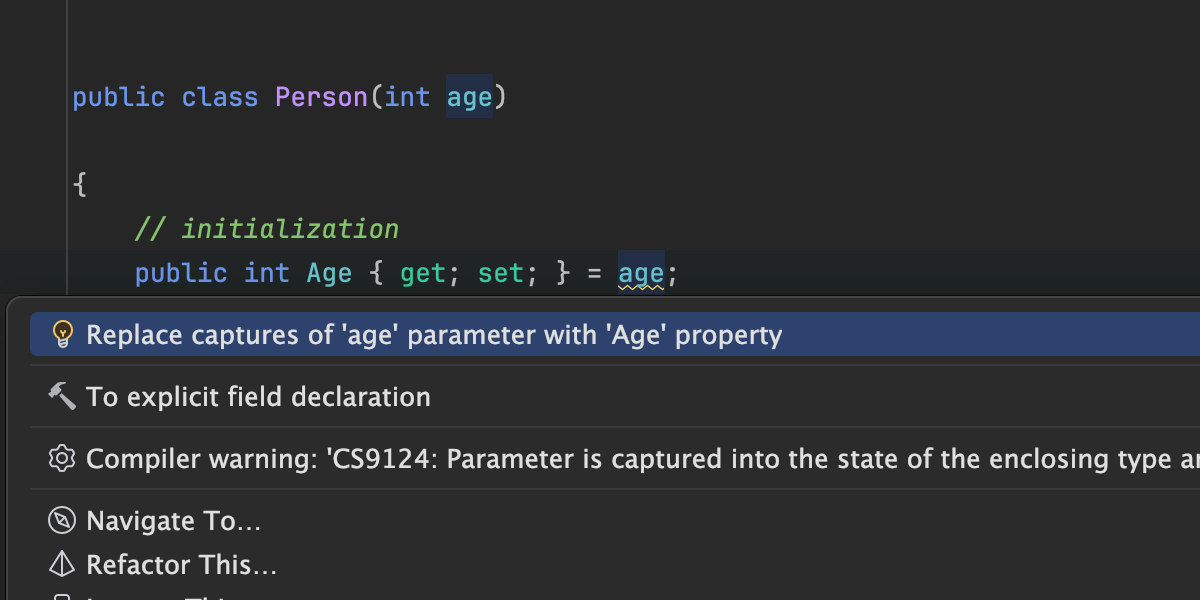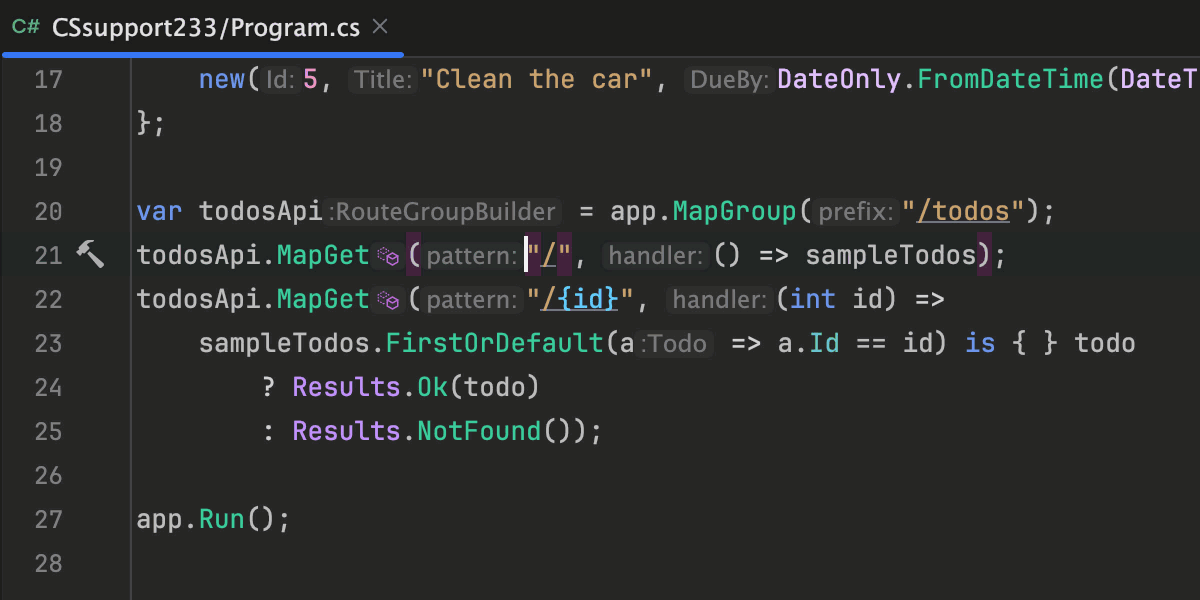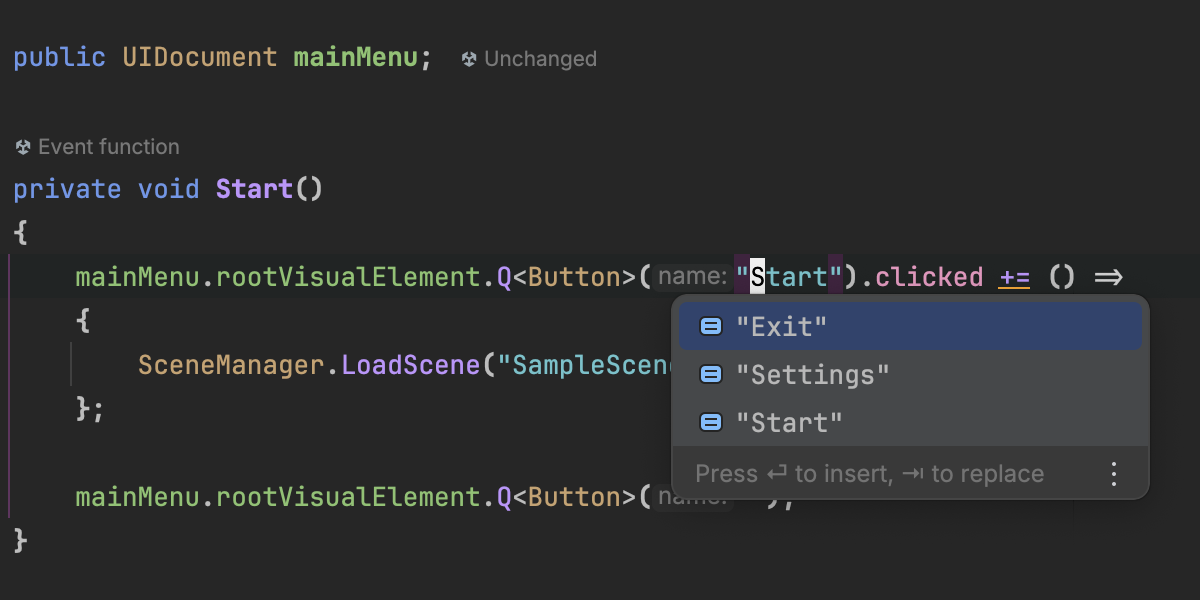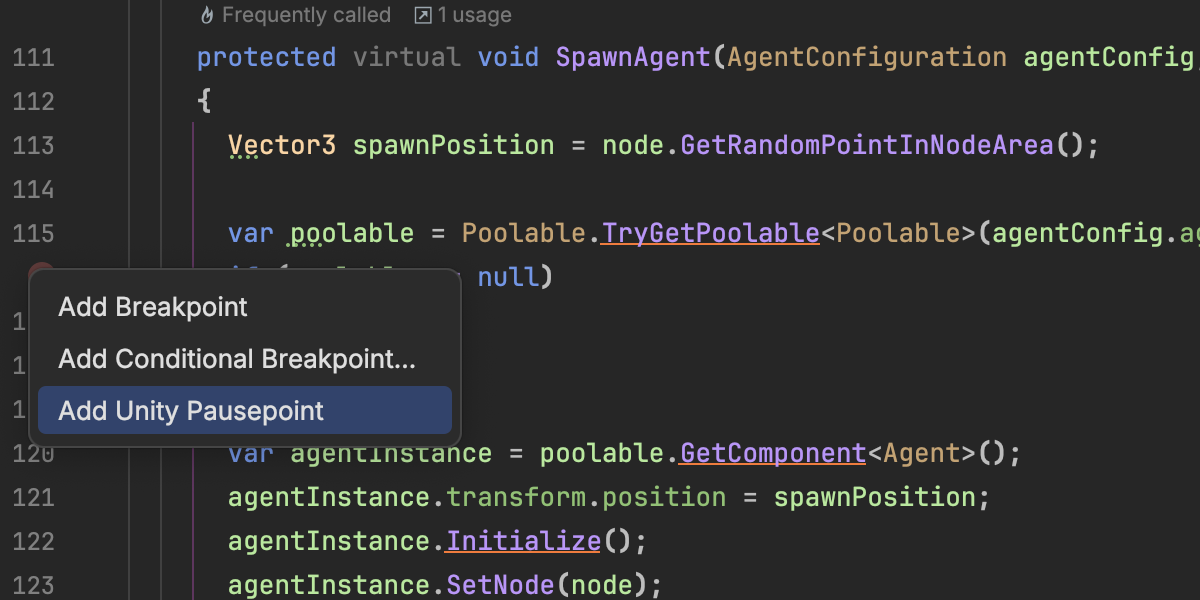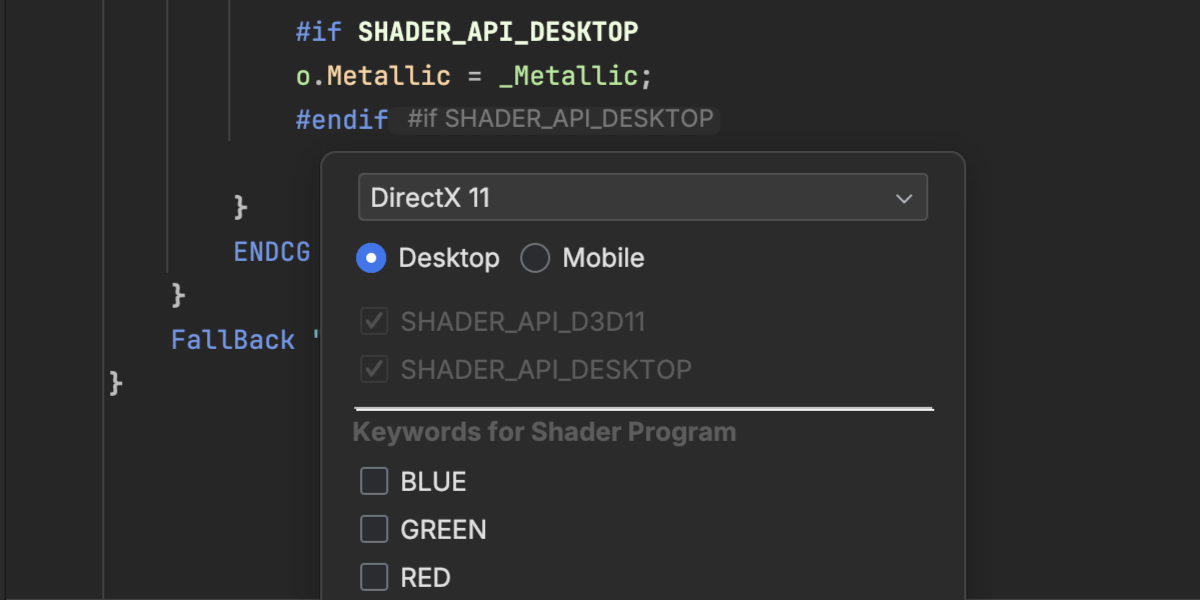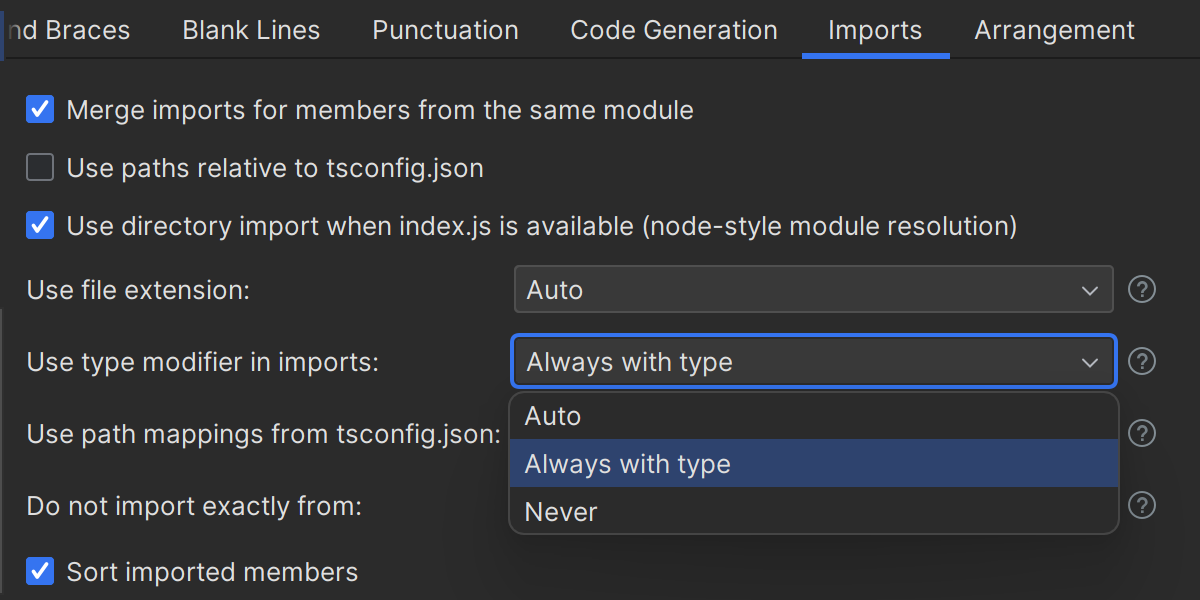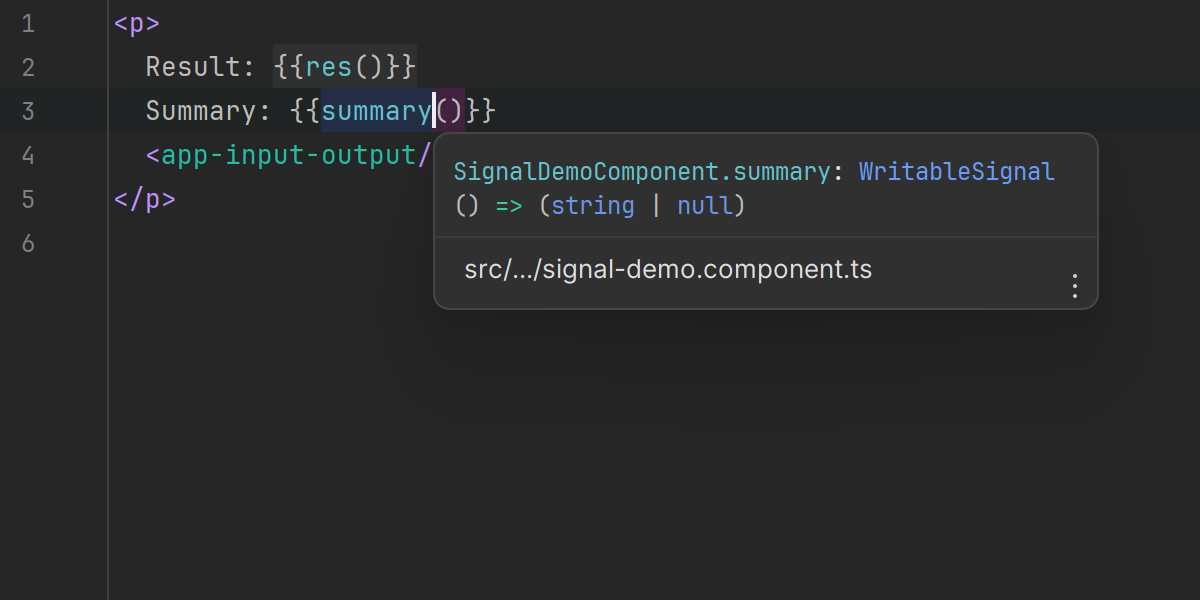.NET Tools
Essential productivity kit for .NET and game developers
Rider 2023.3: Support for .NET 8 SDK, the Latest From C# 12, Performance Enhancements, Predictive Debugging, and More AI-powered Features.
A major update for Rider has just been published! Rider 2023.3 offers support for the .NET 8 SDK, including the latest features from C# 12. Other enhancements include an improved experience when running multiple projects, a predictive debugging mode, and the ability to easily create and navigate through unit tests. The release of Rider 2023.3 also brings a major update to AI Assistant.
You can download the release build from our website, install it via the Toolbox App, or use this snap package from the Snapсraft store (if you are using a compatible Linux distribution).
Lets go over the latest features and improvements in version 2023.3 of your favorite cross-platform .NET IDE.
Would you rather watch than read? Check out the recording of our 2023.3 Release Party where you’ll find demos for all of the new features.
Use the timestamps to navigate to the topics that interest you most.
AI Assistant is out of preview
AI Assistant, first introduced with our previous release, has now moved beyond the technical preview stage and features a host of exciting improvements, such as:
- A context-aware AI chat.
- Better project awareness for AI Actions.
- AI-powered multiline code completion.
- In-editor code generation.
- Documentation generation.
- Unit test generation.
- A Diff view for AI-suggested refactorings.
- The ability to create a custom library of prompts.

AI Assistant is a supplemental feature available in Rider with a JetBrains AI subscription.
You may want to check out this blog post to learn more about the amazing features AI Assistant offers.
NET 8 SDK support
Rider 2023.3 officially provides support for the .NET 8 SDK, including:
- Updated project templates.
- The ability to create, run, and debug projects targeting the new SDK.
- New C# 12 features, including primary constructors, interceptors, and alias directives to reference any type.
- Support for F# 8 features, namely shorthand lambda expressions, nested record updates, static interface members and let bindings, and more.
- Support for @ variables.
- Support for Identity API endpoints.
- Support for cross-platform Hot Reload.
C# 12 support
With its latest release, Rider extends the list of supported C# 12 features, namely primary constructors, collection expressions, interceptors, and others.
Check out this series of blog posts we’ve put together exploring these language support updates in Rider 2023.3 and ReSharper 2023.3:
- Primary Constructors
- Interceptors – Coming Soon
- Collection Expressions – Coming Soon
Improved experience running multiple projects
The new Run Multiple Projects feature in Rider 2023.3 allows you to set up custom multi-launch configurations to ensure all of your solution’s dependencies are handled flawlessly.
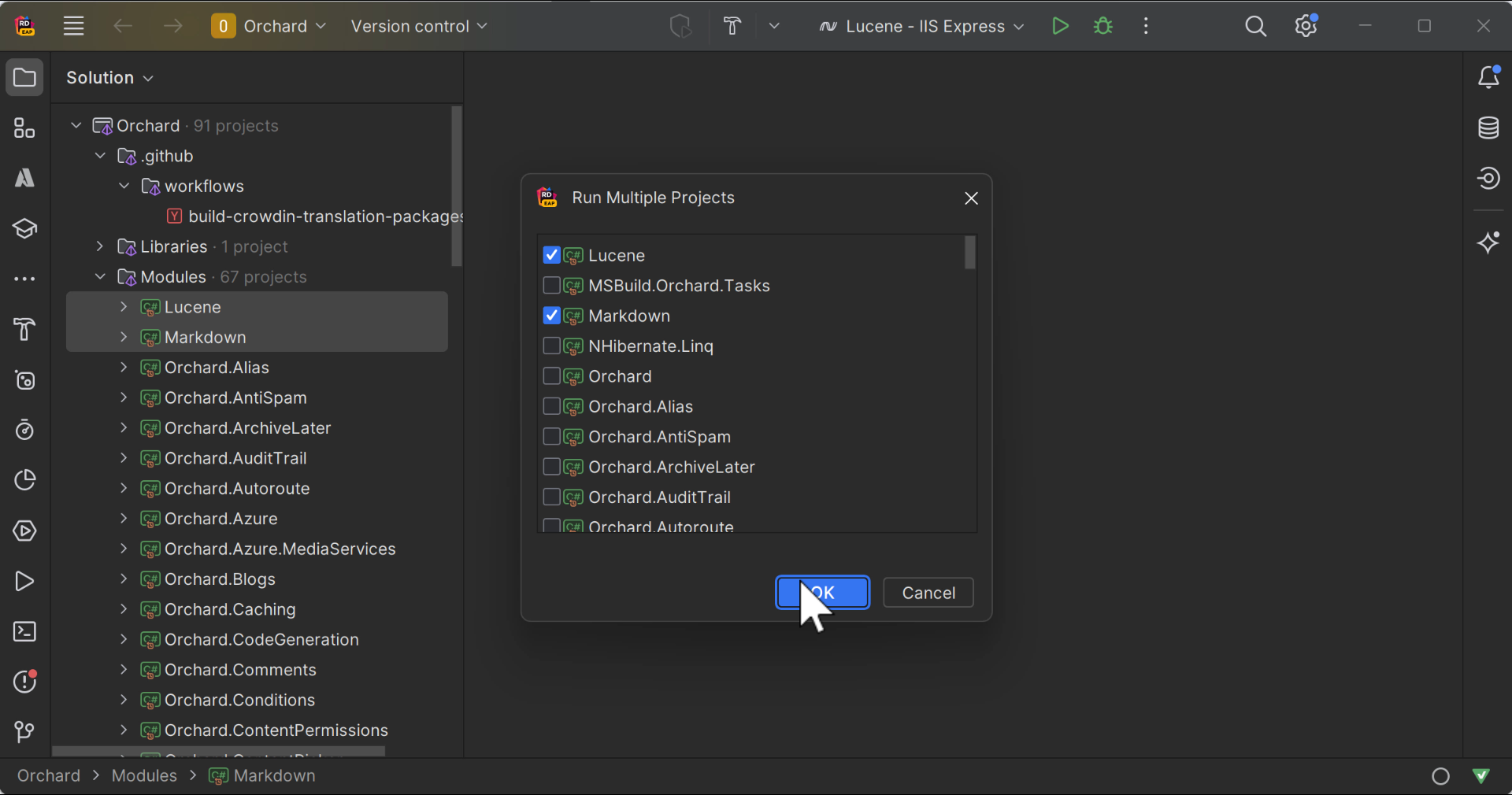
Type dependency diagrams
Type dependency diagrams in Rider 2023.3 provide a visual representation of how different elements in the codebase interact with each other, making it easier to grasp your project’s design and adding clarity to debugging.
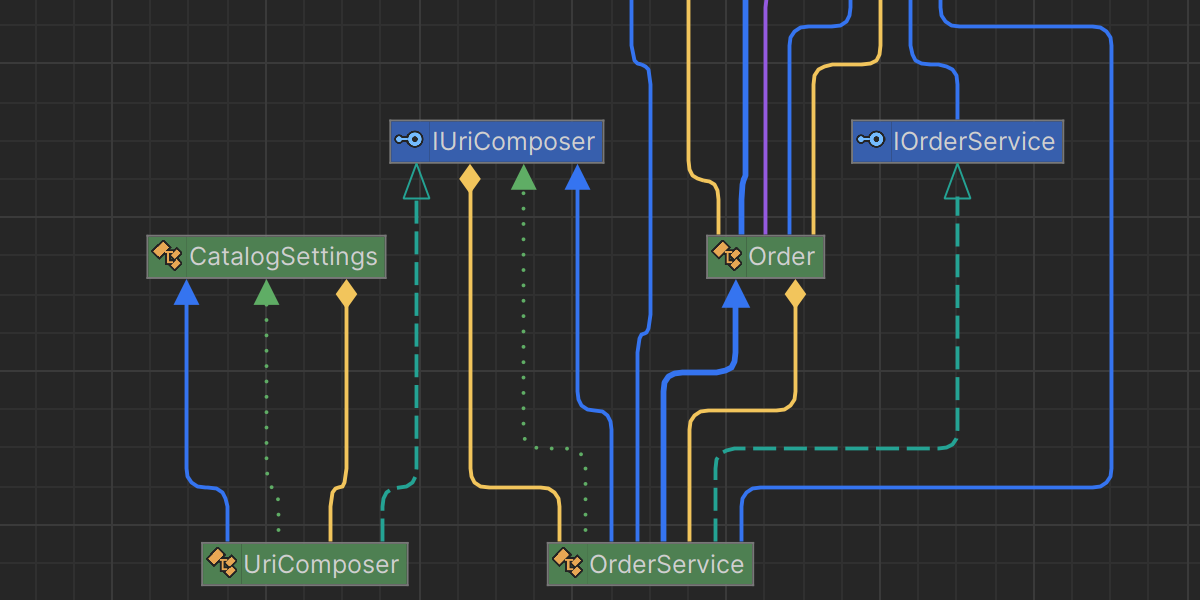
Predictive debugging
Predictive debugging is a new advanced debugging mode for Rider that predicts potential issues in your code and alerts you to them without the need to execute the code.
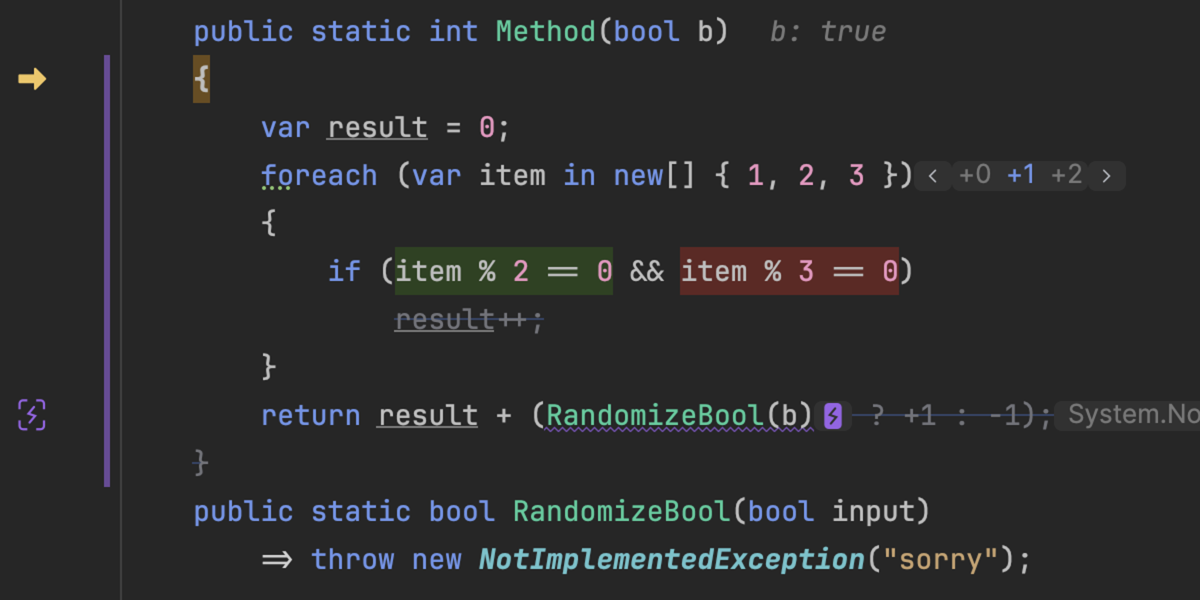
Learn all about this feature from the dedicated blog post.
In addition to gaining a predictive debugging mode, Rider 2023.3 also now boasts a new Modules view that lets you inspect the dynamic link libraries (DLLs) and executables that your app uses.
Creating and navigating through unit tests
You can now easily navigate and create tests for your production code using Rider. With this release, we’re also introducing the ability to generate the tests using AI Assistant.
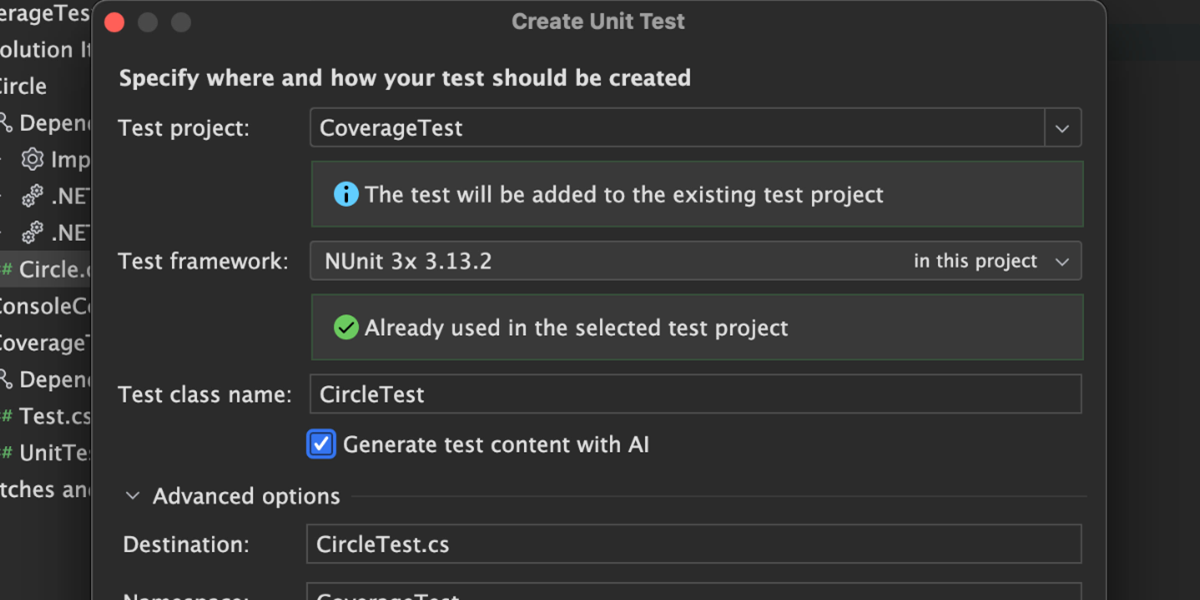
Learn more about creating and navigating through unit tests from Rider’s documentation.
Performance enhancements
Rider 2023.3 puts you in control of the amount of resources to be allocated to solution-wide code analysis. You can now choose between Low, Moderate, and High modes of resource utilization.
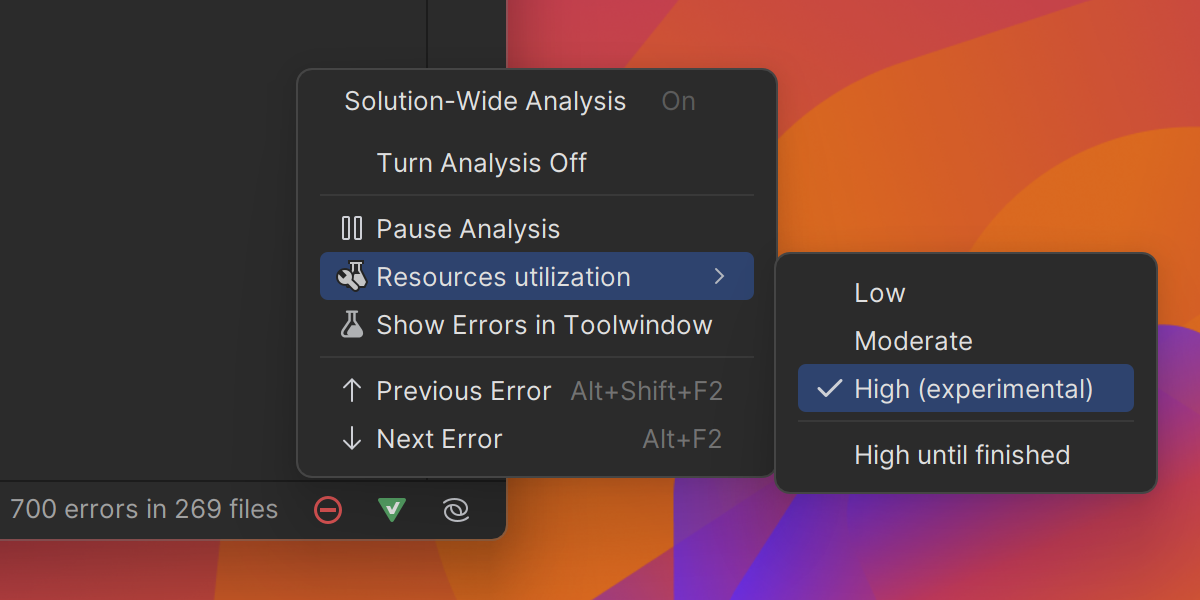
Learn more about performance enhancements in Rider 2023.3 here.
UX/UI
- The Run button in the main toolbar has been replaced with a Resume button during debugging.
- Rider can now help you quickly create solution filter files to tailor your IDE’s Project view to the specific context you’re working in.
- There’s now an option to hide the main toolbar in the default viewing mode to visually declutter your workspace.
- The Speed Search functionality, allowing you to quickly navigate within tool windows and dialogs, is now available via a shortcut.
- There’s a new product icon for Rider on macOS that matches the style guidelines of the operating system.
Learn more about all the latest UX/UI changes from the What’s New in Rider 2023.3 page.
Game development
Unity
Rider 2023.3 comes with UI Toolkit support. The IDE will now show you where UI elements are used in UXML files, help you navigate from elements in UXML files to C# code, and provide code completion for UI elements in C# queries.
The latest update also contains shader variant support. A new optional preview feature allows you to select the keywords that are active while editing a shader file.
The debugging experience for Unity projects in Rider has been improved in several ways. We’ve also added plenty more small fixes and features, such as completion of semantics in HLSL code and fixes for both online help URLs for packages and incorrect warnings for certain DOTS scenarios.
Unreal Engine
A significant new feature allows Rider to only recognize symbols from explicitly included files and ignore anything imported by pre-compiled header (PCH) files. This allows local builds to use PCH files for improved compilation speeds while ensuring correctness for CI build servers.
More details on game development updates can be found here.
Web development
The latest major update to Rider offers some handy tweaks for working with TypeScript, improved Angular support, and a number of other valuable enhancements.
Check out the What’s New in WebStorm 2023.3 page to learn about these and other updates to web development available in Rider.
Remote development
A lot of effort has been put into improving the typing experience when using remote development in Rider 2023.3. The enhancements have made all aspects of typing in the editor more convenient, including code completion, context actions, and popups.
Code With Me
Click here to read the latest progress update on the development of the CWM functionality.
Frameworks and technologies
Code completion for Central Package Management
With this release, we’re introducing enhanced support for your CPM files with code completion features for NuGet package names and versions. These files now get the same support that was previously introduced for .csproj files.
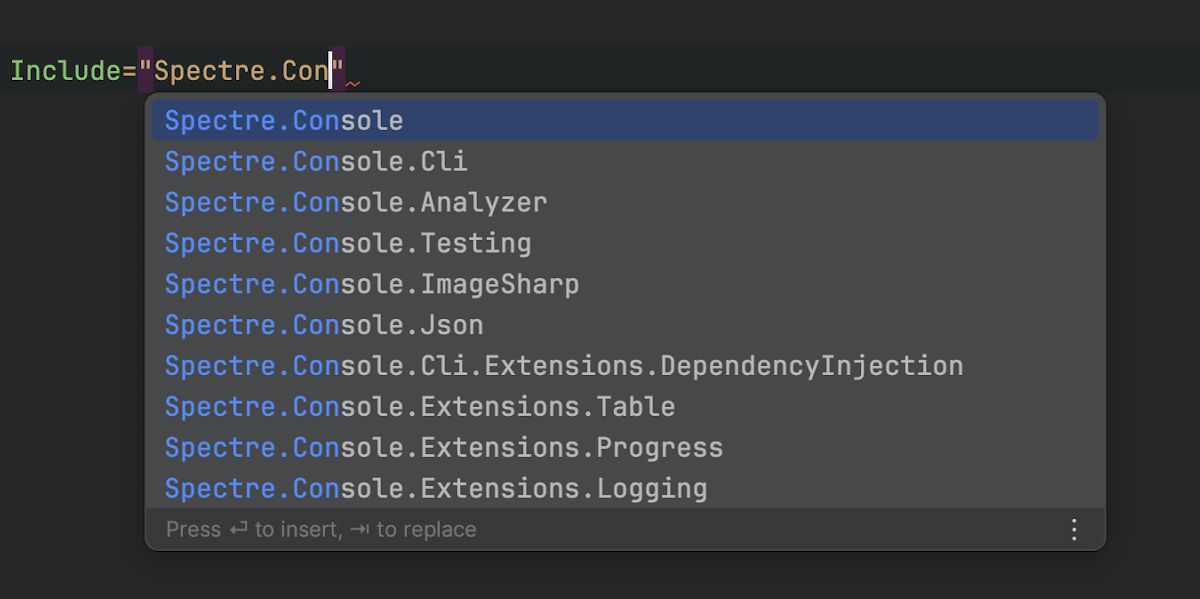
Check out this blog post to learn more about Central Package Management.
Plugins
For this release, the built-in performance and memory profilers inside Rider have both seen improvements to the way data is collected and presented. Click here to learn more about profiling using dotMemory and dotTrace inside Rider 2023.3.
Other plugin updates
- Dynamic Program Analysis now offers three new inspections for applications targeting the ASP.NET Core framework. Check out this blog post, which covers the new inspections in detail.
- The Entity Framework Core UI plugin has been bundled, making the UI for EF Core commands available inside JetBrains Rider.
Other notable updates
- In Rider 2023.3, you are able to right-click inlay hints to reveal the context menu. You can also navigate to declarations from an inlay hint with Ctrl+Click.
- The IDE now offers automatic code completion for URL path references.
- Expanding the GitLab integration introduced with the Rider 2023.2 release, we’ve added support for GitLab snippets. Now, you can create public or private snippets directly within the IDE.
- Starting with Rider 2023.3, it is now possible to attach to a process inside a container for debugging. More on that here.
- Rider 2023.3 brings a new security inspection feature designed to make published vulnerabilities more apparent and easier to understand.
For more information about all these features and many others, visit the What’s New in Rider 2023.3 page. You can also review the full list of requests we’ve addressed this release cycle in our public bug tracker.
There are a several ways to download and install the latest version of Rider:
- Get it from our website.
- Use the Toolbox App.
- Install this snap package from the SnapCraft store if you use a compatible Linux distribution.
We can’t wait to hear what you think of the updates in Rider 2023.3! Please share your thoughts in the comments below.
Subscribe to a monthly digest curated from the .NET Tools blog: