.NET Tools
Essential productivity kit for .NET and game developers
Rider 2024.1 EAP 4: New Monitoring Tool Window and Blazor WASM Hot Reload for Running Applications
The fourth installment in the Early Access Program for Rider 2024.1 has just been released. But before you go to download the EAP 4 build, let’s go over the major updates it contains.

New Monitoring tool window
Rider 2024.1 is bringing Monitoring – a new tool window that lets you monitor your application’s performance and gathers key metrics in the background while running or debugging.
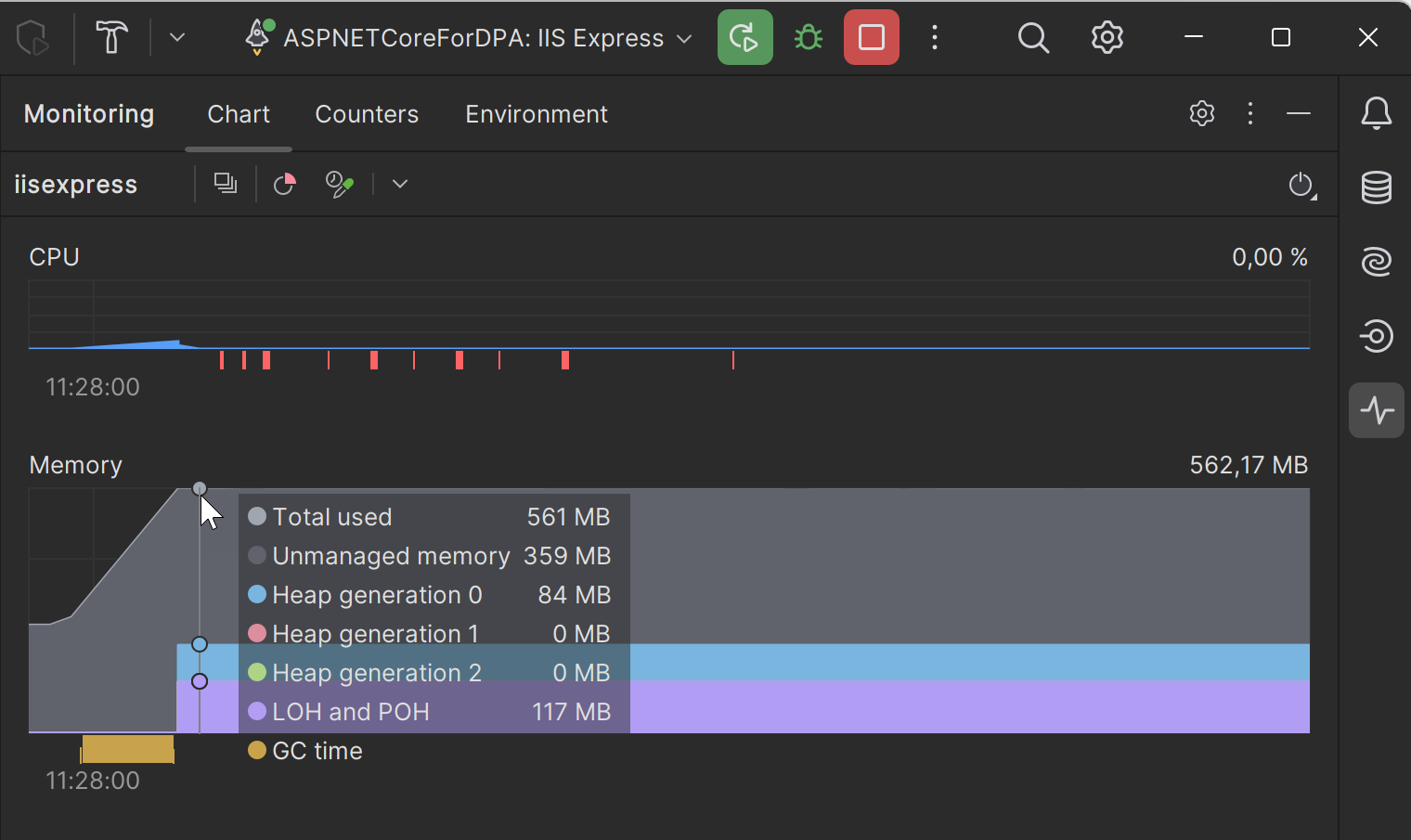
The new Monitoring tool window offers:
- Real-time CPU and memory allocation charts.
- .NET counters and metrics.
- Instant access to stack trace data.
- The ability to instantly capture a memory snapshot or to initiate performance profiling in Sampling or Timeline mode.
You can learn more about the Monitoring tool from this dedicated blog post.
By default, the functionality is set to be always on for both running and debugging. You can turn it off or enable monitoring for debugging only by clicking the “power” button in the tool window’s toolbar or by going to Settings | Build, Execution, Deployment | Dynamic Program Analysis | Monitoring.
We would love to hear your feedback on this feature in this ticket on our tracker.
Hot Reload for Blazor WASM in Run mode
We are excited to announce that as of the Rider 2024.1 EAP 4 build, Hot Reload is available for Blazor WebAssembly (WASM) applications in Run mode. Hot Reload works for .cs, .razor, and .css files (including scoped .razor.css files).
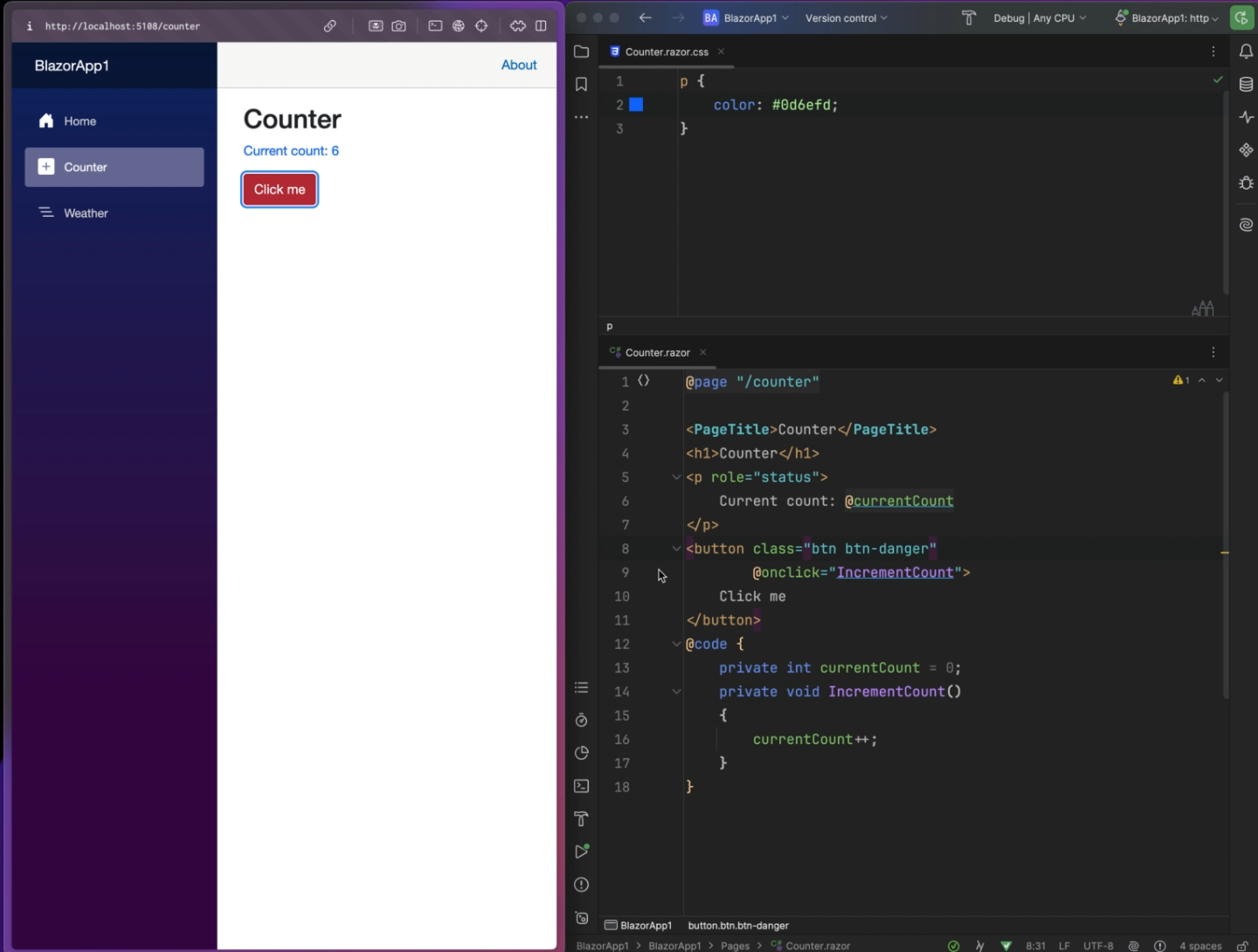
The functionality is enabled by default. You can configure it by going to Settings/Preferences | Build, Execution, Deployment | Hot Reload.
Assembly resolve for Tag Helpers
The IDE now provides assembly resolve to addTagHelper directives, enhancing the extensibility and modularity of your ASP.NET Core applications. Unresolved assemblies will be highlighted in red.
That’s it for this week! For the full list of changes included in this build, please check out our issue tracker.
As always, we’re happy to hear your thoughts on the latest updates in the comments section or on our social media, and please feel free to submit any issues you encounter to our tracker.
Subscribe to a monthly digest curated from the .NET Tools blog:







