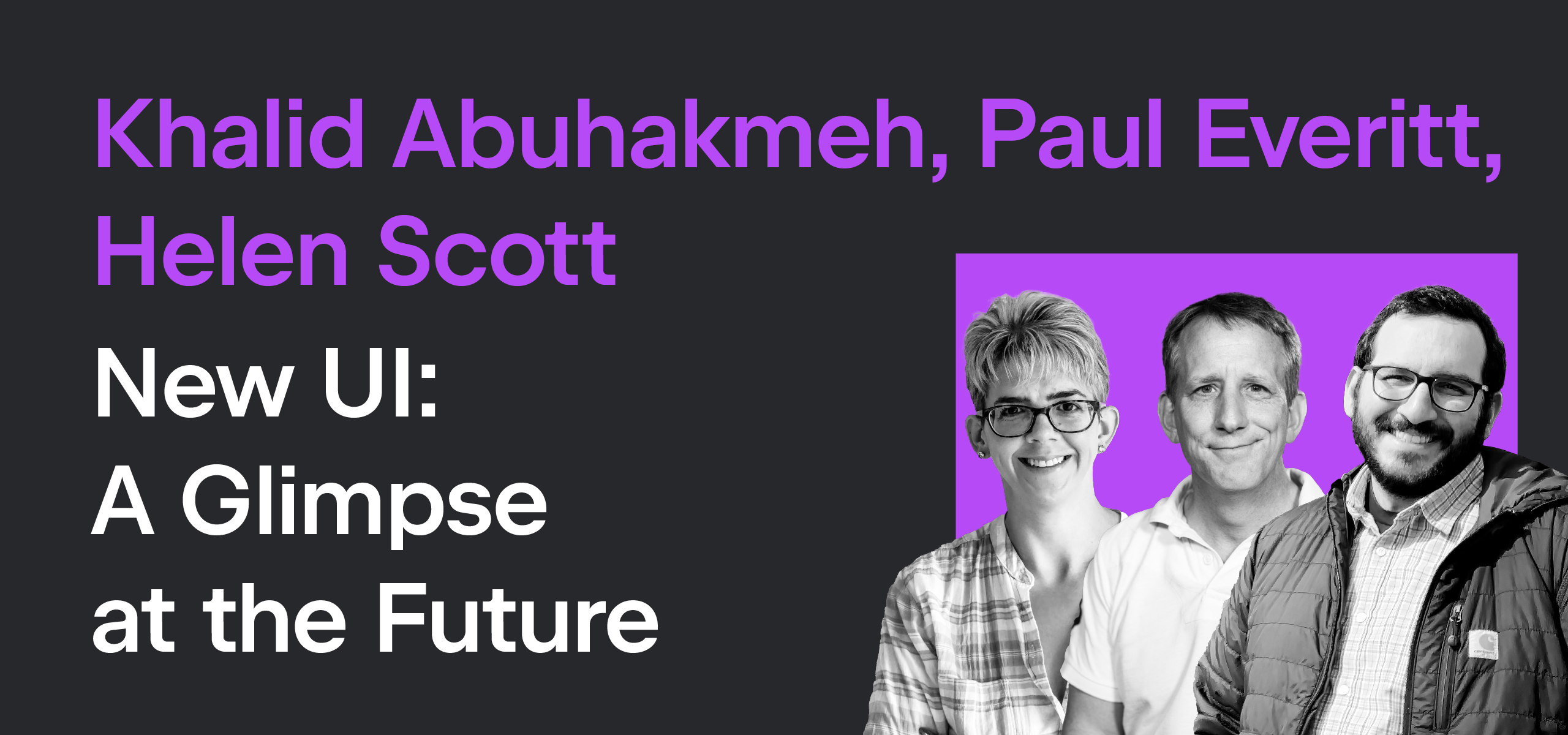Webinar Recording: Migrating to Gogland from a Code Editor: Tips & Tricks
In case you’ve missed it, last week we had two great events. First, we held a wonderful webinar with Brian Ketelsen and Florin Pățan on migrating to Gogland from a code editor. Second, we released a new EAP build that among other things brings remote debugging capabilities and better performance.
The webinar may be interesting to you if you have a lot of experience with editors and never had a deep look at Gogland before. Brian, as a heavy user of many code editors (including Code and Vim), shared his experience: both good and bad. Florin, as a more heavy IDE user, showed the benefits an IDE (and Gogland in particular) offers comparing to the editors. Also, Florin and showed quite a lot of useful tips and tricks: things that help you be a more productive with Go.
For those who missed the webinar, here’s a recording:
If you don’t want to watch the whole video (which is a bit more than 1 hour), use the following links to jump to the most interesting part:
- 0:00 Intro
- 2:52 Settings
- 4:42 Installing IdeaVim
- 6:45 Database plugin
- 10:58 Terminal
- 11:45 Basic coding assistance
- 14:20 Run configurations
- 16:25 Tool windows
- 19:46 Search in settings
- 20:42 Presentation mode
- 22:05 Distraction free mode
- 22:54 Find action
- 24:51 Parameter hints
- 27:14 Error highlighting
- 28:45 Auto-importing packages via Alt-Enter
- 31:00 Code analysis indicator
- 31:40 Speed-search in the project tree
- 32:40 Navigate to a file
- 33:50 On indexing
- 36:29 Plugins
- 37:45 Search in settings
- 39:40 Semantic highlighting
- 41:28 Find usages
- 43:10 Quick definition
- 43:50 Splitting the editor window
- 45:35 Folding
- 46:12 Postfix completion
- 49:33 Keymap
- 50:48 Smart completion
- 53:35 Q&A
Please enjoy the video, and don’t forget to give a try to the update we released last week.
Develop with Pleasure!
Subscribe to GoLang Blog updates