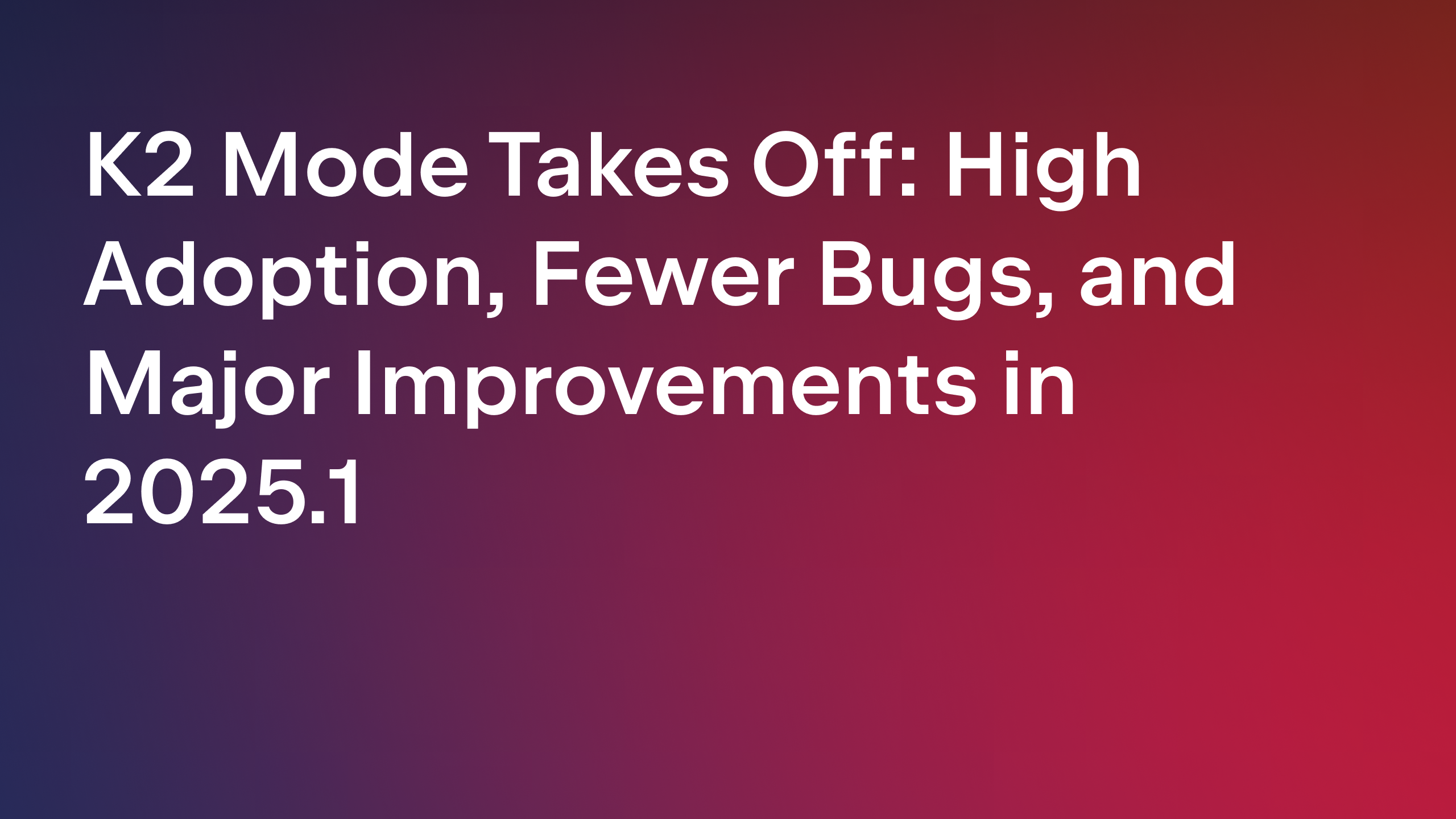IntelliJ IDEA
IntelliJ IDEA – the IDE for Professional Development in Java and Kotlin
Use Updated Language Packs for IntelliJ-based IDEs with Translation Plugin
The new improved EAP version of the language packs for JetBrains IntelliJ IDEA and other IntelliJ-based IDEs is out today. As we continue localizing the UI of our IDEs, we’d also like to mention the Translation plugin incorporating translation capabilities into the Editor of the IDEs.

JetBrains Language Packs for the IntelliJ-based IDEs
We’ve localized all of the UI, with the exception of inspections and intentions. We’re working on improving them in English and expect to localize them shortly.
Localization QAs for Japanese wanted
Thank you for taking your time to review our translations and provide feedback. We’ve processed most of the issues you reported, and we continue polishing our language packs. We’re still looking for quality assurance experts with native or near-native proficiency in Japanese and fluent English to join the IntelliJ IDEA team.
How to change the interface language of your IDE
The current EAP version is compatible with version 2021.1 of your IDE. To install the Chinese, Japanese, and Korean language pack plugins, follow the instructions in the IntelliJ IDEA documentation.
How to submit feedback
To report issues, please use YouTrack, an issue tracker from JetBrains. Issues can be submitted directly from the IDE or via YouTrack using templates for the Chinese, Japanese, or Korean versions. There’s a special YouTrack subsystem for localization issues. Before you submit your issue, please familiarize yourself with the list of known issues.
Translation Plugin
We have more exciting news! Do you know that in addition to the localized UI, you can translate any part of the code in the editor of the IDE using the Translation plugin authored by Yii Guxing? Enjoy the full localization experience, and let us know what you think of it!
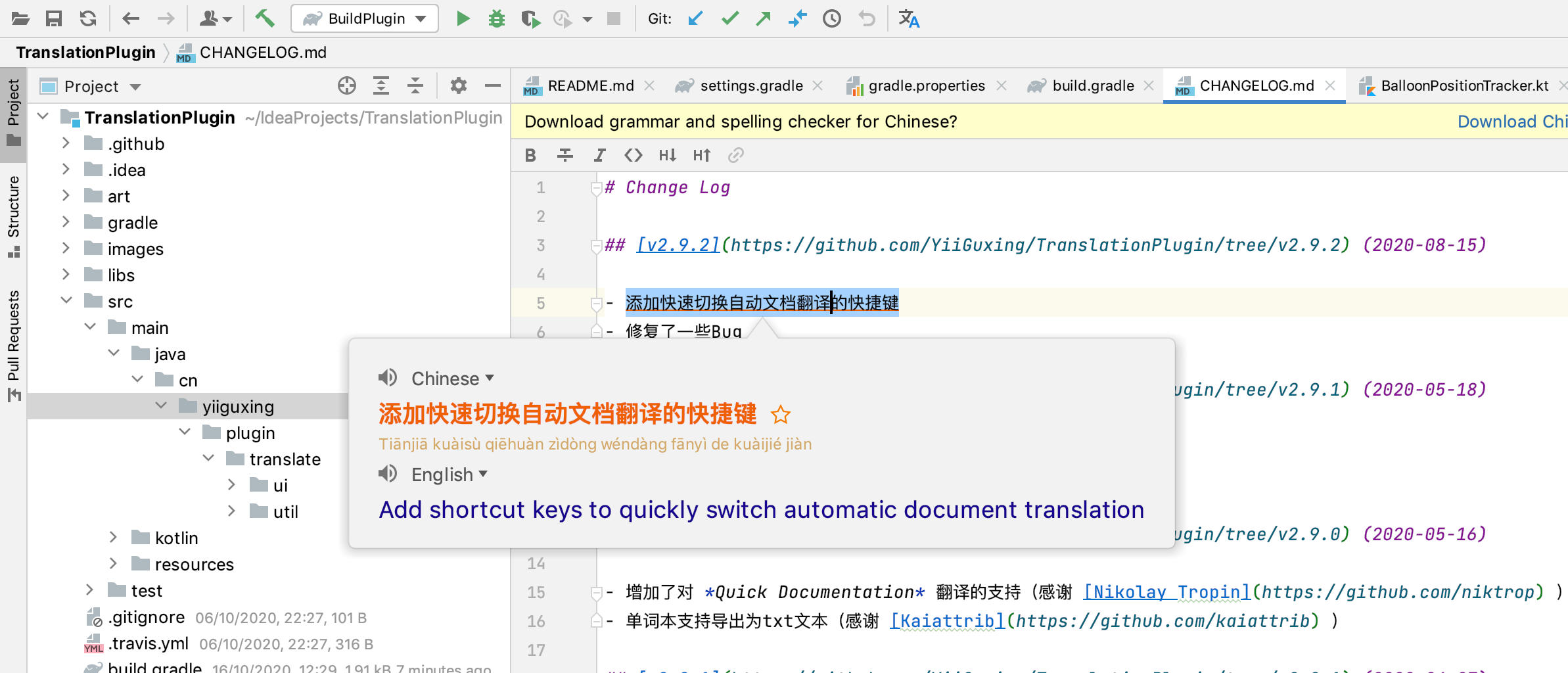
Install the plugin to do the following:
- view the translation of the selected text
- replace the original text with the translation in the editor
- translate any text using the Translation dialog
- view translated documentation rendered in the editor or in the documentation popup
For more information, please consult the plugin documentation in your language.
JetBrains has been collaborating for the past year on the Translation plugin with the plugin author Yii Guxing. We’ve been working together to improve some of the features and localize the UI and documentation of the plugin. They are now available in English, Chinese, Korean, and Japanese.
The language of the plugin user interface is determined by the locale of the operating system. You need to have an active Internet connection to be able to use the plugin.
Security note
The plugin uses the free API of the following translation engines: Google, Youdao, or Baidu. It means that the translation data can potentially be stored, indexed, shared, or even repurposed by the engine vendor. Please check their Terms of Use if your code is security-sensitive.
If you have comments or ideas about our language packs or the Translation plugin, please share them with us. Your feedback is one of the important drivers for our localization process.
The JetBrains team
Subscribe to IntelliJ IDEA Blog updates