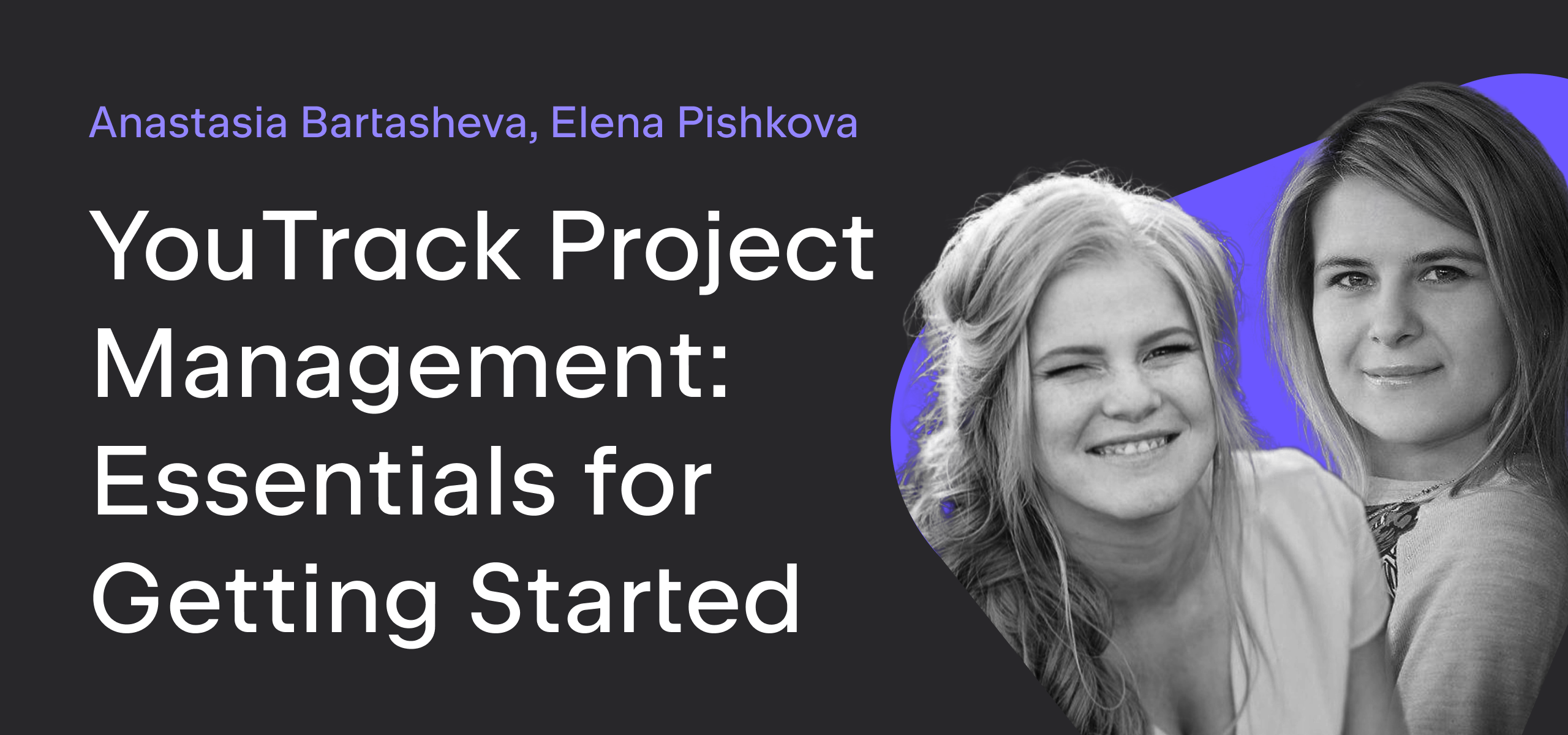YouTrack
Powerful project management for all your teams
‘YouTrack 6 Is Here! What’s New?’ Webinar Recording and Q&A Session
Thanks everyone for joining us for a live webinar discovering YouTrack 6 in details, on November 14th! We had a great time in your company. We hope you did enjoy it and learned something new.
Please welcome the webinar recording with the timeline and agenda, in case you missed some interesting part of it or would like to dive into a specific feature. If you have missed the webinar for any reason, you are welcome to watch it right now!
Timeline:
0:00 – Introduction
2:00 – Reporting
14:40 – Dashboard
19:00 – Multiple drafts
20:00 – New image editor
22:20 – Shortcuts customization
24:00 – Support AND operator in search queries
26:40 – Reworked user management
31:00 – Q&A session
We were surprised in a good way to receive so many questions during the session. We apologize for not being able to cover all of them during the show, as it would take at least one hour. We’ve filtered the questions relevant to the webinar topic to answer in this Q&A section. Don’t worry if you can’t find the answers to all your questions here – we’ll contact you personally with the answers.
YouTrack 6 is Here! What’s New? Q&A Session
Q: Can you share your reports with other users?
A: Yes, sure, you can keep your reports private or share with any user group.
Q: Can drafts be shared with a specific user groups?
A: Nope, drafts are personal for each user. Please file a request if you need this feature.
Q: If you have a report on the dashboard, will it automatically update itself or are manual updates still required to see new data?
A: All widgets on the Dashboard are refreshed automatically every 10 minutes. However, recalculation period for a report widget is taken from the report parameters. This is true for the reports with the recalculation period setting. All the Issue distribution reports, top issues and notes are recalculated every 10 minutes. If you need to recalculate a report, use the Refresh button on the widget.
Q: Is the Dashboard per project?
A: The Dashboard is per user. You can add the widgets concerning the projects/issues you have access to. The Dashboard is personal, so everyone can organize it in their own way.
Q: We use YouTrack InCloud. But still have 5 version. How can we get YouTrack 6?
A: We’ll finish the upgrade in a week or two. If you want to upgrade faster, please contact our support and we’ll include your instance to the next upgrade portion. Please check our Maintenance Calendar for planned upgrade date/time.
Q: How can I set contextPath/alias for jar/zip version, so YouTrack can be accessed through something like http://server.com/youtrack when reversed proxy is used? Thing like that was super easy with WAR distribution :)
A: The ability to set context is available in the latest bug fix YouTrack 6.0.12223. You are welcome to upgrade now.
Q: The system is mostly designed as a issue tracking system. We use it for portions of work where we don’t necessarily need an issue (problem). Can Issue naming be modified somehow? Task or Card naming is much better. Any thoughts around that?
A: We’ve been thinking about replacing an ‘issue’ with something more general. However, our focus is an issue tracking and project management for the development teams and ‘issue’ works well for this purpose. We’ll keep your request in mind and try to come up with an alternative option without losing the focus.
Q: How can I plan features for the current week to see only “issues for this working week” on agile board?
A: You need to mark this week tasks, so you can filter them. You can use a tag or a custom field for this purpose.
Q: Сan YouTrack pickup and integrate with Github issues?
A: We have an integration with Github source control, but not with Github tracker. However, you can import issues from github tracker using our Python script.
Q: Is it possible to someday have live integration with Github issues?
A: Here is the respective feature request. Please vote and leave your comments. We don’t have clear plans for this feature at the moment, but we’ll discuss it on the next planning.
Q: Will YouTrack ever have a wiki like offering? I would love a better documentation system to use, and it seems perfectly to fit into a helpdesk / documentation system.
A: Thanks, but we don’t have it planned at the moment.
Q: Are there custom front end examples? Might be a nice open source project.
A: Yes, here is the blog post Creating an alternative UI for YouTrack, please take a look.
Q: Are you able to specify your SLA measurements – for example we have to complete critical tickets within 3 days – can this be set?
A: Yes, you can implement SLA management using our custom workflow. Here is an example of SLA Management workflow, you can always tune it according to your process.
Q: Lol! I used YouTrack to manage my recent wedding. I loved assigning tickets to my mother-in-law to be :)
A: That’s a good example of using YouTrack as a personal task management tool!
Q: Is it possible to create a report which shows which issues are over their time estimation?
A: Unfortunately, not at the moment. Here is your feature request. Please watch it and leave your comments.
Q: How do I hide project A before User B?
A: Restrict user B permissions to project A. Here are some details about User Management.
Q: Are you going to demo task integration with WebStorm, PhpStorm or IntelliJ IDEA?
A: Not in this session, but here are the IDEs integration details.
Q: Does YouTrack support importing tasks from Gemini, TFS?
A: Unfortunately, we don’t provide import from Gemini or TFS out of box at the moment, but you can use our Python Import library to migrate or Import from CSV script.
Q: We use 5.0 (build #7220) hosted on a private server. Can we upgrade from 5.0 to 6.0 directly, or do we need to go all the incremental path from 5.0 to 6.0?
A: We advise upgrading via YouTrack 5.2, please check the upgrade instructions.
Q: Can you show us the new “Geeky mode”?
A: Unfortunately, Alternative Geeky UI is not included into YouTrack 6. We decided to postpone this feature for future releases.
Q: So will mac users be finally able to edit images and screenshots?
A: Yes, with the new Image Editor you can edit images OS independently. I’m using mac and it’s super easy now!
Q: Any improvements in the workflows language/editor?
A: Not in this version. However, we have plans to move the WF editor to a browser in the next version.
Q: Can the Burndown chart take into account how many developers there are in the project to create the ideal burndown (and how many hours and days they work, including annual leave etc.)?
A: If you have time tracking enabled for your project, the ideal burndown is created based on the total estimation for the current sprint. It also takes weekends into account. However, it’s resource independent and only shows how the whole team should move through the sprint in an ideal Scrum process.
Q: Wondering if you are planning to add some roadmap tracking capabilities into YouTrack, something like http://www.aha.io/ to get a nice view of the bigger picture.
A: Building an integration with Aha! would be helpful. We have plans to add a Planning Board and we also have Project Overview page on the list.
Q: Can we record over time separately from estimated and actual timer as an additional field on the ticket?
A: Spent time field combines the total of added work items. You can have an extra field to record time manually. Simply create an additional field of period type.
Q: In the Agile Board settings in YouTrack 6 can you select more than one Issue to a Swimlane, so Priority and a custom field?
A: You can choose one field and its multiple values to define swimlanes on the board. For example, choose the field = Type, values = Feature and User story. In this case all the features and user stories assigned to the current sprint become swimlanes on the board.
Thanks again for joining us for this awesome session, and thank you for your questions and feedback. Try YouTrack 6 now if you haven’t yet.
We do have more webinars planned, so please stay tuned for more news by following @youtrack on Twitter.