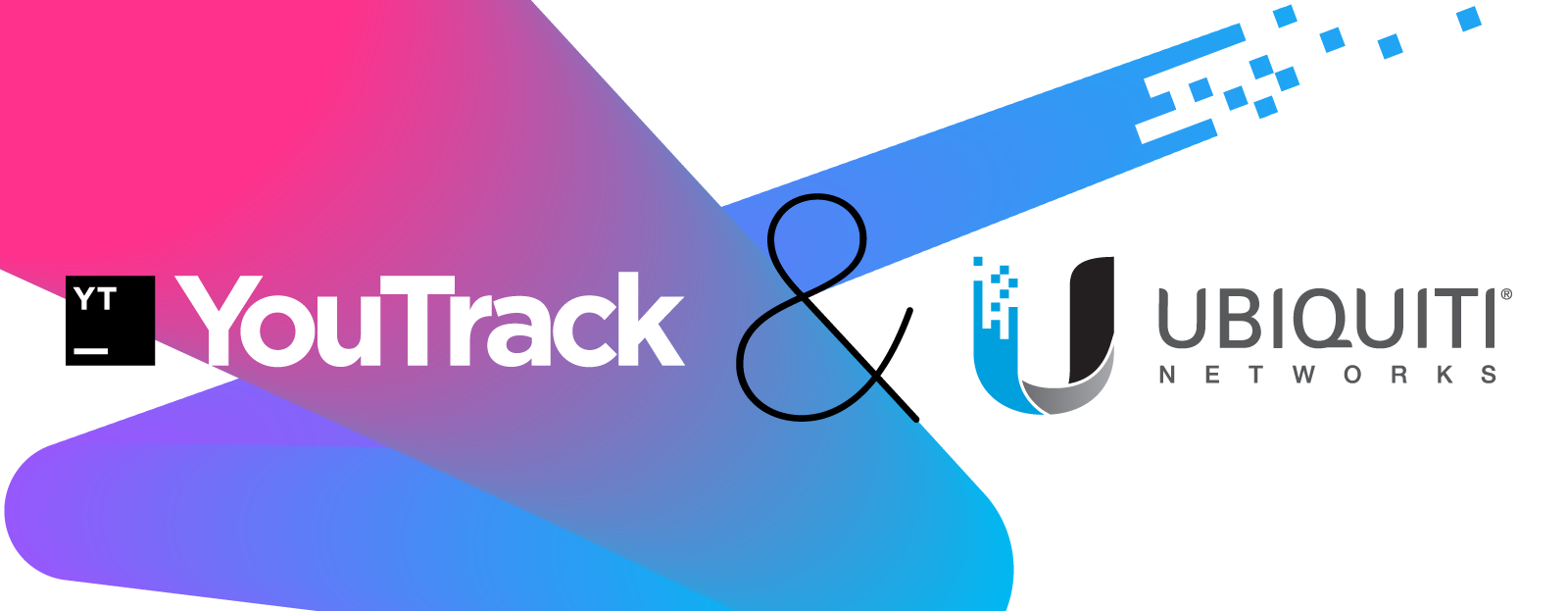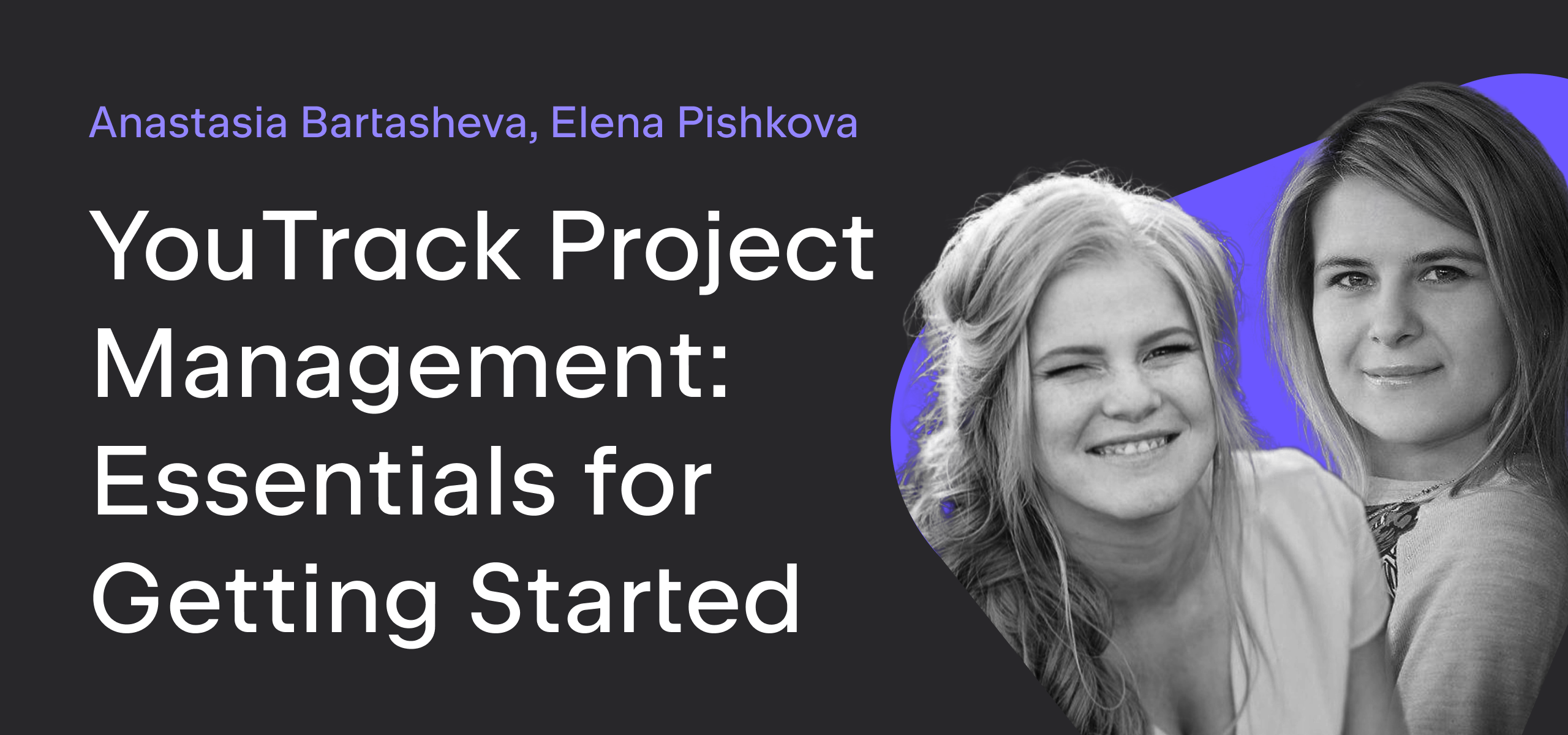YouTrack
Powerful project management for all your teams
Case Study: How YouTrack is used by Ubiquiti Networks
Hi everyone!
Today we are happy to share with you how YouTrack is used by Ubiquiti Networks, a company that manufactures networking devices such as wireless access points, routers, and switches. One of their most famous products is a wireless system called UniFi.
Around 1000 people work across all of Ubiquiti’s offices around the world. We were happy to have a Q&A session with Vlad Vyskocil, a software architect at Ubiquiti.
Q.: Hi Vlad! When did you start using YouTrack and why? What did you use before?
We started using YouTrack when we opened our office in Prague 2 years ago. We used Jira before and we still use it, but our users are moving to YouTrack naturally.
Q.: How does YouTrack help you manage the process in the company?
We use YouTrack to manage our software development and also a few hardware projects. Our teams are often spread across many offices around the world, so YouTrack is very helpful in synchronizing the status of tasks.
Q.: Which features do you find useful for your process?
The most important is the customizable agile board, which allows the whole team not only to watch the state of a sprint but also to have a clear overview of task priorities and the order of tasks.
In our workgroup, each task has a longer life cycle, which includes code review, different environments releases, testing, etc. Thanks to the fast and well-arranged dashboard, which is just as intuitive as real-life notes, the whole process runs effectively with complete transparency.
It is a small thing, but nevertheless, we appreciated the addition of the dark theme in one of the latest versions. Another important feature for us is the burndown graphs, and generally the whole the whole reports system that helps us monitor development processes and team capacity.
We are using a YouTrack instance hosted on myjetbrains.com and we are very satisfied with the speed and even more with the zero maintenance cost of the whole solution. We have dozens of teams with hundreds of developers who are working on a plethora of intertwined projects and components, and this system is handling such high load without a hitch and runs absolutely smoothly. We’ve tested other competitive solutions and YouTrack overshadows them with its clarity, flexibility and mostly its speed.
Q: And are there any features that you personally love?
Personally, I love the search and filtering tool with smart full-text support. From my point of view, this function clearly shows that it was created by programmers for programmers. I would also like to point out the TV mode dashboard view, which is super useful for team meetings.
Q.: Do you use any YouTrack workflows?
Yes, we are using the new workflows written in JavaScript. From our perspective, it represents a huge step forward from the previous generation. Creating new workflows is quite intuitive thanks to the JavaScript.
Q.: Сan you give more details or share any examples?
We are using a workflow to count the elapsed time of certain development activities such as testing, without the need to manually input anything. Thanks to the possibility of defining more complex rules, we are able to gather interesting statistics about the real effort it takes to finish our tasks, and about how effective our teams are.
Q.: How do you generally use Agile processes and how does YouTrack fit in with this?
We are not using strictly one methodology for all teams, but we are always trying to use the most suitable way of management for each of them. Mostly we use a modified variant of the SCRUM framework, often with a completely different process workflow though.
FW development for wireless devices needs to go through a different process than, for example, a web application. Such an approach places heavy demands on YouTrack, but thanks to its flexibility and ability to use different preset projects, fields, dashboards, reports, and workflows, YouTrack is handling everything brilliantly.
If we take a closer look at some specific parts of our agile process, then we can talk about the following logical units. First and foremost, it is about the way our team members interact. Here we are primarily using Slack integrated with YouTrack. Next, there is the creation of tasks and their analysis, which is all done within YouTrack. Another big unit is incident reporting, where we gather data on a public forum and our support team uses YouTrack to easily forward parsed data to developers for analysis or bug-fixing.
Last but not least, we use YouTrack to process errors from both manual and automatic tests used as part of our QA. Thanks to Backlog support, YouTrack allows us to simply replan sprints and thus react to inevitable changes naturally occurring throughout the development of our software.
Q.: Do you use YouTrack integrated with any external tools?
Yes, we use integration with Github and Slack.
Q: Do you use YouTrack InCloud or Standalone? What were your reasons to choose one or the other?
We use InCloud, mainly because of its simplicity of use and zero maintenance cost from our side.
We’d like to thank Vlad and Ubiquiti Networks for taking part in this Q&A.
If you use YouTrack and want to share your experience with us, please let us know by posting a comment or by contacting us. In the meantime, check out how different teams at your company can benefit from YouTrack.