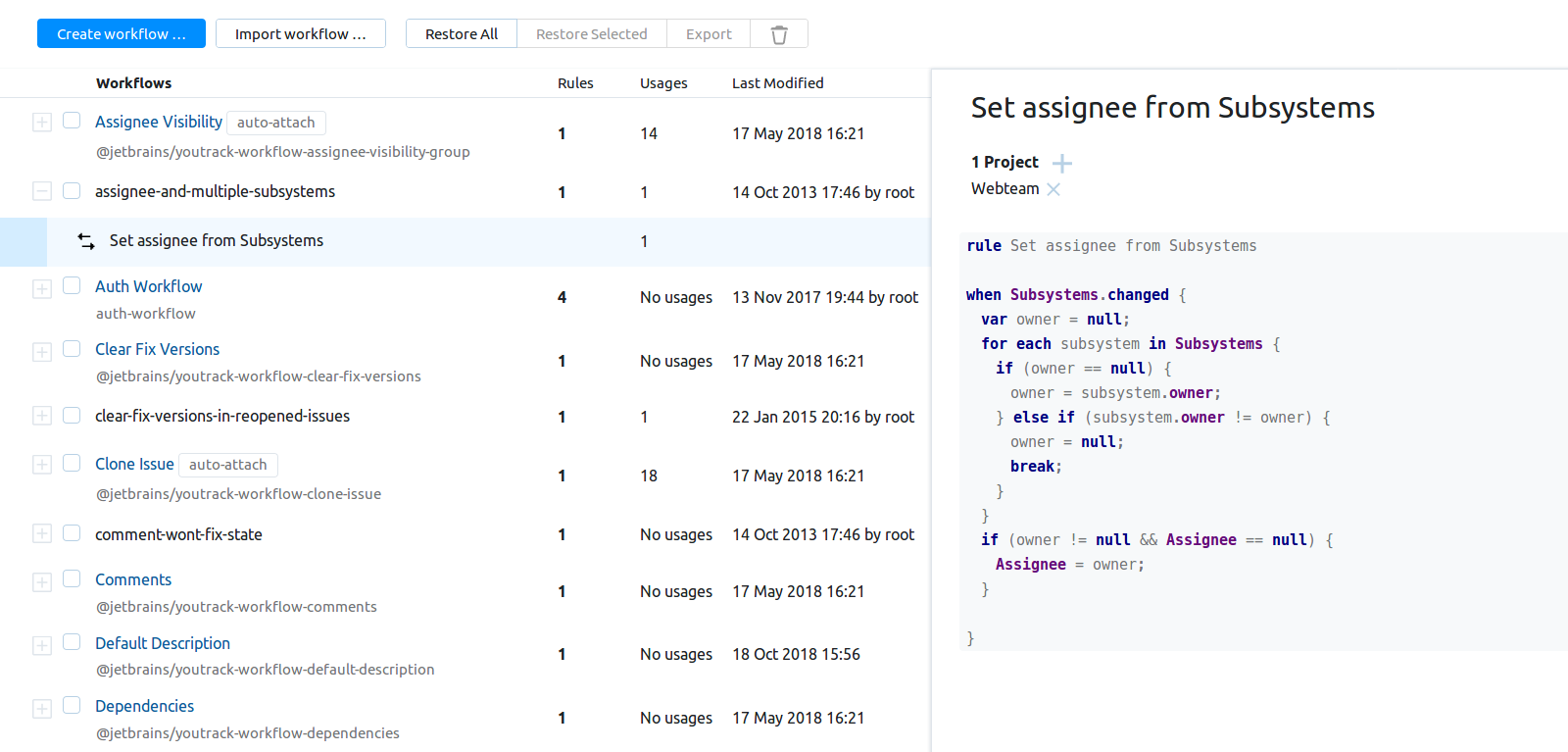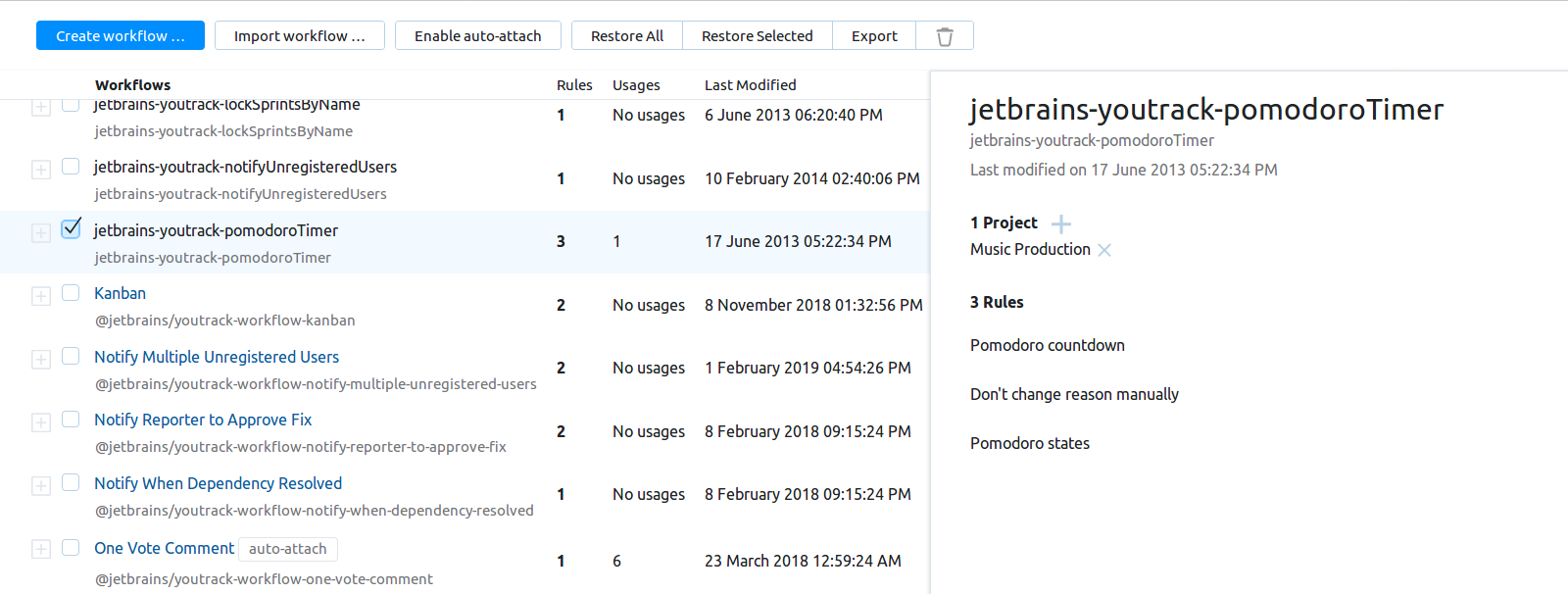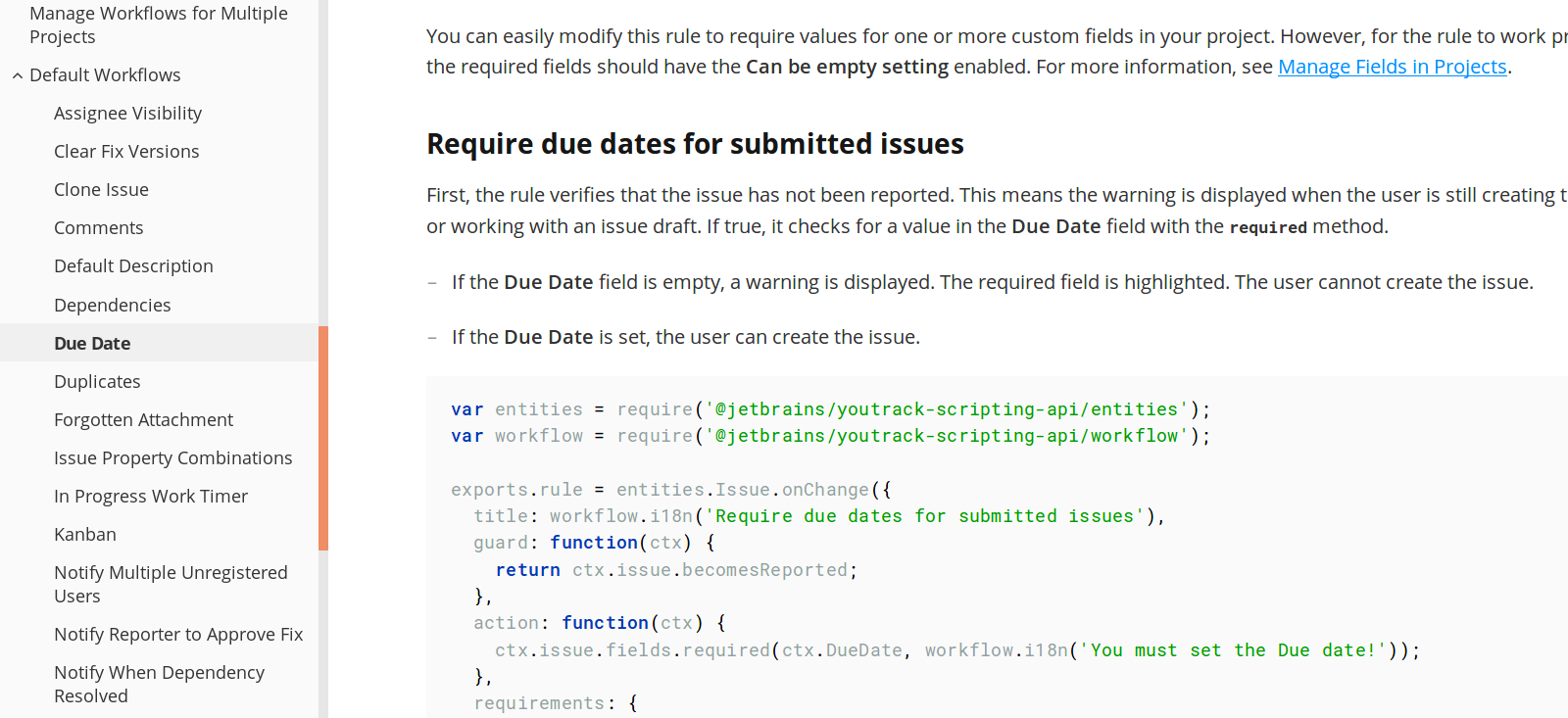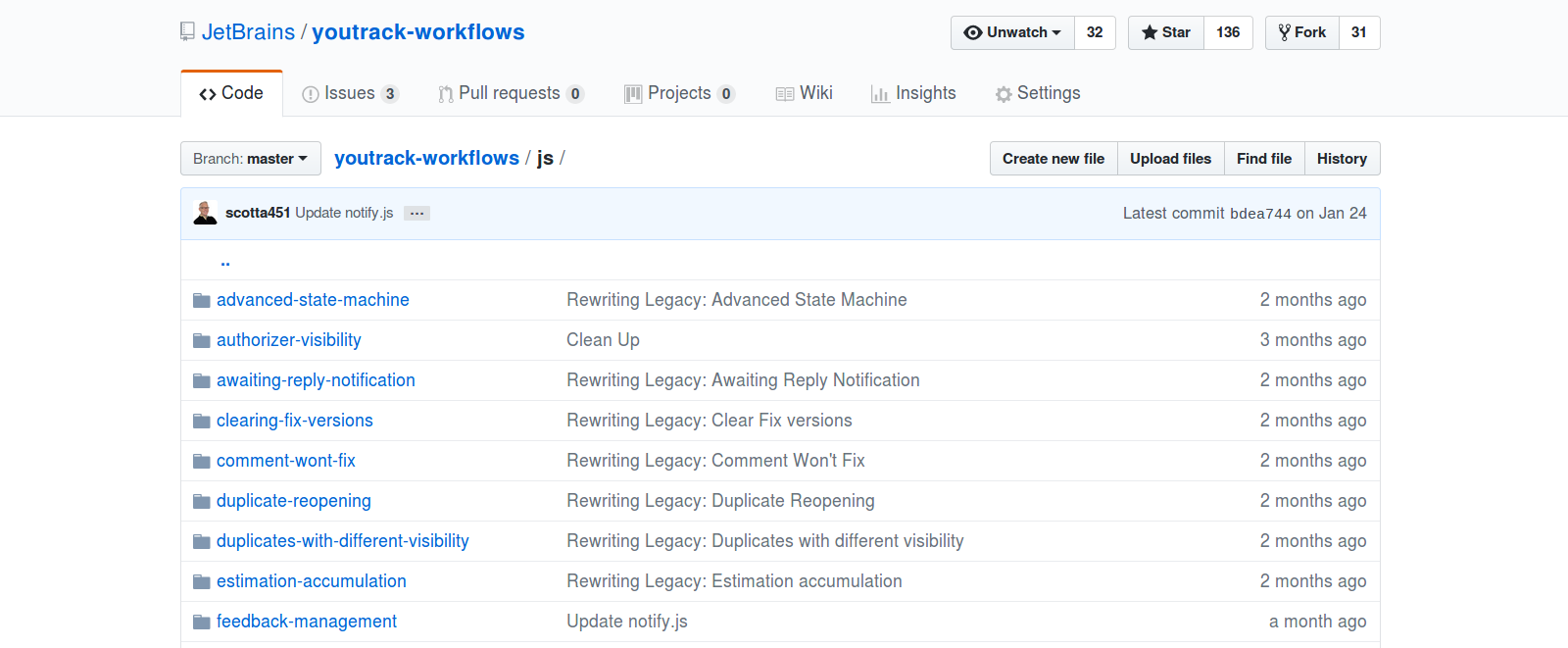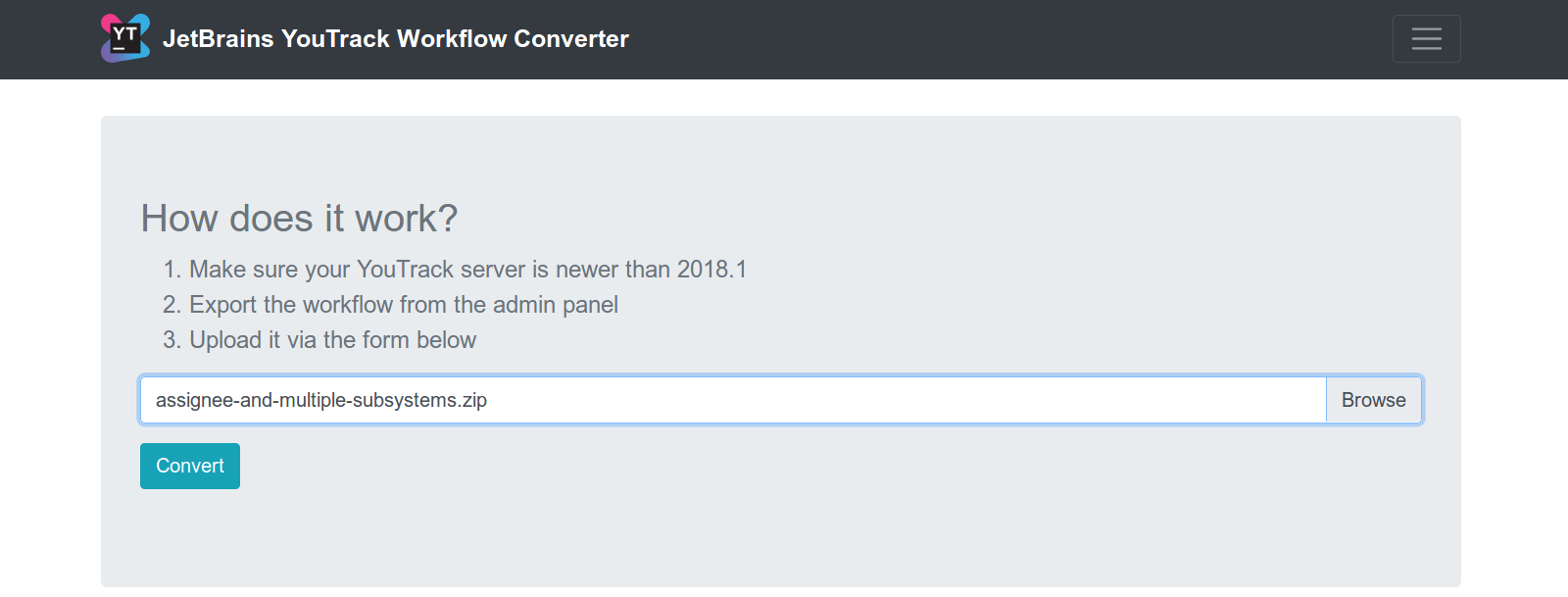YouTrack
Powerful project management for all your teams
State of YouTrack Workflow APIs
Some time ago we wrote that support for legacy workflows would cease in YouTrack 2019.1.
By “legacy” workflows we mean those written in the old Workflow Editor, which was an external application discontinued in version 2018.3.
We see that some of our customers are still using these legacy workflows. According to our feature usage statistics, almost 6.5% of YouTrack InCloud instances have one or more legacy workflows enabled. We’ve decided to keep them afloat for another 6 months, meaning that these workflows will stop working as of version 2019.3.
That said, we strongly encourage you to upgrade your legacy workflows as soon as possible. Not only is the old editor unavailable (meaning that you can’t change anything in your old rules), but the new API is also way more powerful and convenient. Some new features are unsupported in the old API; for example, you can’t implement action rules there.
To upgrade your workflows, we recommend that you take these steps:
- Check if you have any active legacy workflows remaining. To do this, go to the Workflows page of your YouTrack server and check if there are workflows whose titles look as plain text, not a link:
- Some of these legacy workflows may include the ones we used to provide with each YouTrack installation before version 2017.3. Their names begin with “jetbrains-youtrack-“. We’ve been performing automatic upgrades to the new workflow API wherever possible, but some workflows that had been edited with the old Workflow Editor could not be upgraded.
Identify the workflows that you’re sure you’ve never intended to modify. To upgrade them, select them and click the “Restore Selected” button:
- If you have any default workflows that you’ve modified for a reason, we recommend that you take the corresponding JS workflows from the Default Workflows section of our documentation and update them accordingly.
For example, if you use a “Don’t allow to submit issue without Due date set” rule from the “Due Date” workflow with a modified message, you need to:
- Create a workflow in our web-based editor.
- Add a new module.
- Copy the text of the following rule.
- Edit the message.
- Save and attach the workflow to the corresponding projects.
- Other legacy workflows may originate from our public workflow repository. To upgrade those, please visit the repository, find the corresponding workflows there, and replace the old ones with the new ones:
- If any more legacy workflows remain, you should rewrite them to the new API. If you haven’t worked with it yet, we recommend watching the webinar and reading the Quick Start Guide.
- To help speed up the rewriting process, we’ve implemented a workflow converter. However, please be warned that this converter is completely automated, so the workflows it generates are of lower quality than manually crafted code.
To upgrade a legacy workflow:
- Export it.
- Go to the JetBrains YouTrack Workflow Converter.
- Upload the exported ZIP there, and wait a little bit:
If you have any questions or need assistance upgrading your workflows, please contact our support team or join the YouTrack Community Slack. Help is always at hand!