YouTrack
Powerful project management for all your teams
YouTrack Adds Telegram Integration

The latest YouTrack update brings out-of-the-box Telegram integration. You can use Telegram as one more channel to stay connected, along with Slack, emails, and the YouTrack Notification Center. In Telegram chats, you can immerse yourself in conversations about various issues and articles, update them, create new ones, and get notifications concerning the issues you subscribed to.
What can you do with Telegram?
The YouTrack bot for Telegram lets you interact with issues and articles directly from the Telegram messaging app. When an administrator activates this feature for your YouTrack, everyone in your team can choose to interact with the YouTrack content from Telegram.
You will see previews for links to issues, get notifications when someone creates, updates, or comments on an issue or article you follow, and apply commands to update tasks and articles without leaving the chat. You can also create a draft task or article without leaving the Telegram app.
Administrators, it’s time to activate Telegram integration
When you enable the integration in the YouTrack Administration — Global settings menu, the YouTrack bot gets authorization to be used with Telegram. After that, your team members will be able to set up the Telegram notifications themselves.
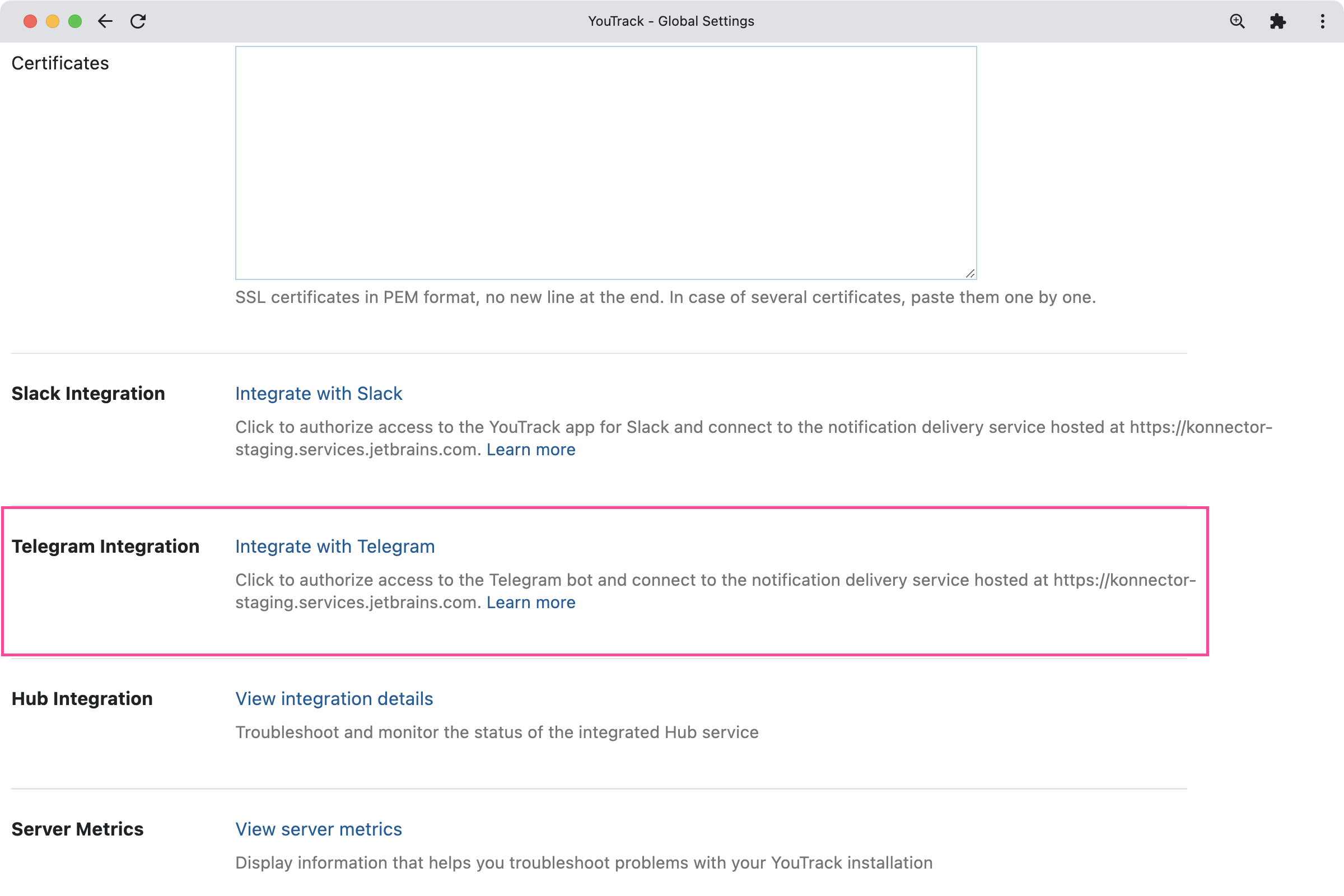
Use Telegram for your notifications
When Telegram integration is activated for your YouTrack, you’ll have the ability to deliver your notifications to the YouTrack bot for Telegram. The chat window will serve as your notification center in YouTrack. You can choose to deliver notifications to all possible channels (the built-in notification center, email, Telegram, and others) or select one you prefer.
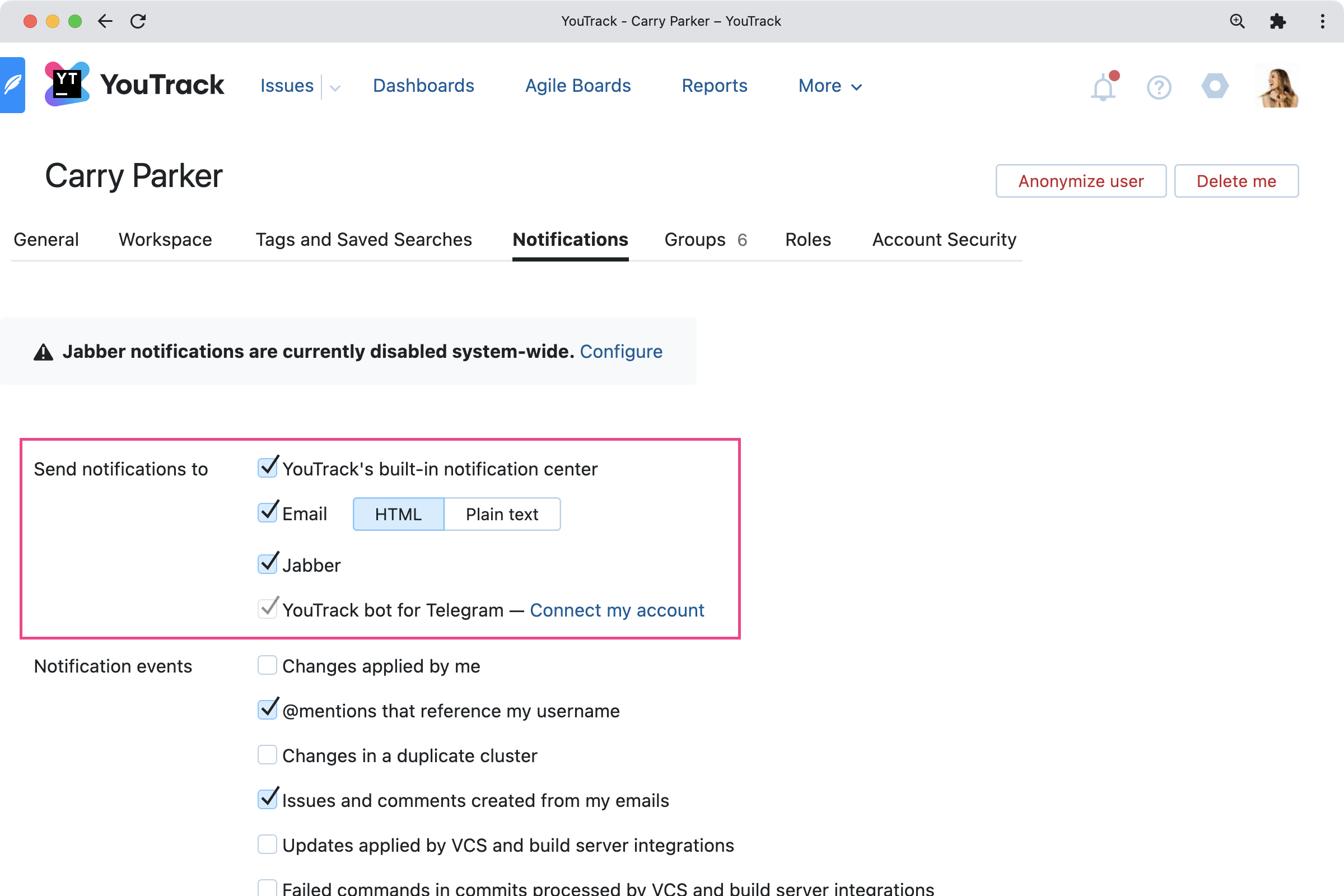
Notifications about issues and articles include active links to them, so you can proceed directly to the item in question. There are also multiple actions you can take using commands without even leaving the Telegram chat.
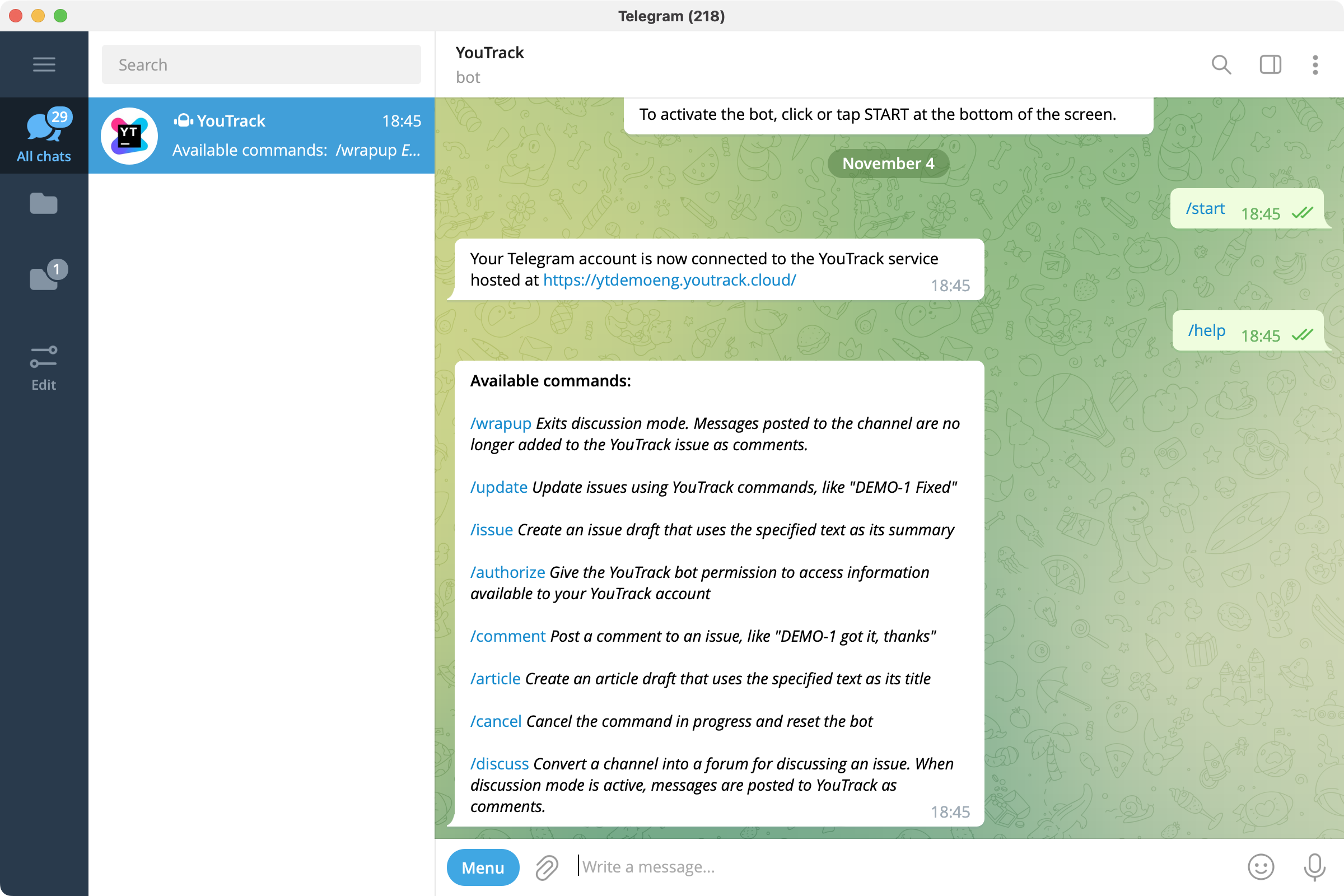
Organize group discussions
You can add the same YouTrack bot to the group chat in Telegram to easily bring the discussion from Telegram to your issues. No worries, the bot won’t spam the group with the notifications – it reacts to commands only. For example,
/discuss <Issue ID> will convert a channel into a forum for discussing an issue. When discussion mode is active, messages are posted to YouTrack as comments.
Comments are only posted on behalf of users who have authorized the YouTrack bot and have a registered account on the YouTrack site where the issue was created. The bot ignores all messages posted by people who don’t meet these conditions.
To exit discussion mode, use the /wrapup command.
Please check out the YouTrack documentation to learn more about setting up the Telegram integration.
Other improvements in YouTrack 2022.3
Enhancements for timesheets users. We have added a multi-record data entry to Timesheets. It allows recording multiple activities for multiple dates or for a date range for one task in one go.
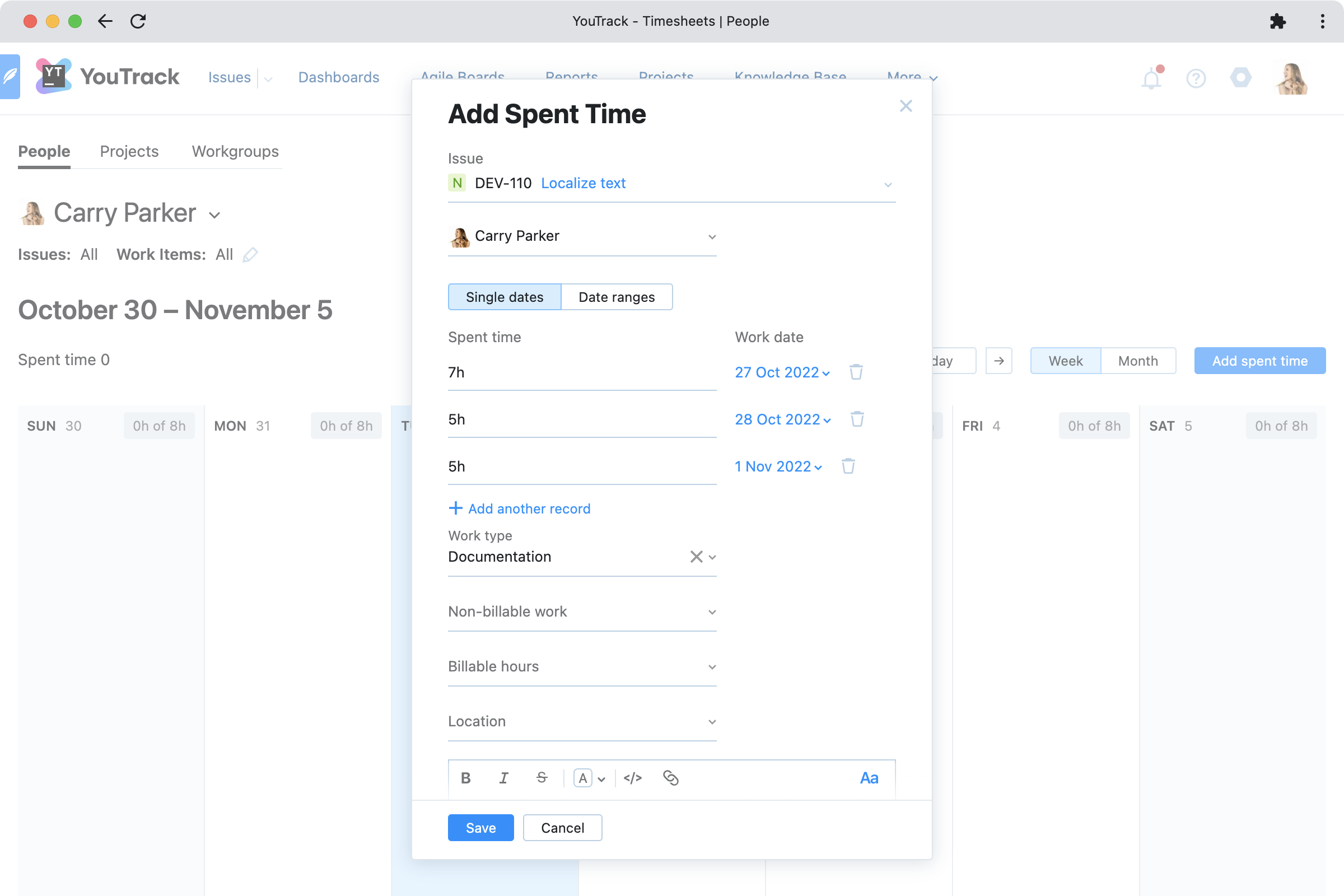
More actions for workflow fans. In Workflow Constructor, available actions now include adding issue links, work items, or requiring values for specific fields. In action rules in JavaScript workflows, you may now request user input.
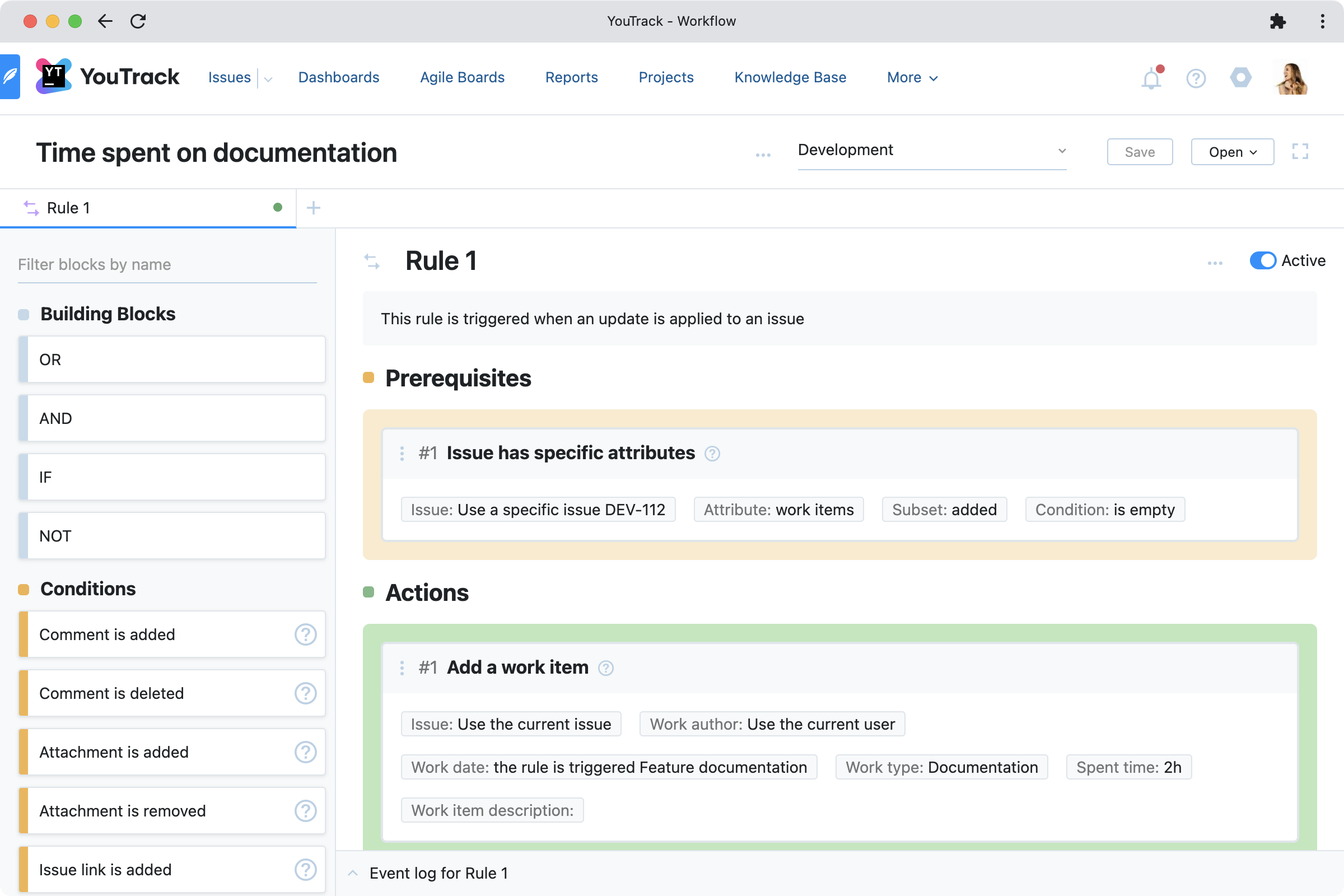
Importing articles from Space has been added to a list of available imports in the Imports Wizard.
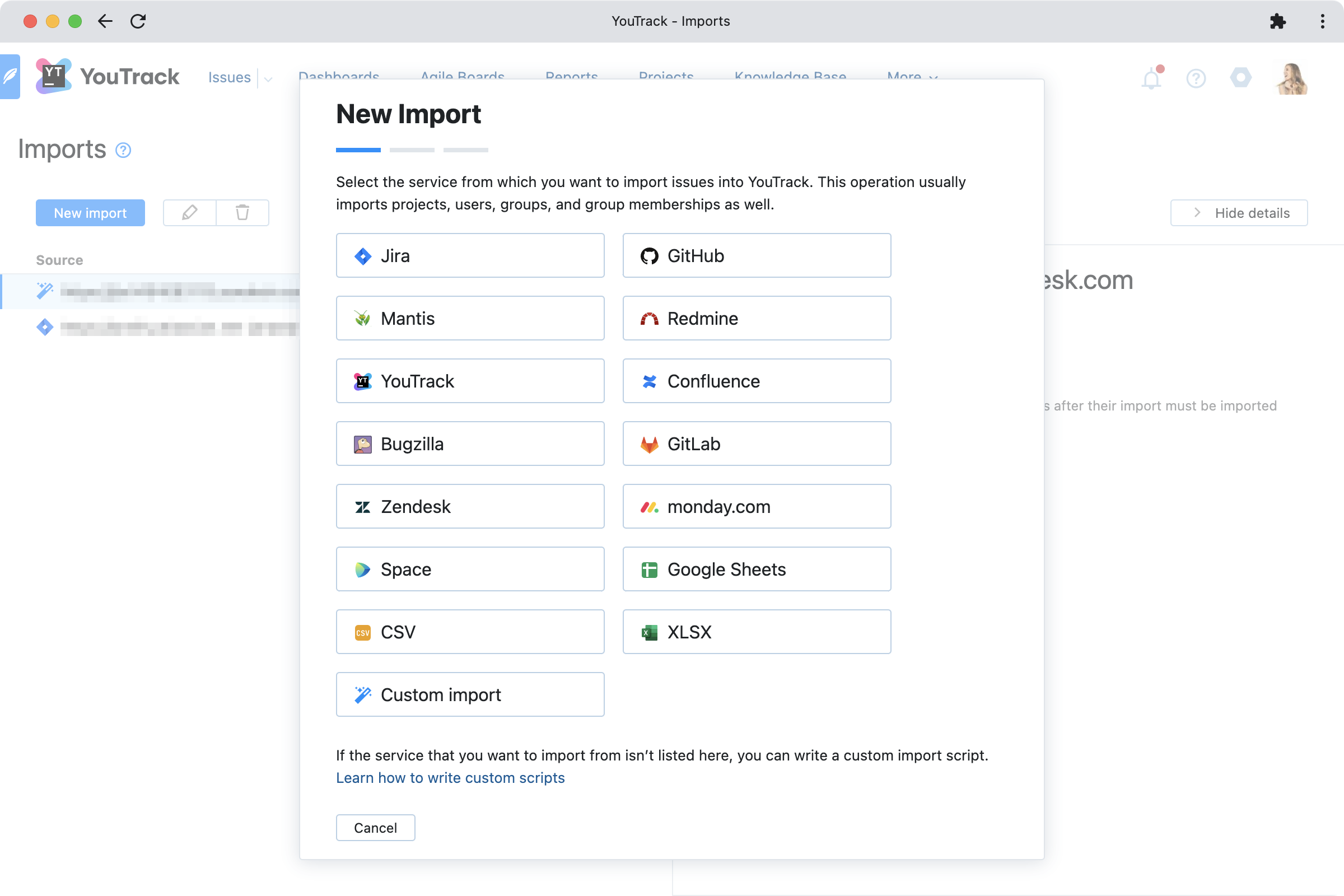
For those setting up YouTrack Servers, we’ve created a guide for running it on a Kubernetes cluster.
Please refer to the Release Notes for the full technical details and list of bug fixes and improvements in this release. To learn more about configuring the new features, visit the documentation.
If you use YouTrack Cloud, your YouTrack will automatically be upgraded to YouTrack 2022.3 in accordance with our Maintenance Calendar. If you have an active Server subscription, you can download YouTrack 2022.3 today. If you don’t already have a license, you can use the free trial to test out the new version for yourself before you commit to buying! For more information about the licensing options available for YouTrack, please visit our Buy page.
We truly appreciate all your feedback, so please share it with us in the comments section below. Please get in touch with our support if you have any questions – we’re always here to help!
Your YouTrack team





