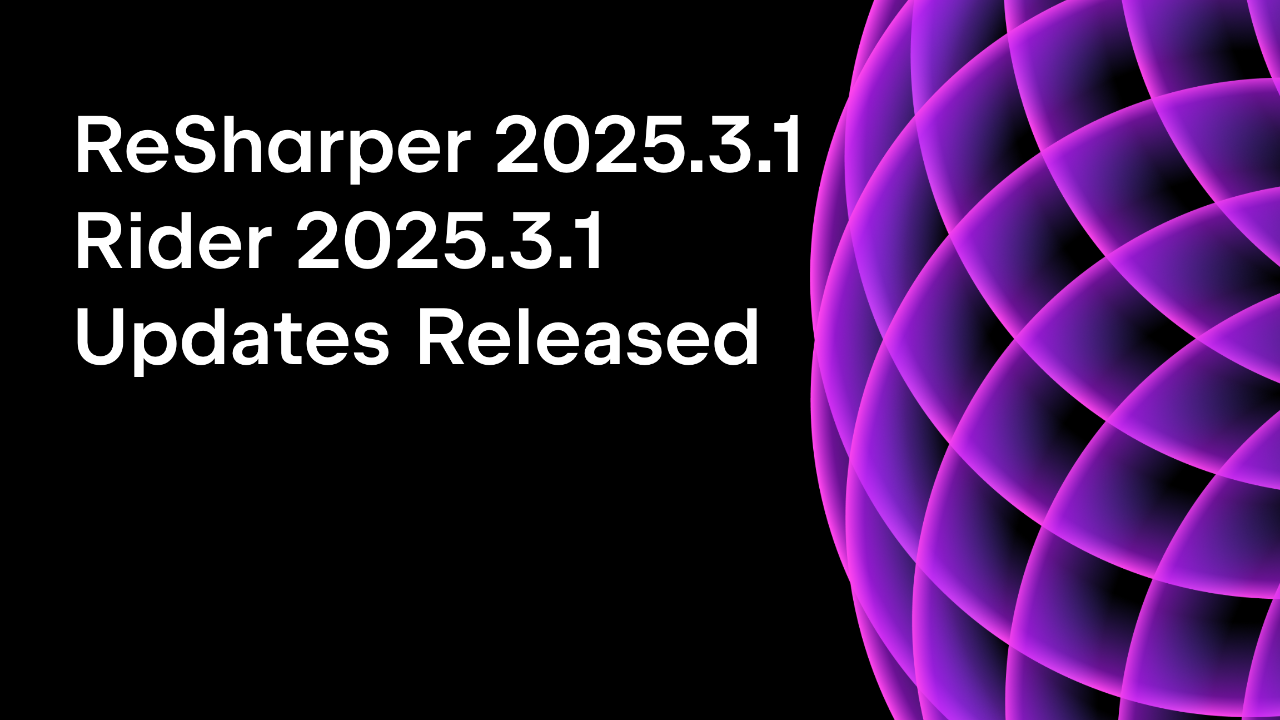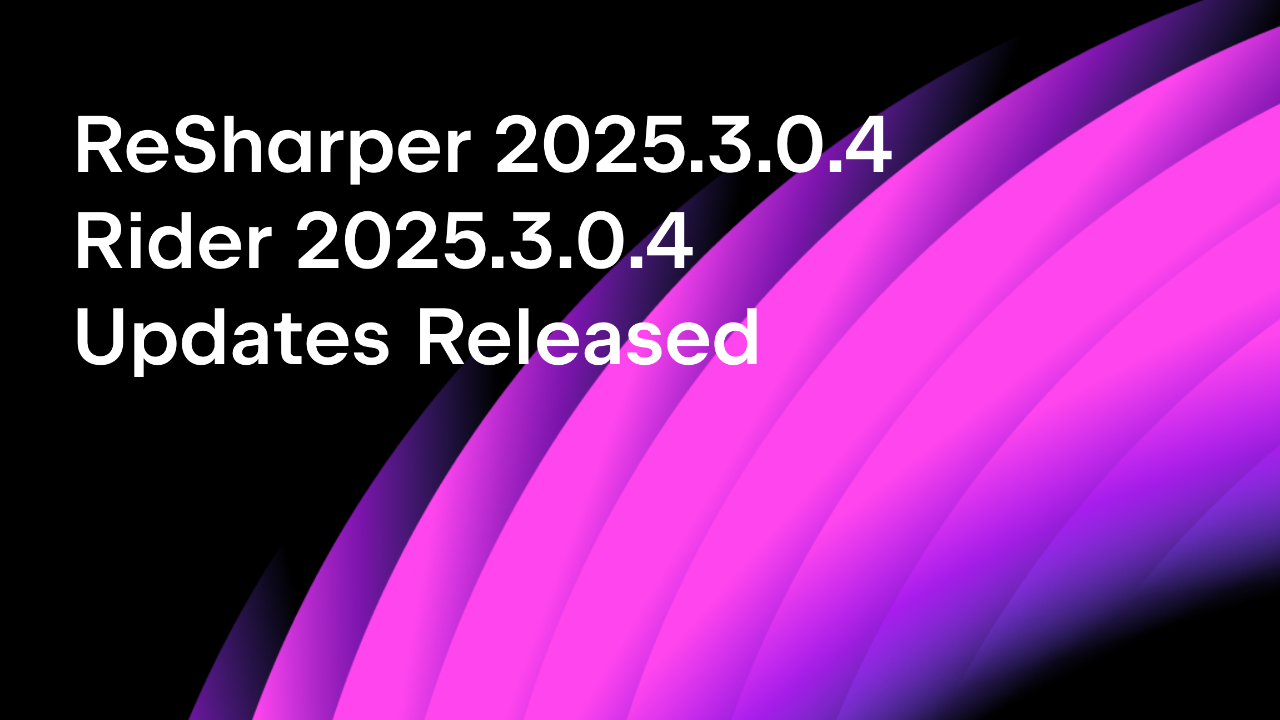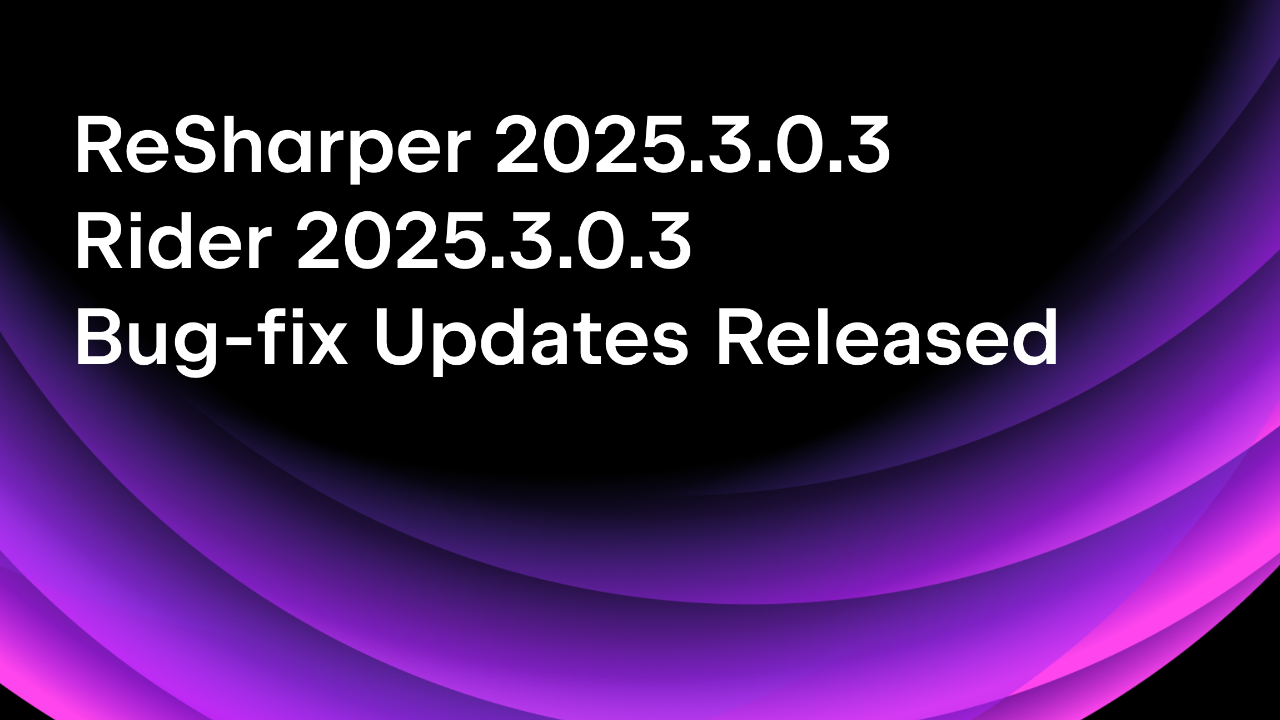.NET Tools
Essential productivity kit for .NET and game developers
Rider 2023.3 EAP 2: Debugger Data Flow Analysis, All-In-One Diff Viewer, Better Speed Search, and More.
Hello everyone,
A new EAP build for Rider 2023.3 has just landed! Let’s take a look at the most notable updates.
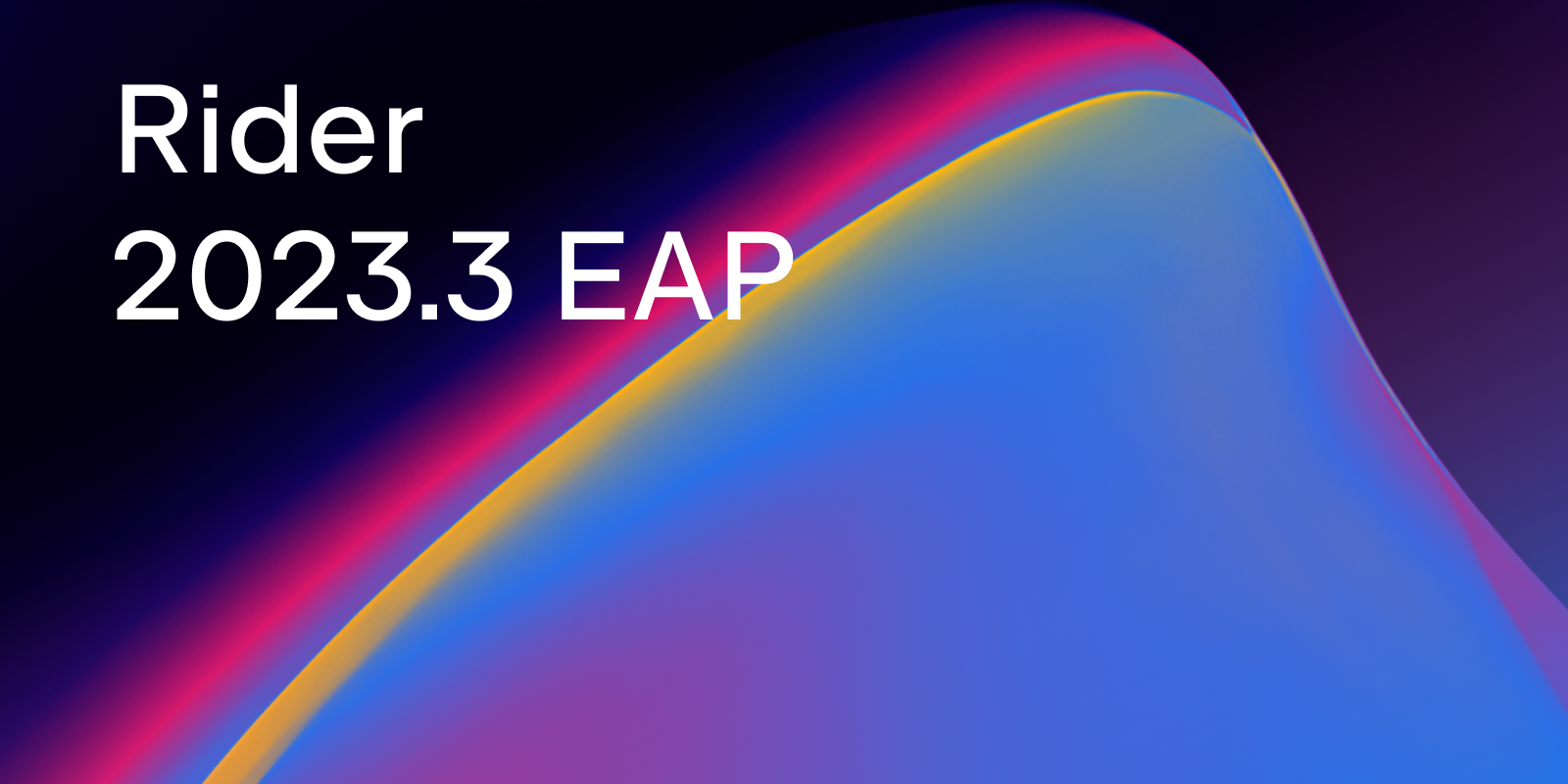
Debugger
Data flow analysis
Data flow analysis (DFA) is a new advanced debugging tool for Rider that predicts potential issues in your code and alerts you to them without the need to execute the code!
DFA is able to:
- Highlight the code branches that are going to be executed.
- Visually “mute” parts of the program that will not be executed.
- Warn you when further execution will end with an exception.
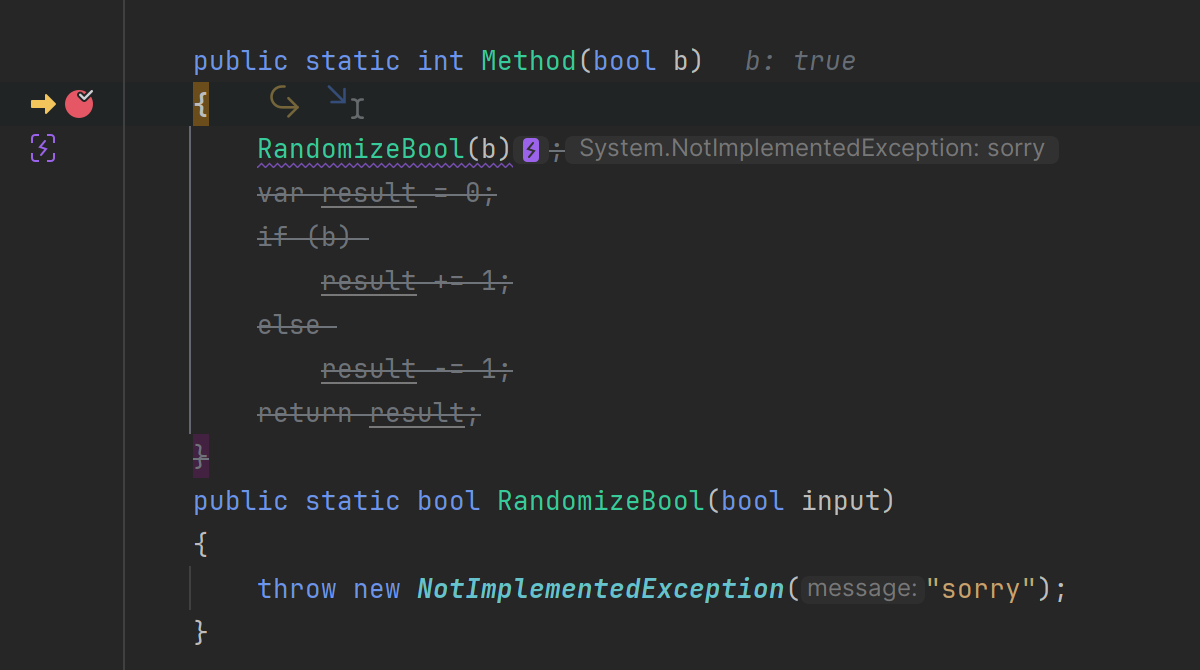
RandomizeBool() call because it will throw a NotImplementedException.You can learn more about this feature in Rider’s documentation.
User experience
Speed Search available via shortcut
The Speed Search functionality, allowing you to quickly navigate within tool windows and dialogs, is now available via a shortcut. Once the focus is placed on a tree or list, you can easily invoke the search from the tool window’s Options menu, by pressing ⌘ F on macOS or Ctrl+F on Windows or Linux, or simply by starting to type your query.
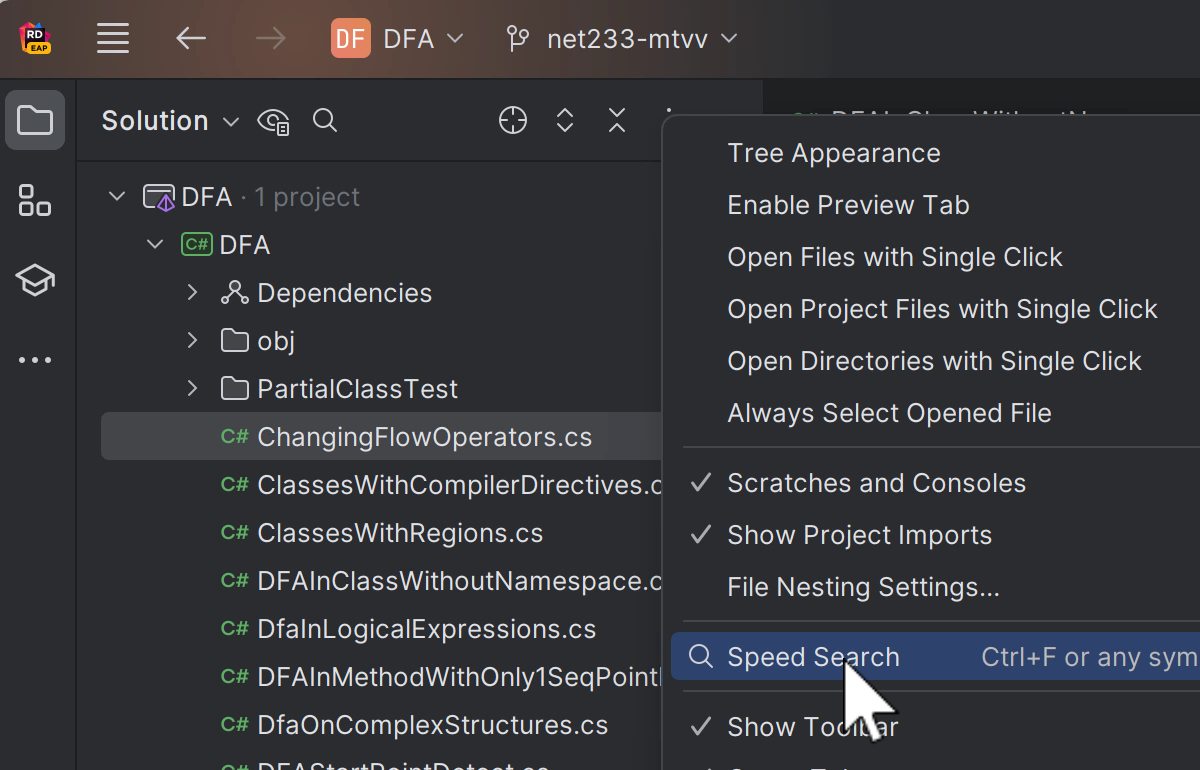
You can also assign a custom shortcut for the Speed Search function in Settings / Preferences | Keymap.
Version Control
All-in-one diff viewer
Rider 2023.3 EAP 2 introduces a revamped way to review changes. Now, instead of going through each file one by one, you can see all of the modified files from a changeset in a single, scrollable frame. This new diff viewer is accessible from the Git Log tool window and is compatible with GitLab and GitHub.
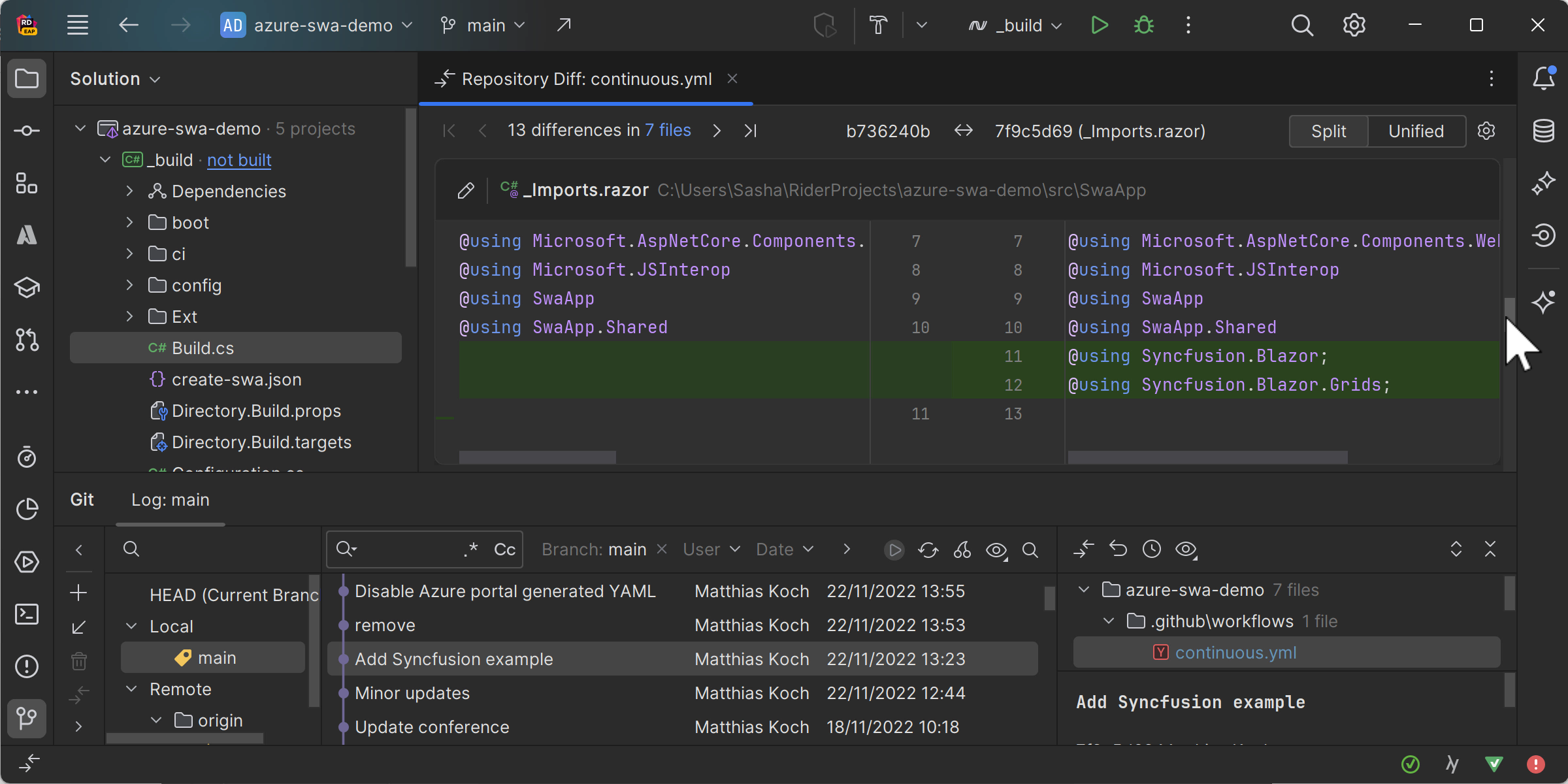
Game development
Improvements to coding assistance for Unity’s UI style sheets
The Rider 2023.3 EAP 2 build brings the following improvements to Unity game development:
- Code completion for
-unity-fontand-unity-font-definition. - The ability to resolve
project:andunity-theme:references in USS files. - The ability to resolve references to packages in USS files.
- An Open manifest.json link in the Rider package update notification.
Notable fixes in this build:
- The issue of Rider not being able to recognize values as background-style properties inside USS files (RIDER-99513) has been resolved.
Frameworks and technologies
Entity Framework Core UI plugin is now bundled
The UI for Entity Framework Core commands are now available inside JetBrains Rider. These commands can assist you in:
- Creating migrations.
- Updating databases with selected migrations, including autocompletion of migration names.
- Creating DbContext scaffolding from existing databases.
- Creating SQL scripts from the migration range.
- Removing the last created migration.
- Suggesting to install dotnet ef command-line tools if not already installed.
- Previewing commands before execution.
- Persisting selected common preferences between dialogs.
For more information, please check out the plugin’s GitHub page.
Dynamic Program Analysis
New inspections for applications targeting the ASP.NET Core framework
Dynamic Program Analysis gets three new inspections for applications targeting the ASP.NET Core framework:
- An MVC action with a large execution time is an inspection that alerts you to a longer than expected execution of an MVC controller method.
- The A Razor page handler method with a large execution time inspection does the same thing for a Razor page.
- Invoke method with a large execution time evaluates the View Component method’s performance.
All three inspections are designed to alert you to potential backend performance issues that could make your application less responsive.
That’s it for now!
For the full list of updates included in this EAP build, check our issue tracker.
Please share your feedback on the latest Rider EAP builds in the comments below or on social media.
Subscribe to a monthly digest curated from the .NET Tools blog: